Description
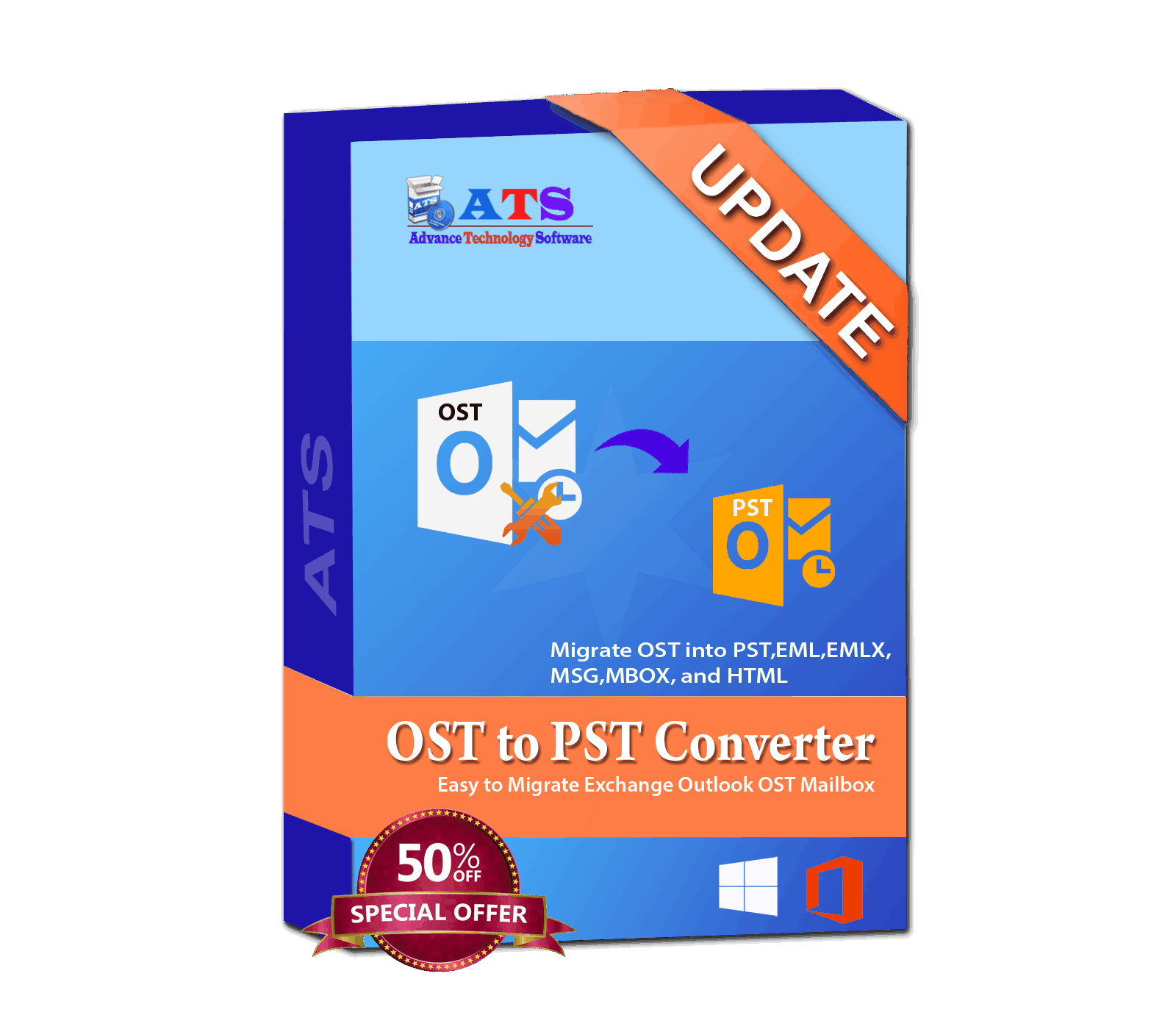
ATS OST to PST Converter

SysVita OLM to PST converter Mac
Comprehensive Overview: ATS OST to PST Converter vs SysVita OLM to PST converter Mac
Overview of ATS OST to PST Converter and SysVita OLM to PST Converter for Mac
a) Primary Functions and Target Markets
ATS OST to PST Converter:
-
Primary Functions:
- Converts OST (Offline Storage Table) files to PST (Personal Storage Table) format.
- Recovers data from corrupt or orphaned OST files.
- Allows preview of emails, contacts, calendars, tasks, notes, etc., before conversion.
- Supports saving in multiple formats like EML, MSG, HTML, and more.
- Maintains data integrity and folder structure during conversion.
-
Target Market:
- It is targeted at businesses and individual users who need to recover or migrate Exchange Server mail data from OST files.
- IT administrators requiring tools to manage email data recovery.
- Organizations that need to switch from one email client to another.
SysVita OLM to PST Converter for Mac:
-
Primary Functions:
- Converts OLM (Outlook for Mac) files to PST format.
- Allows extraction of emails, contacts, calendars, and other mailbox items.
- Supports conversion to other formats like EML, MBOX, MSG, and others.
- Provides features like splitting large PST files and maintaining folder hierarchy.
-
Target Market:
- Aimed at Mac users transitioning from Outlook for Mac to Outlook for Windows.
- Businesses and IT professionals who manage cross-platform email migrations.
- Individual users who switch operating systems and need to transfer their email data.
b) Market Share and User Base
-
ATS OST to PST Converter:
- Given its functionality tied to the widely-used Microsoft Exchange and Outlook platforms, it is popular among Windows users. However, specific market share data is typically not publicly accessible but can be inferred as healthy due to the widespread use of Outlook in enterprises.
- It enjoys a solid user base among IT departments and professionals who require reliable tools for email management and recovery.
-
SysVita OLM to PST Converter for Mac:
- In the niche market of cross-platform email conversion, this tool is essential. Similar to ATS, exact market share figures are scarce, but the demand is evident among Mac users who transition to Windows environments.
- The product appeals to a more specific segment of users, including Mac users and IT departments dealing with a cross-OS migration.
c) Key Differentiating Factors
-
Platform Compatibility:
- ATS is more Windows-focused due to its functionality with OST files, which are generally a byproduct of using Outlook on Windows or Exchange Server environments.
- SysVita is designed specifically for Mac environments, addressing the unique needs of converting Mac Outlook files for use on Windows.
-
File Types and Compatibility:
- ATS concentrates on OST file recovery and conversion to PST, making it a go-to for Exchange Server environments.
- SysVita caters to OLM files, which are specific to Outlook for Mac, ensuring users on MacOS have the tools necessary for seamless transitions.
-
User Interface and Features:
- Both products offer user-friendly interfaces, but SysVita includes specific features like the ability to split large PST files, which can be particularly useful for users handling large amounts of data.
-
Additional Conversion Formats:
- Both tools offer conversion to other formats like MBOX, MSG, etc., but SysVita might be more comprehensive in supporting Mac-centric formats.
In summary, while both products serve the email conversion market, they cater to slightly different user bases and platforms. ATS is more Exchange/Windows-focused, serving users looking for OST solutions. SysVita specializes in helping Mac users transition their email data to a Windows-friendly format. The choice between them depends largely on the user's operating system and specific data migration needs.
Contact Info
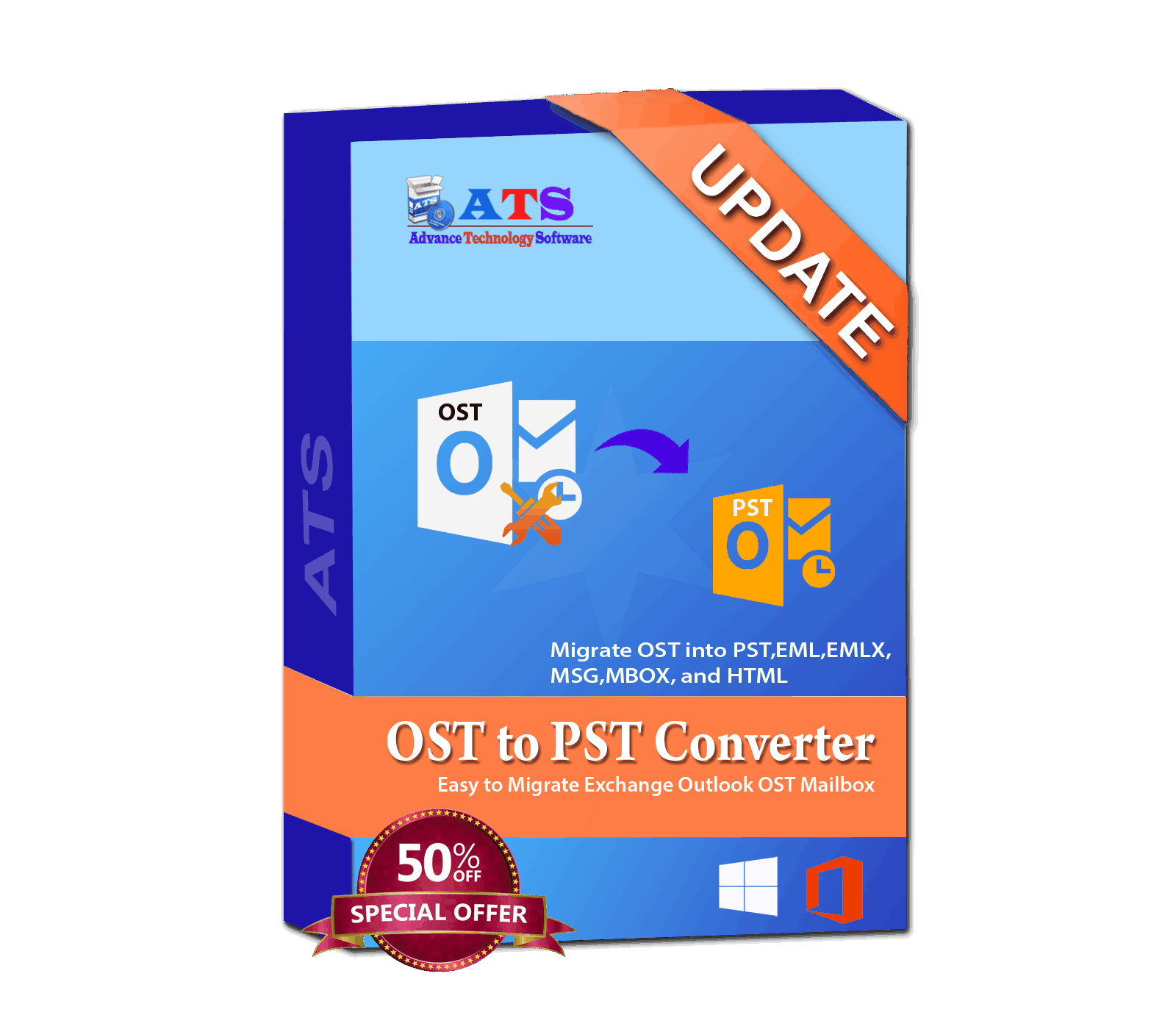
Year founded :
Not Available
Not Available
Not Available
India
http://www.linkedin.com/company/advancetechnologysoftware

Year founded :
Not Available
Not Available
Not Available
Not Available
Not Available
Feature Similarity Breakdown: ATS OST to PST Converter, SysVita OLM to PST converter Mac
When comparing the ATS OST to PST Converter and SysVita OLM to PST Converter for Mac, it's important to consider their core functionalities, user interfaces, and any unique features that differentiate them. Here is a breakdown of each aspect:
a) Core Features in Common:
Both of these tools are designed to convert email files from one format to another (OST to PST for the ATS tool, and OLM to PST for SysVita), thus sharing several common core features:
-
Email Conversion: Both software tools provide functionality to convert email data from one format to another, preserving emails, attachments, contacts, calendars, tasks, and other items.
-
Batch Processing: They support the conversion of multiple files at once, allowing users to perform batch processing to save time.
-
Data Integrity: Both tools maintain the integrity of data during the conversion process, ensuring that all elements, such as email properties and folder structures, remain intact.
-
Preview Option: They offer a preview feature that lets users review emails and other items before conversion to ensure accuracy and completeness.
-
Compatibility: Both converters are compatible with various versions of Outlook and support multiple file versions for import/export.
-
User-Friendly Interface: Both tools aim to provide an easy-to-use interface for users of all skill levels, though the specifics can vary.
b) User Interface Comparison:
-
ATS OST to PST Converter: Known for a straightforward and clean interface, ATS's converter provides intuitive navigation and clear labeling, making it easy for users to operate. The step-by-step process guides users through the conversion, reducing complexity.
-
SysVita OLM to PST Converter for Mac: The SysVita tool for Mac typically offers a more Mac-style user interface, integrating seamlessly with Mac environments. Its design is usually more modern and polished, focusing on a minimalist and intuitive user experience.
c) Unique Features:
ATS OST to PST Converter:
-
Recovery Functionality: In addition to conversion, it often includes functions to repair corrupted OST files before conversion.
-
Multiple Export Options: It may offer additional export options beyond PST, such as MSG, EML, MBOX, and HTML formats.
-
Password-Protected Files: Ability to handle the conversion of password-protected OST files.
SysVita OLM to PST Converter for Mac:
-
Mac Specific Optimization: Tailored for Mac users, offering seamless integration and performance optimization on MacOS.
-
Direct Email Migration: Some versions may offer direct migration to email servers like Office 365 and Exchange without the need for intermediary steps or platforms.
-
Advanced Filtering Options: This tool might provide more advanced filtering options to convert only selected items or date ranges, enhancing flexibility and control over conversions.
These features can greatly impact the decision-making process based on the user's specific needs, whether that be recovery capabilities, platform optimization, or additional export formats.
Features
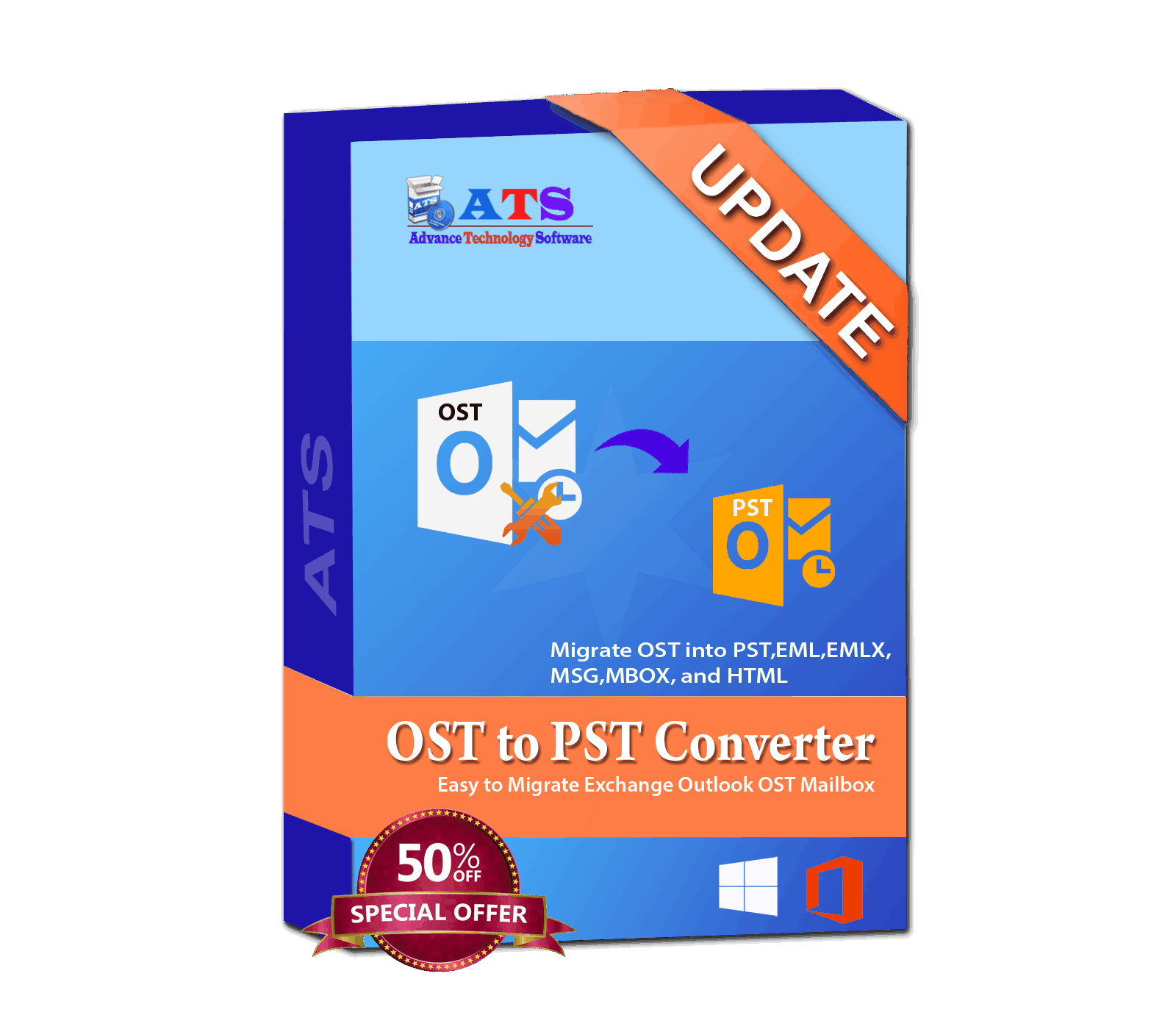
Not Available

Not Available
Best Fit Use Cases: ATS OST to PST Converter, SysVita OLM to PST converter Mac
When discussing software solutions like ATS OST to PST Converter and SysVita OLM to PST Converter Mac, it's essential to understand their primary functions: converting email file formats between Microsoft Outlook OST to PST and from Mac Outlook OLM to PST, respectively. Here’s an overview of their best fit use cases:
ATS OST to PST Converter
a) Types of Businesses or Projects
- Enterprise-Level Organizations: Large organizations using Microsoft Exchange Server might regularly deal with OST files. When there’s a need to recover, backup, or migrate emails, calendars, and other data types into a more manageable PST format, ATS OST to PST Converter provides a reliable solution.
- IT Service Providers: Companies offering IT support and services, especially those managing email servers and data migrations for clients, would benefit from the tool’s efficiency in handling bulk conversions and diverse email recovery scenarios.
- Legal and Compliance Projects: During e-discovery processes, legal firms may need to convert and search through large volumes of OST files. This converter can efficiently handle this requirement.
d) Catering to Different Industry Verticals or Company Sizes
- Large Corporations: Such companies may use the converter during server migrations or when decommissioning old servers.
- Financial Services: Due to regular audits and compliance checks, financial institutions might require frequent email data backups and retrievals.
- Healthcare Organizations: Adheres to data security and privacy regulations by ensuring safe email backup and recoverability.
SysVita OLM to PST Converter Mac
b) Preferred Scenarios
- Mac-Based Enterprises: Firms that predominantly use Mac systems and need to integrate or migrate data into a Windows environment will find this converter particularly useful.
- Cross-Platform Migrations: Businesses planning to switch from a Mac mail client environment (like Outlook for Mac) to a Windows-based Outlook system would find this tool indispensable.
- Educational Institutions: Universities and other educational bodies using Macs might prefer this tool for transitioning or centralizing email systems.
d) Catering to Different Industry Verticals or Company Sizes
- Educational Institutes: Universities that have faculty or departments switching from Mac to Windows.
- Creative Industries: Sectors like media and design often use Macs extensively and may need to convert email data occasionally for cross-platform compatibility.
- Small to Medium Enterprises (SMEs): SMEs with diverse platform usage can ensure seamless data management while transitioning or integrating systems.
Overall, both tools serve as effective solutions within their respective domains, primarily aiding IT departments, service providers, and businesses undergoing platform transitions or data migrations. The choice between them largely depends on the operating environments (Windows vs. Mac) and specific business needs related to email data management and migration.
Pricing
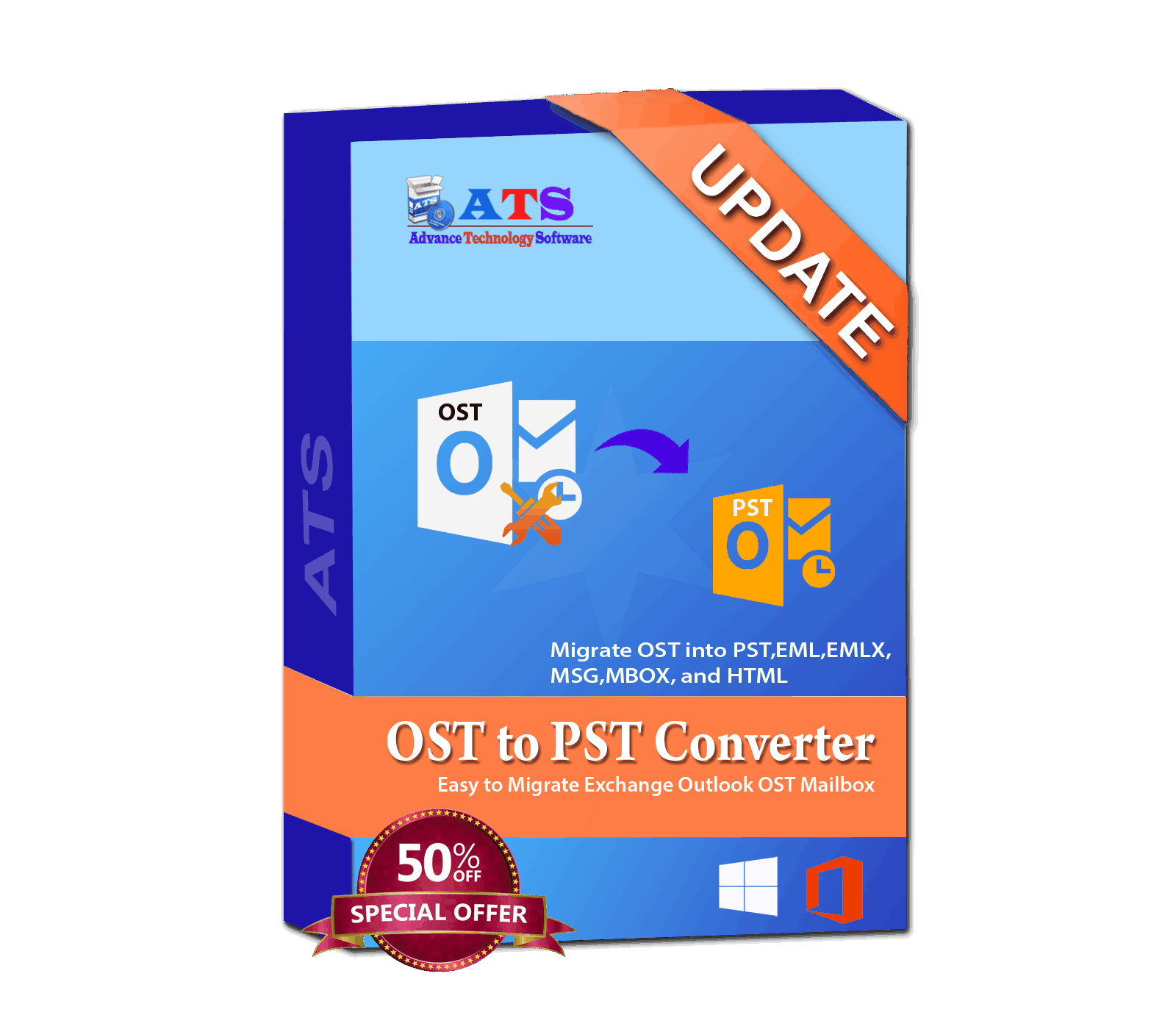
Pricing Not Available

Pricing Not Available
Metrics History
Metrics History
Comparing undefined across companies
Conclusion & Final Verdict: ATS OST to PST Converter vs SysVita OLM to PST converter Mac
When evaluating the ATS OST to PST Converter and the SysVita OLM to PST Converter for Mac, a comprehensive analysis of their features, usability, pricing, performance, and customer support is crucial to determine which product offers the best overall value.
a) Best Overall Value
Considering all factors, the ATS OST to PST Converter generally offers better overall value for users who primarily work within the Windows ecosystem and need a solution for converting OST to PST. It is praised for its comprehensive feature set, ease of use, and efficient performance at a competitive price point.
b) Pros and Cons
ATS OST to PST Converter
Pros:
- User-Friendly Interface: Easy to navigate, making it accessible for both technical and non-technical users.
- Robust Features: Offers a wide range of conversion options and supports batch processing, maintaining the integrity and hierarchy of the original data.
- Compatibility: Versatile with various Windows versions and supports conversions to multiple formats beyond PST.
- Efficient Support: Strong customer support and frequent updates to address any software issues.
Cons:
- Platform Limitation: Primarily a Windows-only solution, limiting its functionality for Mac users or those who manage data across platforms.
- Price Variability: Pricing can vary based on the licensing options, potentially making it less cost-effective for single-time users compared to corporate clients.
SysVita OLM to PST Converter for Mac
Pros:
- Mac Compatibility: Specifically designed for Mac users, offering smooth functionality within the Apple ecosystem.
- Comprehensive Conversion: Effectively converts OLM files to PST without data loss, preserving email attributes and hierarchy.
- Additional Features: Supports conversion to other formats and includes features like a preview option before conversion, which enhances user control and accuracy.
Cons:
- User Experience: May have a slightly steeper learning curve for users less familiar with technical processes on Mac.
- Limited Windows Capability: Less optimized for Windows operations, making it a less versatile choice for users with cross-platform needs.
- Pricing Considerations: Typically priced higher for Mac software, which might be a drawback for budget-conscious users.
c) Specific Recommendations
For users trying to decide between the two products, consider the following recommendations:
-
User Environment: If you predominantly use Mac and need to handle OLM files, the SysVita OLM to PST Converter for Mac is the tailored choice. Conversely, Windows users dealing with OST files will find the ATS OST to PST Converter more aligned with their needs.
-
Scope and Frequency of Use: Evaluate the frequency and volume of your conversion tasks. If extensive, multi-format conversion is necessary, ATS may offer more flexibility with its batch processing capabilities and multiple format support.
-
Budget Constraints: If cost is a major concern, examine the specific licensing options to determine long-term value versus initial purchase price, and choose the product that offers the best balance between cost and functionality.
Ultimately, both converters serve specific niches effectively, so identifying one’s primary operating system, usage pattern, and budgetary needs should guide the final decision.
Add to compare



