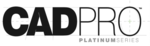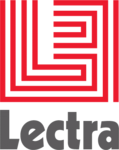Description

ANSYS SpaceClaim

ARES Commander
Comprehensive Overview: ANSYS SpaceClaim vs ARES Commander
ANSYS SpaceClaim and ARES Commander are both software tools serving different niches within the computer-aided design (CAD) field. Here's a comprehensive overview of each, focusing on their primary functions, target markets, comparisons, and differentiating factors:
ANSYS SpaceClaim
a) Primary Functions and Target Markets
-
Primary Functions:
- ANSYS SpaceClaim is primarily a 3D direct modeling tool. It excels in providing tools for rapid concept modeling, design modification, and preparation of models for simulation.
- It is known for its ease of use, offering an intuitive interface that allows users to create and edit geometry quickly without the need for extensive training.
- The software supports reverse engineering, sheet metal design, manufacturing, 3D printing, and simulation preparation.
-
Target Markets:
- Engineering and design teams looking for fast and flexible geometric modeling capabilities without the complexities of traditional parametric modeling.
- Industries such as aerospace, automotive, industrial machinery, and consumer products where speed and adaptability are crucial.
- Companies needing to integrate CAD with simulation workflows seamlessly.
b) Market Share and User Base
- ANSYS SpaceClaim is widely acknowledged in industries relying heavily on simulation, particularly because of its integration with ANSYS's simulation products.
- While not as ubiquitous as some mainstream CAD software like SolidWorks or AutoCAD, it has a significant presence among engineers who require rapid prototyping and simulation-driven design.
c) Key Differentiating Factors
- Direct Modeling: Provides robust direct modeling capabilities, making it easy to manipulate and alter existing designs without dealing with complex histories or constraints.
- Ease of Use: The software's intuitive interface makes it accessible to users with varying levels of CAD experience.
- Integration with Simulation: Seamlessly integrates with other ANSYS products, enhancing workflows for users heavily involved in engineering simulations.
ARES Commander
a) Primary Functions and Target Markets
-
Primary Functions:
- ARES Commander is a 2D and 3D CAD software focusing on precise drafting and modeling.
- It is designed to offer a cost-effective alternative to more established CAD solutions while maintaining compatibility with DWG files.
- Features include advanced drawing tools, customizable user interface, 3D solid modeling, and access to APIs for automation and customization.
-
Target Markets:
- Professionals in architecture, engineering, and construction (AEC) who require a robust drafting and design tool that is DWG-compatible.
- Organizations and freelancers looking for a cost-effective CAD solution that supports cross-platform functionality (Windows, Mac, Linux).
b) Market Share and User Base
- ARES Commander competes with other CAD tools that offer DWG compatibility, like AutoCAD.
- It is popular among small to mid-sized firms and users who prioritize cost-effectiveness and interoperability over brand dominance and extensive feature sets.
c) Key Differentiating Factors
- Cost-Effectiveness: Generally more affordable than some leading CAD software, making it attractive for budget-conscious users.
- Cross-Platform Support: Unlike some competitors, ARES Commander is available on multiple operating systems, including Windows, Mac, and Linux.
- Customization and Integration: Offers extensive APIs for users to customize and automate tasks, accommodating personalized workflows and integration with other software.
Comparison Summary
While both ANSYS SpaceClaim and ARES Commander serve the CAD industry, they focus on different needs within that market. ANSYS SpaceClaim is tailored toward engineers needing fast and flexible design tools integrated with simulation workflows, whereas ARES Commander serves a broader market requiring cost-effective, DWG-compatible drafting solutions. The choice between the two typically depends on the specific needs of the user, such as the level of integration with simulation tools, cost constraints, and platform preference.
Contact Info

Year founded :
Not Available
Not Available
Not Available
Not Available
Not Available

Year founded :
Not Available
Not Available
Not Available
Not Available
http://www.linkedin.com/company/ares-commander
Feature Similarity Breakdown: ANSYS SpaceClaim, ARES Commander
ANSYS SpaceClaim and ARES Commander are both tools used in the realm of computer-aided design (CAD), but they cater to slightly different purposes and have their own unique strengths. Here's a breakdown comparing their features, user interfaces, and unique aspects:
a) Core Features in Common:
-
3D Modeling:
- Both ANSYS SpaceClaim and ARES Commander offer robust capabilities for 3D modeling, allowing users to create, modify, and analyze complex geometries.
-
Direct Editing:
- Both platforms support direct editing, enabling users to make quick adjustments to designs without the need for a historical record of the design process.
-
Interoperability and File Format Support:
- Both applications support a wide range of file formats, facilitating easy import and export of CAD data across different platforms and between various users.
-
Drafting and Documentation:
- They offer tools for creating precise 2D drawings and documentation from 3D models, essential for manufacturing and construction purposes.
-
Assembly Design:
- Both support the creation and manipulation of assemblies, allowing for the design of complex products made up of multiple components.
b) User Interface Comparison:
- ANSYS SpaceClaim:
- The user interface of ANSYS SpaceClaim is known for its simplicity and ease of use, aimed at enabling engineers to quickly create and iterate on designs. It has a minimalistic design with context-aware tools that reduce the learning curve for new users.
- Its ribbon interface and intuitive drag-and-drop functionality facilitate efficient modeling with reduced complexity.
- ARES Commander:
- ARES Commander's interface is more traditional in the context of CAD software, resembling that of classic CAD tools like AutoCAD. It provides a familiar environment for users transitioning from other CAD platforms.
- It uses a ribbon-based UI with a focus on drafting and 3D modeling, providing customization options to tailor the interface to specific workflows and preferences.
c) Unique Features:
-
ANSYS SpaceClaim:
- Advanced Simulation Integration:
- Seamlessly integrates with ANSYS's suite of simulation tools, providing users with powerful simulation capabilities within a single environment.
- Sheet Metal Module:
- Offers specialized tools for sheet metal design, with features catering to bending, unfolding, and manufacturing processes.
- Advanced Simulation Integration:
-
ARES Commander:
- Cross-Platform Support:
- ARES Commander offers strong cross-platform capabilities, running on Windows, Mac, and Linux, as well as mobile versions (ARES Touch for Android and iOS) and cloud-based versions (ARES Kudo).
- Graebert's Trinity of CAD:
- Part of the Graebert Trinity of CAD concept, offering an interconnected experience between desktop, mobile, and cloud-based environments for a comprehensive CAD experience.
- Collaborative Tools:
- Includes features that enable collaborative work and data management across platforms and with other CAD tools.
- Cross-Platform Support:
In summary, while ANSYS SpaceClaim and ARES Commander share several core CAD functionalities, their interfaces and unique features cater to different user needs, with ANSYS SpaceClaim excelling in simulation integration and ease of use, and ARES Commander providing extensive platform support and collaborative capabilities.
Features

Not Available

Not Available
Best Fit Use Cases: ANSYS SpaceClaim, ARES Commander
ANSYS SpaceClaim and ARES Commander are both valuable tools in the realm of computer-aided design (CAD), but they cater to different use cases and industry needs. Here’s how they stack up:
ANSYS SpaceClaim
a) For what types of businesses or projects is ANSYS SpaceClaim the best choice?
- Rapid Prototyping & Design Iteration: ANSYS SpaceClaim is particularly suited for businesses that require quick alterations of designs, like startups or companies involved in product development where rapid prototyping and iteration are crucial.
- Conceptual Design: It's ideal for industries where conceptual CAD modeling is more important, such as architectural projects or early-stage product design.
- Reverse Engineering & 3D Printing: Companies involved in reverse engineering processes or those utilizing 3D printing will find SpaceClaim's direct modeling approach very advantageous as it allows for easy manipulation of complex geometries.
- Manufacturing & Fabrication: For businesses in the manufacturing sector, SpaceClaim aids in preparing models for manufacturing processes, enhancing efficiency, and reducing time-to-market.
d) How do these products cater to different industry verticals or company sizes?
- Industries: Aerospace, automotive, consumer products, medical device design, and industrial equipment industries benefit from SpaceClaim’s capabilities in handling complex surface geometries and simplifying design workflows.
- Company Sizes: It caters well to small to medium-sized enterprises (SMEs) due to its cost-effective and user-friendly interface that doesn’t require extensive training or previous CAD experience.
ARES Commander
b) In what scenarios would ARES Commander be the preferred option?
- 2D & 3D Design Needs: ARES Commander is favored for its balance between 2D and 3D CAD capabilities, making it suitable for architectural design, construction planning, and engineering that need both aspects.
- Collaborative Design Workflows: Scenarios that require extensive collaboration, such as large construction projects or architectural firms, will benefit from ARES Commander’s cloud-enabled features and strong DWG compatibility that ensures seamless data exchange.
- Cross-Platform and Mobility Requirements: Its availability on Windows, macOS, and Linux, along with a mobile app, makes it a preferred choice for firms requiring mobility and platform flexibility.
- Cost-Effective CAD Solutions: Particularly appealing for businesses seeking a cost-effective CAD solution without sacrificing performance and functionality, especially in competitive markets.
d) How do these products cater to different industry verticals or company sizes?
- Industries: Architecture, engineering, construction, and real estate industries particularly benefit from ARES Commander’s capabilities, especially in projects that require precise DWG editing and documentation.
- Company Sizes: ARES Commander is suitable for larger enterprises due to its scalable nature and compatibility with industry-standard formats, although it is priced to also attract small to medium enterprises looking for a comprehensive CAD package.
In summary, ANSYS SpaceClaim excels in industries requiring rapid prototyping and design flexibility with a focus on direct modeling, making it ideal for creative and iterative design processes. Conversely, ARES Commander is best suited for architectural and engineering disciplines that require rigorous collaboration, extensive 2D drafting, and leverage industry-standard formats, making it a versatile option across various business sizes and needs.
Pricing

Pricing Not Available

Pricing Not Available
Metrics History
Metrics History
Comparing undefined across companies
Conclusion & Final Verdict: ANSYS SpaceClaim vs ARES Commander
When evaluating CAD software options like ANSYS SpaceClaim and ARES Commander, several factors such as functionality, ease of use, industry application, pricing, and support need to be considered. Here's a detailed conclusion and final verdict:
Conclusion and Final Verdict
a) Best Overall Value
The best overall value between ANSYS SpaceClaim and ARES Commander depends primarily on the specific needs of the user or organization:
-
ANSYS SpaceClaim is ideal for users who need strong integration with engineering simulation tools, prioritize ease of direct modeling, and require advanced features for 3D modeling and editing of complex geometries. Its value comes from its versatility and robust feature set aimed at streamlining the design-to-analysis workflow.
-
ARES Commander, on the other hand, offers strong value for users focused on 2D drafting with available 3D capabilities, affordability, and a need for compatibility with other systems through its support of DWG files. It suits organizations that need a cost-effective, intuitive CAD solution that works across desktop, mobile, and cloud platforms.
b) Pros and Cons
ANSYS SpaceClaim:
-
Pros:
- Excellent for rapid concept iteration and repair of imported models.
- Seamless integration with ANSYS simulation products.
- Intuitive direct modeling tools that make it user-friendly for non-CAD experts.
- Powerful editing capabilities for geometry preparation.
-
Cons:
- Higher cost, which may not be justified for users who need basic model editing.
- May require a more robust computing system due to its powerful capabilities.
- Stronger emphasis on 3D may not appeal to users needing straightforward 2D drafting.
ARES Commander:
-
Pros:
- Affordable pricing and favorable licensing terms for budget-conscious users.
- Flexible deployment with desktop, mobile, and cloud options.
- Strong DWG file compatibility, facilitating collaboration and integration.
- User-friendly interface with familiar CAD tools for those accustomed to AutoCAD-like environments.
-
Cons:
- Primarily 2D-focused; its 3D capabilities are less advanced compared to more specialized 3D solutions.
- Less strength in direct integration with CAE tools compared to SpaceClaim.
- May lack some of the advanced features needed for complex 3D tasks or niche modeling requirements.
c) Recommendations
For users deciding between ANSYS SpaceClaim and ARES Commander:
-
Consider ANSYS SpaceClaim if your work involves a heavier emphasis on 3D modeling and requires integration with simulation processes. It’s well-suited for users in industries like aerospace, automotive, or sectors where engineering analysis is tightly coupled with 3D design.
-
Opt for ARES Commander if you're primarily engaged in 2D drafting or need an affordable CAD solution with good compatibility across devices. It’s ideal for small businesses, architectural design firms, and users who require CAD tools that work on a variety of hardware and collaborate using standard formats.
Ultimately, the decision should reflect your specific project needs, the complexity of tasks, budget constraints, and the context of your existing design infrastructure. Evaluate both products through a trial period to discern which aligns better with your workflow preferences and operational goals.
Add to compare
Add similar companies