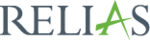Description

aNewSpring

Learning Suite 360
Comprehensive Overview: aNewSpring vs Learning Suite 360
When exploring learning management systems (LMS) like aNewSpring, Learning Suite 360, and Melon LMS, it's important to understand their primary functions, target markets, market presence, and differentiating factors. Here's a comprehensive overview based on available information:
aNewSpring
a) Primary Functions and Target Markets:
- Primary Functions: aNewSpring is designed to deliver online learning solutions with a focus on adaptive learning, social learning, and blended learning. It provides tools for course building, assessments, and gamification to enhance learner engagement and effectiveness.
- Target Markets: aNewSpring primarily targets training providers, corporate trainers, educational institutions, and any organization interested in creating bespoke learning journeys.
b) Market Share and User Base:
- Market Share and User Base: aNewSpring is a prominent player in the European LMS market, particularly in the Netherlands. While it may not have the global reach of platforms like Moodle or Blackboard, it is well-regarded among its niche user base for its adaptability and personalized learning capabilities.
c) Key Differentiating Factors:
- Adaptive Learning: A major feature of aNewSpring is its adaptive learning technology, which tailors content to individual learner's needs.
- Blended Learning Support: Provides robust tools for blending online and offline training, supporting various instructional models.
- Engagement Tools: Features like gamification, badges, and social learning components are central to enhancing learner motivation and engagement.
Learning Suite 360
a) Primary Functions and Target Markets:
- Primary Functions: Learning Suite 360 offers a comprehensive suite of tools for training delivery, compliance management, content authoring, and performance tracking. It is designed to manage and streamline large-scale training operations.
- Target Markets: This suite targets enterprises, particularly those needing robust compliance training solutions across industries such as healthcare, finance, and manufacturing.
b) Market Share and User Base:
- Market Share and User Base: Learning Suite 360 has a significant presence in the enterprise market, particularly in sectors that require rigorous compliance training. It is often chosen by larger organizations due to its scalability and comprehensive features.
c) Key Differentiating Factors:
- Compliance Management: The suite excels in compliance training, offering tools to ensure that training meets regulatory requirements across different sectors.
- Performance Analytics: Provides in-depth analytics and reporting tools to track training effectiveness and employee performance.
- Integration Capabilities: Known for its ability to integrate with various enterprise systems, enhancing its utility in large organizations with complex IT environments.
Melon LMS
a) Primary Functions and Target Markets:
- Primary Functions: Melon LMS offers a user-friendly platform for creating, managing, and delivering online courses. Its core features include course creation tools, assessments, progress tracking, and communication functionalities.
- Target Markets: Melon LMS caters to businesses, non-profit organizations, and educational institutions looking for a straightforward and cost-effective LMS solution.
b) Market Share and User Base:
- Market Share and User Base: As a more cost-effective and entry-level LMS, Melon LMS is popular among small to medium-sized businesses and organizations looking for a straightforward deployment with essential features.
c) Key Differentiating Factors:
- Affordability and Accessibility: Known for its value proposition, Melon LMS is accessible and budget-friendly, making it ideal for smaller organizations.
- Ease of Use: Prioritizes user experience by providing a simple, intuitive interface that requires minimal training for new users.
- Customization Options: Offers flexibility in course creation and branding, allowing organizations to tailor the platform to their specific needs.
Comparative Overview
-
Market Position: While Learning Suite 360 has a strong foothold in large enterprises needing compliance-oriented solutions, aNewSpring is more focused on adaptive and blended learning, particularly in Europe. Melon LMS, on the other hand, caters to small-to-medium enterprises with simpler learning needs.
-
Unique Selling Points: aNewSpring excels in personalized and adaptive learning experiences, Learning Suite 360 stands out for its compliance and integration capabilities, and Melon LMS is favored for its affordability and ease of use.
-
User Base Growth: Learning Suite 360 likely has a broader user base in industries like healthcare and finance due to regulatory demands, whereas aNewSpring and Melon LMS prioritize engagement and ease of deployment, respectively, reaching diverse but smaller audiences.
Overall, the choice between these platforms often comes down to specific organizational needs, such as the complexity of training programs, budget constraints, and the importance of features like compliance tracking or adaptive learning.
Contact Info

Year founded :
2003
Not Available
Not Available
Netherlands
Not Available

Year founded :
Not Available
Not Available
Not Available
Not Available
Not Available
Feature Similarity Breakdown: aNewSpring, Learning Suite 360
When comparing e-learning platforms like aNewSpring, Learning Suite 360, and Melon LMS, it is important to analyze them based on their core features, user interfaces, and any unique differentiators. Here's a breakdown:
a) Core Features in Common
These three LMS platforms share several common features typical of e-learning solutions:
-
Course Management: All three platforms provide functionalities to create, modify, and manage various types of courses. This includes organizing course content, setting up learning paths, and managing assignments.
-
Assessment Tools: They offer tools for creating and managing quizzes, tests, and assignments to evaluate learner progress and understanding.
-
User Management: Features to manage learners, instructors, and administrators, including user roles, permissions, and group management.
-
Reporting and Analytics: Capabilities to generate reports and insights into learner performance, engagement levels, and course efficacy.
-
Communication Tools: Built-in mechanisms for communication such as discussion forums, messaging, and notifications to facilitate interaction among users.
-
Content Integration: Support for various content types including videos, documents, presentations, and SCORM packages.
-
Mobile Accessibility: Responsive design or mobile apps to access the platform on various devices.
b) User Interface Comparison
-
aNewSpring: Known for its intuitive and clean user interface, aNewSpring emphasizes a modular approach that is easily navigable. It offers a modern look with easy drag-and-drop features, making course creation simple.
-
Learning Suite 360: Typically presents a comprehensive dashboard with multiple widgets and customization options. Its interface may feel more packed with features right on the main screen, catering to a detail-oriented management style but may require a steeper learning curve.
-
Melon LMS: Focuses on a straightforward and user-friendly interface, prioritizing efficiency and simplicity. It tends to have a minimalist design which enhances ease of use for both learners and administrators.
c) Unique Features
-
aNewSpring:
- Adaptive Learning: Offers adaptive learning paths that tailor content based on individual learner progress and performance.
- Learning Campaigns: Ability to create personalized learning experiences over time, reinforcing knowledge through spaced repetition.
-
Learning Suite 360:
- Integration Extensibility: It provides strong integration capabilities with various third-party services, including CRM, ERP systems, which enhance its utility in an enterprise setting.
- Robust Compliance Features: Particularly suited for industries with stringent compliance training needs.
-
Melon LMS:
- Price Flexibility: Known for offering flexible pricing models that can cater to varying institutional sizes and needs, making it a cost-efficient choice.
- Customization Options: Allows a higher degree of customization for branding and user experience to align with organizational identity.
Each of these platforms brings different strengths to the table, and the choice may depend on specific organizational needs such as adaptability, ease of use, integrations, and financial considerations.
Features

Not Available

Not Available
Best Fit Use Cases: aNewSpring, Learning Suite 360
When considering aNewSpring, Learning Suite 360, and Melon LMS for e-learning and training needs, it's important to understand their strengths and how they align with different business requirements. Here's how each platform fits into various use cases and scenarios:
a) aNewSpring
Best Fit Use Cases:
- Types of Businesses or Projects: aNewSpring is ideal for companies that are looking to deliver adaptive learning experiences. It works well for businesses focused on personalized learning paths and gamification techniques.
- Use Cases: It's highly suitable for organizations in the e-learning space, educational institutions, and training providers who want to integrate social learning features and continuous feedback loops into their solutions.
Industry Verticals or Company Sizes:
- Industry Verticals: Education, corporate training, and professional development sectors benefit greatly from aNewSpring’s adaptability and engagement features.
- Company Sizes: Small to medium-sized enterprises (SMEs) that require flexibility and customization in their learning programs can particularly benefit from aNewSpring.
b) Learning Suite 360
Best Fit Use Cases:
- Types of Businesses or Projects: Learning Suite 360 is a comprehensive solution ideal for medium to large enterprises that require a full-featured LMS with robust content management, analytics, and reporting capabilities.
- Use Cases: It is best suited for scenarios where organizations need to manage extensive learning resources, track learner progress in detail, and provide certification programs.
Industry Verticals or Company Sizes:
- Industry Verticals: It caters to a variety of industries such as finance, healthcare, and technology where compliance, tightly managed curricula, and complex training modules are essential.
- Company Sizes: Larger organizations with more complex training needs and resources will find Learning Suite 360 beneficial due to its scalability and wide range of features.
c) Melon LMS
Best Fit Use Cases:
- Types of Businesses or Projects: Melon LMS is suitable for businesses looking for an intuitive and user-friendly LMS that supports quick implementation and easy course management. It’s ideal for companies that need a straightforward platform without extensive customization.
- Use Cases: It's perfect for companies focusing on onboarding, training, and professional development where ease of use is a priority.
Industry Verticals or Company Sizes:
- Industry Verticals: Sectors like retail, hospitality, and customer service, where training needs to be delivered quickly and efficiently to a large number of employees, can benefit from Melon LMS.
- Company Sizes: Small to medium-sized businesses that need a reliable, cost-effective LMS with essential features can leverage Melon LMS to streamline their training processes.
d) Catering to Different Industry Verticals or Company Sizes
- aNewSpring caters to verticals requiring customization and engagement, appealing to SMEs and organizations in education.
- Learning Suite 360 supports industries needing comprehensive, data-driven training solutions, appealing to larger corporations with complex training demands.
- Melon LMS addresses industries valuing ease of use and rapid deployment, aiding SMBs and sectors with high-volume training requirements.
Each LMS has its strengths, making them suitable for various industries and company scales, depending on the specific needs for adaptability, feature set, and ease of use.
Pricing

Pricing Not Available

Pricing Not Available
Metrics History
Metrics History
Comparing undefined across companies
Conclusion & Final Verdict: aNewSpring vs Learning Suite 360
When evaluating aNewSpring, Learning Suite 360, and Melon LMS, it's essential to consider a variety of factors such as cost, features, user experience, scalability, and support. Here's a comprehensive conclusion and final verdict for each product:
a) Best Overall Value
Melon LMS appears to offer the best overall value, particularly for small to mid-sized organizations seeking a balance between functionality and pricing. It excels in providing a straightforward, user-friendly interface with essential features that cater to most learning and organizational needs without complicating the experience or significantly increasing costs.
b) Pros and Cons
aNewSpring
Pros:
- Highly customizable platform suitable for diverse learning environments.
- Rich feature set including adaptive learning paths and gamification.
- Strong focus on engagement and learner experience.
- Provides comprehensive analytics and reporting.
Cons:
- Can be costly compared to other platforms, potentially limiting its accessibility for smaller organizations.
- The extensive feature set might introduce a learning curve for new users or require additional training.
Learning Suite 360
Pros:
- Offers an integrated suite of tools that goes beyond traditional LMS functionalities, potentially reducing the need for additional software.
- Strong emphasis on collaboration and communication features.
- Supports a wide range of content formats and integrations.
Cons:
- Higher complexity due to its wide array of features, which might not be necessary for all users.
- Pricing structures can be on the higher end, reflecting its broad capabilities.
- May require more IT support for setup and maintenance.
Melon LMS
Pros:
- Easy to use with a simple and clean interface, making it accessible for users with varying technical expertise.
- Cost-effective, offering competitive pricing plans suitable for smaller organizations or budgets.
- Provides essential learning management features without overwhelming users with unnecessary complexities.
Cons:
- May lack some advanced features available in more comprehensive solutions like aNewSpring or Learning Suite 360.
- Might not scale as effectively for very large organizations or complex learning environments.
- Limited customization options compared to more robust platforms.
c) Recommendations
-
For Enterprises or Complex Learning Needs: If you have a larger organization with diverse and complex learning requirements, or if you require a platform that supports advanced features like personalized learning paths and extensive analytics, aNewSpring could be the right choice despite its higher cost.
-
For Integrated Business Solutions: If you are looking for an LMS that integrates well with other business applications and emphasizes collaboration and engagement tools, Learning Suite 360 may be the best option. However, be prepared for a more involved implementation process and potentially higher costs.
-
For Small to Mid-Sized Organizations or Simplicity Seekers: If budget and ease of use are top priorities, and your learning management needs are straightforward, Melon LMS is a strong contender. It delivers essential features without breaking the bank, making it ideal for smaller teams or those new to LMS platforms.
Ultimately, the decision should be informed by your specific organizational needs, budget constraints, and desired user experience. Each platform offers distinct advantages, so weighing these against your priorities will guide you to the best choice for your situation.
Add to compare
Add similar companies