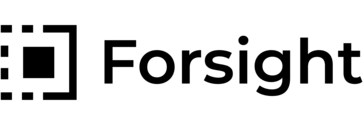Description
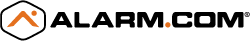
Alarm.com for Business

Milestone XProtect
Comprehensive Overview: Alarm.com for Business vs Milestone XProtect
Alarm.com for Business
a) Primary Functions and Target Markets
Primary Functions: Alarm.com for Business is a cloud-based platform that provides integrated security, access control, energy management, and video surveillance solutions specifically designed for business environments. It offers features such as remote monitoring, automated alerts, and real-time video feeds, making it easier for business owners to manage multiple locations from a single interface.
Target Markets: Alarm.com targets small to medium-sized businesses (SMBs), retail chains, and franchises that need a multi-faceted security solution. The platform is particularly attractive to businesses that require a scalable solution without the need for extensive in-house IT resources.
b) Market Share and User Base
Alarm.com is widely recognized in the market for its comprehensive range of security solutions, although specific market share statistics can vary. It leverages partnerships with various service providers and dealers to distribute its products, leading to a broad user base across North America.
c) Key Differentiating Factors
- Integration with Smart Business Systems: Alarm.com offers users a holistic view of their business operations by integrating security systems with other business management tools.
- Dealer Network: The platform is primarily accessed through a network of authorized service providers, which allows for personalized installation and service.
Milestone XProtect
a) Primary Functions and Target Markets
Primary Functions: Milestone XProtect is an advanced video management software (VMS) that supports complex, high-channel-count video surveillance systems. Its scalable architecture can accommodate a wide range of video surveillance needs—from small installations to large operations with multiple sites.
Target Markets: XProtect primarily targets large enterprises, government agencies, and critical infrastructure sectors that require robust, flexible, and scalable video surveillance and analytics solutions.
b) Market Share and User Base
Milestone Systems, the company behind XProtect, is one of the leaders in the global VMS market. It is known for its extensive use in enterprise-level installations, with a strong presence in Europe, North America, and increasingly in Asia-Pacific regions.
c) Key Differentiating Factors
- Open Platform: Milestone XProtect is renowned for its open platform, allowing for integration with a wide variety of cameras and third-party systems, which makes it highly flexible for custom solutions.
- Advanced Capabilities: XProtect offers high-level video analytics, metadata handling, and support for unlimited cameras, which suits large-scale operations.
- Industry Focus: Unlike Alarm.com, Milestone focuses heavily on sectors requiring sophisticated video surveillance, like transportation hubs, public safety, and large public venues.
Comparative Analysis
- Market Reach: Alarm.com has a strong foothold in the SMB market due to its ease of use and breadth of services, while Milestone is more prevalent in enterprise-level deployments due to its scalability and advanced features.
- Customization and Flexibility: Milestone XProtect excels with its open platform, allowing extensive customization and integration, whereas Alarm.com offers an all-in-one, more straightforward solution.
- Ease of Use: Alarm.com offers a more user-friendly interface aimed at businesses without dedicated security or IT teams, whereas Milestone requires more technical know-how for setup and management.
- Scalability: Both systems are scalable, but Milestone XProtect is specifically designed for very large installations with its ability to handle extensive video data and complex configurations.
Ultimately, the choice between the two solutions depends on the specific needs, scale, and expertise of the business. Alarm.com for Business is ideal for SMBs looking for an easy-to-manage, comprehensive security solution, while Milestone XProtect is suited for enterprises that need a highly customizable and robust video surveillance system.
Contact Info
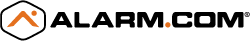
Year founded :
Not Available
Not Available
Not Available
Not Available
Not Available

Year founded :
Not Available
Not Available
Not Available
Not Available
Not Available
Feature Similarity Breakdown: Alarm.com for Business, Milestone XProtect
When comparing Alarm.com for Business and Milestone XProtect, it's important to consider that both are security-focused solutions serving different needs within the market. Here's a breakdown of their feature similarities and differences:
a) Core Features in Common:
-
Video Surveillance:
- Both platforms offer robust video surveillance capabilities, allowing businesses to monitor their premises through video cameras.
-
Remote Monitoring:
- Alarm.com for Business and Milestone XProtect both support remote access to video feeds, enabling users to monitor activity from anywhere via mobile apps or web platforms.
-
Scalability:
- Each solution can scale to accommodate a varying number of cameras and locations, supporting small to large businesses.
-
Integration with Third-Party Devices:
- Both platforms allow integration with third-party hardware and devices, enhancing their functionality.
-
Alerts and Notifications:
- They provide real-time alerts and notifications based on specific events such as motion detection or system status changes.
-
Cloud and On-Premises Options:
- Both systems offer deployment options that include cloud-based and on-premises solutions, catering to different business needs and preferences.
b) User Interface Comparisons:
-
Alarm.com for Business:
- The user interface is typically designed to be user-friendly and accessible, targeting business owners who may not have extensive technical expertise.
- The mobile app interface is intuitive, designed for quick access to video feeds, alerts, and system controls.
-
Milestone XProtect:
- XProtect is often considered more sophisticated with added complexity due to its professional-grade features and extensive customization options.
- The interface is comprehensive, designed for security professionals and operators who are managing larger and more complex security environments.
- Offers advanced video management capabilities with options such as multi-layer maps and sophisticated alarm handling.
c) Unique Features:
-
Alarm.com for Business:
- Smart Business Insights: Integration with a broader range of business intelligence tools that can analyze customer traffic flow, opening up possibilities for optimizing operations and marketing strategies.
- Environmental Controls: It includes automation features that extend beyond security to manage energy use, such as lighting, thermostat control, and more.
- Simplified Setup and Use: Designed for easier installation and maintenance, which is particularly beneficial for smaller businesses without dedicated IT departments.
-
Milestone XProtect:
- Advanced Analytics: Offers advanced video analytics capabilities, like facial recognition, license plate recognition, and other AI-driven analytics features suitable for high-security needs.
- Modular Architecture: Offers a highly modular approach allowing businesses to create customized solutions by integrating different modules based on their specific needs.
- Third-Party Marketplace: Access to a wide range of third-party integrations through the Milestone Marketplace, providing enhanced functionality in areas such as video analytics, storage solutions, and more.
Alarm.com is typically positioned as a convenient, integrated solution for businesses looking for ease of use and comprehensive environmental control, whereas Milestone XProtect appeals to enterprises needing sophisticated surveillance capabilities and deep integration options.
Features
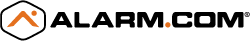
Business Optimization
Security Management
Automation
Smart Business Security
Employee Safety
Energy Management
Customer Insights
Reporting & Analytics

User-Friendly Interface
Robust Security Measures
Advanced Video Management
Best Fit Use Cases: Alarm.com for Business, Milestone XProtect
Alarm.com for Business and Milestone XProtect are both robust security solutions, but they cater to different needs and scenarios. Here's a detailed breakdown of their best-fit use cases and how they align with various industry verticals or company sizes:
Alarm.com for Business
a) Best Choice for Types of Businesses or Projects:
Alarm.com for Business is well-suited for small to medium-sized businesses (SMBs) and enterprises looking for a comprehensive, cloud-based security solution that integrates various monitoring components. It is particularly advantageous for:
-
Retail Stores: Offers real-time alerts, video surveillance, and integration with POS systems for loss prevention and monitoring customer interactions.
-
Offices and Commercial Buildings: Provides intrusion detection, access control, and environmental monitoring, enhancing employee safety and resource management.
-
Restaurants and Cafes: Facilitates remote monitoring of premises, controls access for staff, and monitors temperature-sensitive areas.
-
Multi-location Businesses: The centralized platform allows for managing security across different sites, simplifying multi-location oversight.
-
Property Management: Alarm.com can be used to manage security for rental properties, offering services like smart locks and tenant access management.
Milestone XProtect
b) Preferred Option for Scenarios:
Milestone XProtect is best suited for larger enterprises, complex security needs, or projects that require highly scalable and customizable video management solutions. It excels in:
-
Critical Infrastructure and Government Facilities: Its highly secure and customizable features make it ideal for environments where data protection and precise control are crucial.
-
Large Enterprises and Corporate Campuses: Its scalability supports extensive surveillance networks, making it suitable for large campuses with multiple cameras and complex monitoring needs.
-
Healthcare Facilities: Provides robust video management for monitoring sensitive areas, ensuring patient safety and compliance with regulatory standards.
-
Transportation and Logistics Hubs: Milestone’s advanced analytics and integration capabilities are beneficial for monitoring large areas like airports, seaports, or logistics centers.
-
Manufacturing and Industrial Sites: Real-time video monitoring and integration with other security systems help enhance safety and operational efficiency.
Catering to Different Industry Verticals or Company Sizes:
Alarm.com for Business:
- Industry Verticals: Retail, real estate, hospitality, small healthcare facilities, and education. It focuses on simplifying security management and integrating various IoT devices for holistic solutions.
- Company Sizes: Primarily targets SMBs due to its ease of use, cost-effectiveness, and ability to scale to some extent for multi-site operations.
Milestone XProtect:
- Industry Verticals: Infrastructure, corporate sectors, healthcare, transportation, and large-scale industrial operations. Its strength lies in customizability and integration with third-party systems, catering to specific industry needs.
- Company Sizes: Designed for medium to large enterprises that require extensive customization, high-security standards, and robust system integration capabilities.
Overall, Alarm.com for Business tends to be more accessible and user-friendly for smaller businesses looking for straightforward, integrated security solutions, while Milestone XProtect is better suited for larger, complex environments requiring advanced customization and comprehensive surveillance capabilities.
Pricing
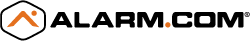
Pricing Not Available

Pricing Not Available
Metrics History
Metrics History
Comparing undefined across companies
Conclusion & Final Verdict: Alarm.com for Business vs Milestone XProtect
To draw a conclusion and final verdict on Alarm.com for Business and Milestone XProtect, it's essential to evaluate their offerings based on factors such as features, cost, scalability, ease of use, integration capabilities, and target audience.
a) Best Overall Value
Milestone XProtect generally provides the best overall value for businesses seeking advanced video management capabilities, particularly in larger or more complex environments. Its scalability, robust feature set, and flexibility in integrating with various third-party systems offer significant advantages for businesses with extensive security needs.
b) Pros and Cons
Alarm.com for Business:
-
Pros:
- Ease of Use: Known for its user-friendly interface, making it easy to set up and manage.
- Integrated Solutions: Offers a comprehensive range of security solutions, including video surveillance, access control, and energy management, all accessible from a single platform.
- Cloud-Based: As a cloud-based solution, it provides remote access and management, facilitating operations across multiple sites.
-
Cons:
- Limited Advanced Features: May lack some of the advanced video management features that specialized systems like Milestone XProtect offer.
- Scalability: More suited for small to medium-sized businesses; larger enterprises might find it less accommodating if their needs evolve significantly.
Milestone XProtect:
-
Pros:
- Advanced Video Management: Offers a powerful and highly configurable video management system (VMS) suitable for various complex needs.
- Scalability: Suitable for varying business sizes, from small installations to extensive deployments across multiple locations.
- Integration Flexibility: Supports numerous integrations with other security systems and technologies, allowing for a tailored security setup.
-
Cons:
- Complexity: Can be more complex to set up and manage, potentially requiring dedicated IT resources or professional assistance.
- Cost: Higher cost of ownership, especially for smaller businesses, due to licensing and potential setup/maintenance expenses.
c) Recommendations
-
Small to Medium-Sized Businesses: Those prioritizing ease of use, integrated solutions, and needing a cloud-based platform might find Alarm.com for Business more suitable.
-
Larger Enterprises and Complex Needs: Businesses requiring advanced video management, scalability, and extensive integration options should consider Milestone XProtect.
-
Hybrid Needs: If a business seeks a combination of both straightforward integrated solutions and advanced video features, they might start with Alarm.com due to its simplicity and explore integrating certain functionalities of XProtect if needed in the future.
Ultimately, businesses should assess their specific security requirements, budget constraints, and IT capabilities before making a decision. Consulting with security solution experts or performing trials could help in making an informed choice between Alarm.com for Business and Milestone XProtect.
Add to compare
Add similar companies