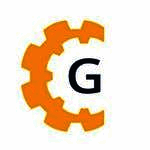Description

Advik Zoho Mail Backup Tool

IvyBackup
Comprehensive Overview: Advik Zoho Mail Backup Tool vs IvyBackup
Advik Zoho Mail Backup Tool
a) Primary Functions and Target Market
The Advik Zoho Mail Backup Tool is designed to facilitate the backup of Zoho Mail emails. Its primary functions include:
- Email Backup: Allows users to download and save emails from Zoho Mail to their computer or external storage in various formats such as PST, EML, MBOX, MSG, and PDF.
- Data Security: Aims to preserve the integrity and security of email data during the backup process.
- Selective Backup: Users can choose specific folders or a range of dates for backup, enhancing flexibility and efficiency.
- Cloud Migration: Supports migrations from Zoho Mail to other email services like Gmail, Office 365, etc.
Target Market: The tool is mainly targeted at small to medium businesses (SMBs) and individual users who rely on Zoho Mail for business or personal use and need a reliable method to secure their email data.
b) Market Share and User Base
The Advik Zoho Mail Backup Tool is a niche product within a larger market of email backup solutions. It doesn’t have a significant standalone market share comparable to some larger competitors because it caters specifically to Zoho Mail users—a smaller subset of the overall email market. However, Zoho’s growing popularity, especially among small businesses, supports the demand for such specialized tools.
c) Key Differentiating Factors
- Integration with Zoho Mail: Tailored specifically for Zoho Mail, which might provide better integration compared to more generic backup solutions.
- User-Friendly Interface: Designed to be accessible for non-technical users, simplifying the backup process without requiring extensive IT knowledge.
- Affordability: Positioned as a cost-effective solution for small businesses and individuals.
IvyBackup
a) Primary Functions and Target Market
IvyBackup is a general-purpose backup software designed primarily for Windows users. Its functions include:
- File Backup: Capable of backing up various file types and folders.
- Compression and Encryption: Provides options to compress backup files and secure them with encryption.
- Scheduled Backups: Users can schedule regular backups to ensure data is consistently protected.
- Differential and Incremental Backups: Offers advanced backup methods to save time and storage space.
- Cloud Compatibility: Supports cloud storage integrations for backup destinations.
Target Market: IvyBackup targets home users, freelancers, and small businesses that require a flexible and reliable solution for systematic data backup on Windows systems.
b) Market Share and User Base
IvyBackup operates within the broader market of backup software which is competitive and fragmented. While it holds only a modest portion of the market, it benefits from a loyal user base attracted by its lightweight nature and straightforward functionality. This user base largely consists of small businesses and individuals looking for a simple yet robust backup solution.
c) Key Differentiating Factors
- Platform Focus: Concentrates on providing a seamless experience for Windows users, optimizing performance and user interface for this operating system.
- Backup Strategy Options: Offers more advanced backup strategies, such as differential and incremental backups, which might appeal to users looking for efficiency.
- Customization: Provides higher configurability for users who want to tailor their backup processes more precisely.
Comparison
- Scope of Use: Advik’s tool is more specialized, catering specifically to Zoho Mail users, whereas IvyBackup is a more generic solution for a broader audience on the Windows platform.
- User Interface: Both tools emphasize user-friendliness, but Advik's interface is geared toward less technical users, especially those focused on email. IvyBackup provides more options for power users interested in detailed backup configuration.
- Flexibility: IvyBackup offers more flexibility regarding the types of files and methods of backup, while Advik offers focused functionality tailored to email data backup and migration.
- Market Positioning: Advik targets users who require a tailored solution for their specific email backup needs, particularly in a niche market like Zoho Mail, whereas IvyBackup tries to appeal to a broader audience by offering a versatile tool for more general data backup needs.
Contact Info

Year founded :
Not Available
Not Available
Not Available
Not Available
Not Available

Year founded :
Not Available
Not Available
Not Available
Not Available
Not Available
Feature Similarity Breakdown: Advik Zoho Mail Backup Tool, IvyBackup
When comparing backup tools like Advik Zoho Mail Backup Tool and IvyBackup, it's important to consider their core functionalities, user interface design, and unique features. Here’s a breakdown:
a) Core Features in Common
-
Backup Capabilities: Both tools provide robust backup solutions for their respective domains. Advik Zoho Mail Backup Tool focuses on Zoho Mail, while IvyBackup is designed for Windows system files and data.
-
Data Integrity: They offer data integrity checks to ensure that backups are accurate and complete.
-
Scheduling: Both tools allow users to schedule backups at their convenience, enabling automated processes.
-
Encryption and Security: Each tool includes encryption features to protect backup data during storage and transmission.
-
Compression: To save space, both tools offer data compression options for the backed-up files.
-
Multi-format Support: While they operate in different domains, both tools tend to support various file or data types within their scope.
b) User Interface Comparison
While the user interfaces (UIs) of these products serve different purposes based on their target domains, some general comparisons can be made:
- Advik Zoho Mail Backup Tool:
- Simplicity: Its UI tends to be straightforward, focusing on step-by-step processes tailored to Zoho Mail users, often with clear navigation for selecting accounts and backup formats.
- Domain-specific Options: Designed for email, focuses on options like folder selection, format choice (PST, PDF, etc.), and email filters.
- IvyBackup:
- General Usability: IvyBackup typically features a more general user-friendly interface suitable for a range of backup tasks on Windows systems.
- Advanced Customization: Offers more advanced settings and customization options, reflecting its broader application scope beyond just emails.
- Graphical Elements: Features dashboards and graphical elements to manage and monitor backup tasks, providing a comprehensive overview.
c) Unique Features
-
Advik Zoho Mail Backup Tool:
- Domain Focus: Specifically tailored for Zoho Mail, offering seamless integration and support for Zoho's specific functionalities.
- Format Conversion: Provides options to convert emails into various formats like PDF, EML, MSG, and more, aimed at email archiving and portability.
-
IvyBackup:
- System Backup: Focuses on full system and file backups for Windows environments, offering comprehensive system recovery solutions.
- Performance Options: Provides performance tuning options that allow users to adjust backup speed and resource utilization.
- Version Control: Offers features for tracking and managing different versions of backups, crucial for system and data recovery.
In summary, while both tools provide essential backup functionalities, each caters to its specific domain with a unique feature set. Advik Zoho Mail Backup is highly specialized for email backup with a focus on Zoho Mail, whereas IvyBackup provides more generalized system backup options for Windows with advanced customization and performance management features.
Features

Not Available

Not Available
Best Fit Use Cases: Advik Zoho Mail Backup Tool, IvyBackup
When considering the use cases for Advik Zoho Mail Backup Tool and IvyBackup, it’s important to recognize their distinct functionalities and target audiences. Here's a detailed explanation for both tools:
Advik Zoho Mail Backup Tool
a) Best Fit Use Cases for Advik Zoho Mail Backup Tool
-
Types of Businesses or Projects:
- SMEs and Large Enterprises using Zoho Mail: Companies heavily utilizing Zoho Mail for their email communications would benefit most from Advik Zoho Mail Backup Tool. This is especially important for those looking to secure their communications and ensure data continuity.
- Regulated Industries: Businesses in industries such as healthcare, finance, or legal sectors where data retention and compliance are critical. They require reliable backup solutions to meet regulatory requirements.
- Project-Based Organizations: Teams working on projects where email correspondence is crucial for project documentation and continuity.
-
Key Features:
- Specializes in email backup from Zoho Mail to multiple formats (like PST, EML, MBOX, etc.).
- Automated backup scheduling and selective folder backup options.
- Supports direct migration of Zoho Mail to other email services, which is useful for businesses planning transitions.
IvyBackup
b) Preferred Scenarios for IvyBackup
-
Types of Businesses or Projects:
- Small to Medium-sized Businesses (SMBs): Companies looking for a cost-effective yet robust file and folder backup solution, without the need for enterprise-scale features.
- Personal Users and Freelancers: Individuals working with critical data on personal projects or freelance work that requires regular backups.
- IT Consultants and Service Providers: Ideal for IT professionals managing backup solutions for various clients due to its simple setup and management.
-
Key Features:
- File and folder-level backup focus, providing flexibility and ease of use.
- Compression, encryption, and cloud storage support for added security and storage management.
- Easy restoration process, making it suitable for less tech-savvy users or small IT teams.
d) Catering to Different Industry Verticals or Company Sizes
-
Advik Zoho Mail Backup Tool:
- Enterprise Scalability: Targets companies using Zoho Mail with large volumes of emails needing compliance and regulatory adherence.
- Verticals: Works well within regulated verticals like healthcare, finance, legal, and education due to the need for comprehensive email data handling.
-
IvyBackup:
- SMB and Individual User Orientation: Best suited for smaller setups where file and document management are paramount, rather than complex email systems.
- Verticals: More generic in application, covering any vertical not necessarily reliant on specific email systems but needing robust data protection for files and documents, such as creative industries, small tech firms, or consultancy businesses.
In summary, Advik Zoho Mail Backup Tool is highly specialized for businesses using Zoho Mail, particularly larger organizations or those in regulated industries, while IvyBackup offers a more generalized, flexible solution appealing to smaller businesses, individuals, and consultants seeking straightforward file backup solutions.
Pricing

Pricing Not Available

Pricing Not Available
Metrics History
Metrics History
Comparing undefined across companies
Conclusion & Final Verdict: Advik Zoho Mail Backup Tool vs IvyBackup
To determine the best overall value between Advik Zoho Mail Backup Tool and IvyBackup, it's crucial to evaluate their features, usability, pricing, and customer support. Here is a comprehensive look at each product along with specific recommendations:
Advik Zoho Mail Backup Tool
Pros:
- Specialized Functionality: Tailored for Zoho Mail users, offering seamless backup for emails, attachments, contacts, and calendars.
- Multiple Output Formats: Supports various formats like PST, EML, MBOX, MSG, etc.
- User-Friendly: Designed with an intuitive interface that simplifies the backup process.
- Selective Backup: Allows users to selectively backup specific emails or folders which save space and time.
Cons:
- Limited Scope: Primarily focused on Zoho Mail, so its utility diminishes if you don't use this service.
- Price Consideration: May not offer the best value for users who need a more versatile tool supporting multiple platforms.
IvyBackup
Pros:
- Versatility: Supports a broader range of backup options beyond email, suitable for comprehensive data backup needs.
- Ease of Use: Offers an intuitive interface with straightforward navigation.
- Scheduling and Automation: Provides advanced scheduling features for automated backups.
- Cost-Effective for General Use: May provide better value for users needing diverse backup solutions beyond just email.
Cons:
- General Email Focus: While it supports email backups, it may not offer the same depth of features specific to Zoho Mail as Advik.
- Complexity for Non-Technical Users: Some advanced features may require a learning curve for non-tech-savvy users.
Conclusion & Recommendation
Best Overall Value:
IvyBackup is likely to offer the best overall value for users seeking a versatile tool with broad backup capabilities. It is a more generalist tool offering comprehensive backup solutions which include but are not limited to email.
Recommendations:
- Choose Advik Zoho Mail Backup Tool if your primary or only email service is Zoho Mail and you require a specialized tool to effectively manage and secure your Zoho Mail data. Its targeted features will provide more tailored support and efficient handling of your Zoho Mail backups.
- Opt for IvyBackup if you need a multi-purpose backup solution that includes emails, but also extends to documents, photos, and other file types. This option is ideal for users who seek a more universal backup tool that can accommodate diverse data backup needs beyond just emails.
Ultimately, the decision rests on specific needs—if email backup (particularly for Zoho Mail) is the primary concern, Advik is the natural choice. On the other hand, if a broader range of backup capabilities is required, IvyBackup stands out as the more flexible option.
Add to compare
Add similar companies