Description
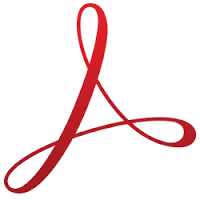
Adobe Document Cloud

eSignly
Comprehensive Overview: Adobe Document Cloud vs eSignly
Adobe Document Cloud and eSignly are both products designed to facilitate document management and electronic signatures, though they cater to somewhat different needs and audiences. Here's an overview of each:
Adobe Document Cloud
Primary Functions and Target Markets:
- Functions:
- PDF Management: Creation, editing, converting, and storing documents in PDF format.
- Electronic Signatures: Provides Adobe Sign, a tool for sending documents for e-signatures and tracking their progress.
- Document Storage and Sharing: Cloud storage for easy access and collaboration on documents from anywhere.
- Integration: Seamless integration with other Adobe products, like Acrobat, and third-party applications including Microsoft Office 365, Salesforce, and more.
- Target Markets:
- Businesses of All Sizes: From small to large enterprises.
- Industries Across the Board: Including legal, healthcare, finance, education, and government.
- Creative Professionals: Who need the broader suite of Adobe tools for multimedia creation and editing alongside document handling.
eSignly
Primary Functions and Target Markets:
- Functions:
- Electronic Signatures: Core focus on providing robust e-signature functionality.
- Document Workflow: Tools for managing and automating document workflows.
- Compliance and Security: Features ensuring documents meet legal standards and are secure.
- Target Markets:
- SMEs and Larger Enterprises: Companies looking for specialized electronic signature solutions.
- Specific Sectors: Such as real estate, law, banking, and insurance, where document signing is frequent and must be compliant with specific regulations.
Comparison in Terms of Market Share and User Base:
-
Adobe Document Cloud:
- Market Share: As part of Adobe’s broader suite of products, it enjoys a significant share of the document management and e-signature market.
- User Base: Large, given Adobe's reputation and long-standing presence in the industry; integrated widely across different sectors due to extensive features and compatibility.
-
eSignly:
- Market Share: Smaller compared to Adobe, focusing specifically on e-signature solutions.
- User Base: Growing, especially among businesses that need dedicated e-signature services without the broader range of document management tools that Adobe offers.
Key Differentiating Factors:
-
Feature Breadth:
- Adobe Document Cloud offers a wide range of document-related features beyond just e-signatures, including PDF tools and integration with other Adobe products.
- eSignly focuses specifically on e-signatures, which can be advantageous for users who need a streamlined, specialized tool without additional features they may not use.
-
Integration and Ecosystem:
- Adobe’s ecosystem is more extensive, drawing users who already rely on other Adobe products, offering seamless integration and a unified experience.
- eSignly, while also offering integrations, is more niche and may require additional steps for companies relying on diverse software ecosystems.
-
Pricing and Scalability:
- Adobe Document Cloud tends to be more costly due to the comprehensive nature of its services.
- eSignly might be more cost-effective for businesses solely seeking e-signatures, offering scalability specifically for those needs.
In sum, Adobe Document Cloud is ideal for users who require comprehensive document management tools, while eSignly is a strong contender for those whose primary need is electronic signatures. The choice between them often depends on whether a company seeks a broad suite of features or a focused solution.
Contact Info
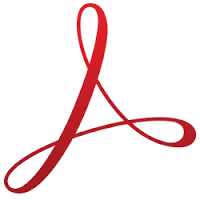
Year founded :
Not Available
Not Available
Not Available
Not Available
Not Available

Year founded :
2011
+1 908-460-1084
Not Available
United States
http://www.linkedin.com/company/esignly
Feature Similarity Breakdown: Adobe Document Cloud, eSignly
As of my last update in October 2023, both Adobe Document Cloud and eSignly are prominent tools in the digital document management and e-signature space. Here’s a breakdown of feature similarities and differences:
a) Common Core Features:
- Electronic Signatures: Both platforms provide robust e-signature capabilities, allowing users to sign documents electronically in a secure manner.
- Document Management: Both offer document storage, organization, and retrieval functions.
- Cloud Integration: They have cloud-based integrations which enable access and signing from anywhere, as well as syncing across devices.
- Security Features: Both platforms offer encryption and other security measures to protect documents and signatures.
- Audit Trails: They provide audit trails for tracking the history of document access and changes.
- Mobile Access: Both have mobile applications enabling document management and signing on mobile devices.
- Templates: Management and use of document templates to expedite sending and signing processes.
b) User Interface Comparison:
-
Adobe Document Cloud: Known for its polished and professional user interface, Adobe offers a consistent and aesthetically pleasing design that aligns with its suite of creative and productivity tools. The interface is integrated with other Adobe products, providing a familiar environment for those who use Adobe’s other services.
-
eSignly: Typically features a more straightforward and user-friendly interface, designed to be intuitive even for those who may not be as tech-savvy. Its interface tends to focus primarily on functionality and ease of access, making the signing process quick and simple.
c) Unique Features:
- Adobe Document Cloud:
- Integration with Adobe Ecosystem: Seamless integration with Adobe Acrobat and other Adobe services for enhanced PDF manipulation, editing, and collaboration.
- Advanced PDF Editing: Offers extensive PDF editing capabilities, unmatched by many competitors.
- Adobe Sensei: Utilizes Adobe’s AI and machine learning platform for features like automatic form recognition and intelligent signatures.
- eSignly:
- Simplified Pricing: Generally provides straightforward, potentially more budget-friendly pricing plans with fewer tiered options, which can be more appealing to small businesses or individuals.
- Quick Setup: eSignly often promotes a quicker setup process for users who want to start signing documents immediately without advanced configurations.
- Focus on E-Signatures: Though it offers document management features, eSignly specifically emphasizes e-signature efficiency and security, making it a targeted solution for users whose primary need is electronic signing.
When choosing between Adobe Document Cloud and eSignly, users should consider factors such as integration with existing tools, pricing models, and whether they prefer a more extensive suite of services (Adobe) versus a more streamlined, signature-focused service (eSignly).
Features
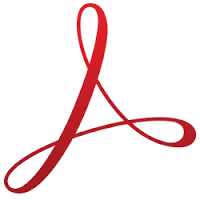
Not Available

Not Available
Best Fit Use Cases: Adobe Document Cloud, eSignly
Certainly! Both Adobe Document Cloud and eSignly offer solutions for digital document management and electronic signatures, but they excel in different areas and cater to various needs based on the type of business or project.
Adobe Document Cloud
a) Best Fit for Adobe Document Cloud
-
Large Enterprises and Corporations: Adobe Document Cloud is ideal for large organizations with complex document management needs. It provides robust features for document creation, conversion, and editing, in addition to its e-signature capabilities through Adobe Sign.
-
Creative and Design Industries: Companies involved in design and creative services benefit from Adobe's seamless integration with other Adobe products like Adobe Creative Cloud, allowing for efficient workflows between document creation and management.
-
Highly Regulated Industries: Businesses in sectors such as finance, healthcare, and legal services, which require robust compliance and security features, find Adobe Document Cloud advantageous due to its strong emphasis on security, compliance with various regulations, and extensive audit trail capabilities.
-
Global Businesses: Adobe Document Cloud supports multiple languages and complies with various international electronic signature standards, making it suitable for companies with a global footprint.
-
Document-Intensive Projects: Projects involving complex documentation tasks, such as mergers and acquisitions, legal case management, and large-scale procurement processes, benefit from Adobe's comprehensive document management features.
eSignly
b) Preferred Scenarios for eSignly
-
Small to Medium Enterprises (SMEs): eSignly is well-suited for SMEs that need a cost-effective and user-friendly solution for managing electronic signatures without extensive document management capabilities.
-
Client-Focused Businesses: Businesses like real estate agencies, consultants, and freelancers, which often require simple contract signoffs, benefit from eSignly's straightforward and quick signature process.
-
Remote or Distributed Teams: Companies with remote teams or that conduct business virtually can leverage eSignly's easy-to-use platform to streamline the signing process across varied geographical locations.
-
Startups and Growing Companies: Startups or new businesses that need to scale quickly without investing heavily in high-end document management infrastructure may find eSignly more accessible.
-
Less Regulated Industries: Companies in industries with fewer regulatory compliance needs can use eSignly effectively for their electronic signature needs.
Catering to Industry Verticals and Company Sizes
-
Adobe Document Cloud is optimal for larger enterprises and industry verticals requiring comprehensive document management solutions and stringent security standards. It caters well to companies needing extensive integrations and a wide range of document handling capabilities.
-
eSignly targets a broader range but with a focus on simplicity and ease of use, making it a good fit for SMEs across various industries with straightforward signature needs, such as real estate, entertainment, and consultancy.
In summary, Adobe Document Cloud is the choice for larger, more complex needs with its focus on integration and compliance, while eSignly provides a simpler, budget-friendly solution for SMEs and growing businesses seeking efficient document signing capabilities. Each product markets to different industry verticals by tailoring its features to match the specific compliance, size, and complexity needs of the businesses within those sectors.
Pricing
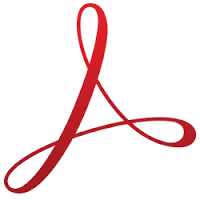
Pricing Not Available

Pricing Not Available
Metrics History
Metrics History
Comparing teamSize across companies
Conclusion & Final Verdict: Adobe Document Cloud vs eSignly
Conclusion and Final Verdict for Adobe Document Cloud vs. eSignly
After evaluating Adobe Document Cloud and eSignly, both platforms offer robust solutions for digital document management and electronic signatures. However, each has its strengths and weaknesses, catering to different user needs and organizational requirements.
a) Best Overall Value
Adobe Document Cloud offers the best overall value for users who require a comprehensive suite of features beyond electronic signatures. Its integration with the Adobe ecosystem, powerful PDF editing capabilities, and widespread adoption make it ideal for businesses looking for a versatile and reliable solution. While it may come at a premium price, the value it provides in terms of functionality and integration justifies the investment for many organizations.
b) Pros and Cons
Adobe Document Cloud
-
Pros:
- Comprehensive features that go beyond e-signatures, including advanced PDF editing, document management, and collaboration tools.
- Seamless integration with Adobe Creative Cloud and other Adobe products, offering a unified environment for creative professionals and document-heavy industries.
- High security standards and compliance with industry regulations such as eIDAS and ESIGN Act.
- Strong brand reputation and widespread recognition, ensuring reliability and trustworthiness.
-
Cons:
- Higher cost compared to other e-signature solutions, which might be prohibitive for small businesses or individual users.
- Potentially steep learning curve due to the plethora of features and tools available.
eSignly
-
Pros:
- Affordable pricing, making it accessible for small to medium-sized enterprises and startups.
- Focused on providing a straightforward e-signature solution without the complexities of a more extensive document management system.
- User-friendly interface suitable for quick implementation and easy adoption by teams.
-
Cons:
- Limited additional features compared to Adobe Document Cloud, which may require integration with other tools for comprehensive document workflows.
- May lack some advanced security features or industry compliance credentials compared to more established platforms like Adobe.
c) Recommendations
-
For Large Enterprises and Creative Professionals: Adobe Document Cloud is the superior choice, especially for organizations that already use Adobe products or need extensive document management features. The platform's ability to handle complex workflows and offer high-level security is beneficial for larger operations.
-
For Small Businesses and Cost-Conscious Users: eSignly is a compelling option for those seeking a budget-friendly, straightforward e-signature solution. It provides the essential features needed for digital signing without the added intricacies of a full-scale document cloud.
-
Evaluate Specific Needs: Users should assess their specific use cases, such as the need for additional document editing and collaboration tools versus a simple signing solution. This evaluation will help determine the most cost-effective and suitable option for their circumstances.
Overall, the decision between Adobe Document Cloud and eSignly should be guided by the specific needs, budgetary constraints, and existing infrastructure of the user or organization. Users should take advantage of trial periods or demos offered by both platforms to make an informed decision based on firsthand experience.
Add to compare
Add similar companies



