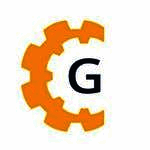Description

Acronis

IvyBackup
Comprehensive Overview: Acronis vs IvyBackup
Acronis
a) Primary Functions and Target Markets
Primary Functions: Acronis is a leading provider of backup, recovery, cybersecurity, and endpoint management solutions. Key functionalities include:
- Data Backup and Recovery: Comprehensive solutions for full, incremental, and differential backups to local, cloud, or hybrid storage.
- Cybersecurity: Integration of anti-malware and antivirus capabilities to protect data from cyber threats.
- Disaster Recovery: Solutions that ensure business continuity by enabling fast recovery of systems and data.
- Endpoint Protection and Management: Tools to manage and protect data across various endpoints.
Target Markets:
- Enterprise: Large corporations requiring extensive and scalable data protection and management solutions.
- SMBs (Small and Medium-sized Businesses): Mid-level solutions tailored for businesses that need robust data protection with limited IT resources.
- Home Users: Basic solutions for personal data backup and security at an affordable price.
b) Market Share and User Base
Acronis holds a significant share in the data protection market due to its comprehensive suite of solutions which integrate backup and security. While exact market share can fluctuate, Acronis is known for a substantial user base that includes a diverse range of industries such as healthcare, finance, and manufacturing, among others. Its reputation for reliable and innovative solutions contributes to its broad adoption.
IvyBackup
a) Primary Functions and Target Markets
Primary Functions: IvyBackup focuses on providing lightweight, easy-to-use backup solutions mainly targeting individual users and small businesses. Key functionalities include:
- File Backup: Provides customized file and folder backup options.
- Scheduled Backups: Enables automated, scheduled backups to streamline data protection.
- Backup Encryption and Compression: Ensures data security and efficient storage use.
- Integration with Cloud Services: Supports backups to cloud storage providers.
Target Markets:
- Home Users: Individuals seeking straightforward and effective backup solutions.
- Small Businesses: Enterprises with simple IT infrastructure needing an easy-to-implement backup tool.
b) Market Share and User Base
IvyBackup operates as a niche player primarily appealing to small-scale users and businesses. Its market share is modest compared to major players like Acronis, catering mainly to users who require easy-to-manage and less resource-intensive solutions.
c) Key Differentiating Factors Between Acronis and IvyBackup
-
Comprehensive Solutions vs. Simplicity:
- Acronis offers a wide range of integrated services including advanced cybersecurity, disaster recovery, and endpoint management, appealing to larger organizations with complex needs.
- IvyBackup focuses on simplicity and ease of use, ideal for individuals and small businesses with straightforward backup requirements.
-
Market Focus:
- Acronis targets a broad spectrum that includes enterprises and mid-sized businesses, offering scalable solutions.
- IvyBackup caters to individuals and small businesses, not aiming for large-scale enterprise adoption.
-
Advanced Features:
- Acronis integrates cutting-edge cybersecurity features, offering unified solutions that combine backup and active threat protection.
- IvyBackup prioritizes core backup capabilities over additional features, resulting in lightweight software.
-
Implementation and Management:
- Acronis may require more knowledge and IT resources to deploy and manage due to its extensive feature set.
- IvyBackup is designed to be user-friendly and can be managed without extensive technical knowledge.
-
Pricing Models:
- Acronis generally features a higher price point due to its advanced capabilities suitable for diverse markets.
- IvyBackup is priced more affordably, suitable for budget-conscious users seeking essential backup functionality.
In summary, Acronis is ideal for businesses that need comprehensive solutions with integrated security, while IvyBackup suits users prioritizing simplicity and cost-effectiveness in backup solutions.
Contact Info

Year founded :
2003
+41 52 630 28 00
Not Available
Switzerland
http://www.linkedin.com/company/acronis

Year founded :
Not Available
Not Available
Not Available
Not Available
Not Available
Feature Similarity Breakdown: Acronis, IvyBackup
To provide a comprehensive feature similarity breakdown for Acronis and IvyBackup, let's explore each of the aspects mentioned:
a) Core Features in Common
Both Acronis and IvyBackup offer several core backup solutions that are designed to protect users' data effectively. Some of the common core features include:
-
Data Backup and Recovery: Both software solutions offer robust mechanisms for backing up data and restoring it. This includes support for full, incremental, and differential backups.
-
Cloud Backup Options: They both provide cloud backup options, allowing users to store their backups offsite for additional protection against local disasters or hardware failures.
-
Scheduled Backups: Users can schedule backups at regular intervals to ensure data is continuously protected without manual intervention.
-
File and Folder Backup: Both products allow users to select specific files and folders for backup rather than needing to back up entire systems.
-
Encryption and Security: They offer encryption options to ensure that data remains secure and protected both during transfer and while stored in backup locations.
-
Compression and Storage Optimization: Both solutions use compression technology to minimize the storage space required for backups.
b) User Interface Comparison
The user interfaces for Acronis and IvyBackup differ somewhat in design, focusing on ease of use and accessibility:
-
Acronis: Generally has a more polished and comprehensive interface, which is rich in features and might be more complex due to its extensive range of capabilities. It offers a modern UI/UX with intuitive navigation designed to handle a variety of backup scenarios, catering to both novice and advanced users.
-
IvyBackup: Tends to have a simpler and more straightforward interface with a focus on ease of use, likely appealing to users who prefer a minimalistic design. It typically emphasizes quick access to main functions, making it ideal for users who want to perform routine backup tasks without navigating through numerous settings or options.
c) Unique Features
Each product has unique features that may set one apart from the other:
-
Acronis:
- Active Disk Cloning: Acronis offers the ability to clone an active system disk without having to reboot, which is useful for system migrations and upgrades.
- Ransomware Protection: Acronis provides integrated cybersecurity defense, including proactive protection against ransomware attacks.
- Blockchain-based Notarization and eSignatures: Offers blockchain technology for data authentication and enhanced document security.
- Full Image and Bare-metal Recovery: Acronis supports creating full disk images and bare-metal recovery, making it suitable for complete system restoration.
-
IvyBackup:
- Lightweight Footprint: IvyBackup is known for being lightweight and less resource-intensive, appealing to users who need a simple, efficient backup solution without the overhead.
- Versioning Support: Offers advanced file versioning, allowing users to keep track of multiple versions of files and restore specific ones as needed.
- Portability: Designed to be easy to install and configure, with options that are ideal for users who frequently move between different systems.
Conclusion
While Acronis and IvyBackup share many core features typical of backup solutions, Acronis provides a more feature-rich experience with sophisticated security and disk management tools. In contrast, IvyBackup focuses on simplicity and efficiency, making it suitable for users with straightforward backup needs. Users should choose based on their specific requirements, such as the complexity of the environment, ease of use, and specific feature requirements like ransomware protection or resource footprint.
Features

Not Available

Not Available
Best Fit Use Cases: Acronis, IvyBackup
When considering Acronis and IvyBackup for data protection and backup solutions, it's essential to recognize their unique strengths and ideal use cases. Both products offer robust features but cater to different needs and business sizes.
Acronis
a) Best Fit Use Cases for Acronis:
-
Enterprise-Level Organizations:
- Large Scale Data Management: Acronis is particularly well-suited for large enterprises that need comprehensive data protection across a variety of platforms and infrastructures. This includes hybrid cloud environments, on-premises data centers, and various endpoints.
- Cybersecurity Needs: Businesses requiring integrated cybersecurity features as part of their backup solutions can benefit from Acronis' advanced anti-ransomware and anti-malware capabilities.
-
Industries with Strict Compliance Requirements:
- Healthcare, Finance, and Legal: Sectors that are heavily regulated and require stringent data protection measures will find Acronis’ compliance support invaluable. It offers features like data encryption, detailed audit trails, and compliance with standards such as GDPR and HIPAA.
-
Businesses with Diverse IT Environments:
- Cross-Platform Support: Organizations that run a complex IT environment with different operating systems (Windows, macOS, Linux), virtualization platforms, and cloud services (like Microsoft Azure, Amazon AWS) can leverage Acronis' broad compatibility.
-
Managed Service Providers (MSPs):
- Service Expansion: MSPs looking to expand their portfolio with backup and cybersecurity solutions can utilize Acronis' tailored solutions for reselling and managed services, offering centralized management and reporting.
d) Catering to Different Industry Verticals and Company Sizes:
- Verticals: Acronis is adaptable to various sectors, including education, retail, government, and non-profits, offering tailored features that address sector-specific data protection needs.
- Company Sizes: Though capable of servicing any size, Acronis excels with medium to large enterprises that require scalable and integrated solutions.
IvyBackup
b) Best Fit Use Cases for IvyBackup:
-
Small to Medium-Sized Businesses (SMBs):
- Simplified Backup Solutions: IvyBackup is ideal for smaller businesses that need a straightforward, easy-to-use backup solution without the complexity of enterprise-level software.
-
Individual Users and Freelancers:
- Cost-Effective Personal Use: For individuals and freelancers who require a reliable and budget-friendly backup solution for personal data and small projects, IvyBackup provides all the necessary functionalities without overwhelming features.
-
Windows-Centric Environments:
- Exclusive Windows Platform Support: IvyBackup is specifically designed for Windows, making it the right choice for users who exclusively operate within this ecosystem and need reliable backup solutions.
-
Projects With Minimal IT Support:
- Ease of Use: Organizations or projects operating with minimal IT support might prefer IvyBackup for its user-friendly interface and straightforward backup processes, which require little to no training.
d) Catering to Different Industry Verticals and Company Sizes:
- Verticals: IvyBackup is most suitable for general-purpose use, applicable across various small-business verticals that don’t have specific compliance or advanced data protection needs.
- Company Sizes: Primarily targeted at individuals, freelancers, and SMBs, IvyBackup provides an accessible entry point for businesses needing essential backup capabilities without large IT budgets or infrastructures.
In summary, Acronis serves as a powerful, comprehensive solution for larger enterprises and regulated industries, offering advanced features and broad compatibility. IvyBackup, on the other hand, is best suited for SMBs and individual users looking for a cost-effective, user-friendly backup solution on Windows systems.
Pricing

Pricing Not Available

Pricing Not Available
Metrics History
Metrics History
Comparing undefined across companies
Conclusion & Final Verdict: Acronis vs IvyBackup
When comparing Acronis and IvyBackup, it's important to evaluate the features, pricing, ease of use, reliability, support, and additional factors that may influence their overall value. Both products cater to different types of users with varying needs.
A) Overall Value:
Acronis: Acronis tends to offer a more comprehensive package with its advanced features like full disk image backups, real-time protection against ransomware, and cloud storage integration. However, these features come at a higher price point, making it more suitable for businesses or users who need robust backup and recovery solutions.
IvyBackup: IvyBackup provides a streamlined and user-friendly experience that is ideal for individuals or small businesses looking for reliable file backup options at a more affordable price. It's lightweight and simple to set up, focusing primarily on essential backup functionalities without the extra features that may not be needed by all users.
Best Overall Value: If you require extensive backup capabilities, including detailed configurations and additional security features, Acronis offers better value despite the higher cost. On the other hand, for users who prioritize cost-effectiveness and simplicity, IvyBackup might be a better fit.
B) Pros and Cons:
Acronis:
Pros:
- Comprehensive backup and recovery solutions, including full system image backups.
- Advanced security features such as ransomware protection.
- Integration with cloud storage for additional backup options.
- Suitable for both personal and enterprise-level needs.
Cons:
- Higher price point compared to basic solutions.
- Can be overwhelming for users who require simple backup functionalities.
- May have steeper learning curves due to its extensive feature set.
IvyBackup:
Pros:
- Affordable pricing makes it accessible for individual users or small businesses.
- User-friendly interface focused on straightforward file backups.
- Lighter on system resources, making it ideal for users with basic requirements.
- Quick and easy setup process.
Cons:
- Lacks advanced features like full disk imaging and encryption options.
- Limited to essential backup functionalities, which may not suffice for all use cases.
- Less suited for larger enterprises that require extensive backup strategies.
C) Recommendations for Users:
For users considering Acronis:
- Evaluate your need for comprehensive backup solutions and the importance of features like ransomware protection and full disk imaging.
- Consider the pricing and if the return on investment is justified by the additional functionality you will gain.
- Take advantage of any available trial periods to explore the features and ensure the user interface is comfortable for you.
For users considering IvyBackup:
- Assess if your backup needs are more straightforward and if you're looking for a cost-effective solution that focuses on simplicity.
- Ensure that your requirements don't include advanced options such as disaster recovery or full system backups.
- IvyBackup is suitable for users who prefer minimalistic and resource-friendly software.
Final Verdict: The decision between Acronis and IvyBackup should ultimately be based on the complexity and scale of your backup needs. Businesses or tech-savvy users who handle large amounts of data and require extensive backup options with strong security measures should consider Acronis. In contrast, individual users or small businesses looking for an affordable and simple tool should opt for IvyBackup.
Add to compare
Add similar companies