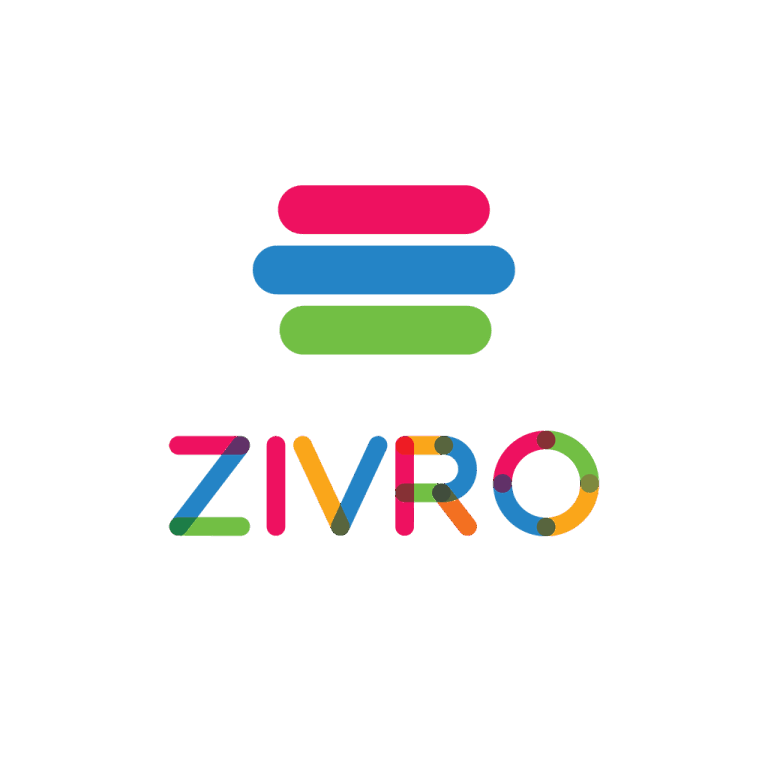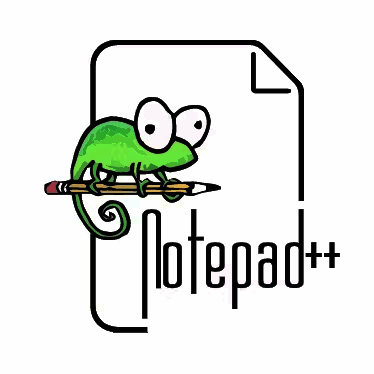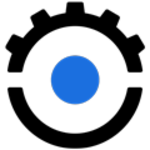Top Website Development Softwares
Website Development software empowers users to design, build, and manage websites efficiently. It provides tools and features that cater to both beginners and professionals in creating engaging, functional web pages. This category includes solutions for front-end design, back-end development, and CMS integration, enabling seamless website management. Developers use these tools to streamline coding... Read More
118 companies found
Product Description
GitHub is a popular platform designed to make it easier for software developers to work together on projects. Imagine a space where software developers from around the world can share their code, collaborate on projects, and manage all their work in one place. That’s GitHub. It offers a way to host and review code, manage projects, and build software alongside millions of developers. One of GitH... Read More
Users
- • No Data
Industries
- • No Data
Market Segment
- • No Data
Doctor On Demand
Product Description
Doctor On Demand is a telehealth service designed to make access to healthcare easier and more convenient. With this platform, patients can have appointments with licensed physicians, psychologists, and other medical professionals via video. The aim is to provide quality healthcare without the need to leave your home. Think of it like having a doctor’s office on your phone, tablet, or computer. W... Read More
Users
- • No Data
Industries
- • No Data
Market Segment
- • No Data
Product Description
Zivro is an all-in-one software-as-a-service (SaaS) platform designed to help businesses streamline their operations and improve overall efficiency. Whether you're a small startup or a growing enterprise, Zivro offers a range of tools to simplify your work processes and enhance productivity. At its core, Zivro integrates various business functions into one cohesive system. This means you don't ne... Read More
Users
- • No Data
Industries
- • No Data
Market Segment
- • No Data
Product Description
Redwerk is a software development company that specializes in creating custom software solutions for businesses of all sizes. With a primary focus on Software as a Service (SaaS) products, Redwerk aims to help companies streamline their operations, improve their productivity, and enhance their customer experience through innovative software solutions. Redwerk takes pride in understanding the uniq... Read More
Users
- • No Data
Industries
- • No Data
Market Segment
- • No Data
Product Description
InVision is a design and collaboration tool that aims to make creative processes smooth and efficient for teams of any size. Think of it as a workspace where designers, developers, and project managers can come together to create, review, and refine digital products. One of the best things about InVision is its user-friendly interface. It lets designers share their work quickly and easily, so no ... Read More
Users
- • No Data
Industries
- • No Data
Market Segment
- • No Data
Product Description
Sterling Software is a leading provider of SaaS solutions designed to streamline your business operations. We understand the importance of ease and efficiency, which is why our suite of software tools is crafted to help businesses of all sizes manage their day-to-day activities more smoothly. Whether you’re a small startup or an established corporation, our scalable solutions can adapt to fit your... Read More
Users
- • No Data
Industries
- • No Data
Market Segment
- • No Data
Product Description
Notepad++ is a versatile and user-friendly text editor designed to make coding and text management easier and more efficient. Ideal for developers, writers, and everyday computer users, this software offers a straightforward solution for a wide range of text editing needs. One of its standout features is the ability to handle multiple programming languages. Whether you are working with HTML, Jav... Read More
Users
- • No Data
Industries
- • No Data
Market Segment
- • No Data
Product Description
Agriya is more than just software; it's a tool designed to make running your business simpler and more effective. We understand that managing a business can be challenging, and having the right tools can make all the difference. That's why Agriya focuses on providing clear and practical solutions that meet the real needs of companies today. Our software is built for ease of use, allowing you to f... Read More
Users
- • No Data
Industries
- • No Data
Market Segment
- • No Data
Product Description
Marvel is a versatile software that helps teams design, prototype, and collaborate on digital projects more efficiently. Built with simplicity and ease of use in mind, Marvel is designed for everyone, whether you're a product manager, designer, or developer. The platform allows you to create interactive mockups and wireframes that look and feel like real digital products without needing any extens... Read More
Users
- • No Data
Industries
- • No Data
Market Segment
- • No Data
Product Description
Runscope is a tool designed to help companies ensure their APIs (Application Programming Interfaces) are reliable and functioning correctly. APIs are vital for modern software because they let different applications communicate and work together. When an API doesn’t work as expected, it can cause interruptions and problems for your software, resulting in a poor experience for users. Runscope allo... Read More
Users
- • No Data
Industries
- • No Data
Market Segment
- • No Data
What is Website Development Software?
Website Development software refers to digital tools and platforms designed to facilitate the creation, editing, and management of websites. It enables users to construct websites ranging from simple static pages to complex dynamic web applications. Those who use Website Development software may include professional developers, designers, and even those without a technical background, thanks to a broad array of features catering to varying skill levels.
Types of Website Development Software
Website Development software can be categorized into several types, each serving specific purposes:
-
Text Editors: These are fundamental tools for writing and editing code. Notepad++ and similar editors allow developers to craft HTML, CSS, and JavaScript manually. They provide syntax highlighting and other basic features, but require a good understanding of coding languages.
-
Integrated Development Environments (IDEs): IDEs like Eclipse or Visual Studio Code offer comprehensive suites for coding, debugging, and running web applications. They are essential for developers working on complex projects, providing features like code completion, version control integration, and debugging tools.
-
Content Management Systems (CMS): CMS platforms provide a user-friendly interface for website creation and management without needing in-depth coding knowledge. These are popular for blogs, e-commerce websites, and corporate sites, offering a wide range of themes and plugins to extend functionality.
-
Website Builders: Website Development software in this category offers drag-and-drop interfaces for creating websites. These tools cater to users with little to no coding experience. They provide templates and a variety of customization options, making it straightforward to build and deploy a site.
Key Features of Website Development Software
-
Code Libraries and Frameworks: Many Website Development software solutions include libraries and frameworks, like Bootstrap or Django, to streamline development processes by providing pre-written code and standardized practices.
-
Responsive Design Tools: As mobile browsing increases, responsive design is critical. Most Website Development software includes tools to ensure websites function well across various devices and screen sizes.
-
Cross-Browser Compatibility: Ensuring a website operates consistently across different browsers is essential. Website Development software typically includes features that test and optimize for cross-browser compatibility.
-
Collaboration and Version Control: For larger teams, these features allow multiple developers to work simultaneously on a project without overwriting each other's changes. Integration with systems like Git enables version tracking and rollback capabilities.
Benefits of Using Website Development Software
Website Development software simplifies the complex process of creating websites. By offering diverse tools for different aspects of development, these platforms can reduce development time and costs. They also enhance accessibility for non-developers, democratizing web creation by allowing more people to bring their ideas online. Whether managing content, writing code, or designing user interfaces, Website Development software provides essential resources for any web creation task.
In summary, Website Development software encompasses a range of tools and platforms that assist users in building and managing websites efficiently. These solutions cater to various skill sets and project requirements, embodying essential components for the modern digital landscape.
How does website development software improve the website creation process?
Simplifies Design and Development
Website Development software simplifies design and development processes by offering intuitive interfaces that are easy to navigate. This accessibility allows even those with limited technical skills to build and customize websites. WYSIWYG (What You See Is What You Get) editors make it possible to instantly view changes as they are made, enabling a more interactive development experience. This capability enhances productivity by eliminating the traditional back-and-forth involved in website creation.
Pre-Built Templates and Themes
Many Website Development software solutions come with a wide variety of pre-built templates and themes. These templates provide a baseline design that can be customized to suit specific brand requirements, thereby reducing the initial design effort. Users can choose from a range of styles and formats, streamlining the decision-making process while maintaining creative control over the final design.
Coding Efficiency and Streamlining
For those with coding skills, Website Development software can facilitate efficient workflows by offering code editors with advanced features. Syntax highlighting, error-checking tools, and auto-completion capabilities help developers write cleaner code faster. This makes it easier to implement custom features without starting from scratch, allowing for more complex functionalities to be integrated into a website seamlessly.
Built-in Integrations and Plugins
Many Website Development software platforms offer built-in integrations and a host of plugins that enhance site functionality. From e-commerce solutions to SEO plugins, these integrations allow for the expansion of a website’s capabilities without extensive manual coding. This modular approach to website building ensures that a website can grow with business needs, adapting to new challenges and opportunities over time.
Responsive Design Capabilities
Today's websites must be responsive, adjusting to various screen sizes and devices. Website Development software often includes tools to test and ensure a website’s responsiveness. These tools automatically adjust the design elements to fit different screen dimensions, removing the need for manual adjustments and reducing development time while ensuring a positive user experience across all devices.
Testing and Debugging Tools
Effective testing and debugging are critical components of the website creation process. Website Development software typically includes tools to preview how a website will perform in different environments and browsers. These tools can identify issues and bugs early in the development stage, allowing for quicker resolutions and a smoother launch process. Debugging features often include the ability to test individual components, ensuring that changes do not negatively impact the overall site functionality.
Collaboration and Version Control
Website Development software often includes features that facilitate collaboration among team members. Multiple users can work on a project simultaneously, streamlining workflows and improving team productivity. Version control features ensure that teams can track changes over time, enabling rollbacks to previous versions if needed. This collaborative environment improves the quality of the final product, as it leverages the collective expertise of all team members.
User-Friendly Content Management
Managing content is a crucial aspect of maintaining a website. Website Development software often includes built-in content management systems (CMS) that allow for easy content updates and adjustments. A CMS enables non-technical users to modify and publish content without directly altering the website's code, making it simpler for businesses to keep their digital presence up-to-date and relevant.
By integrating these various improvements, Website Development software enhances the overall efficiency, flexibility, and effectiveness of website creation. Such advancements streamline the entire process, reducing the technical barriers traditionally associated with website development.
What features should I look for in website development software?
When you're in the market for Website Development software, several essential features can significantly enhance your project’s success. Below are key aspects to consider when selecting software for your website development needs.
User-Friendly Interface
A clean, intuitive interface helps users navigate effortlessly, even without technical expertise. Software with a drag-and-drop functionality allows you to place elements precisely where needed, simplifying the design process.
Templates and Themes
Look for a wide array of customizable templates and themes. These are particularly helpful if you need a professional-looking site without extensive design skills. A good library should offer flexibility, allowing you to tweak layouts to fit your brand identity.
Responsive Design
Ensure the software supports responsive design to accommodate various devices. With more traffic coming from mobile devices, responsive design ensures your site looks and functions well on smartphones, tablets, and desktops.
SEO Tools
Search engine optimization features are crucial for improving your site's visibility on search engines. Good Website Development software should include tools or integrations for meta tags, sitemaps, and analytics to help optimize your site for search engines efficiently.
E-commerce Capabilities
If you plan to sell products or services, your chosen software must support e-commerce functionalities. Look for capabilities like shopping cart integration, payment processing, and inventory management to facilitate seamless online transactions.
Integration with Third-party Services
A software that supports integration with third-party services such as CRM, email marketing tools, and social media platforms can immensely benefit your website. This feature ensures that your site can grow its capabilities without needing a complete overhaul as your business evolves.
Content Management System (CMS)
Effective content management is vital for updating and organizing your website content. A built-in CMS permits easy content updates without needing to delve into code, making it accessible for non-technical team members to keep your content fresh and engaging.
Security Features
Security is paramount in any online endeavor. The software should offer robust features like SSL certification, DDoS protection, and regular security updates to protect your and your users' data.
Customization Options
Comprehensive customization is a crucial aspect in Website Development software. It enables complete control over fonts, colors, and overall design, ensuring the end product aligns with your unique brand requirements.
Performance Optimization
Choose software with built-in performance optimization tools. Features like image compression, lazy loading, and caching can drastically enhance your website's load times and user experience.
Customer Support
Reliable customer support can be invaluable, especially when you encounter technical challenges. Good Website Development software should offer multiple support channels, including chat, email, and phone support.
Collaboration Tools
If you're working with a team, look for software that supports collaboration. Features that enable version control and access rights management can facilitate smoother teamwork and timely updates.
By carefully evaluating these features in your Website Development software, you can ensure that you choose the most appropriate tool for your needs, streamlining the development process and creating a functional, appealing website.
How does drag-and-drop functionality in website development software work?
Website Development software often includes drag-and-drop functionality, a powerful feature that simplifies the creation of web pages by allowing users to build or edit sites visually. This functionality is beneficial for those who may not have extensive coding knowledge, offering an intuitive way to design websites. Here’s how it works:
User Interface
At the core of drag-and-drop functionality is a graphical user interface (GUI) that facilitates interaction between the user and the Website Development software. This interface displays various design elements, such as text boxes, images, videos, and buttons, which users can select from a palette or library.
Element Selection and Manipulation
Users choose elements they want to include on their site by dragging them from this collection onto a designated workspace, often referred to as a canvas. Once on the canvas, these elements can be positioned precisely according to the user’s requirements, snapping to guides or aligning with other elements for uniformity. This interface often allows for resizing and rotating components, providing a wide range of design flexibility.
Real-Time Editing
Drag-and-drop functionality supports real-time editing, enabling immediate visualization of changes made. When elements are placed on the canvas, users can modify their properties—such as color, text style, or dimensions—right away. This instant feedback accelerates the development process, as users see how these changes will appear in a live setting.
Layering and Grouping
Website Development software often includes features like layering, where elements stack on top of each other, and grouping, which allows multiple elements to be combined and managed as one. These capabilities make it easier to organize components and create complex designs by allowing users to move entire sections seamlessly.
Underlying Code Generation
While users engage with a visual interface, the software silently translates design actions into underlying code, typically HTML, CSS, and sometimes JavaScript. This code generation happens automatically as elements are manipulated, ensuring that the website remains functional and responsive across different devices and browsers.
Responsive Design Considerations
Drag-and-drop interfaces today are equipped to handle responsive design. This means ensuring that web pages display correctly on various devices, from PCs to smartphones. The Website Development software often offers features to test and adjust designs for different screen sizes, either automatically or through user input.
Accessibility and SEO
Advanced Website Development software with drag-and-drop features also takes into account accessibility and SEO considerations by providing tools to add alt text to images, set header tags properly, and create intuitive site navigation—all without delving into the code itself. This optimization supports website accessibility and search engine ranking.
Collaboration and Version Control
Some Website Development software platforms integrate drag-and-drop with collaboration tools, enabling multiple users to work on a project simultaneously. These platforms may include version control features, allowing users to track changes and revert to previous versions if necessary. This functionality is crucial for larger development teams managing complex sites.
By leveraging drag-and-drop functionality, Website Development software empowers users to efficiently create robust, aesthetically pleasing websites with minimal technical knowledge, ensuring that design ideas are executed swiftly and accurately.
Can I use website development software for creating mobile-friendly websites?
Website Development software is a powerful tool used to create, manage, and maintain websites more efficiently. Among its many capabilities, one crucial feature it offers is the ability to design and develop mobile-friendly websites. But, can you indeed rely on Website Development software to accomplish this task effectively? Let's explore how it facilitates the creation of mobile-responsive sites.
Mobile-Responsive Design Capabilities
Website Development software often includes tools specifically designed to ensure that websites are fully responsive across a variety of devices, including mobile phones and tablets. This is crucial as mobile web usage continues to grow, making responsive design an industry standard. Many Website Development software solutions employ flexible grid systems and frameworks that automatically adjust the layout depending on the screen size and orientation.
Built-In Mobile Testing
Incorporating mobile testing functionality is another advantage of using Website Development software. This feature allows developers to simulate how their designs will appear and behave on various mobile devices directly within the software. By doing so, developers can identify and rectify any inconsistencies or performance issues that occur on mobile platforms prior to launch.
Templates and Themes
Many Website Development software options come with a variety of pre-designed templates and themes that are inherently mobile-responsive. By using these templates, developers can save time and effort since the basic mobile-friendly structure is already built-in. This feature allows for quick customization to align with specific branding requirements while ensuring that the foundation for mobile friendliness is robust.
Customization Options
Advanced customization options provided by Website Development software enable developers to fine-tune the mobile interface. Developers can modify user interface elements, navigation, and content display to optimize for mobile users. This ensures that the user experience on mobile devices is intuitive and efficiently executed without sacrificing the website's functionality or aesthetics.
SEO and Mobile Optimization
Mobile-friendly websites are favored in search engine rankings. Website Development software often includes tools to optimize websites for mobile SEO. This might involve improving load times, ensuring content is easily navigable on smaller screens, and enhancing site performance on mobile devices. Mobile optimization is critical in ensuring the website is not only user-friendly but also ranks favorably in search engine result pages.
Updating and Maintenance
Finally, ongoing maintenance is a simpler affair when using Website Development software, as it often contains features that make updating mobile-friendly aspects of the site less arduous. Automatic updates or streamlined workflows mean that maintaining the mobile responsiveness of a site is a continual, manageable process.
Website Development software is a robust solution for creating mobile-friendly websites. Through its mobile-responsive design capabilities, built-in testing, templates, customization, SEO tools, and maintenance features, it empowers developers to ensure that websites are accessible and optimized for all devices, including mobile ones.
What are the benefits of using website development software for e-commerce?
Streamlined Design Process
Website Development software provides tools that streamline the design process for e-commerce websites. Through user-friendly interfaces and intuitive elements, these platforms reduce the complexity often associated with development. Small businesses or individuals without extensive coding knowledge can craft appealing web designs swiftly. The software typically includes drag-and-drop features, making it easier to customize layout and style elements.
Cost Efficiency
Using Website Development software can significantly reduce the financial burden of hiring professional developers. As these tools incorporate numerous templates and customization options, businesses can create feature-rich e-commerce platforms at a fraction of the cost. The reduced need for manual coding also minimizes time spent on development, allowing quicker rollouts of e-commerce sites.
Responsive Design Capabilities
Modern Website Development software ensures that e-commerce sites are responsive and mobile-friendly. As customers increasingly shop on tablets and smartphones, having a site that adapts to different screen sizes becomes critical. This software automates the creation of responsive designs, enhancing user experience and potentially increasing conversion rates.
Integrated E-commerce Functions
These software platforms typically offer integrated e-commerce features. Users can access tools for shopping carts, inventory management, payment gateways, and shipping options, all within the same software. By utilizing integrated functions, businesses can manage operations efficiently and provide seamless shopping experiences for customers.
Enhanced Security Features
Security is paramount for e-commerce businesses. Website Development software often includes robust security features like SSL encryption and regular updates to safeguard customer data. With built-in compliance standards, these platforms help e-commerce businesses protect sensitive information, ensuring that transactions remain secure.
SEO Optimization
Search engine visibility is essential for driving traffic to e-commerce sites. Website Development software often comes with built-in SEO tools to help optimize product listings, meta tags, and site architecture. Accessible SEO modules enable businesses to enhance their search engine visibility, potentially increasing organic traffic and sales.
Scalability
With the potential for growth, e-commerce websites require the ability to scale. Website Development software provides scalable solutions that can evolve with business needs. These platforms offer options to upgrade hosting, add new features, and expand functionalities without significant redevelopment needs, supporting business expansion goals.
Third-Party Integration
One of the substantial benefits of using Website Development software is the ease of integrating third-party applications. These can include social media platforms, analytics tools, email marketing software, CRM systems, and more. This integration capability enhances business operations by providing relevant data insights, facilitating effective marketing strategies, and improving customer engagement.
Customer Support and Resources
Many Website Development software options provide extensive resources and customer support. Whether it's through online tutorials, community forums, or direct customer support teams, users have access to assistance as they build and maintain their e-commerce sites. This support is crucial for troubleshooting issues and optimizing site performance.
Speed and Performance Optimization
E-commerce sites require fast load times to keep visitors engaged. Website Development software often offers performance optimization tools to enhance site speed. Features like caching, image optimization, and efficient code management help ensure that the website loads quickly, contributing to a better user experience and potentially higher conversion rates.
How do website development software help in managing website content?
Website Development software plays a crucial role in managing website content effectively. These tools simplify the process of creating, editing, and organizing content on a website. Below are several ways in which Website Development software can assist in content management:
Content Creation and Editing
Website Development software allows users to create and edit content directly within the platform. This functionality often includes a variety of formatting tools, enabling the creation of aesthetically pleasing and well-structured text. Users can embed images, videos, and other multimedia elements effortlessly, enhancing the site's visual appeal.
Content Management Systems (CMS)
Many Website Development software incorporate a Content Management System (CMS). A CMS provides a user-friendly interface that makes it easy to manage digital content without requiring strong technical skills. Through a CMS, users can quickly add, edit, and delete pages and posts. This streamlined process ensures that the website content remains fresh and up-to-date.
Template and Design Consistency
Templates offered by Website Development software are essential for maintaining design consistency across different pages. By utilizing predefined templates, users ensure that content follows a uniform layout and style, presenting a professional look throughout the website. This not only improves the user experience but also assists in easier content updates.
Version Control and Revisions
Version control is a significant feature provided by Website Development software, allowing users to track changes over time. It ensures that previous versions of the website content are accessible, which is invaluable when needing to revert to an earlier form of content. This functionality provides peace of mind, knowing that edits can be undone if necessary.
Workflow and Collaboration
Website Development software often includes tools that support collaboration among multiple contributors. Workflow management features enable users to assign roles, monitor progress, and schedule content publications. This ability to collaborate efficiently ensures that content creation and updates occur smoothly, with multiple users contributing to the process without conflicts.
SEO Optimization
Search engine optimization (SEO) is crucial for visibility. Website Development software typically includes SEO tools that guide users in optimizing content for search engines. By analyzing content and providing recommendations, these tools help in improving search engine rankings, thereby increasing visibility and traffic to the site.
Usability and Accessibility
Ensuring that content is accessible and user-friendly is vital. Website Development software includes features that enhance accessibility for users, such as alt text for images, captioning for videos, and compatibility with screen readers. This inclusivity ensures that all users, regardless of abilities, can engage with the website content.
Publishing and Scheduling
Website Development software facilitates the efficient scheduling and publishing of content. Users can plan content releases for optimal engagement, automate postings at specific times, and maintain a steady flow of information to their audience. This structured approach ensures content is delivered when most beneficial to the audience.
In summary, Website Development software aids in content management by streamlining creation, ensuring consistent design, providing SEO tools, and enhancing collaboration and accessibility. These capabilities are integral to maintaining an effective and engaging website.