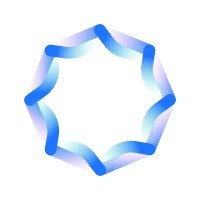Top Video Management Softwares
Video Management software is essential for businesses and individuals managing large volumes of video content. This software category offers tools for the storage, organization, and retrieval of video files, streamlining workflows for enhanced productivity. Users can benefit from features like advanced search, metadata tagging, and automated processing, which simplify video handling. Security and ... Read More
118 companies found
Brightcove
Product Description
Brightcove is a software company that provides a powerful platform for businesses to manage and deliver video content online. Whether you’re a large enterprise, a small business, or somewhere in between, Brightcove offers tools to help you create, manage, and distribute video content more effectively. What sets Brightcove apart is its user-friendly approach to video management. With Brightcove, y... Read More
Users
- • No Data
Industries
- • No Data
Market Segment
- • No Data
Product Description
Kaltura is a software company that provides a comprehensive suite of video management and creation tools specifically designed for businesses, educational institutions, and media companies. At its core, Kaltura helps organizations of all sizes handle their video needs, from hosting and streaming to editing and analytics. Designed to be flexible and user-friendly, Kaltura's platform empowers users ... Read More
Users
- • No Data
Industries
- • No Data
Market Segment
- • No Data
Product Description
Synthesia is a user-friendly platform designed to make the process of creating videos both easy and efficient. Instead of spending hours recording and editing, Synthesia allows users to generate high-quality video content directly from text. Whether you need training videos, marketing materials, or company updates, the platform leverages artificial intelligence to produce realistic and engaging vi... Read More
Users
- • No Data
Industries
- • No Data
Market Segment
- • No Data
Product Description
Uscreen is a software platform that helps creators and businesses easily distribute video content to their audiences. Whether you are a fitness instructor, a teacher, or an organization with video content to share, Uscreen provides the tools necessary to launch your own video streaming service without needing technical expertise. What Uscreen does is make it simple for you to build and manage you... Read More
Users
- • No Data
Industries
- • No Data
Market Segment
- • No Data
Product Description
Vidyard is a video platform designed to help businesses boost engagement, drive sales, and streamline their communication. It enables users to create, host, manage, and share videos with ease, making it an ideal tool for companies looking to incorporate video into their marketing, sales, or internal communications. With Vidyard, you can create personalized videos that capture attention and delive... Read More
Users
- • No Data
Industries
- • No Data
Market Segment
- • No Data
Product Description
JW Player is a versatile video player software designed to help businesses and creators manage, distribute, and monetize their video content. It stands out for its ease of use and robust set of features tailored to meet the needs of various industries, from media and entertainment to education and e-commerce. One of the key strengths of JW Player is its ability to deliver high-quality video strea... Read More
Users
- • No Data
Industries
- • No Data
Market Segment
- • No Data
Product Description
Bitmovin is a video streaming software company that simplifies the process of delivering high-quality video content over the internet. They offer a suite of tools designed to help businesses of all sizes manage their video content more effectively. Whether you’re a media company, an online educator, or a corporate entity needing to distribute training videos, Bitmovin provides straightforward solu... Read More
Users
- • No Data
Industries
- • No Data
Market Segment
- • No Data
Product Description
Echo360 is an easy-to-use, cloud-based platform that helps educators and trainers create, manage, and deliver high-quality instructional content. Designed to meet the needs of both in-person and remote learning, Echo360 provides tools for video recording, live streaming, and interactive engagement to support a diverse range of teaching and training scenarios. What sets Echo360 apart is its focus ... Read More
Users
- • No Data
Industries
- • No Data
Market Segment
- • No Data
Hive Streaming
Product Description
Hive Streaming is a software solution designed to help businesses manage their video content more efficiently. If you're a company that relies on video communication for training, announcements, or employee engagement, Hive Streaming makes it easier for you to reach your audience without overwhelming your network. Imagine you need to broadcast a live event or share a pre-recorded video to thousan... Read More
Users
- • No Data
Industries
- • No Data
Market Segment
- • No Data
Product Description
mpx is a streamlined, user-friendly software designed to simplify your business operations. Its main mission is to make complex tasks feel straightforward and manageable. mpx offers a range of essential tools to help you run your business more efficiently, from managing customer relationships to tracking your sales pipeline. As a software as a service (SaaS) solution, mpx allows you to access all... Read More
Users
- • No Data
Industries
- • No Data
Market Segment
- • No Data
What is Video Management Software?
Overview
Video Management Software (VMS) is a specialized program designed to handle video surveillance and managing recorded video content efficiently. This category of software serves as a platform to store, analyze, and manage video streams, making it essential for security systems across various industries. Video Management Software typically integrates cameras with other surveillance tools to enhance video data management.
Core Functionality
At its core, Video Management Software connects to video capturing equipment such as cameras and encoders. The software allows users to view, record, and manage video feeds. Its primary purpose is to store video data, ensuring it is easily retrievable for review and analysis. Video Management Software often includes key features like live view, playback, and timeline functions that help in tracking and monitoring recorded incidents.
Use Cases
Video Management Software finds applications in numerous environments. Businesses use it for enhancing security in offices and premises. Educational institutions implement it to safeguard campuses. Law enforcement agencies rely on Video Management Software for city surveillance and gathering evidence. Retailers utilize it to minimize theft and monitor customer behavior. The adaptability of Video Management Software makes it a versatile choice for different sectors requiring video surveillance solutions.
Scalability
One of the significant advantages of Video Management Software is scalability. Whether it’s a small business with a few cameras or a large organization with hundreds, Video Management Software can scale accordingly. This ensures that as the needs grow, the software can adjust and support additional video streams and storage requirements. The flexible architecture of Video Management Software allows seamless integration with additional hardware when needed.
Integration Capabilities
Video Management Software often integrates with other technologies to enhance its efficacy. This includes compatibility with access control systems, alarm systems, and data analysis tools. The integration capabilities allow for an enriched user experience, providing comprehensive surveillance solutions. Many Video Management Software solutions support APIs to enable the connection of third-party tools, further expanding their functionality.
Security and Compliance
Security is a crucial aspect of Video Management Software. The software includes encryption and cybersecurity measures to protect video data and infrastructure from unauthorized access. Additionally, it helps organizations meet compliance requirements by providing audit trails and ensuring stored video data adheres to specific regulatory standards. These features are critical in sensitive environments where data security is paramount.
User Interface and Experience
User experience is a significant focus of Video Management Software. The software often comes with intuitive interfaces that allow ease of navigation and control over video feeds. Configuring cameras and setting up recording schedules are made user-friendly to ensure efficient system management. Operators can focus on critical tasks without being impeded by complex software operations.
Video Management Software is integral for managing video data and enhancing security measures in various settings. From scalability and integration to security and user interface, it encompasses several crucial aspects that make it indispensable for modern surveillance needs.
How does Video Management software improve video organization?
Enhanced Tagging and Metadata
Video Management software provides robust tagging and metadata features, allowing users to categorize and label videos effectively. By adding relevant tags and detailed metadata, users can segment content based on various criteria such as topic, date, location, or project. This structured approach enables faster retrieval and easier navigation through vast video libraries. Tagging not only aids in organizing content but also improves searchability, ensuring that the right video is always at the user's fingertips.
Centralized Storage and Access
Another advantage of Video Management software is centralized storage, which consolidates video files from disparate sources into a single, accessible location. With centralized access, users eliminate the need for multiple storage platforms, reducing fragmentation and confusion. This efficiency means that teams can access required videos quickly, without the downtime often involved in searching multiple databases or folders.
Intuitive File Naming Conventions
Video Management software often incorporates automated guidelines for file naming, reducing inconsistency in how files are identified. Automatic generation of file names based on criteria such as date, creator, or project ensures that all team members adhere to a unified naming protocol. This consistency is crucial in preventing file misplacement and facilitates efficient organization and retrieval, making it easier to track changes, versions, and updates of video assets.
Advanced Search Capabilities
The search functionality within Video Management software is typically more advanced than traditional methods. Users can perform precise searches using keywords related to metadata, tags, or even specific visual or audio content within the videos. This capability ensures that finding specific content is not a time-consuming task. Users experience instant retrieval results, streamlining workflows and enhancing productivity.
Customizable User Permissions
Video Management software offers detailed permission settings, enabling administrators to designate access levels for different users. By controlling who can view, edit, or delete content, organizations ensure that sensitive or critical video material is managed properly. This not only aids in organization but also enhances security and accountability.
Collaboration and Version Control
Collaboration tools within Video Management software facilitate team interaction and version control. Multiple users can work on the same video project without creating conflicting copies, thereby maintaining a single source of truth. With version control, users can easily track changes and updates, ensuring that every team member works with the most current content, thus enhancing organization and efficiency.
Automated Processes and Workflows
Video Management software often includes automated workflows to manage video ingestion, processing, and distribution. These workflows help in organizing media by automating repetitive tasks, such as converting files into different formats or distributing them to specific channels. Automated processes reduce manual effort, save time, and ensure consistent organization by adhering to predefined rules and patterns.
Scalability and Integration
Finally, Video Management software is designed to scale according to organizational needs. As video content libraries grow, the software can accommodate increasing storage requirements without sacrificing performance. Integration capabilities also allow Video Management software to work seamlessly with other tools and platforms, ensuring a cohesive digital ecosystem. This flexibility and compatibility further enhance how video content is organized and managed across various use cases.
What are the key features of Video Management software?
Video Management software is crucial for organizations needing to handle large volumes of video content. This software provides an array of features to streamline video storage, processing, and retrieval, transforming how organizations manage multimedia assets. Here, we explore the key features that characterize Video Management software, ensuring efficient and effective management of video resources.
Centralized Video Storage
A primary feature of Video Management software is centralized video storage. This enables the consolidation of video files into a single platform, simplifying storage and retrieval. Users can store vast amounts of video content across various formats without worrying about fragmented storage solutions. This centralized system often includes tagging and metadata capabilities, which make organizing and locating specific video assets much more efficient.
Video Encoding and Transcoding
Video Management software offers video encoding and transcoding capabilities, allowing users to convert video files into different formats. This feature ensures compatibility across a range of devices and platforms, enabling seamless viewing and sharing. By supporting various video codecs and formats, such software enhances accessibility and ensures that video content can be effectively disseminated to the intended audience.
Advanced Search and Retrieval
Efficiently finding specific video content is essential, and Video Management software addresses this need through advanced search and retrieval functions. These features often include metadata search, content analysis, and indexing, enabling users to locate videos quickly based on keywords, tags, and other criteria. This minimizes time spent searching and maximizes productivity.
Video Analytics
Video analytics is a sophisticated feature of many Video Management software packages. It unlocks insights by analyzing video content, offering functionalities such as motion detection, face recognition, and behavior analysis. These analytics tools help organizations make informed decisions based on patterns and trends observed in video data, enhancing operational strategies and security measures.
User Access Control
Managing who can access and edit video content is critical for security and collaboration. Video Management software typically includes user access control features, allowing administrators to assign roles and permissions. This capability ensures that only authorized users can access sensitive video content, protecting intellectual property and maintaining organizational confidentiality.
Integration Capabilities
Video Management software often includes integration capabilities with other systems and platforms. This feature supports seamless interoperability with cloud storage solutions, content delivery networks, and third-party applications. By facilitating integration, the software enhances the functionality of the existing technological ecosystem, promoting streamlined workflows and improved communication.
Scalability
Scalability is an essential feature of Video Management software, accommodating the growing needs of organizations. As video content increases, the software can expand storage capabilities and processing power without significant disruption. This adaptability ensures that organizations can continue to manage video resources efficiently, even as their needs evolve.
Security Features
Security is a top priority for organizations managing video content. Video Management software includes robust security features such as encryption, watermarking, and secure sharing options. These measures protect video content from unauthorized access and distribution, safeguarding organizational assets and ensuring compliance with data protection regulations.
Automated Workflow Management
Finally, automated workflow management within Video Management software streamlines video processing tasks. This feature supports the automation of tasks such as ingesting, tagging, transcoding, and distributing video content. By minimizing manual intervention, organizations can achieve higher efficiency and consistency in managing their video resources.
These features collectively highlight the capabilities of Video Management software, enabling organizations to handle video content efficiently and securely.
How can Video Management software enhance video security?
Centralized Control
Video Management software provides a centralized platform for organizing and managing video footage from multiple cameras. This centralization simplifies the monitoring process, making it easier to track activity and ensure that security protocols are enforced consistently across all locations.
Enhanced Surveillance Capabilities
Video Management software enhances video security by offering advanced surveillance capabilities such as motion detection, facial recognition, and analytics. These features allow for real-time monitoring and rapid response to potential security threats. By analyzing live video feeds, Video Management software can quickly alert security personnel to unusual activities, enabling them to take immediate action.
Scalability
Scalability is a crucial benefit of Video Management software, allowing businesses to expand their surveillance network as needed without significant disruptions. Whether increasing the number of cameras or extending the surveillance area, this flexibility ensures a security system can grow in tandem with the organization.
Remote Access
With Video Management software, security operators can access video footage remotely. This capability means that security teams can oversee multiple locations from anywhere with an internet connection. Remote access ensures that security personnel are not confined to a single location, increasing responsiveness to incidents.
Data Encryption and Secure Storage
To protect sensitive information, Video Management software often includes data encryption and secure storage options. These features ensure that recorded video footage is protected against unauthorized access, reducing the risk of data breaches. Secure storage also allows for efficient retrieval and review of historical footage, aiding in investigations.
Integration with Other Security Systems
Video Management software integrates seamlessly with other security technologies, such as access control and alarm systems. This allows for a comprehensive security ecosystem where different components work together to enhance overall safeguarding measures. Integration facilitates automated responses to incidents—such as activating alarms or locking doors—thus improving situational awareness.
Real-Time Alerts and Notifications
Video Management software can be configured to send real-time alerts and notifications to security personnel when certain parameters are met, such as unauthorized access or suspicious behavior. These immediate notifications enable a quick response, mitigating potential security threats before they escalate.
Audit Trails and Reporting
For compliance and accountability, Video Management software provides detailed audit trails and reporting functions. These logs are essential for tracking the chain of events in security incidents, thus aiding investigations and analysis. The ability to generate reports from these audit trails ensures that organizations can review their security measures for effectiveness and improvement.
User Access Control
Video Management software enforces strict user access control, ensuring that only authorized personnel can view or manage the video feeds. By defining user roles and permissions, organizations can prevent unauthorized access and potential tampering, thus safeguarding video integrity.
Multi-Platform Support
Video Management software often supports multiple platforms, including desktops, tablets, and smartphones. This ensures that security personnel can use the system from a variety of devices, increasing access flexibility and allowing operators to respond quickly, regardless of their location.
What industries benefit from using Video Management software?
Video Management software is essential in a variety of industries, providing solutions that cater to specific needs. This technology assists in managing, storing, and analyzing video data efficiently. Here are some industries that benefit significantly from using Video Management software:
Security and Surveillance
In the security and surveillance sector, Video Management software plays a crucial role. Organizations utilize this technology to monitor large areas, detect suspicious activities, and ensure safety. The software helps manage numerous video feeds simultaneously and offers functionalities like motion detection and automated alerts, which enhance the efficiency of security operations.
Broadcasting and Media
The broadcasting and media industry also benefits from Video Management software. It enables efficient management of large video libraries, facilitates streaming, and ensures smooth content distribution across platforms. Media companies use this software to organize content, track distribution, and ensure compliance with licensing agreements, thereby maintaining smooth and organized operations.
Healthcare
In healthcare, Video Management software is used extensively. Hospitals use it to manage video feeds from surgery rooms for real-time collaboration and later review. The software helps ensure patient safety, facilitate training, and improve medical procedures. It provides a reliable way to archive important medical footage securely, aiding research and analysis.
Education
Educational institutions leverage Video Management software for online learning and lecture recording. It supports remote education by allowing the management and dissemination of educational videos to a wide audience. This software is essential for organizing educational content, enabling access to recorded lectures, and facilitating seamless communication between educators and students.
Retail
In retail, Video Management software supports loss prevention, customer behavior analysis, and security. Retailers use video feeds to track in-store activities, identify potential theft, and analyze customer movements. The software aids in optimizing store layouts and enhancing customer experience by providing insights into shopping patterns.
Transportation
Transportation industries, including airports, railways, and shipping, rely on Video Management software for monitoring operations and ensuring safety. The software aids in managing video feeds from diverse and vast areas. It supports in analyzing traffic flow, aiding in emergency responses, and enhancing overall operational efficiency.
Hospitality
In the hospitality industry, Video Management software ensures guest safety and contributes to operational management. Hotels use it to monitor premises, promote safety, and manage guest services effectively. It aids in tracking guest movements, securing entrances, and managing staff operations to provide a seamless and secure guest experience.
Manufacturing
Manufacturing sectors benefit from Video Management software for monitoring production lines and ensuring quality control. It helps in overseeing processes, detecting anomalies, and improving operational efficiency. The software ensures machinery safety, compliance with industry standards, and consistent product quality through thorough surveillance.
Each of these industries uses Video Management software in unique ways to optimize operations, enhance security, and improve efficiency. The software serves as a vital tool across different sectors, demonstrating its versatility and utility in managing video-related data effectively.
How does cloud-based Video Management software differ from on-premise solutions?
Infrastructure and Deployment
Cloud-based Video Management software primarily operates over the internet, hosting data on remote servers managed by third-party service providers. This characteristic allows users to access the platform from virtually any location, provided there is internet connectivity. In contrast, on-premise solutions require a physical setup where the software is installed on local servers maintained by the organization itself. This often involves greater initial investment in hardware and infrastructure.
Scalability
Cloud-based Video Management software commonly offers high scalability, allowing businesses to easily expand or reduce their use of resources according to demand. Service providers typically offer flexible plans where users can scale their operations seamlessly. Conversely, scaling an on-premise system usually involves purchasing additional hardware and ensuring compatible software upgrades, which may prove to be time-consuming and costly.
Maintenance and Updates
Maintenance of cloud-based Video Management software, including updates and security patches, is managed by the service provider. This ensures that the software remains current without requiring user intervention. Such management significantly reduces the burden on IT departments in an organization. On-premise solutions, however, place the responsibility for maintenance and updates on the organization. An in-house IT team must regularly execute these tasks to ensure software functionality, thereby potentially increasing operational costs.
Cost Structure
The cost structure of cloud-based Video Management software often includes a subscription model, with fees corresponding to usage levels, features, or storage space. This model allows businesses to predict and manage costs more effectively, paying only for needed services. On-premise solutions generally involve higher initial capital expenditure due to costs associated with purchasing hardware and software licenses. Furthermore, ongoing expenses emerge for maintenance and support services.
Security and Control
Cloud-based Video Management software surfaces concerns about data security since data is stored offsite. Service providers implement security measures, yet some organizations may be apprehensive about entrusting sensitive data to third parties. In contrast, on-premise solutions enable organizations to retain full control over their data, ensuring that proprietary and sensitive information never leaves their premises. This control can enhance security for businesses dealing with confidential information.
Accessibility
Cloud-based solutions enhance accessibility, as users can log in to the system from any internet-enabled device, facilitating remote work and collaboration across different geographical locations. This feature makes it especially appealing to organizations with distributed or hybrid workforces. On-premise systems usually require access from within the organization's network, which can limit flexibility and impose constraints on remote access unless integrated with complex VPN solutions.
Performance and Bandwidth
Cloud-based Video Management software might experience latency issues due to reliance on internet bandwidth, especially when dealing with high-resolution video content. The performance is often dependent on the quality and speed of the internet connection. On-premise solutions may offer superior performance since processing occurs locally, eliminating potential delays related to internet transmission. However, local systems must possess adequate processing power to handle video management tasks effectively.
What should you consider when choosing Video Management software?
When selecting Video Management software, several factors are crucial to ensure it meets your needs effectively. Evaluating these elements can help you make an informed decision.
Compatibility with Existing Infrastructure
Ensure the Video Management software is compatible with your current hardware and software systems. Compatibility prevents potential disruptions and reduces additional costs associated with upgrading or replacing existing infrastructure. It’s essential that the software integrates smoothly with cameras, encoders, and network systems in use.
Scalability
Consider the scalability of the Video Management software. Your business needs might expand, and it’s important that the software can accommodate growth. Ensure the software supports additional cameras and offers features that grow with your business requirements without necessitating a complete overhaul.
User Interface and Ease of Use
Evaluate the user interface of the Video Management software. A user-friendly interface is essential for efficient operation, especially for those unfamiliar with technology. The software should offer intuitive navigation and straightforward controls to facilitate ease of use for operators of varying experience levels.
Features and Functionality
Assess what features and functionalities the Video Management software provides. Critical features might include live streaming, video analytics, motion detection, and customizable alerts. Determine which features align best with your specific requirements to enhance operational efficiency and security.
Support and Maintenance
Examine the level of support and maintenance offered by the Video Management software provider. Reliable customer support is essential for troubleshooting and resolving issues quickly. Check for available resources like documentation, tutorials, and customer service channels to ensure you have access to help when needed.
Security and Compliance
Security is a primary concern when choosing Video Management software. Ensure the software provides robust security features like encryption, access controls, and data protection. Additionally, verify that it complies with relevant industry standards and regulations to safeguard your video data against unauthorized access and breaches.
Cost and Licensing
Understand the cost structure and licensing options of the Video Management software. Consider factors such as upfront costs, subscription fees, and any additional charges for upgrades or features. Evaluate whether the total cost aligns with your budget while delivering the functionalities you need.
Performance and Reliability
Investigate the performance and reliability of the Video Management software. Look for software that offers high-quality video streaming and recording without lag or downtime. Reliable performance ensures continuous monitoring and recording, which is crucial for effective surveillance and security management.
Customization and Integration
Check whether the Video Management software permits customization and seamless integration with third-party applications. Customization enables tailoring the software to meet specific organizational needs, while integration capabilities ensure the software works in tandem with other critical business systems to enhance functionality and productivity.
Vendor Reputation and Reviews
Research the reputation of the Video Management software vendor. Look for reviews and testimonials from existing users to gain insights into the software’s real-world performance and customer satisfaction. A vendor with a positive reputation is more likely to provide a reliable and effective solution.
In summary, evaluating these factors can help ensure you choose Video Management software that aligns with your organization’s specific needs, enhancing efficiency and security in your video management operations.