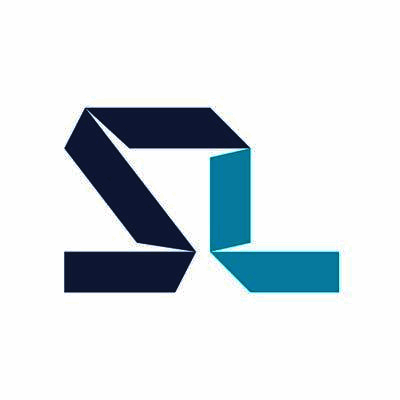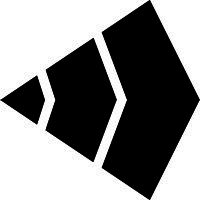Top Simulation Softwares
Simulation software is a powerful tool used across industries to model real-world systems and scenarios. This type of software enables users to create and test digital replicas of physical objects or processes. Its application spans from engineering and manufacturing to healthcare and education, providing valuable insights and predictions. By simulating complex interactions, it allows for risk-fre... Read More
64 companies found
SprutCAM X
Product Description
SprutCAM X is designed to make the lives of manufacturers and machinists easier. It’s built with user-friendly tools to help streamline the process of creating CNC machine programs. Whether you're working with milling, turning, or even complex multi-axis machines, SprutCAM X lets you set up your projects in a straightforward and efficient manner. What sets SprutCAM X apart is its focus on combini... Read More
Users
- • No Data
Industries
- • No Data
Market Segment
- • No Data
Product Description
Vensim is a versatile software designed for anyone interested in system dynamics and complex problem-solving. Whether you’re a researcher, analyst, or just someone diving into systems thinking, Vensim provides you with the tools to simulate scenarios and understand potential outcomes of different decisions. Developed by Ventana Systems, Vensim makes it easier to visualize, analyze, and manage dyn... Read More
Users
- • No Data
Industries
- • No Data
Market Segment
- • No Data
anyLogistix
Product Description
anyLogistix is a smart, user-friendly software designed to help businesses manage and improve their supply chain. It provides a full set of tools to plan, simulate, and optimize logistics operations. This software is tailored for all types of companies, from small businesses to large enterprises. With anyLogistix, you can see your entire supply chain in one place, making it easier to understand w... Read More
Users
- • No Data
Industries
- • No Data
Market Segment
- • No Data
ProcessModel
Product Description
ProcessModel is a user-friendly software aimed at helping businesses streamline and optimize their operations. Designed for professionals who manage or improve processes, this tool visualizes workflows, identifies bottlenecks, and forecasts the impact of changes without any unnecessary complexity. At its core, ProcessModel takes the guesswork out of improving business processes. By offering an in... Read More
Users
- • No Data
Industries
- • No Data
Market Segment
- • No Data
XVR Simulation
Product Description
XVR Simulation software is designed to facilitate highly effective training for emergency responders. Recognizing the critical need for realistic practice without real-world risks, XVR provides a virtual environment where users can learn, rehearse, and refine their response strategies. The software supports the formulation of various emergency scenarios, from handling natural disasters to managing... Read More
Users
- • No Data
Industries
- • No Data
Market Segment
- • No Data
Arena Simulation
Product Description
Arena Simulation Software is designed to help businesses model and optimize their processes in a straightforward and practical way. Whether you're looking to improve efficiency, reduce costs, or simply understand how different parts of your business interact, Arena provides you with the tools needed to make informed decisions. Using Arena, you can create a detailed simulation of your business op... Read More
Users
- • No Data
Industries
- • No Data
Market Segment
- • No Data
Product Description
Shoreline is designed to help teams manage and automate the day-to-day operations of their cloud infrastructure, reducing the complexity and time spent on routine tasks. If you're running cloud-based applications, it can often feel like a never-ending battle to keep everything running smoothly. Shoreline steps in to simplify this process. With Shoreline, companies can manage their cloud environme... Read More
Users
- • No Data
Industries
- • No Data
Market Segment
- • No Data
Product Description
Simile is a straightforward software solution designed to help businesses better understand and manage their customer feedback. It's built for companies that value customer input and want an easy way to collect and analyze feedback without getting bogged down in complex processes. Think of Simile as your go-to tool for making customer feedback easy to handle. Whether you're a small business owner... Read More
Users
- • No Data
Industries
- • No Data
Market Segment
- • No Data
Product Description
FieldView is a powerful tool designed for businesses that manage a lot of fieldwork and need a simple way to keep track of it all. Whether you’re in construction, facility management, or any industry where you need to oversee work being done across multiple locations, FieldView helps you stay organized and on top of your operations. With FieldView, scheduling tasks and dispatching your team becom... Read More
Users
- • No Data
Industries
- • No Data
Market Segment
- • No Data
InSilicoTrials
Product Description
InSilicoTrials is a cloud-based platform designed to make drug development and medical device testing easier and more efficient. By simulating clinical trials using advanced algorithms and models, it helps reduce the cost and time required to bring new healthcare products to market. The software offers a user-friendly interface that allows researchers and developers to perform virtual experiments... Read More
Users
- • No Data
Industries
- • No Data
Market Segment
- • No Data
What is Simulation Software and How Does it Work?
Overview of Simulation Software
Simulation software is a powerful digital tool that emulates real-world processes or systems to facilitate study and analysis. It allows users to model scenarios to predict outcomes without risking real-world assets. By replicating potential operational environments, users can experiment with different variables and observe possible results.
Core Functionality
At its core, Simulation software serves specific purposes: visualization, evaluation, and prediction. These applications often generate 3D models, animations, or other graphical representations to help users understand how systems operate under various conditions.
How Simulation Works
-
Model Creation
The first step involves creating a model of the system or process in question. This digital model is a simplified representation that includes both static and dynamic elements. Users define the scope and parameters based on their objectives. -
Input Parameters
Input elements are crucial for accuracy. Users must determine the variables and constraints that influence the system. These could include time, resources, environmental factors, and operational conditions. -
Algorithm Application
At its core, Simulation software employs algorithms that process the input parameters through mathematical models. The algorithms are designed to mimic realistic interactions and their potential outcomes over time. -
Execution
Once the model and algorithms are set, the simulation runs the virtual representation of the system. It processes the input data, handling intricate calculations that present a holistic view of potential outcomes. -
Data Analysis
After execution, Simulation software provides detailed reports on system performance against defined parameters. It helps users identify patterns, trends, or anomalies in the simulated environment, facilitating informed decision-making. -
Iterative Testing
Users often modify variables to explore different scenarios. This iterative process helps refine conclusions and enhance understanding of complex systems, without the need for real-world trials.
Types of Simulation
-
Discrete Event Simulation (DES)
Focuses on modeling systems where events occur at discrete points in time. Commonly used for workflow analysis and logistics planning. -
Continuous Simulation
Used where changes occur continuously over time. Ideal for processes like climate modeling and ecosystem simulations. -
Agent-Based Simulation
Centers around modeling individual entities, or agents, and their interactions. Useful in fields such as social sciences and market analysis. -
Hybrid Simulation
Combines elements of both discrete and continuous simulations. It suits complex systems that exhibit characteristics of both types.
Industries and Applications
Simulation software finds applications across various sectors:
- Manufacturing and Production: To optimize processes and improve efficiency.
- Healthcare: For patient treatment simulations, medical training, and hospital management.
- Finance: Risk assessment and economic scenario planning.
- Automotive and Aerospace: Development and testing of new technologies.
- Urban Planning: Traffic flow simulations and infrastructure development.
Benefits of Using Simulation Software
- Cost-Efficiency: Minimizes risk by avoiding real-world experimentation.
- Time-Saving: Faster decision-making through accelerated analysis.
- Customization: Adaptable to various needs and industries.
- Enhanced Insights: Provides deeper understanding of complex systems.
By mimicking real-world processes in a controlled virtual environment, Simulation software enables exploration and hypothesis testing, ultimately contributing to innovation and strategic planning.
How can businesses benefit from using simulation software?
Simulation software offers multiple advantages to businesses across various industries. Understanding these benefits can help you determine its relevance to your organization's needs.
Cost Efficiency
Implementing simulation software allows businesses to test ideas in a virtual environment. This reduces the need for physical prototypes and minimizes costly real-world experiments. By creating accurate models, companies can predict outcomes and optimize processes without the financial risks associated with trial-and-error methods.
Risk Management
Simulation software assists firms in evaluating the risks associated with specific projects or investments. By modeling potential scenarios, businesses can identify weaknesses in plans and devise strategies to mitigate risks. This proactive approach can prevent costly missteps and enhance overall stability.
Enhanced Decision Making
Data-driven decision-making is a crucial aspect of modern businesses. Simulation software provides detailed insights into how different variables affect outcomes. This facilitates informed choices across various levels of the organization. Managers can rely on comprehensive data rather than intuition, improving the quality and speed of decisions.
Process Optimization
In industries like manufacturing and logistics, optimizing processes is critical for efficiency. Simulation software models the entire workflow and helps identify bottlenecks or inefficiencies. By addressing these issues, businesses can enhance productivity and throughput, improving time-to-market and reducing operating costs.
Training and Development
Simulation software offers a controlled environment for employee training and development. It allows users to engage with realistic scenarios without real-world consequences. This hands-on experience enhances learning and skill development, leading to improved performance and readiness for actual challenges.
Product Development
In product development, simulation software enables designers to test new concepts quickly. Companies can assess a design's feasibility, performance, and potential issues before production. Adjustments can be made early, reducing the time and resources needed for development cycles.
Market Analysis
Businesses can employ simulation software to model different market scenarios and customer behaviors. This assists in understanding market dynamics and predicting future trends, allowing for strategic business planning. Such foresight helps in anticipating customer needs and staying competitive.
Resource Management
Efficient resource allocation is vital for any enterprise. Simulation software can analyze resource usage and distribution within a company. It helps in identifying overused or underutilized resources, optimizing allocation, and reducing waste, leading to better cost management and operational efficiency.
Quality Assurance
By simulating various phases of production or service delivery, businesses can identify potential quality issues early. This proactive quality management ensures higher standards and reduces the likelihood of product recalls or service disruptions.
Simulation software empowers businesses by offering a virtual playground for ideas and strategies, enhancing various facets of operations while lowering risk and costs. Such capabilities make it an indispensable tool for achieving business goals efficiently and effectively.
What industries commonly use simulation software?
Simulation software is a versatile tool applied across various industries to mimic real-world processes and optimize operations without the risks or costs associated with physical trials. Below are some industries where Simulation software plays a crucial role:
Aerospace and Defense
The aerospace and defense sectors use simulation software extensively. They employ it to design aircraft, predict system behaviors, and test aerodynamics. Simulation software allows for the virtual testing of components and full systems, ensuring safety and efficiency before any actual deployment.
Automotive
In the automotive industry, simulation software is utilized to model and test vehicle performance, fuel efficiency, and safety features. This software helps in predicting the results of crash tests, optimizing designs, and enhancing the durability of vehicles without building numerous physical prototypes.
Healthcare
Healthcare professionals rely on simulation software for training and education. It assists in simulating surgical procedures, diagnosing patient conditions, and planning complex medical treatments. Healthcare simulation software provides a safe environment to train professionals, ensuring better preparedness for real-life scenarios.
Manufacturing
Manufacturing industries use simulation software to model manufacturing processes, optimize production lines, and improve supply chain management. Simulation software helps manufacturers to minimize waste, enhance efficiency, and reduce production times through accurate and dynamic modeling of processes.
Energy and Utilities
In the energy sector, simulation software is pivotal in modeling energy systems, predicting energy outputs, and optimizing grid management. For instance, it supports the modeling of renewable energy sources like wind and solar power, ensuring efficient integration into the grid and optimal energy usage.
Telecommunications
Telecommunications companies employ simulation software to design network architectures, analyze bandwidth requirements, and optimize network performance. Simulation helps in visualizing the impact of different technologies and configurations on network efficiency and reliability.
Finance
In finance, simulation software is crucial for risk management and decision-making. It aids in modeling financial markets, predicting stock movements, and conducting stress tests. This software helps financial institutions in developing strategies to mitigate risks and maximize returns.
Entertainment and Media
Simulation software underpins the development of video games, films, and virtual reality environments. It allows creators to render realistic scenarios, environments, and characters. In filmmaking, for example, simulation software is used for special effects and animating dynamic sequences.
Logistics and Transportation
Simulation software is used in logistics and transportation for route optimization, traffic flow analysis, and supply chain management. It helps in evaluating the impact of different logistic strategies and improving the efficiency of transportation networks.
Academic and Research
Academia and research institutions utilize simulation software for experimental modeling, hypothesis testing, and data analysis. It allows researchers and educators to simulate scenarios and phenomena in a controlled, virtual environment, providing insights and enhancing learning experiences.
Simulation software's application across these industries demonstrates its importance in solving complex problems, improving performance, and streamlining processes.
What are the key features to look for in simulation software?
Scalability
Simulation software should allow users to handle projects of varying sizes. Whether it's a small-scale simulation or a complex, large-scale model, the software must accommodate different levels of operational needs. Scalability ensures that users can expand their projects without performance issues.
Ease of Use
User-friendliness is crucial when selecting simulation software. An intuitive interface with straightforward navigation makes it easier to create, edit, and manage simulations. Simplified workflows enhance productivity by reducing time spent on learning the software.
Flexibility
Flexibility is vital in simulation software, allowing users to adapt simulations to their specific requirements. This includes the ability to customize scenarios, input data, and parameters according to individual project needs, which enhances the relevance and accuracy of simulations.
Integration Capabilities
The software should offer seamless integration with other tools and platforms. This means compatibility with existing systems like ERP and CAD, and the ability to import and export data without issues. Integration enhances efficiency by ensuring data flow and avoiding duplication of efforts.
Real-Time Processing
Real-time processing enables users to observe the effects of changes as they happen. This feature is critical in dynamic environments where immediate feedback is necessary. It assists in making quick, informed decisions and analyzing the outcomes of various scenarios promptly.
Model Variety
A comprehensive suite of model types, including discrete event, continuous, and agent-based simulations, is significant. This diversity enables users to select the most appropriate approach for their specific situation, increasing the accuracy and utility of the simulation outcomes.
Performance Analytics
Advanced analytics features in simulation software provide deeper insights into results. Users can measure and assess performance through sophisticated reporting tools, visualizations, and statistical analysis. These capabilities help in identifying trends, bottlenecks, and areas for improvement.
High Performance Computing (HPC) Support
For complex simulations requiring significant computation power, HPC support is vital. This feature ensures that the software can efficiently handle intensive calculations, reducing processing time and enhancing performance for large-scale projects.
Scenario Management
Efficient scenario management allows users to create, compare, and analyze multiple scenarios easily. This feature is essential for testing various hypotheses and understanding the impacts of different factors on the simulated environment.
Collaboration Tools
The ability to collaborate seamlessly is important in a connected work environment. Features such as version control, multi-user access, and document sharing facilitate teamwork and ensure everyone is on the same page regarding project updates and changes.
Cost-effectiveness
While not a feature per se, the cost-effectiveness of simulation software is an important consideration. It involves evaluating the balance between the software's capabilities and the investment required. Software that provides significant features for a reasonable cost offers better value.
Simulation software can greatly enhance productivity and insights in various fields by enabling detailed and adaptable modeling. Identifying the right features ensures the software meets the specific needs of a project and aligns with strategic objectives.
How does simulation software improve decision-making?
Simulation software plays a crucial role in enhancing decision-making processes across various domains. It leverages computational models to mimic the operations of complex systems, allowing users to explore outcomes of different scenarios without real-world risks.
Understanding Complex Systems
Simulation software enables the visualization of intricate systems. By replicating real-world processes, users gain insights into the system's behavior under different conditions. This understanding allows decision-makers to predict potential challenges and devise robust strategies.
Scenario Analysis
One of the core advantages of simulation software is the ability to conduct scenario analysis. Users can test multiple outcomes by altering variables within the simulation. This flexibility allows decision-makers to evaluate the effects of different strategies, providing a comprehensive view of potential risks and benefits. By anticipating a wide range of scenarios, organizations can make informed choices that minimize uncertainty.
Cost Reduction
Simulation software significantly reduces the cost associated with testing and prototyping. In traditional settings, physical prototypes or real-world experiments can be expensive and time-consuming. Simulation allows for virtual testing across various conditions, leading to cost-effective decision-making. This reduction in financial risk is particularly beneficial for industries like manufacturing, aerospace, and healthcare, where development costs are high.
Real-Time Data Integration
Many simulation software solutions can integrate real-time data, offering updated insights into the current state of the system. This feature allows decision-makers to react quickly to changes, improving the agility and responsiveness of their strategies. By supporting real-time adjustments, simulation software provides a dynamic decision-support tool.
Risk Assessment
Simulation software aids in risk assessment by highlighting potential points of failure or inefficiencies within a system. By identifying these risks before implementation, businesses can develop mitigation strategies and optimize their operations. This proactive approach leads to safer and more reliable outcomes.
Enhanced Collaboration
With simulation software, teams across different functions can collaborate more effectively. Visualizations and shared models enable stakeholders to communicate complex ideas clearly. This collaborative environment fosters better understanding and alignment, ensuring that all parties are informed and engaged in the decision-making process.
Benchmark Testing
Simulation software allows organizations to benchmark different strategies against established performance criteria. By comparing various approaches within the simulation, firms can identify which strategies align best with their objectives. This process helps in refining and selecting the most effective strategies.
Training and Skills Development
Simulation software serves as a training tool for personnel, offering a risk-free environment for skill development. Users can experiment and learn from simulated mistakes without real-world consequences. This experiential learning enhances decision-making capabilities by building a knowledgeable and skilled workforce.
Time Efficiency
In fast-paced environments, the ability to quickly evaluate outcomes is paramount. Simulation software speeds up the decision-making process by providing instant feedback on different scenarios. This efficiency enables organizations to deal with time-sensitive issues more effectively.
By utilizing simulation software, organizations can enhance their decision-making processes through better understanding, analysis, and risk management.
What are the common challenges in implementing simulation software?
Complexity of Integration
Implementing simulation software often involves the difficult task of integrating it with existing systems and workflows. Businesses frequently use multiple systems for different operations. Ensuring seamless communication between simulation software and these systems can be challenging. This integration is essential for accurate data exchange and efficient use of simulation results.
High Initial Costs
Another common challenge is the high upfront cost associated with simulation software. Acquiring licenses, setting up necessary hardware, and hiring trained personnel can strain budgets. Organizations may find it difficult to justify these expenses without clear immediate returns, especially if they overlook the long-term benefits simulation software can provide.
Data Quality and Availability
Simulation software depends heavily on accurate data to produce reliable results. Poor data quality or inadequate data availability can significantly hinder its effectiveness. Ensuring that data is accurate and up-to-date involves meticulous data management and governance strategies, which can be resource-intensive tasks.
User Training and Expertise
A critical hurdle for effective implementation is ensuring that users possess the necessary skills to operate the simulation software. Most simulation platforms have advanced functionalities that require specialized knowledge. Providing thorough training programs for staff is vital but can be time-consuming and costly, impacting overall productivity.
Scalability Issues
As organizations grow, their needs from simulation software evolve. Scalability can become a concern as it might require additional investments in terms of hardware, software updates, or subscriptions. Scaling up systems without interrupting business operations or compromising performance of the simulation software is a considerable challenge.
Limited Vendor Support
Often, the support provided by vendors can be limited due to differences in time zones, communication barriers, or availability constraints. Organizations might face difficulties in troubleshooting and maintaining the simulation software when immediate assistance is unavailable, leading to prolonged downtimes.
Resistance to Change
Implementing new simulation software involves changing existing processes, which can meet resistance from employees accustomed to traditional methods. This resistance can slow adoption and reduce overall efficiency. Change management strategies are important to address these concerns but can be complex to implement.
Integration with Real-time Data
Integrating real-time data with simulation software is challenging due to the speed and volume at which data is generated. Ensuring that the simulation software accurately processes and reflects real-time scenarios is crucial for timely decision-making but requires robust technological infrastructure.
Dealing with Complexity and Detail
Simulation software often involves intricate systems with numerous variables. Managing this complexity requires users to have a deep understanding of the software, the processes being simulated, and the related industry. This complexity can increase the likelihood of errors in simulation results and interpretations.
Ensuring Security and Compliance
Security is a significant concern, especially when simulation software is used for sensitive operations. Ensuring that simulation data remains secure and compliant with relevant regulations necessitates robust cybersecurity measures. These measures can be difficult and costly to implement and maintain.
Simulation software offers considerable advantages when accurately integrated and implemented into business processes. However, addressing these challenges effectively is essential to realize its potential benefits fully.
How does simulation software integrate with other tools and systems?
Simulation software is a critical asset in various industries, offering enhanced analysis and predictive capabilities. Integration with other tools and systems is essential to maximize its potential. Here's how simulation software typically integrates within broader technological ecosystems:
Data Management Systems
Simulation software often requires vast amounts of data to create accurate models. Integration with data management systems ensures efficient access to necessary data. These systems can include databases like SQL or cloud-based storage solutions. Seamless integration allows for real-time data updates, providing up-to-date simulations and analyses.
Computer-Aided Design (CAD) Tools
In engineering and manufacturing, simulation software frequently integrates with CAD tools. This integration ensures that the digital prototypes created in CAD can be directly imported into simulation software. This synergy allows for a streamlined workflow where engineers can easily test the structural, thermal, and aerodynamic properties of their designs without manual data transfer.
Enterprise Resource Planning (ERP) Systems
ERP systems manage business processes by collecting and organizing data across an organization. Simulation software can connect with ERP systems to analyze and optimize production processes, inventory management, and supply chain logistics. This link makes it possible to forecast demand, streamline operations, and reduce costs by testing different scenarios in the simulation.
Internet of Things (IoT) Platforms
IoT platforms compile data from various devices and sensors. Simulation software uses this data for creating real-world models, particularly in industries like manufacturing and logistics. By integrating with IoT platforms, simulation software can model scenarios based on live data, enhancing the accuracy and relevance of simulations. This integration is pivotal in predictive maintenance and process optimization.
Human-Machine Interfaces (HMI)
Many industries rely on precise interactions between humans and machines. Simulation software can integrate with HMI systems to improve these interactions. For example, industrial operators can use simulations to understand how their actions might impact the machinery. This integration leads to safer and more efficient operational practices.
Project Management Tools
Integration with project management tools facilitates better coordination across teams. Simulation software can link with platforms like Jira or Trello, allowing teams to track simulation tasks, monitor progress, and manage timelines. This integration ensures that teams can efficiently communicate and align their efforts around simulation tasks.
Geographic Information Systems (GIS)
In urban planning and environmental studies, simulation software often integrates with GIS. This connection allows for the analysis of spatial data and modeling of geographical features. Simulations may predict urban growth, plan infrastructure, or assess environmental impacts, supported by geographic data from GIS systems.
API and Custom Scripts
APIs and scripting capabilities enable automation and customization of simulation processes. Through APIs, simulation software can automatically pull data from various sources or push results to other systems. Custom scripts can fine-tune integrations to meet specific business needs, enhancing flexibility and functionality.
Collaboration Platforms
For teams across different locations, integrating simulation software with collaboration platforms is vital. Tools like Slack or Microsoft Teams enable virtual collaboration, allowing team members to discuss simulation results, share insights, and make joint decisions without geographical limitations.
By integrating with these tools and systems, simulation software becomes a pivotal part of comprehensive technology frameworks. This integration maximizes productivity, optimizes processes, and foster innovation.