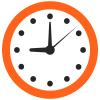Top Remote Working Softwares
Remote Working software has transformed how businesses operate by enabling teams to work from anywhere. This software supports communication, collaboration, task management, and file sharing to ensure smooth, efficient workflows. It offers tools that facilitate video conferencing, instant messaging, and project tracking, reducing the need for physical presence. Users can access resources, share up... Read More
21 companies found
Product Description
LogMeIn is designed to make remote work and communication easier for businesses of all sizes. By providing a comprehensive suite of tools, it enables teams to stay connected and productive, no matter where they are. With LogMeIn, users can access their computers from anywhere, manage IT support remotely, and conduct conference calls with ease. One of the primary benefits of LogMeIn is its remote... Read More
Users
- • No Data
Industries
- • No Data
Market Segment
- • No Data
Product Description
Kahoot! is an interactive learning and engagement platform designed to make education and training more enjoyable and effective. Originally created as a tool for classrooms, Kahoot! has expanded its reach to include not just schools but businesses and other organizations looking to make learning fun. The core idea behind Kahoot! is simple: it turns lessons and presentations into game-like experi... Read More
Users
- • No Data
Industries
- • No Data
Market Segment
- • No Data
OnTheClock
Product Description
Managing employee time and attendance can be a daunting task, especially for small to mid-sized businesses trying to stay efficient and compliant with labor laws. OnTheClock provides a straightforward solution to make this aspect of running a company smoother and more accurate. It's a cloud-based time tracking software designed to help businesses easily monitor their employees' work hours, breaks,... Read More
Users
- • No Data
Industries
- • No Data
Market Segment
- • No Data
Time Doctor
Product Description
Time Doctor is a versatile software designed to help businesses and individuals manage time more effectively. It's an innovative tool that makes keeping track of time spent on different tasks or projects simple. With Time Doctor, understanding how and where time is utilized becomes straightforward, potentially improving productivity. One of the standout features of Time Doctor is its ability to t... Read More
Users
- • No Data
Industries
- • No Data
Market Segment
- • No Data
Product Description
In the modern workplace, communication is crucial, and ensuring clear, distraction-free conversations helps professionals stay on track and productive. Enter Krisp, a software specifically designed to enhance the quality of your audio communications. Whether you’re on a crucial business call or hosting a collaborative online meeting, Krisp works in the background to make sure unwanted noises stay ... Read More
Users
- • No Data
Industries
- • No Data
Market Segment
- • No Data
Product Description
Nibol is a software solution designed to simplify and enhance workplace management. Recognizing the diverse needs of modern businesses, Nibol offers a comprehensive approach to handling everyday office tasks, making operations smoother and more efficient. At its core, Nibol is geared towards optimizing workspaces. It allows employees to easily book meeting rooms, desks, and other shared resources... Read More
Users
- • No Data
Industries
- • No Data
Market Segment
- • No Data
Product Description
Venn software is designed to make managing SaaS applications straightforward and stress-free. Whether you're a small business owner or running a larger operation, Venn helps you keep track of all the software tools your team uses without any hassle. Imagine knowing exactly what's subscribed and when, without digging through countless emails or spreadsheets. With Venn, you can see all your subscri... Read More
Users
- • No Data
Industries
- • No Data
Market Segment
- • No Data
Product Description
Zoom is a leading video communication platform designed to make virtual meetings and interactions as seamless and effective as possible. Launched to bridge the gap between people who are physically apart, Zoom has quickly become a household name for businesses, educational institutions, and individuals looking to connect through high-quality video, audio, and chat capabilities. What sets Zoom apa... Read More
Users
- • No Data
Industries
- • No Data
Market Segment
- • No Data
Product Description
Clonadesk is a user-friendly software tool designed specifically to streamline customer support and enhance team collaboration. Built for small to mid-sized businesses, Clonadesk focuses on making everyday operations more efficient by providing a suite of practical features that anyone on your team can easily pick up and use. With Clonadesk, managing customer inquiries becomes a much smoother pro... Read More
Users
- • No Data
Industries
- • No Data
Market Segment
- • No Data
Remotedesk
Product Description
Remotedesk is a straightforward and effective software solution designed to simplify remote workforce management. Whether you have team members spread out across different locations or employees working from home, Remotedesk offers the essential tools you need to make managing remote work seamless and stress-free. This user-friendly platform helps supervisors and managers keep track of employee ... Read More
Users
- • No Data
Industries
- • No Data
Market Segment
- • No Data
What is remote working software and how does it help teams?
Understanding Remote Working Software
Remote Working software refers to digital solutions that enable individuals and teams to perform their tasks effectively without being physically present in a traditional office setting. This category of software has gained prominence with the rise of flexible work policies and the need for collaboration across diverse locations. Typically, it encompasses tools for communication, project management, file sharing, time tracking, and more.
Facilitating Communication
One of the primary roles of Remote Working software is to facilitate seamless communication among team members. Effective communication is essential for collaborative work, and these tools offer platforms for video conferencing, instant messaging, and email integration. By doing so, they help bridge the gap created by physical distance, ensuring that team members can exchange ideas and feedback effortlessly.
Enhancing Collaboration
Remote Working software enhances collaboration by providing shared workspaces where team members can jointly work on documents, spreadsheets, presentations, and other types of content. This feature helps ensure that everyone is on the same page and can contribute to projects in real-time or asynchronously. Task boards, shared calendars, and collaborative editing functionalities are examples of tools that improve team coordination and productivity.
Streamlining Task Management
Task management is a crucial component of Remote Working software. These tools allow teams to create, assign, and monitor tasks and projects, providing a clear overview of responsibilities and deadlines. This transparency helps teams prioritize their workload and ensure that tasks are completed on time. Remote Working software often includes features like checklists, task dependencies, notifications, and progress tracking, which aid in this process.
Facilitating File Sharing and Organization
The ability to share and manage files efficiently is another vital aspect of Remote Working software. Teams need a reliable way to access, store, and organize files and documents. Centralized cloud storage solutions provide a secure environment for storing files, which team members can access and update. Version control, permission settings, and backup features ensure that sensitive data remains secure and that the team always works with the most current files.
Improving Time Management and Reporting
Time tracking is an important feature in Remote Working software, aiding in the effective management of time and resources. These tools help team members log hours worked on different projects, ensuring accountability and transparency. Managers can generate reports to understand time allocation, productivity patterns, and resource utilization, helping them make data-driven decisions for better outcomes.
Supporting Remote Work Culture
Beyond technical functionalities, Remote Working software supports the cultural shift towards remote work by fostering inclusivity and adaptability. By offering flexible solutions, these tools cater to diverse work styles and preferences, promoting a balanced work environment.
Remote Working software simplifies operations by providing a range of tools to support various aspects of remote work. These solutions are essential for teams looking to maintain productivity and cohesion while working apart from one another. By facilitating effective communication, collaboration, and task management, Remote Working software empowers teams to adapt to changing work dynamics while maintaining high performance levels.
How can Remote Working Software Improve Productivity?
Streamlined Communication
Remote Working software enhances productivity by offering streamlined communication solutions. These tools facilitate real-time interactions through instant messaging, video conferencing, and voice calls. By reducing misunderstandings and delays in information transfer, teams can collaborate efficiently, leading to increased productivity. Clear and effective communication ensures that everyone is on the same page, minimizing the chances of errors and redundant efforts.
Enhanced Collaboration
By providing platforms for seamless collaboration, Remote Working software improves productivity. Features like shared documents, folders, and project management tools help team members work together irrespective of their physical location. Real-time editing and feedback loops ensure that work progresses smoothly and decisions are made swiftly. This ability to collaborate efficiently ensures projects move forward without unnecessary bottlenecks.
Increased Flexibility
Remote Working software offers increased flexibility in terms of work hours and environments. Employees can choose optimal times and settings to complete tasks, enhancing their focus and creativity. Online tools eliminate rigid nine-to-five constraints, allowing workers to adjust their routines to peak productivity periods. This flexibility can lead to better work-life balance, which is crucial for maintaining high productivity levels over time.
Task Automation
Many Remote Working software platforms include automation features that eliminate repetitive and time-consuming tasks. Automated scheduling, reminders, and reporting functions reduce the workload on employees, freeing up time to focus on more critical activities. By minimizing administrative burdens, organizations can boost the overall output of their teams and channel their efforts toward strategic initiatives.
Resource Sharing
Remote Working software makes it easy to share resources among team members. Cloud-based storage solutions allow for centralized document access, reducing the time spent searching for files. This centralization ensures that all team members have the latest information and can contribute effectively. Faster access to resources directly correlates with improved productivity, as less time is wasted on logistical tasks.
Centralized Project Management
By consolidating all project-related information in one place, Remote Working software enhances clarity and oversight. Managers and team members can track progress, deadlines, and responsibilities easily. This transparency allows for quick identification and resolution of bottlenecks, keeping projects on schedule. Centralized project management ensures that everyone remains aligned with goals and timelines, which is key to remaining productive.
Internal Metrics and Analytics
Remote Working software often includes detailed metrics and analytics. These insights help managers understand team performance and employee engagement levels. By analyzing these metrics, organizations can identify inefficiencies and implement targeted strategies to improve productivity. Data-driven decision-making ensures that resources are used effectively, optimizing overall productivity.
Encouraging Accountability
Remote Working software enhances accountability by offering clear task assignments and progress tracking. Employees are more aware of their responsibilities and deadlines, which drives them to prioritize tasks and manage their time better. This clarity fosters a sense of ownership, prompting employees to optimize their productivity to meet expectations. Clear visibility into individual contributions also encourages a collaborative team environment.
What features should you look for in remote working software?
When evaluating Remote Working software, certain features are critical to ensure seamless communication, collaboration, and efficiency. Here are the key features you should look for:
Communication Tools
One of the primary functions of Remote Working software is to support communication among teams. Look for features like:
- Video Conferencing: Essential for virtual meetings, maintaining face-to-face interaction, and fostering team collaboration.
- Instant Messaging: Real-time chat for quick and informal communication among team members.
- Voice Calls: Facilitates communication for those times when video is not necessary but voice will suffice.
Collaboration Features
Effective collaboration tools help teams work on projects simultaneously, no matter where they are:
- Document Sharing and Co-editing: Enables team members to access, modify, and share documents in real time.
- Task Management Tools: Keep track of tasks, deadlines, and project statuses with features that include to-do lists and progress tracking.
- Collaborative Workspaces: Virtual spaces where files, comments, and discussions are organized, making remote collaboration seamless.
File Storage and Sharing
Easy access to and sharing of files is necessary for a unified work process:
- Cloud Storage Integration: Secure, accessible storage solutions where employees can upload, access, and collaborate on documents.
- Version Control: Keeps track of changes in documents so teams can revert to previous versions if needed.
Security Features
Security is critical when working remotely, as sensitive data often gets exchanged:
- Encryption: Protects data in transit and at rest, ensuring that information is secure.
- Access Controls: Limit access to information based on user roles, maintaining confidentiality and integrity.
- Two-factor Authentication: An extra layer of security to verify user identities.
User Management
Managing users can become complex in a remote setting:
- User Roles and Permissions: Control what users can see and do, according to their job functions.
- Analytics and Reporting: Provides insights into how tools are being used and facilitates resource allocation.
Integration Capabilities
Easily integrating with existing tools and plugins improves the overall remote working experience:
- Third-party Integrations: Connect with existing productivity tools like calendars, emails, and CRM systems for a more efficient workflow.
- API Access: Offers flexibility to custom-built functionalities that the team might need for specific tasks.
Support and Scalability
As teams grow, Remote Working software should meet evolving needs:
- Customer Support: Responsive and knowledgeable support to resolve any technical challenges quickly.
- Scalability: The ability to add more users or functionalities as your team expands.
Remote Working software should possess multiple collaboration, communication, security, and integration features to support remote teams efficiently. Reviewing these features while choosing software is crucial as it determines the productivity and effectiveness of remote work.
How does remote working software facilitate communication?
Remote Working software is essential in bridging the communication gap for distributed teams. Here’s how it enhances communication:
Instant Messaging and Chat
One of the fundamental features of Remote Working software is instant messaging. It allows team members to have real-time conversations, eliminating the delay of email. Group chats and direct messaging enable prompt responses and quick discussions. This helps in maintaining a seamless flow of communication among team members regardless of their geographical locations.
Video Conferencing
Video conferencing tools within Remote Working software provide face-to-face interaction, fostering better communication. Through video calls, team members can discuss projects in detail, read non-verbal cues, and maintain a personal connection. This reduces misunderstandings and enhances the quality of discussions. Regular video meetings also help in aligning team goals and keeping everyone updated.
File Sharing
Remote Working software often includes robust file-sharing capabilities. This allows team members to easily share documents, images, and other resources. Effective file sharing ensures that everyone has access to required materials and can collaborate on documents, reducing the need for constant clarification and back-and-forth communication.
Collaboration Tools
Remote Working software frequently incorporates collaborative tools, such as shared documents and project management boards. These tools allow simultaneous editing and updating, which promotes effective teamwork. Team members can add comments, make revisions, and see updates in real-time, leading to improved communication and project management.
Notifications and Alerts
Timely notifications within Remote Working software keep team members informed about important updates, meetings, and deadlines. These alerts minimize the risk of missed communication and ensure that everyone stays informed. By having immediate access to these notifications, team members can prioritize tasks and respond promptly.
Integration with Other Tools
Remote Working software often integrates with other applications, such as email services, calendars, and customer relationship management (CRM) systems. This integration ensures a centralized communication platform where all necessary information and tools are easily accessible, enhancing efficiency and collaboration.
Task and Responsibility Tracking
Clear communication about tasks and responsibilities is critical. Remote Working software helps in assigning tasks, setting deadlines, and tracking progress. This clarity in task management prevents confusion, ensures accountability, and promotes open communication regarding project status and challenges.
Community Building Features
Some Remote Working software includes community-building features like discussion boards and interest groups. These features promote informal communication and help build relationships among team members. Casual conversations foster team cohesiveness and encourage open dialogue, which is crucial for maintaining strong communication practices.
Remote Working software effectively streamlines various communication channels essential for distributed teams. By offering real-time interaction, comprehensive collaboration tools, and seamless integration with other software, it creates an environment conducive to efficient and clear communication.
Why is remote working software important for data security?
Facilitates Secure Communication
Remote Working software provides robust channels for secure communication. With every conversation and data exchange potentially exposing sensitive information, having secure chat and email systems is critical. These tools utilize encryption to protect digital interactions, ensuring that only the intended recipients can access the shared information.
Enables Secure Access to Files and Applications
Accessing company files and applications remotely raises concerns about unauthorized access. Remote Working software offers secure methods to connect to internal networks through Virtual Private Networks (VPNs) or cloud-based environments with stringent access controls. These measures ensure that only verified users can access sensitive data, minimizing potential breaches.
Supports Multi-Factor Authentication (MFA)
Enhanced login procedures are a cornerstone of data security within Remote Working software. Multi-Factor Authentication (MFA) requires users to verify their identity using two or more independent credentials. This greatly reduces the risk of unauthorized access, as cybercriminals need more than one method to infiltrate accounts.
Provides Data Encryption
Remote Working software frequently employs data encryption, both in transit and at rest, to protect against interception or unauthorized access. Encryption transforms readable data into a coded format, requiring a specific key to decode. This ensures that even if data is intercepted, it remains unreadable and secure, serving as a fundamental component in shielding information.
Facilitates Regular Security Updates
Continuous updates are vital to address vulnerabilities in software systems. Remote Working software often includes automated update features, ensuring the latest security patches are applied promptly. This reduces the risk of exploitation through known vulnerabilities, maintaining the integrity and security of the remote working environment.
Implements Detailed Access Control
Controlling who can access what information is crucial for maintaining organizational security. Remote Working software allows businesses to define clear access policies, specifying the level of access granted to each user or role. This ensures employees only access data essential to their duties, reducing the risk of inadvertent data exposure.
Monitors and Audits Activity
Monitoring and auditing tools are integral to Remote Working software. These features record and track all user activity, offering visibility into how data is accessed and used. In the event of a security incident, these logs are invaluable for pinpointing the source and extent of an issue. Proactive monitoring can also help prevent breaches by indicating suspicious activity patterns.
Ensures Compliance with Regulations
With varying regulations governing data security across industries, compliance is paramount. Remote Working software is typically designed to uphold industry standards and regulations like GDPR, HIPAA, or CCPA. By supporting compliance, businesses are better positioned to avoid legal repercussions and build trust with their clients and stakeholders.
Supports Remote Device Management
Remote Working software often includes tools for managing and securing remote devices. This involves overseeing device settings, installing security updates, and ensuring compliance with organizational policies. Proper device management limits vulnerabilities linked to lost or insecure devices, which are common challenges in a remote working setup.
In summary, Remote Working software plays a pivotal role in maintaining data security by offering features that secure communication, manage access, and comply with regulatory requirements. It effectively mitigates risks associated with remote environments, creating a secure framework for conducting business operations remotely.
How can remote working software support team collaboration?
Remote Working software is essential in today's flexible work environment, facilitating effective team collaboration regardless of physical distance. Teams can work cohesively by using these tools, ensuring that communication remains fluid and projects progress smoothly.
Enhancing Communication
Effective communication is the backbone of any team effort. Remote Working software provides various channels for instant messaging, video conferencing, and asynchronous communication. These tools ensure that team members can share updates, seek feedback, and hold discussions without the need for face-to-face interactions. Scheduled video meetings offer a platform for real-time discussions and decision-making, while messaging apps allow quick updates and inquiries, promoting a continuous flow of information.
Project Management and Organization
Remote Working software often includes project management features that help teams stay organized. By using task lists, shared calendars, and project timelines, teams can visually manage workloads and deadlines. Shared dashboards offer a centralized space where all team members can access project details, assign tasks, and track progress. This functionality ensures that everyone is aware of their responsibilities and how their efforts contribute to the team's objectives.
Document Sharing and Version Control
Collaborative work often involves creating, editing, and sharing documents. Remote Working software typically provides cloud storage solutions that enable document sharing and version control. This ensures that team members can access the latest versions of files from anywhere, at any time. Built-in version history and document tracking features prevent conflicts by showing changes made by different team members, thus maintaining data integrity and reducing the risk of version-related confusion.
Real-Time Collaboration
Some Remote Working software offers real-time collaboration features, allowing multiple users to work on the same document or presentation simultaneously. This capability mimics the experience of working in a shared physical space, fostering creative collaboration and innovation. Real-time feedback through commenting features enhances the collaborative process, ensuring immediate responses and clarifications.
Building Team Culture
Remote Working software supports team culture by providing virtual spaces for social interaction. Team members can engage in informal discussions, celebrate achievements, or discuss non-work-related topics through dedicated social channels. Such interactions facilitate relationship-building among remote employees, creating a sense of community and camaraderie.
Integration with Other Tools
Remote Working software often integrates with other tools and platforms that teams already use, streamlining workflows and reducing the need to switch between different applications. Integrations may include calendars, email platforms, customer relationship management systems, and more. Such integrations ensure that teams can easily synchronize their tasks and data across various systems, enhancing overall productivity and collaboration.
Maintaining Accountability
Tracking progress and performance is crucial for remote teams to remain accountable. Remote Working software provides features like time tracking and performance analytics, helping managers and team members monitor productivity. These insights ensure that teams can identify bottlenecks quickly and maintain accountability throughout the project lifecycle.
The implementation of Remote Working software is paramount in reinforcing team collaboration by bridging geographical gaps, ensuring seamless communication, and fostering an environment where collaborative innovation thrives. These tools are indispensable for organizations aiming to succeed in a remote and distributed work environment.
What are the benefits of using remote working software for businesses of all sizes?
Remote Working software offers numerous benefits for businesses, regardless of their size. As companies increasingly adopt flexible work arrangements, the integration of this type of software into their operational models enhances productivity, collaboration, and employee satisfaction.
Enhanced Productivity
One of the primary benefits of Remote Working software is the boost in productivity it provides. Employees can access their workspaces from anywhere, reducing commuting time and allowing a better work-life balance. Tools included in these solutions often feature task management systems that help streamline operations, ensuring that employees stay on track and prioritize tasks effectively.
Improved Collaboration
Remote Working software facilitates easier communication and collaboration. With features like video conferencing, instant messaging, and file sharing, teams can work together seamlessly, regardless of geographical barriers. This reduces communication bottlenecks and encourages real-time feedback, fostering a more connected and collaborative work environment.
Cost Efficiency
The use of Remote Working software can lead to significant cost savings for businesses. By enabling telecommuting, companies can reduce expenses related to office space, utilities, and physical resources. Moreover, software solutions typically run on cloud-based systems, minimizing the need for costly hardware investments and IT maintenance.
Flexibility and Scalability
Remote Working software offers unparalleled flexibility and scalability. As business needs change, these solutions can quickly adapt, allowing organizations to scale up or down as required. This adaptability is particularly beneficial for small businesses or startups that need to respond swiftly to market demands without the constraints of physical expansion.
Improved Employee Well-being
Remote Working software contributes to improved employee well-being. By offering flexible work arrangements, employees can achieve a better balance between work and personal life. The ability to choose their work environment reduces stress and increases job satisfaction, leading to lower turnover rates.
Access to a Global Talent Pool
By implementing Remote Working software, businesses can tap into a global talent pool. Companies are no longer restricted to hiring within their geographic location, allowing them to select the best candidates irrespective of physical boundaries. This diversification can bring in diverse perspectives and innovative ideas, further enhancing competitiveness.
Environmental Benefits
With fewer employees commuting to work, Remote Working software supports businesses in reducing their carbon footprint. This reduction in travel contributes to decreased greenhouse gas emissions, aligning with sustainability goals and promoting an environmentally responsible brand image.
By understanding these key advantages, businesses of all sizes can leverage Remote Working software to create more efficient, collaborative, and appealing work environments. This technology not only supports operational improvements but also enhances employee satisfaction and environmental impact, making it a valuable tool in any company's digital strategy.