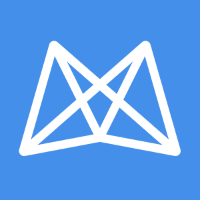Top Professional Service Automation Softwares
Professional Service Automation software streamlines business processes, enhancing efficiency and project management. It integrates essential functions such as time tracking, billing, resource management, and project planning into a cohesive system. By automating these tasks, firms can improve productivity and focus on delivering value to clients. The software aids in optimizing resource allocatio... Read More
500 companies found
Adobe Workfront
Product Description
Adobe Workfront is a project management software designed to streamline how teams work together. Whether you're juggling multiple projects or coordinating across departments, Workfront aims to help you keep everything organized. It serves as a central place where everyone can track tasks, deadlines, and progress, making it easier for all team members to stay on the same page. The software provide... Read More
Users
- • No Data
Industries
- • No Data
Market Segment
- • No Data
FinancialForce
Product Description
FinancialForce is a cloud-based software solution designed to help businesses streamline their financial management and professional services. Built on the Salesforce platform, it integrates seamlessly with other Salesforce applications, providing a comprehensive suite of tools for managing finances, billing, and operations. FinancialForce offers a variety of modules that cater to different finan... Read More
Users
- • No Data
Industries
- • No Data
Market Segment
- • No Data
Product Description
Founded with a passion for innovation and a commitment to delivering high-quality software solutions, TatvaSoft has grown into a trusted name in the industry. We understand that in today’s competitive business environment, companies need more than just software—they need tailored solutions that can keep up with their evolving needs. That’s where TatvaSoft comes in. We specialize in providing cust... Read More
Users
- • No Data
Industries
- • No Data
Market Segment
- • No Data
Open Smartflex
Product Description
Open Smartflex is a comprehensive software solution tailored to meet the needs of utility companies. It is designed to streamline the operations of businesses in the energy, water, and gas industries by providing an all-in-one platform that simplifies everything from customer service to billing and field operations. The software is built with flexibility in mind, offering configurable modules that... Read More
Users
- • No Data
Industries
- • No Data
Market Segment
- • No Data
Product Description
Replicon is a software designed to help businesses manage their time and resource needs more efficiently. At its core, Replicon focuses on simplifying the way companies handle their time tracking, project management, and workforce management. By bringing all these processes under one roof, it helps businesses get a clear view of where time and resources are being spent. One of the standout featur... Read More
Users
- • No Data
Industries
- • No Data
Market Segment
- • No Data
Product Description
Mavenlink is a software designed to help businesses manage projects, resources, and finances all in one place. If your company juggles multiple projects and needs a streamlined way to keep everything on track, Mavenlink could be a valuable tool. It offers a variety of features to help teams plan, execute, and assess the progress of their work. One of the key benefits of Mavenlink is its project m... Read More
Users
- • No Data
Industries
- • No Data
Market Segment
- • No Data
Cartegraph
Product Description
Cartegraph is all about making city management simpler and more efficient. At its core, Cartegraph is a software that allows local governments, utilities, and service districts to take control of their operations in a smart way. It's designed to help you manage your daily tasks, assets, and infrastructure with ease. Imagine trying to keep track of everything your city owns—roads, parks, buildings... Read More
Users
- • No Data
Industries
- • No Data
Market Segment
- • No Data
Screendragon
Product Description
Screendragon is a project management and workflow automation tool designed to help teams streamline their work and be more productive. It’s built with a focus on marketing, creative, and professional services teams, and aims to simplify complex projects, making it easier to collaborate and deliver results. One of the key features of Screendragon is its ability to centralize all project informatio... Read More
Users
- • No Data
Industries
- • No Data
Market Segment
- • No Data
Product Description
IObit has made a name for itself by focusing on simplifying and improving the digital experience for users around the world. Their software solutions primarily aim at enhancing PC performance and security, two aspects that are becoming increasingly critical in today's digital age. Founded in 2004, IObit has grown to serve millions of users globally, providing tools that tackle various computer o... Read More
Users
- • No Data
Industries
- • No Data
Market Segment
- • No Data
Product Description
Accelo is a powerful yet straightforward project management tool designed for small to medium-sized professional service businesses. It helps you manage and streamline your projects, client relationships, and team activities all in one place. Instead of juggling between various software and dealing with scattered information, Accelo brings everything together, so you can focus on providing excelle... Read More
Users
- • No Data
Industries
- • No Data
Market Segment
- • No Data
What is Professional Service Automation software?
Overview
Professional Service Automation software is designed to assist project-driven service organizations in managing various aspects of their business processes. It focuses on optimizing operations related to project management, time tracking, resource allocation, and billing. This category of software solutions empowers service firms to enhance efficiency and improve client satisfaction by automating routine tasks.
Core Components
Key components commonly found in Professional Service Automation software include:
-
Project Management: Facilitate the planning, execution, and monitoring of projects. This includes defining project tasks, setting deadlines, and assigning responsibilities to team members, ensuring projects are delivered on time and within budget.
-
Resource Management: Optimize the allocation of staff and other resources. This involves tracking the availability and skillsets of personnel to assign the best team members to specific projects or tasks.
-
Time and Expense Tracking: Enable employees to log hours worked and expenses incurred. This data assists in accurate billing and helps organizations monitor productivity and project profitability.
-
Billing and Invoicing: Automate the generation of invoices based on the time tracked and project milestones achieved. This feature reduces errors and accelerates the payment process.
-
Reporting and Analytics: Provide insights into project performance through comprehensive reports and dashboards. This helps in identifying bottlenecks and opportunities for improvement.
Benefits
The utilization of Professional Service Automation software delivers several benefits:
-
Increased Productivity: By automating routine tasks, such as time tracking and invoicing, companies can free up time for employees to focus on value-added activities.
-
Cost Efficiency: Better resource allocation and project management lead to reduced wastage and optimal utilization of resources, leading to cost savings.
-
Enhanced Client Satisfaction: Organizations can deliver projects more consistently and reliably, improving overall client satisfaction and loyalty.
-
Improved Visibility and Control: With comprehensive insights into project status and financial health, companies can make informed decisions, steer projects in the right direction, and anticipate potential issues before they arise.
Target Users
Professional Service Automation software is primarily targeted at:
-
Consulting Firms: These organizations rely on precise tracking and billing of hours and resources to ensure profitability and client satisfaction.
-
IT Services Companies: Such firms manage complex projects and require streamlined processes for resource management and project delivery.
-
Marketing Agencies: With multiple campaigns and projects to handle concurrently, agencies use automation software to keep deadlines and budgets in check.
-
Legal Firms: Accurate time and expense tracking and billing are critical for legal practices, which often operate on billable hours.
Conclusion
In summary, Professional Service Automation software plays a crucial role in streamlining the operations of project-driven service organizations. By automating management tasks, these solutions support businesses in optimizing productivity, maintaining financial control, and providing superior services to clients.
How does Professional Service Automation software improve project management?
Streamlines Project Planning
Professional Service Automation software enhances project management by streamlining project planning processes. By offering integrated tools for scheduling, task allocation, and resource management, it ensures projects are organized and follow a structured approach. This software provides templates and frameworks, reducing time spent on initial setup and allowing project managers to focus on strategic tasks.
Resource Optimization
Effective resource management is crucial for project success. Professional Service Automation software helps optimize resource allocation and utilization. It tracks resource availability and skills, matching them with the project requirements. This leads to better workforce deployment, minimizing idle time, and improving resource efficiency. As a result, project timelines and costs are kept in check, enhancing overall profitability.
Enhances Collaboration
Collaboration is vital for successful project execution. Professional Service Automation software provides a centralized platform for team communication and collaboration. It facilitates real-time sharing of updates, documents, and feedback among team members and stakeholders. This feature ensures everyone involved is aligned with project objectives, reducing communication gaps and fostering a cohesive working environment.
Improved Time Management
Time is a critical factor in project management, and Professional Service Automation software offers tools to monitor and manage it efficiently. It automates time tracking, allowing teams to record the hours spent on different tasks. This automation helps project managers ensure deadlines are met and identify any delays or areas that need attention, thus improving project delivery timelines.
Enhanced Reporting and Analytics
Professional Service Automation software improves project management by offering enhanced reporting and analytical capabilities. It collects and analyzes data across various metrics such as task completion, resource utilization, and budget adherence. The insights generated help project managers make informed decisions, identify patterns or risks, and implement corrective measures. This leads to an overall increase in project success rates.
Budget Management
Budget control is vital in project management. Professional Service Automation software provides tools for tracking project budgets in real-time. It helps monitor expenditures, compare them against estimates, and alert managers to potential overruns. This proactive budget management allows for early intervention, ensuring projects stay within financial boundaries and reduce the likelihood of fiscal mismanagement.
Automated Workflows
Automated workflows offered by Professional Service Automation software simplify many project management processes. By automating routine tasks such as approvals, notifications, and updates, it reduces manual effort and potential for errors. This automation allows project managers to concentrate on critical decision-making and strategically important tasks, enhancing the efficiency and effectiveness of project management.
Client and Stakeholder Transparency
Providing transparency to clients and stakeholders is facilitated by Professional Service Automation software. It offers dashboards and portals that present project status, milestones, and deliverables in an accessible format. This transparency builds trust, as stakeholders can track progress and provide timely feedback, leading to more satisfying project outcomes.
Risk Management
Professional Service Automation software aids in identifying, assessing, and mitigating project risks. It incorporates risk management features that help foresee potential challenges and devise strategies to address them. By doing so, it enhances the project's ability to meet objectives while minimizing disruptions.
Overall, Professional Service Automation software streamlines various aspects of project management, ensuring efficiency, productivity, and successful project completion.
What features should you look for in Professional Service Automation software?
When evaluating Professional Service Automation software, consider features that enhance efficiency, streamline processes, and improve service delivery. Below are key features to look for:
Project Management
Professional Service Automation software should offer robust project management capabilities. Features like task assignments, timeline tracking, milestone setting, and Gantt charts help manage projects effectively. These tools ensure that teams meet deadlines and achieve project goals.
Resource Management
Resource management tools are crucial for allocating and optimizing personnel and other resources. Features should allow tracking of resource availability and utilization. This helps in aligning resources with project requirements, ensuring optimal productivity.
Time and Expense Tracking
Accurate time and expense tracking is vital for billing and resource management. Look for software that enables easy time entry, categorizes expenses, and integrates this data seamlessly into invoicing systems.
Invoicing and Billing
The software should support automated invoicing and flexible billing cycles. This includes creating detailed invoices, tracking payments, and managing different billing rates. Automated billing reduces errors and improves cash flow management.
Reporting and Analytics
Professional Service Automation software should provide reporting and analytics tools to derive insights from project data. Customizable dashboards and reports allow businesses to monitor performance, forecast trends, and make data-driven decisions.
Collaboration Tools
Effective collaboration tools enhance teamwork and communication. Features like shared document repositories, messaging systems, and collaborative workspaces facilitate real-time interactions among teams and clients.
Workflow Automation
Workflow automation increases efficiency by automating repetitive tasks. This includes setting up automated approval processes, notifications, and task assignments. Automation reduces manual work, minimizing errors and freeing up time for strategic tasks.
Client Management
Look for features that support client relationship management. This includes maintaining client profiles, tracking interactions, and managing contracts. Such features help build stronger relationships by providing a thorough understanding of client needs.
Integration Capabilities
Integration capabilities are essential for seamless operations. Ensure the software can integrate with existing systems such as CRM, accounting, and other enterprise applications. This cohesive ecosystem allows for uninterrupted data flow across systems.
Scalability and Customizability
Professional Service Automation software should be scalable to accommodate business growth. Customizability ensures that the software aligns with specific business needs, allowing adjustments to workflows and interfaces as required.
Security and Compliance
Data security and compliance are critical when dealing with sensitive information. The software should adhere to industry standards and regulations. Look for features like data encryption, user access controls, and regular security updates.
Mobile Access
With increasing mobility, mobile access is a significant feature. Ensure the software offers a mobile app or a responsive design so users can access the system anytime, anywhere, enhancing flexibility and efficiency.
Focusing on these features when selecting Professional Service Automation software helps ensure a solution that supports both the current needs and future growth plans of the business, optimizing operations and enhancing service delivery.
How does Professional Service Automation software help in resource management?
Professional Service Automation software plays a crucial role in enhancing the efficiency of resource management within service-oriented organizations. This tool is vital for ensuring that resources—be it human capital, financial assets, or time—are optimized effectively to achieve project goals and maintain consistent service delivery.
Optimal Resource Allocation
Professional Service Automation software aids in resource allocation by providing a comprehensive view of all resources available to an organization. The software captures detailed data about resource availability, skills, and current workloads. By using this information, managers can allocate the right resources to the right projects. This ensures that employees with the requisite skills are assigned to tasks that best match their expertise, thereby increasing productivity and minimizing wastage of talent.
Real-Time Resource Visibility
This software offers real-time visibility into resource utilization. With a dynamic dashboard, managers can monitor resource allocation and usage across various projects. This allows them to identify any under or overutilization swiftly. Such insights enable quick reallocation or re-distribution of resources, ensuring that workloads are balanced and resources are not strained or underused.
Forecasting and Capacity Planning
Forecasting is another significant aspect of resource management supported by Professional Service Automation software. It analyzes current and historical data to predict future resource requirements. This aids in capacity planning, allowing organizations to prepare for peak workloads in advance. By understanding resource demand trends, organizations can recruit, train, or redistribute resources ahead of time to meet upcoming business needs effectively.
Enhanced Collaboration
The integration of Professional Service Automation software also fosters enhanced collaboration among teams. By having centralized access to resource information, team members can coordinate seamlessly. This synergy not only streamlines communication but also aids in the efficient handover of tasks, ensuring that the transition of work from one resource to another is smooth and without productivity loss.
Resource Cost Management
Tracking and managing the cost associated with resource utilization is a crucial functionality of Professional Service Automation software. This allows managers to keep an eye on resource costs versus the budgeted allocation for projects. By providing insights into cost overruns, the software aids in maintaining financial discipline and ensures that projects are executed within budget constraints.
Improved Client Satisfaction
Effective resource management facilitated by Professional Service Automation software typically results in streamlined processes, reducing delivery times and improving service quality. When resources are managed well, projects are more likely to meet deadlines and quality standards, leading to improved client satisfaction. Efficiently managed resources contribute to building a reputation of reliability and consistency in service delivery.
In conclusion, Professional Service Automation software is essential for optimizing resource management, ensuring that projects are delivered efficiently while maximizing resource utilization and maintaining high service standards.
Can Professional Service Automation software improve billing processes?
Professional Service Automation software is designed to streamline various processes within service-oriented businesses. One critical area it improves is the billing process.
Enhancing Accuracy
Professional Service Automation software enhances billing accuracy by automating time-tracking and project management. This ensures billable hours and expenses are correctly recorded. By linking timesheets with billing systems, it reduces human error, ensuring that clients are billed for the exact time spent on their projects.
Streamlining Invoicing
Professional Service Automation software simplifies invoicing by generating invoices based on pre-set templates. It automatically pulls data from project management tools and expense reports, compiling them into comprehensive invoices. This automation speeds up the invoicing cycle, enabling businesses to issue invoices quickly.
Improving Transparency
Transparency in billing is essential to building client trust. Professional Service Automation software offers real-time insights into project progression, thereby enabling clients to view and verify billed hours against completed tasks. This level of transparency reduces disputes and builds confidence in the billing process.
Optimizing Cash Flow
Efficient billing processes directly impact cash flow. Professional Service Automation software reduces delays in sending invoices, accelerating payment cycles. By automating reminders and follow-ups on outstanding invoices, it ensures timely payments, thereby optimizing cash flow.
Customizing Billing Structures
One of the core advantages of Professional Service Automation software is the ability to support complex billing structures. Whether it's fixed-price, time-and-materials, or milestone-based billing, such software allows customization to align with diverse project agreements. This flexibility ensures businesses can cater to varied client billing needs without complications.
Reducing Administrative Burden
Manual billing processes often involve extensive administrative tasks. Professional Service Automation software reduces this burden by automating repetitive tasks. Staff can focus on value-adding activities rather than spending time on paperwork and data entry, thus enhancing overall productivity.
Enhancing Compliance
In industries with strict regulatory requirements, maintaining compliance in billing processes is crucial. Professional Service Automation software can ensure compliance by maintaining detailed records and audit trails. This not only mitigates the risk of non-compliance but also reduces the effort needed for audit preparation.
Increasing Efficiency
By integrating with other systems such as CRM and financial software, Professional Service Automation software centralizes data and processes. This integration facilitates efficient sharing of information across platforms, ensuring consistency and efficiency in billing and other interconnected processes.
Predictive Analytics
Professional Service Automation software often includes analytical tools that offer insights into billing trends. By analyzing past billing data, businesses can forecast cash flows and adjust billing strategies proactively. This predictive capability adds a strategic lever to otherwise routine billing processes.
Professional Service Automation software streamlines billing processes through automation, accuracy, and integration with other business systems. It fosters an efficient, transparent, and compliant billing environment, benefiting both the service provider and the client.
What are the benefits of using Professional Service Automation software for a business?
Operational Efficiency
Professional Service Automation software significantly enhances operational efficiency within a business. By automating routine tasks, administrative burdens are reduced, freeing employees to focus on strategic initiatives. Automation helps streamline project management by offering tools that enable tracking, scheduling, and resource allocation. This reduces the chances of human error and minimizes discrepancies, leading to smoother operations.
Enhanced Resource Management
One of the pivotal advantages of Professional Service Automation software is improved resource management. It allows businesses to assign the right people to the right tasks at appropriate times. This ensures optimal utilization of resources, reducing downtime and improving productivity. The software provides visibility over resource availability, skill sets, and workload, enabling more informed decision-making.
Financial Accuracy
Professional Service Automation software enables precise financial management. By integrating billing and invoicing processes, the software ensures accurate and timely financial transactions. Businesses can track project costs in real-time, enabling better budget management and financial forecasting. This accuracy in financial data reduces the likelihood of errors, enhancing the reliability of financial reporting.
Improved Collaboration
The integration capabilities of Professional Service Automation software enhance team collaboration. It creates a centralized platform where team members can access information, share updates, and collaborate on tasks. This unified access ensures that everyone remains informed about project developments, reducing miscommunication. Enhanced collaboration leads to efficiency, as teams can respond quickly to changes and challenges.
Scalability
Professional Service Automation software supports business growth and scalability. As the business grows, the software can adapt to increasing demands without requiring significant changes to existing systems. This scalability ensures that businesses can manage more projects and resources efficiently, sustaining growth over time. Additionally, it helps standardize processes across teams, providing consistency as the organization expands.
Data-Driven Insights
The analytical capabilities of Professional Service Automation software provide valuable insights into business operations. By analyzing patterns and trends in project data, businesses can make informed decisions backed by data. These insights reveal areas of improvement, aiding in strategic planning and operational adjustments. Data-driven insights empower businesses to enhance service delivery, improve client satisfaction, and ultimately, drive success.
Client Satisfaction
Professional Service Automation software enhances client satisfaction by ensuring timely and effective service delivery. With the ability to monitor project progress and resources, businesses can meet deadlines and manage client expectations better. The software helps in maintaining transparency by providing clients with updates and detailed reports, building trust and confidence in service delivery.
Compliance and Risk Management
Professional Service Automation software aids in compliance and risk management. By keeping detailed records and logs, it assists in adhering to regulatory requirements and minimizing risks. The software ensures that necessary documentation is standardized and accessible, reducing the chance of non-compliance and associated risks.
In summary, Professional Service Automation software offers vital benefits that enhance operational efficiency, financial accuracy, resource management, collaboration, and scalability. These benefits positively impact client satisfaction and aid in compliance, thereby supporting overall business growth and success.
How can Professional Service Automation software enhance collaboration in teams?
Streamlined Communication
Professional Service Automation software centralizes communication, enabling teams to interact efficiently. By integrating email, messaging, and notifications within a single platform, team members can easily access updates and share information. This eliminates the need for scattered communication channels, allowing members to focus on project goals.
Unified Project Management
Professional Service Automation software allows team members to view project timelines and milestones seamlessly. By accessing shared project dashboards, everyone can track progress and understand their responsibilities. This unified view minimizes misunderstandings and aligns team efforts, facilitating better collaboration and improved outcomes.
Resource Allocation and Planning
Efficient resource allocation is crucial in collaborative environments. Professional Service Automation software provides tools to allocate resources according to project needs. By having a clear idea of who is working on what and when, team members can coordinate their efforts more effectively, avoiding overbooking or underutilization of resources.
Document Management
Teams can access, share, and edit documents collectively using Professional Service Automation software. Centralized document management ensures that everyone is working with the latest versions. Version control and real-time editing features allow team members to collaborate on documents simultaneously, reducing time spent on revisions and updates.
Task Assignment and Tracking
An organized approach to task assignment enhances team collaboration. Professional Service Automation software assigns tasks to appropriate team members, setting clear deadlines and priorities. Team members can track their tasks and receive notifications for due dates and updates, ensuring timely completion and accountability.
Transparency and Accountability
Professional Service Automation software brings transparency to team activities. By providing visibility into each team member's workload and progress, the software fosters an environment of accountability. Team leaders and members alike can monitor performance metrics, which encourages responsible work conduct and transparency.
Collaborative Decision-Making
By offering data-driven insights and analytics, Professional Service Automation software supports collaborative decision-making. Teams can explore project data and metrics to make informed choices. This data-driven approach allows members to participate actively in the decision-making process, contributing their perspectives for optimal solutions.
Time and Expense Tracking
Professional Service Automation software integrates time and expense tracking features, helping teams maintain awareness of project costs and timelines. By sharing real-time data on hours worked and expenses incurred, teams can collaborate on budget management and resource allocation, aligning their efforts to stay within planed limits.
Improved Client Interactions
Professional Service Automation software often includes client interaction tools that enhance collaboration between teams and clients. By providing portals for feedback, updates, and communication, teams can maintain consistent interactions with clients, aligning their internal collaboration with client expectations and improving overall project satisfaction.
Automation of Repetitive Tasks
Automation handles repetitive tasks, freeing up team members to focus on strategic activities. Professional Service Automation software automates routine processes such as invoicing, reporting, and data entry, allowing team members to direct their collaborative efforts towards more complex challenges and creative solutions without ongoing interruptions.