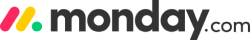Top Productivity Management Softwares
Productivity Management software enhances workflow by allowing teams to plan, track, and complete tasks efficiently. This category of tools aids in organizing schedules, managing resources, and improving overall operational effectiveness. By integrating various functionalities such as task prioritization, time tracking, and collaboration features, these platforms help individuals and organizations... Read More
134 companies found
Shutterstock
Product Description
Shutterstock is an online platform that makes it easy to access a huge collection of high-quality images, videos, and music. Designed to cater to the needs of businesses, creatives, marketers, and professionals, Shutterstock helps you find the right visual and audio content to enhance your projects and campaigns. What sets Shutterstock apart is its vast library, boasting millions of photographs, ... Read More
Users
- • No Data
Industries
- • No Data
Market Segment
- • No Data
Product Description
OneNote is a versatile digital notebook designed to help you capture, organize, and share your notes seamlessly. Whether you're jotting down a quick thought, planning a project, or brainstorming with your team, OneNote provides a user-friendly platform to keep all your ideas in one place. It’s particularly good for people who want to keep notes that are easily accessible from any device, whether a... Read More
Users
- • No Data
Industries
- • No Data
Market Segment
- • No Data
monday.com
Product Description
Imagine a tool that makes it easy for your team to work together, no matter where they are or what they're working on. That's monday.com. It's a work platform designed to help teams stay organized and get more done. It's like having a digital assistant that keeps track of tasks, deadlines, and team members' responsibilities. At its core, monday.com provides a visual and intuitive setup where you ... Read More
Users
- • No Data
Industries
- • No Data
Market Segment
- • No Data
Product Description
Wrike is a versatile project management and collaboration tool designed to help teams of all sizes work more efficiently and effectively. Whether you're managing a small team or a large enterprise, Wrike offers a range of features to streamline your workflow and make project management easier. At its core, Wrike helps teams plan, track, and complete projects by bringing everything together in one... Read More
Users
- • No Data
Industries
- • No Data
Market Segment
- • No Data
Product Description
Evernote is a versatile note-taking and organization tool designed to help individuals and teams manage their information efficiently. Whether you need to jot down quick ideas, organize a meeting, or keep track of a large project, Evernote makes it easy to capture and retrieve your thoughts whenever you need them. One of the main features of Evernote is its ability to sync across multiple device... Read More
Users
- • No Data
Industries
- • No Data
Market Segment
- • No Data
Product Description
Notion is a versatile and user-friendly productivity tool designed to help teams and individuals manage their projects, documents, and overall workflow efficiently. It functions as an all-in-one workspace that combines various tools like notes, databases, tasks, and calendars into a single, cohesive platform. This means you don't need multiple apps for different parts of your project; everything y... Read More
Users
- • No Data
Industries
- • No Data
Market Segment
- • No Data
Product Description
Blinkist is a user-friendly app designed for people who want to read more but have busy schedules. It takes popular books and condenses them into bite-sized summaries that you can read or listen to in about 15 minutes. This makes it easy to get the key ideas from bestsellers in a fraction of the time it would take to read the full book. Perfect for professionals, students, or anyone who wants to ... Read More
Users
- • No Data
Industries
- • No Data
Market Segment
- • No Data
Dropbox Sign
Product Description
Dropbox Sign is an intuitive electronic signature solution designed to help businesses streamline their document signing processes. With Dropbox Sign, you can send, sign, and store legal agreements and contracts all in one place, making it easier for teams to stay efficient and organized. One of the key features of Dropbox Sign is its user-friendly interface, which allows users to easily upload ... Read More
Users
- • No Data
Industries
- • No Data
Market Segment
- • No Data
Product Description
Samepage is an intuitive collaboration tool designed to help teams stay organized and work together effortlessly. Think of it as your all-in-one place for project management, team chat, file sharing, and task management. No need to keep hopping between different apps to get things done; with Samepage, everything you need is in one spot. Imagine being able to chat with your team, share important d... Read More
Users
- • No Data
Industries
- • No Data
Market Segment
- • No Data
Product Description
ActivTrak is an intuitive software solution designed to help businesses understand how their teams are working. It shines a light on how employees use their time, providing insights that help improve productivity and efficiency. Instead of drowning you in complex data, ActivTrak offers straightforward, actionable information that you can easily interpret and utilize. At the heart of ActivTrak is ... Read More
Users
- • No Data
Industries
- • No Data
Market Segment
- • No Data
What is Productivity Management software and how does it work?
Understanding Productivity Management Software
Productivity Management software is a suite of tools designed to help individuals and teams organize their tasks, projects, and schedules to enhance overall efficiency and output. This type of software aims to streamline workflows, minimize distractions, and provide clear visibility into progress and bottlenecks. It serves as a digital platform for setting priorities, managing time, and ensuring that all tasks and objectives align with broader business goals.
Core Functionality of Productivity Management Software
Task Management
One of the primary functions of Productivity Management software is task management. It allows users to create, assign, and track tasks across various projects or teams. Features usually include task lists, deadlines, prioritization options, and progress tracking. Users can visualize tasks in multiple views, such as lists, boards, or calendars. This aids in understanding what needs immediate attention and what can wait.
Time Tracking
Time tracking is another critical component of Productivity Management software. It enables individuals or teams to monitor how much time is being spent on each task, allowing for a detailed analysis of productivity patterns. This information is vital for identifying areas where time is wasted or where efficiency can be improved.
Collaboration and Communication
The software fosters collaboration by offering shared workspaces where teams can communicate and collaborate on projects. Team members can exchange messages, share files, and provide feedback directly within the platform. This integrated communication reduces the reliance on email or separate chat applications, keeping all relevant information in one place.
Reporting and Analytics
Productivity Management software often includes analytics and reporting features that provide insights into performance metrics. Users can generate reports to assess productivity levels, task completion rates, and project status. These insights inform decision-making processes and help to refine strategies for improved productivity.
How Productivity Management Software Works
Integration with Existing Tools
Productivity Management software typically integrates with other tools and platforms that an individual or organization already uses. These could include email clients, calendars, file storage services, or customer relationship management (CRM) systems. Integration ensures that data flows seamlessly between platforms, reducing the need for manual data entry and minimizing the risk of errors.
Automation of Routine Tasks
Automation plays a significant role in how Productivity Management software operates. Users can automate repetitive tasks such as sending reminders, updating task statuses, or generating reports. This automation saves time and allows users to focus on more complex and high-priority activities.
Centralized Dashboard
Most Productivity Management software provides a centralized dashboard that gives users a comprehensive overview of their tasks and projects. This dashboard offers quick access to essential information such as deadlines, upcoming meetings, and key performance indicators. Having all critical data at a glance fosters informed decision-making and efficient task handling.
User-Centric Interface
The software features a user-centric interface that is easy to navigate. This design ensures that users of varying technical proficiency can effectively use the software without extensive training. Intuitive interfaces improve user satisfaction and adoption rates, allowing teams to realize productivity gains more rapidly.
In summary, Productivity Management software acts as a critical tool for organizing work, enhancing collaboration, and maximizing productivity through features like task management, time tracking, and centralized dashboards, making it integral to modern work environments.
How can Productivity Management tools help improve team efficiency?
Facilitating Communication
Effective communication is crucial for any team. Productivity Management software enhances communication by providing centralized platforms where team members share updates, files, and feedback. This reduces the time spent on searching for emails or messages, allowing team members to focus on their tasks. By using features like instant messaging, file sharing, and project discussions, teams can streamline communication, ensuring that everyone is on the same page and reducing misunderstandings.
Task Prioritization and Management
Productivity Management software helps teams prioritize tasks by allowing them to create to-do lists and set deadlines. These tools often include features that help in tracking the progress of tasks, ensuring that team members know their priorities. This minimizes the time wasted on less important activities, as team members focus on high-priority tasks. By breaking down projects into manageable tasks, teams can avoid overwhelm and effectively distribute workloads.
Time Tracking and Management
Keeping track of time spent on various tasks is essential for improving efficiency. Productivity Management software offers time tracking features that allow team members to log hours worked on specific tasks. This enables teams to identify areas where they spend excessive time and make adjustments to optimize workflows. By ensuring that time is allocated efficiently, teams can enhance productivity without sacrificing the quality of work.
Collaboration and Coordination
Seamless collaboration is vital for team efficiency. Productivity Management tools facilitate collaboration by allowing multiple team members to work on documents or projects simultaneously. This eliminates the need for constant updates or version control issues. These tools also provide collaboration spaces where ideas and feedback are exchanged in real-time, fostering innovation and problem-solving.
Automation of Routine Tasks
Automation of repetitive tasks is a significant advantage provided by Productivity Management software. By automating routine activities such as updates, reminders, and progress reports, teams can focus more on strategic tasks that require human input. Automation not only saves time but also reduces errors associated with manual processes, thereby enhancing overall team efficiency.
Enhanced Project Visibility
Having a clear view of ongoing projects and tasks is essential for any team. Productivity Management software offers dashboards and insights that provide real-time visibility into project progress. This transparency enables team leaders to allocate resources effectively and address bottlenecks promptly. By keeping everyone informed of the project's status, teams can ensure alignment and make informed decisions quickly.
Consistent Performance Feedback
Providing frequent feedback is crucial for continuous improvement. Productivity Management software makes it easier to monitor performance through analytics and reporting tools. Leaders can provide constructive feedback based on real-time data, enabling team members to improve their performance. By establishing a feedback loop, teams can continually refine their processes and work towards efficiency.
Productivity Management software plays a vital role in enhancing team efficiency by streamlining communication, managing tasks effectively, tracking time, facilitating collaboration, automating routine tasks, enhancing project visibility, and providing consistent feedback. By integrating these tools into their daily operations, teams can optimize their workflows, focus on critical tasks, and achieve their objectives more efficiently.
What features should I look for in Productivity Management software?
Task Management
Productivity Management software should have robust task management features. Look for the ability to create, assign, and prioritize tasks. It should allow users to set deadlines and attach files to tasks. The system should facilitate easy communication within tasks, enabling team members to update progress and provide feedback efficiently.
Time Tracking
Time tracking is a critical feature in Productivity Management software. It helps users monitor how and where time is spent. This feature should offer detailed reports on time allocation, helping teams identify areas for improvement. Ideal software will offer integrations with calendars and other scheduling tools to optimize time management processes.
Collaboration Tools
Collaboration tools are essential in any Productivity Management software. These tools should enable teams to work together seamlessly, with features like shared workspaces and real-time editing. Effective software allows for instant messaging, video conferencing, and file sharing. This promotes team cohesion and ensures everyone is aligned with project goals.
Performance Analytics
Performance analytics provide insights into individual and team productivity. Look for software that offers customizable reports and dashboards. These insights can highlight bottlenecks and areas requiring attention. Performance analytics help in setting realistic goals and tracking progress over time. Having access to clear data-driven insights can significantly boost team productivity.
Integration Capabilities
Productivity Management software should have strong integration capabilities. It should seamlessly connect with other tools and apps used by your team. This includes email, calendar, CRM, and communication platforms. Integration features streamline processes, reduce redundancies, and enhance overall productivity by avoiding the need to switch between multiple applications.
User-Friendly Interface
A user-friendly interface is crucial in ensuring that all team members can effectively use the software. Productivity Management software should have intuitive navigation and a clean layout. This reduces the learning curve and encourages widespread adoption across the organization. A simple interface helps users focus more on their tasks rather than being bogged down by complex software design.
Automation Features
Automation is a vital feature in Productivity Management software. Look for options that allow repetitive tasks to be automated. Automation can include reminders, recurring tasks, and notifications. By automating such tasks, team members can free up time for more strategic work, improving efficiency and productivity levels.
Mobile Accessibility
In today's fast-paced work environment, mobile accessibility is crucial. Check if the Productivity Management software offers a mobile app or responsive mobile site. This allows team members to update tasks, track time, and communicate with ease, even when they are on the go. Mobile accessibility ensures that productivity isn't hampered by location constraints.
Goal Setting
Software should support the setting and tracking of clear, measurable goals. This feature helps users focus on what's important, aligning their efforts with organizational objectives. The ability to set goals within the software ensures everyone is moving in the same direction, thereby enhancing overall productivity.
Security and Compliance
Security features are essential to protect sensitive data. Productivity Management software should comply with relevant industry standards and data protection regulations. Look for features like user access controls, data encryption, and regular software updates. Prioritizing security ensures that your team's productivity isn't compromised by data breaches or compliance issues.
How does Productivity Management software integrate with other tools?
Productivity Management software plays a vital role in streamlining tasks and enhancing efficiency within organizations. A significant factor contributing to its effectiveness is its ability to integrate with a wide array of other tools, thereby optimizing workflows and fostering collaboration.
Integration with Project Management Tools
Productivity Management software often dovetails with project management solutions to facilitate seamless task allocation and tracking. This integration ensures that team members can easily transition from planning phases to execution, all within one cohesive environment. Data and updates from the Productivity Management software are reflected in project management tools, providing a unified overview of deadlines and responsibilities.
Synchronization with Communication Platforms
To maintain effective team communication, Productivity Management software frequently integrates with popular communication platforms. This enables real-time messaging, video calls, and file sharing directly within the productivity suite. By integrating communication tools, users can access all relevant conversations and documents alongside their productivity tasks, avoiding the compartmentalization that hinders workflow.
Collaboration with Calendars and Scheduling Tools
Integration with calendar and scheduling applications is another hallmark of Productivity Management software. It typically allows users to synchronize tasks, meetings, and deadlines with their personal or corporate calendars. This coordination ensures that all stakeholders are aware of timelines and commitments, aiding in efficient time management and prioritization.
Connection with Cloud Storage Solutions
Productivity Management software frequently links to cloud storage services, allowing users to store, retrieve, and share documents without leaving the software environment. It promotes easy access to necessary files and enables file sharing across teams, which is critical for collaborative efforts and maintaining document version control.
Integration with Customer Relationship Management (CRM) Systems
For sales and customer-focused teams, Productivity Management software integrates with CRM systems to merge customer data with productivity tools. This integration supports workflow efficiency by aligning customer interactions with internal processes, enabling comprehensive insights into customer relationships and sales performance without duplication of effort.
Coordination with Time Tracking and Billing Software
Productivity Management software often aligns with time tracking and billing tools, crucial for organizations that bill clients based on time worked. Such integration ensures that time spent on various projects is accurately tracked and billed, helping maintain transparency and precision in financial operations.
Data Exchange with Analytics and Business Intelligence Platforms
Lastly, integration with analytics and business intelligence tools allows Productivity Management software to leverage data for generating insights. This integration helps organizations assess productivity levels, identify bottlenecks, and make informed decisions based on real-time data analysis.
Overall, by integrating with a vast array of other tools, Productivity Management software enhances the utility and flexibility of organizational processes. This cross-platform collaboration effectively eliminates silos, increases data accessibility, and supports a responsive, agile working environment.
Can Productivity Management Software Help in Tracking Project Deadlines?
Productivity Management software can play an instrumental role in tracking project deadlines. It is designed to streamline the workflow, manage time effectively, and ensure that team objectives are met promptly. This type of software offers several functionalities that help in overseeing and managing project timelines comprehensively.
Timeline Visualization
One of the core aspects of Productivity Management software is its ability to visualize project timelines. By providing a visual representation of tasks, milestones, and deadlines, managers and team members gain clarity on the project's progress. Gantt charts or calendar views are often utilized to offer a clear and concise overview, enabling teams to pinpoint exactly where they are in the project lifecycle and what needs prioritization.
Task Management
Another critical function is task management, which assists teams in breaking down the project into manageable tasks with specific deadlines. Productivity Management software ensures each task is assigned a deadline, and responsible personnel are notified. This functionality enables efficient allocation of resources and responsibilities, aiding in timely completion and facilitating the tracking of deadlines within the project framework.
Automated Reminders
Automated reminders and notifications are essential features of Productivity Management software for tracking deadlines. They ensure that team members are always aware of imminent deadlines and critical task updates. By receiving timely reminders, teams can manage their tasks proactively, addressing potential delays before they become issues.
Real-time Collaboration
Real-time collaboration features embedded in Productivity Management software further enhance deadline tracking. Teams can update task statuses, share progress, and communicate regarding any changes in timelines instantaneously. This level of constant communication ensures that all stakeholders are informed of current deadlines, mitigating risks associated with miscommunication or overlooked deadlines.
Resource Management
Effective resource allocation is another aspect of these software tools that impact deadline tracking. Productivity Management software can help in assigning the right resources for the right tasks. By managing resources efficiently, teams are better positioned to adhere to deadlines. It ensures optimal utilization of available resources, thus reducing bottlenecks and ensuring smoother progress toward project goals.
Progress Tracking
Detailed reporting and analytics functions offered by Productivity Management software are vital for tracking project progress in relation to deadlines. By providing insights into team productivity and project milestones, managers can make informed decisions regarding necessary adjustments to stay aligned with project timelines. Regular progress tracking assists in identifying any deviations from set deadlines and prompts corrective actions to be taken timely.
Customization and Flexibility
Customization and flexibility provided by Productivity Management software allow teams to tailor the tracking process to specific project needs. It ensures that deadlines and schedules are adjusted according to the project’s unique requirements, promoting efficient management of complex projects with diverse timelines.
By offering these diverse functionalities, Productivity Management software significantly aids teams in tracking and managing project deadlines effectively. It becomes a critical tool in ensuring that projects stay on schedule, facilitating successful project completion within the stipulated timeframes.
What are the benefits of using Productivity Management software for remote teams?
Enhanced Communication and Collaboration
Productivity Management software fosters enhanced communication and collaboration among remote teams. With various built-in communication tools, teams can exchange information fluidly. Team members, regardless of location, remain connected. They engage in productive discussions and share insights in real-time. By facilitating clear communication channels, Productivity Management software helps reduce misunderstandings and ensures everyone is on the same page.
Streamlined Task Management
Remote teams using Productivity Management software can streamline task management. These platforms allow team leaders to assign tasks, set priorities, and allocate resources efficiently. Team members can view their responsibilities, deadlines, and any related instructions. Such clarity helps prevent task duplication and ensures the team works towards a common goal.
Real-Time Progress Tracking
One of the significant advantages of Productivity Management software is real-time progress tracking. Managers and team members can view the status of tasks in progress. This visibility helps in assessing productivity levels and identifying potential bottlenecks. With such insight, teams can make timely adjustments to their workflow, ensuring projects stay on track.
Increased Accountability
Productivity Management software boosts accountability within remote teams. By clearly outlining roles and responsibilities, each member understands their contributions to the team. The software records completed tasks and tracks performance, promoting a performance-driven work culture. This system encourages individual team members to take responsibility for their work, enhancing overall productivity.
Flexibility and Accessibility
For remote teams, flexibility and accessibility are crucial. Productivity Management software allows team members to access important information from any device with an internet connection. Whether on a desktop, tablet, or smartphone, team members can log in and continue their work uninterrupted. This accessibility supports a flexible work environment, ensuring productivity regardless of location.
Data-Driven Decisions
The use of Productivity Management software enables data-driven decision-making. Teams can analyze performance metrics and productivity trends offered by the software. This data provides valuable insights into resource allocation, time management, and overall team performance. Leveraging this information, teams can make informed decisions to optimize processes and enhance efficiency.
Centralized Information Repository
Productivity Management software acts as a centralized information repository. All documents, communications, and task-related data are stored in one location. This centralization ensures that remote team members can quickly retrieve necessary information without wasting time searching across various platforms or emails.
Improved Time Management
Remote teams benefit from improved time management when using Productivity Management software. The ability to set deadlines, schedule tasks, and track time spent on different activities allows team members to optimize their workflow. Knowing how time is utilized helps in identifying areas for improvement and ensures that deadlines are met without unnecessary delays.
Enhanced Focus and Motivation
By providing structure to daily activities, Productivity Management software enhances focus and motivation. Team members can concentrate on their tasks without distractions, knowing exactly what needs to be done. The software fosters a sense of achievement as tasks are completed and goals are met, motivating remote team members to maintain high productivity levels.
Is Productivity Management Software Suitable for Small Businesses?
Productivity Management software is an essential tool in optimizing operations and enhancing team collaboration. It is appropriate for small businesses seeking ways to manage tasks efficiently. These platforms help small enterprises streamline their processes, allowing teams to focus on core tasks instead of getting bogged down by routine administrative duties.
Enhanced Task Management
One of the primary advantages of Productivity Management software for small businesses is improved task management. This software helps in organizing tasks clearly by providing a centralized platform where tasks can be assigned, tracked, and completed efficiently. With this, small business owners can ensure that all team members are on track and deadlines are consistently met.
Resource Allocation
Small businesses often operate with limited resources. Productivity Management software aids in optimal resource allocation by offering insights into how personnel and time are utilized. Businesses can adjust workloads based on real-time data, ensuring that all resources are effectively deployed for maximum productivity.
Communication and Collaboration
Communication is vital in any organization, and even more so in small businesses where team members often juggle multiple roles. Productivity Management software fosters improved communication and collaboration by serving as a central hub where team members can interact, share updates, and coordinate efforts seamlessly. This reduces the communication gap and enhances overall productivity.
Time Management
Time is a critical asset for small businesses, and managing it efficiently can be challenging. Productivity Management software provides tools for tracking time spent on tasks and projects. By analyzing this data, businesses can identify bottlenecks and make strategic changes to improve efficiency.
Scalability and Flexibility
As small businesses grow, their needs change. Productivity Management software is scalable, allowing small enterprises to adapt the tools to their evolving requirements. This flexibility ensures that the solutions remain relevant and effective as the business expands.
Cost-effectiveness
Implementing Productivity Management software can be cost-effective for small businesses, considering the time and resource savings it offers. These platforms reduce the need for manual tracking and reporting, thus lowering operational costs. Furthermore, by improving productivity, businesses can achieve better results without increasing expenses.
Workflow Automation
Automation is key to minimizing repetitive tasks in small businesses, allowing them to focus on value-generating activities. Productivity Management software automates routine processes such as task reminders, follow-ups, and report generation. This allows team members to dedicate more time to strategic tasks leading to business growth.
Data-Driven Decisions
For small businesses, making decisions based on data insights is crucial. Productivity Management software incorporates analytics and reporting features that provide valuable insights into team performance and project status. Using these insights, small businesses can make informed decisions to enhance operational efficiency.
In summary, Productivity Management software is a fitting choice for small businesses looking to boost efficiency, streamline processes, and facilitate communication. Its capabilities in task management, resource allocation, and workflow automation provide businesses with the necessary tools to thrive in a competitive market.