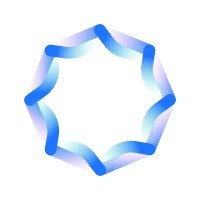Top Presentation Softwares
Presentation software refers to digital tools designed to create, edit, and display multimedia presentations. These applications offer various features, including slide layouts, text formatting, graphics integration, and animation effects, to craft dynamic and engaging presentations. Users can convey information visually, enhancing understanding and retention. Presentation software facilitates col... Read More
83 companies found
Product Description
Synthesia is a user-friendly platform designed to make the process of creating videos both easy and efficient. Instead of spending hours recording and editing, Synthesia allows users to generate high-quality video content directly from text. Whether you need training videos, marketing materials, or company updates, the platform leverages artificial intelligence to produce realistic and engaging vi... Read More
Users
- • No Data
Industries
- • No Data
Market Segment
- • No Data
Product Description
Prezi is a software tool designed to help people create engaging and visually dynamic presentations. Unlike traditional slide-based presentations, Prezi uses a single canvas that's navigated through zooming in and out, lending a more seamless and interactive experience. This unique approach can help to maintain audience interest and make your message more memorable. With Prezi, you can easily map... Read More
Users
- • No Data
Industries
- • No Data
Market Segment
- • No Data
Product Description
Emaze is a software designed to help you create visually stunning presentations, websites, and digital content with ease. Whether you’re putting together a business pitch, designing a personal portfolio, or crafting educational resources, Emaze offers a variety of customizable templates that cater to different needs. This means you don't need to be a graphic designer to produce professional-lookin... Read More
Users
- • No Data
Industries
- • No Data
Market Segment
- • No Data
Product Description
Vyond is an easy-to-use platform designed to help businesses create animated videos with no prior animation skills required. Whether you're aiming to spice up your marketing materials, enhance training content, or even add a touch of creativity to your internal communications, Vyond makes it all possible with its intuitive tools. Vyond offers a wide range of customizable templates, characters, an... Read More
Users
- • No Data
Industries
- • No Data
Market Segment
- • No Data
Renderforest
Product Description
Renderforest is a user-friendly online platform designed to help businesses easily create high-quality videos, animations, graphics, and websites. It’s built with simplicity in mind, so even if you're not tech-savvy, you can produce professional-grade content without the hassle. Imagine being able to craft eye-catching promotional videos, engaging social media posts, or stunning website designs r... Read More
Users
- • No Data
Industries
- • No Data
Market Segment
- • No Data
Product Description
mmhmm is a software tool designed to make your video meetings and presentations more engaging, interactive, and visually appealing. Whether you’re connecting with your team for a brainstorming session, delivering a presentation to a client, or hosting a webinar, mmhmm adds a touch of creativity and professionalism to your virtual communications. One of the standout features of mmhmm is its dynami... Read More
Users
- • No Data
Industries
- • No Data
Market Segment
- • No Data
Product Description
Ingage is a user-friendly, powerful software solution tailored for businesses who want to create engaging interactive presentations. This tool is perfect for sales teams looking to make a compelling impact on their clients and leads. The software stands out due to its ease of use, allowing users to build professional, interactive content without needing a background in graphic design or programmin... Read More
Users
- • No Data
Industries
- • No Data
Market Segment
- • No Data
Product Description
Keynote is a software designed to make your presentations not just easier to create but also engaging for your audience. Whether you’re prepping for a business pitch, a team meeting, or a conference talk, this app provides a suite of tools to help you put your best foot forward. With Keynote, you can start with a clean slate or use one of their professionally designed templates to give your pres... Read More
Users
- • No Data
Industries
- • No Data
Market Segment
- • No Data
Office TIMELINE
Product Description
Office Timeline is a user-friendly tool designed to help professionals create beautiful, clear timelines and Gantt charts quickly and efficiently. Whether you're managing a project, planning a campaign, or preparing a report, Office Timeline simplifies the process of visually organizing essential tasks and deadlines. The software integrates seamlessly with Microsoft PowerPoint, making it easy to ... Read More
Users
- • No Data
Industries
- • No Data
Market Segment
- • No Data
Mentimeter
Product Description
Mentimeter is a user-friendly software designed to transform how you engage with audiences. Whether you're running meetings, teaching classes, or hosting events, Mentimeter makes it easy to gather real-time feedback and insights from your participants. This tool helps you create interactive presentations with a variety of question formats, so you can collect opinions, quiz knowledge, and see insta... Read More
Users
- • No Data
Industries
- • No Data
Market Segment
- • No Data
What is presentation software used for?
Communication and Visualization
Presentation software is primarily used for creating visual aids that enhance spoken communication. These tools allow users to display information through slides, where text, images, and videos can be integrated to support or illustrate points during a presentation. By effectively organizing content, presentation software helps convey messages clearly and persuasively, making it an essential tool in both educational and professional settings. The software allows presenters to simplify complex data and concepts, improving audience comprehension and engagement.
Educational Purposes
In educational environments, presentation software is widely utilized to structure lessons and lectures, making them more engaging for students. Educators can incorporate multimedia elements such as videos, animations, and interactive charts within their slides, providing diverse learning modalities that cater to different student needs. This use of presentation software aids in retaining students' attention and promoting interactive learning, as learners are more inclined to participate and engage with dynamic content. By presenting material in a structured format, educators can ensure consistency and clarity in their instruction.
Business and Professional Settings
Within businesses, presentation software is pivotal for conducting meetings, workshops, and training sessions. It supports managers and team leaders in presenting strategic plans, project updates, and sales pitches coherently. By implementing presentation software, businesses can streamline information dissemination, ensuring that all attendees have a unified understanding of the contents discussed. Additionally, it facilitates collaboration, as teams can work together seamlessly to develop presentations that encapsulate diverse insights and perspectives, contributing to more informed decision-making processes.
Marketing and Sales Tools
Presentation software serves as a valuable asset for marketing and sales professionals. It helps showcase products and services in a visually appealing manner, highlighting key features and benefits effectively. By combining rich media content such as images, animations, and demo videos, marketers can craft compelling narratives that captivate potential customers. This software aids in creating impactful presentations that can drive sales and foster brand loyalty, as the visual storytelling aspect enhances recall and resonance with target audiences.
Event Planning and Public Speaking
Event organizers and public speakers often rely on presentation software to manage the flow of information during events. It provides a structured outline that speakers can follow, ensuring that all key points are addressed within the allotted time. With presentation software, speakers can maintain audience interest by alternating between verbal communication and engaging visual content. This balance is crucial in public speaking contexts, where maintaining focus and interest is vital for delivering impactful presentations.
Creative Expression and Design
Presentation software is not limited to corporate and educational use; it also offers creative opportunities for designers and artists. By experimenting with layouts, color schemes, and transitions, users can explore innovative ways to convey their messages visually. This aspect of presentation software allows for creativity and personalization, enabling users to produce unique, customized presentations that align with their individual or brand identity.
Overall, presentation software is a versatile tool for creating structured, visually appealing presentations that effectively communicate information across various settings. Its applications range from educational and business contexts to creative and personal uses, demonstrating its extensive functionality and utility in modern communication.
How does presentation software enhance public speaking?
Visual Engagement
Presentation software allows speakers to create visually appealing graphics, charts, and images. These visuals keep audiences interested and make complex information easier to understand. By breaking down data into digestible visual pieces, presentation software helps the speaker maintain the audience's focus and improves comprehension.
Structure and Organization
Presentation software offers a framework to organize and outline talk points clearly. By using slides, speakers can arrange their content logically. This helps in staying on track during speeches, ensuring no important topics are overlooked. The structured flow enabled by presentation software contributes to a coherent and logical delivery that is essential for effective public speaking.
Improved Recall
The inclusion of bullet points, graphs, and images boosts information retention. Presentation software supports dual coding, which suggests that people remember visual and spoken information better when combined. This enhances the speaker's message delivery, aiding the audience in recalling key points long after the presentation is over.
Multimedia Integration
Presentation software provides the capability to integrate various media types, such as videos, music, and animations. This versatility enables speakers to complement their verbal message with engaging multimedia components. The incorporation of different media elements can create a more dynamic and compelling presentation, keeping the audience engaged throughout.
Branding Consistency
With presentation software, speakers can ensure brand consistency through customized templates and styles aligning with brand guidelines. Consistent design elements such as color schemes, fonts, and logos can be incorporated throughout the presentation, reinforcing brand identity while delivering a polished, professional appearance.
Confidence Booster
The structured format of presentation software helps speakers practice and familiarize themselves with the flow of their presentation. This preparation can boost confidence during public speaking events. Knowing the sequence and having a backup in the form of well-prepared slides lessens anxiety, allowing speakers to focus on their delivery and engage better with the audience.
Audience Interaction
Some presentation software tools include features that facilitate audience participation, such as polls and Q&A sessions. These interactive elements engage the audience, making them active participants rather than passive listeners. Involving the audience enhances their interest and can lead to more memorable and impactful presentations.
Time Management
Presentation software aids speakers in managing their time effectively. By knowing how much content will be covered in each slide, speakers can allocate appropriate time to each section. Timer tools embedded in presentation software ensure that speakers adhere to their schedules, avoiding overruns that can detract from the overall impact of the speech.
Flexibility and Adaptability
Adaptability is a key benefit, particularly in dynamic public speaking situations. Presentation software allows adjustments on the fly, such as skipping or rearranging slides based on audience response or time constraints. This flexibility helps tailor the presentation to the audience’s needs and maintains the speaker's authority.
By harnessing these aspects of presentation software, speakers can enhance their delivery, ensuring their public speaking engagements are effective, engaging, and memorable.
What are the key features to look for in presentation software?
User-Friendly Interface
A key feature to consider in presentation software is a user-friendly interface. This ensures that users can navigate the software with ease, minimizing the learning curve. A clean, intuitive layout with readily accessible tools encourages more effective use, allowing presenters to focus on content rather than struggling with the functionality.
Customizable Templates
Presentation software should offer a variety of customizable templates. Access to an extensive range of templates allows users to maintain consistency in design and branding across different presentations. Custom templates offer flexibility, enabling users to adapt designs to fit their specific presentation needs, which is crucial for effectively communicating messages.
Multimedia Support
Incorporating multimedia elements such as images, videos, and sound clips can enhance the engagement and dynamism of a presentation. Thus, it's essential for presentation software to support a wide range of multimedia formats. This feature enables users to create more compelling presentations by embedding rich media content seamlessly.
Animation and Transition Effects
Animation and transition effects can significantly impact the delivery of a presentation. Presentation software with a variety of animation options allows slides to flow smoothly, capturing the audience's attention. Effective use of these effects can emphasize key points or illustrate complex information, enhancing audience understanding and retention.
Collaboration Tools
Collaboration tools are vital in a workplace environment, making them an important feature in presentation software. The ability to collaborate by sharing presentations with team members, seeking feedback, and making real-time edits fosters a cooperative working environment. This feature improves efficiency by enabling team members to work together regardless of their location.
Cloud Integration
Cloud integration is a crucial feature that provides flexibility and accessibility. Presentation software with cloud integration allows users to access and edit their presentations from any device with internet access. This ensures continuous work progress and immediate availability of content, which is particularly useful for remote teams or frequent travelers.
Offline Access
While cloud integration is essential, the ability to access and work on presentations offline is equally important. Presentation software should offer offline functionality to ensure that work continues uninterrupted, even in the absence of internet access. Offline access provides reliability, reducing dependency on internet connectivity during crucial times.
Compatibility and Export Options
Presentation software should offer compatibility with various file formats and export options. This feature enables users to seamlessly transition presentations across different platforms or projectors. Compatibility and various export options ensure that presentations maintain their intended look and functionality, regardless of where they are displayed.
Security Features
Security is a critical aspect of any software dealing with potentially sensitive information. Presentation software should provide robust security features, including password protection and encrypted data storage, to ensure that sensitive presentations remain secure. This feature is particularly vital for business environments that prioritize data confidentiality.
Integration with Other Tools
Integration with other tools and software, such as productivity suites or data analysis tools, is beneficial. This feature allows users to streamline workflows by importing data directly into presentations, saving time and reducing the risk of errors. Seamless integration ensures that presentations reflect real-time data and insights, improving their relevance and impact.
By focusing on these essential features, users can select the presentation software that best suits their needs, ensuring effective and engaging presentations.
How can presentation software be integrated with other tools?
Presentation software is an essential asset in many professional and educational settings, known for aiding in creating visually appealing presentations. However, its true potential is realized when it is integrated with other tools. Integration helps streamline workflows and enhance productivity. Let's delve into the various ways presentation software can be integrated with other tools.
Integration with Project Management Tools
Presentation software can be integrated with project management tools to display project progress and task status. This integration can pull data directly into slides, highlighting timelines and deliverables in visual formats. Teams can update their workflow without leaving the project management platform, thereby maintaining cohesive progress tracking.
Collaboration with Communication Platforms
Connecting presentation software with communication platforms allows teams to collaborate in real-time. Through this integration, remote teams can comment on and edit presentations as a group. This eliminates the need for endless email threads and ensures that everyone has access to the latest versions. It simplifies the process of aligning on presentation content, making it easier to share updates and gather feedback from diverse stakeholders.
Synchronization with Cloud Storage Services
Integration with cloud storage services aids in the effortless storage and retrieval of presentations. By synchronizing with these platforms, presenters can ensure that their presentations are accessible from anywhere at any time. This integration also facilitates automatic backup and version control, reducing the risk of data loss.
Linking with Analytics Tools
Presentation software integrated with analytics tools can turn raw data into visually engaging charts and graphs. This allows presenters to display complex datasets in a more digestible manner, enhancing understanding and insight. Automated data updates ensure that the most current information is always showcased, which is crucial for data-driven decision-making.
Enhancing with Design and Media Tools
Linking presentation software to design and media tools allows for enriched visual content. Users can import graphics, images, and videos directly into their presentations. This integration supports creativity, enabling the incorporation of high-quality design elements without switching between multiple applications.
API Integrations and Custom Extensions
Some presentation software supports API integrations, allowing businesses to create custom extensions tailored to their unique needs. This flexibility enables organizations to automate tasks, pull data from proprietary systems, or integrate with niche applications that may not have out-of-the-box support.
Integration with CRM Systems
When integrated with CRM systems, presentation software can personalize slides with client-specific data. Sales teams can leverage this integration to tailor pitches and presentations towards individual clients or prospects, leading to more impactful and engaging discussions.
Connecting with Webinar and Live Streaming Platforms
Integration with webinar and live streaming platforms enhances the capability to deliver presentations in real-time to a broader audience. This setup is ideal for hosting webinars or virtual seminars, allowing seamless transition from slides to live interaction. Attendees can participate globally without needing to be in the same physical location.
By integrating presentation software with various tools, businesses and educators can enhance their workflows, ensuring that presentations are not just static documents but dynamic, interactive, and integrated parts of larger processes. This multi-tool synergy is crucial for efficient information dissemination and collaborative work.
Why is presentation software important for businesses and educators?
Enhancing Communication
Presentation software is essential in both business and educational settings due to its powerful capability to enhance communication. It allows users to organize and present their ideas clearly and visually. This is invaluable in a business environment where concepts must often be conveyed quickly and effectively. For educators, presentation software aids in structuring lessons, helping students understand complex topics through visual aids like charts and graphs.
Visual Engagement
The visual component offered by presentation software fosters greater engagement. In a business context, engaging presentations can captivate an audience's attention, making the delivery of proposals, reports, or strategies more effective. Educators benefit similarly by using visuals to illustrate points, thereby maintaining students' interest and encouraging participation. This engagement can also lead to improved retention of information.
Professionalism and Branding
For businesses, the use of presentation software aids in maintaining a high level of professionalism. It allows for the consistent use of branding elements such as logos and color schemes. This not only helps establish a company's brand identity but also ensures that all communications are polished and consistent. Such professional standards are crucial in impressing potential clients or partners.
Simplifying Complex Information
Presentation software simplifies the presentation of complex information. For businesses, this means data-heavy content or intricate processes can be broken down into more manageable, understandable segments through the use of slides. Educators can also effectively use presentation software to explain complicated subjects to students, aiding comprehension and facilitating discussion.
Collaboration and Sharing
The collaborative nature of presentation software is important in both domains. Many modern tools allow multiple users to collaborate on a single presentation, fostering teamwork and ensuring that all stakeholders can contribute input. This is essential in a business setting, where teamwork drives success, and in education, where collaborative learning is often emphasized.
Flexibility and Versatility
The flexibility and versatility provided by presentation software make it a vital tool. It accommodates various formats, including text, images, audio, and video, to support diverse communication methods. This versatility is beneficial to businesses needing to tailor presentations to different audiences. Educators can also use the adaptable features to cater to different learning styles and needs.
Time Efficiency
Using presentation software promotes time efficiency. Preparing and delivering presentations using this software is often quicker than creating traditional documents. For businesses, this can mean faster preparation for meetings and pitches. Educators also benefit by saving time on lesson preparation, allowing for more focus on teaching and interacting with students.
In summary, presentation software plays a critical role in both business and educational settings due to its ability to improve communication, enhance engagement, maintain professionalism, and foster collaboration. Its versatility and efficiency make it an indispensable tool for conveying information effectively.
What is the difference between online and offline presentation software?
Online Presentation Software
Online presentation software is typically cloud-based. Users access it through web browsers. This allows them to create, edit, and share presentations without the need for installation on local devices. Major advantages of online presentation software include accessibility, collaboration, and storage flexibility.
Accessibility and Collaboration
Online presentation software supports real-time collaboration. Multiple users can work on a presentation simultaneously, sharing ideas and updates instantly. This feature is particularly valuable for teams dispersed across various geographical locations. Team members can collaboratively edit and view presentations in their browsers, making it easy to provide feedback and integrate changes quickly.
The accessibility of online presentation software means presentations can be accessed from any internet-enabled device. This facilitates productivity by allowing users to work from anywhere. They no longer need to carry specific hardware; a stable internet connection suffices.
Storage and Security
Cloud storage in online presentation software alleviates the concern of saving and updating local files. By storing files in the cloud, version control becomes manageable, reducing the risk of data loss. However, security and privacy could be concerns due to data’s dependence on the hosting servers. Secure passwords and permissions can mitigate these risks.
Offline Presentation Software
Offline presentation software requires installation on specific devices. Such software tends to offer stable performance, with users working independently from internet availability.
Performance and Reliability
Offline presentation software is not reliant on internet connectivity for core functions. Presentations can be developed, edited, and viewed without a network. This ensures reliability even in environments with poor or no internet service—ideal for situations like remote meetings or locales with bandwidth constraints.
Performance is often unaffected by internet speed since the software runs directly from local hardware. Users experience consistent speeds, which benefit rendering complex animations or handling large file sizes effortlessly.
Security and Control
Since offline presentation files are stored locally, users maintain full control over their data. Sensitive information stays on their personal devices, reducing data exposure risk. Offline presentation software may also support encryption and password protection for additional security.
Users needing proprietary control over software features or file storage often prefer offline solutions. They can manage backups and data protection strategies without relying on third-party providers.
Key Differences
- Accessibility: Online presentation software grants access from any device with internet, while offline is limited to specific installed devices.
- Collaboration: Real-time collaboration is typically a feature of online presentation software, fostering teamwork and active feedback.
- Performance: Offline presentation software benefits from consistent performance without internet dependency.
- Storage and Security: Online presentation software stores files in the cloud, while offline keeps documents on local machines, offering more control.
Each type of presentation software presents unique advantages and challenges. Users may choose based on their specific needs, considering factors like collaboration, access, security, and performance demands when evaluating these options.
How does presentation software support collaboration?
Sharing and Access
Presentation software often allows users to create presentations on a cloud-based platform. This means that multiple team members can access the same presentation from different locations. With easy sharing options, team members can invite others to view or edit the document. This facilitates seamless collaboration, as everyone can work from the latest version without dealing with multiple email attachments or local file transfers.
Real-Time Collaboration
A key advantage of modern presentation software is real-time collaboration. This feature allows multiple users to work on a presentation simultaneously. Changes made by one team member can be seen instantly by others. Real-time editing capabilities ensure that everyone stays updated, thus reducing the risk of version conflicts. This is particularly useful for teams working under tight deadlines.
Role-Based Permissions
Presentation software often offers role-based permissions, allowing creators to assign different levels of access to collaborators. For example, some team members might have full editing rights, while others can only view or comment. This ensures sensitive information is protected, while still allowing valuable input from multiple contributors.
Comment and Annotation Tools
Powerful comment and annotation tools in presentation software enable team members to leave feedback directly on slides. Users can highlight specific points, add notes, or suggest changes, fostering clear and constructive communication. This accelerates the review and approval process, as feedback is contextually attached to relevant slide elements.
Version History and Undo Options
Presentation software usually includes a version history feature, which records every change made. This allows teams to track edits over time and, if necessary, revert to previous versions. Having access to version histories ensures that nothing is lost and facilitates accountability, enabling team members to understand who made specific changes and when.
Integration with Other Tools
Integration capabilities are another important aspect of presentation software that supports collaboration. These platforms often integrate with other productivity tools commonly used in workplaces, such as project management apps, communication tools, and file storage services. By linking these tools, teams can streamline their workflow, manage documents more efficiently, and reduce the need to switch between systems.
Centralized Resource Libraries
Many presentation software solutions provide a centralized resource library for templates, assets, and brand guidelines. This ensures consistency across presentations while making it easy for team members to find necessary resources. A centralized library simplifies the process of creating cohesive, on-brand presentations, while also saving time and effort.
Streamlined Presentation Reviews
With built-in review features, presentation software allows team members to hold virtual meetings where they can walk through slides together. Screen-sharing options and presentation modes enable remote teams to engage in discussions as if they were in the same room. This functionality ensures that everyone is aligned on presentation goals and content.
Presentation software supports collaboration by offering features such as sharing access, real-time editing, comment tools, version history, integration with other tools, and centralized resource libraries. By leveraging these features, teams can work together effectively, leading to more cohesive and impactful presentations.