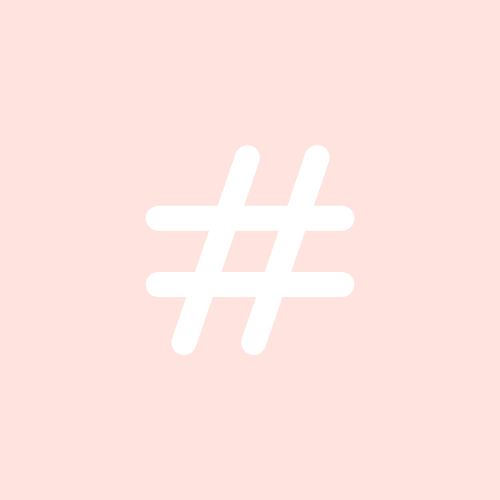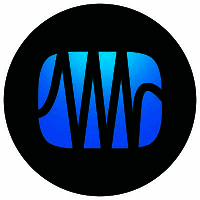Top Podcast Softwares
Podcast software is essential for creators wanting to produce and distribute audio content efficiently. This software offers tools to record, edit, and publish podcasts. Users can easily manage sound quality, add effects, and incorporate music or other audio elements. Additionally, podcast software often includes features for hosting and distributing episodes to various platforms, broadening audie... Read More
15 companies found
Product Description
In the world of podcast production, Podcastle is a handy tool that makes creating and editing audio content simple and straightforward. Imagine you want to start a podcast but don't have all the audio skills needed to polish your episodes—the result could be pretty rough around the edges. That's where Podcastle comes in, offering a user-friendly platform that takes the intimidation out of audio ed... Read More
Users
- • No Data
Industries
- • No Data
Market Segment
- • No Data
Product Description
Riverside Software is dedicated to helping businesses streamline their operations and boost productivity through its intuitive, easy-to-use tools. We understand that navigating the world of software solutions can be overwhelming, which is why our offerings are designed to be straightforward and beneficial for teams of all sizes. At Riverside, we believe that software should simplify tasks, not c... Read More
Users
- • No Data
Industries
- • No Data
Market Segment
- • No Data
Product Description
Podhash is tailored for businesses eager to maximize efficiency and streamline operations without getting bogged down by complicated software. Designed with simplicity in mind, Podhash provides a user-friendly interface that ensures you can efficiently manage your tasks, teams, and projects, all in one place. At its core, Podhash aims to be the all-in-one solution for everyday business needs. Whe... Read More
Users
- • No Data
Industries
- • No Data
Market Segment
- • No Data
Product Description
Podbean is a straightforward and reliable podcast hosting and monetization platform designed to make podcasting as easy and efficient as possible. Whether you're an individual podcaster or a business looking to expand its reach through audio content, Podbean offers tools that help you produce, distribute, and monetize your podcast without getting lost in complicated processes. Getting started is ... Read More
Users
- • No Data
Industries
- • No Data
Market Segment
- • No Data
Hindenburg
Product Description
Hindenburg is a comprehensive audio editing software designed to make storytelling more accessible and efficient for podcasters, journalists, and broadcast professionals. Developed with ease of use in mind, this intuitive software focuses on simplifying the technical aspects of audio production so users can concentrate on crafting engaging stories. Whether you're a seasoned audio professional or j... Read More
Users
- • No Data
Industries
- • No Data
Market Segment
- • No Data
Studio One
Product Description
Studio One is designed to be your go-to workbench for all things related to music production. Whether you're a professional producer, an aspiring songwriter, or just someone who loves creating music, this software can help you bring your ideas to life. Studio One combines ease of use with powerful features to provide a comprehensive tool for crafting, recording, mixing, and mastering music. One o... Read More
Users
- • No Data
Industries
- • No Data
Market Segment
- • No Data
GarageBand
Product Description
GarageBand is a user-friendly digital audio workstation developed by Apple Inc., designed for both beginners and those with a bit more experience in music production. Available on macOS and iOS devices, GarageBand allows users to create music or podcasts with relative ease. The software is especially popular among hobbyists, educators, and even semi-professional musicians for its straightforward i... Read More
Users
- • No Data
Industries
- • No Data
Market Segment
- • No Data
Buzzsprout
Product Description
Buzzsprout is a straightforward and user-friendly podcast hosting platform designed to help you get your podcast up and running with ease. Whether you're a seasoned podcaster or just starting out, Buzzsprout offers tools and features that simplify the process of launching, promoting, and tracking your podcast. With Buzzsprout, you can upload your episodes quickly, and the platform takes care of t... Read More
Users
- • No Data
Industries
- • No Data
Market Segment
- • No Data
Product Description
Ringr is designed with one primary goal: to make recording interviews as easy and high-quality as possible. Whether you're a journalist, podcaster, or researcher, Ringr provides a simple and effective solution for capturing clear audio from remote conversations, no matter where your interviewee is located. Gone are the days of poor phone call quality. Ringr allows you to easily synchronize interv... Read More
Users
- • No Data
Industries
- • No Data
Market Segment
- • No Data
Anchor by Spotify
Product Description
Anchor by Spotify is a user-friendly podcast creation and hosting platform designed to make creating, distributing, and monetizing podcasts accessible to everyone. Whether you're just getting started or you're an established podcaster, Anchor offers a range of tools that simplify the process from start to finish. One of Anchor’s standout features is its ease of use. The platform provides intuitiv... Read More
Users
- • No Data
Industries
- • No Data
Market Segment
- • No Data
What are the key features to look for in podcast software?
When selecting podcast software, it's important to consider a set of key features that can facilitate a seamless and professional podcasting experience. These features ensure the creation, editing, distribution, and management of your podcast episodes, catering to both novice and seasoned podcasters.
Recording Capabilities
Podcast software should provide robust recording capabilities. Look for options to record in high-quality audio and support for multiple tracks. This is crucial if conducting interviews or including different audio sources, as it allows for individual editing of each track.
Editing Tools
Editing tools are essential for polishing your podcast episodes. A good podcast software should offer comprehensive editing functionalities such as trimming, cutting, and splicing. The ability to add effects, transitions, and fine-tune sound levels helps in creating a polished final product.
Ease of Use
User-friendly interfaces and simple navigation are important for efficient workflow. Whether you're a beginner or experienced, the software should be intuitive, minimizing the learning curve and allowing you to focus on content creation instead of technical adjustments.
Built-in Music and Effects
Having access to a library of royalty-free music and sound effects can greatly enhance your episodes. Podcast software that includes built-in libraries saves time and ensures you have the right elements to create the atmosphere you envision.
Integration with External Equipment
The ability to integrate seamlessly with external microphones, mixers, and other recording devices is a plus. Check the software compatibility with the hardware you plan to use, as this can affect audio quality and ease of recording.
Publishing and Distribution Options
Efficient podcast software should simplify the process of publishing and distributing episodes. Look for features that allow you to upload directly to hosting platforms and directories such as Apple Podcasts, Spotify, and Google Podcasts.
Analytics and Reporting
Access to analytics is crucial for understanding your audience and improving your content. Good podcast software should offer detailed reporting on downloads, listener demographics, and engagement metrics.
Collaboration Features
For podcasters working in teams, collaboration tools can be beneficial. These might include shared folders, comment features, and permissions settings, allowing multiple users to contribute and edit content efficiently.
Support for Different Formats
Multiformat support ensures your podcast episodes can be saved and exported in various audio file types. This flexibility can be vital when considering different distribution platforms and listener preferences.
Monetization Features
Some podcast software offers monetization options like dynamic ad insertion or listener donation integrations. This can be a valuable feature if you're looking to generate revenue directly from your podcast.
Security and Reliability
Ensuring the security of your content and the reliability of the software is important. Features like automatic backups, encryption, and secure storage options protect your work.
When evaluating podcast software, these key features should align with your podcasting goals and workflow requirements, enhancing both the production quality and reach of your podcast episodes.
How can podcast software enhance audio editing and production?
Podcast software plays a crucial role in audio editing and production by providing easy-to-use tools and features that streamline the process. Below are some of the ways podcast software enhances these tasks:
Intuitive User Interface
Podcast software offers an intuitive user interface, allowing users to access essential tools without a steep learning curve. These interfaces are designed to be user-friendly, enabling podcasters to edit audio efficiently. By organizing functions logically, the software minimizes the time spent searching for features, thus improving productivity.
Advanced Editing Tools
One of the main benefits of podcast software is the advanced editing tools that help refine audio quality. Users can cut, trim, and rearrange audio clips effortlessly. Features like noise reduction, equalization, and compression are typically included, aiding in eliminating background noise and ensuring consistent audio levels. These features allow for the creation of professional-quality podcasts without needing extensive audio engineering knowledge.
Enhanced Sound Quality
Podcast software provides a suite of tools to enhance sound quality. Podcasters can adjust volume levels, balance voice tracks, and add effects that improve the listener's experience. The ability to work with high-resolution audio further ensures that the final product is crisp and clear.
Collaboration Features
Modern podcast software often includes collaboration features, enabling multiple users to work on a project simultaneously. This is particularly beneficial for teams, allowing them to share ideas and make collective decisions on audio edits. Such collaboration tools enhance productivity and ensure that all team members stay aligned.
Automated Workflows
Automated workflows offered by podcast software save time and reduce manual labor. Tasks like file conversion, mixing, and exporting can be automated, allowing podcasters to focus more on content creation rather than technical details. These workflows ensure consistency across episodes, as standardized processes are applied uniformly.
Integration with Other Tools
Integration capabilities further enhance productivity in podcast software. Integration with other tools, like cloud storage and social media platforms, simplifies distributing content. This ensures the podcast reaches its audience without additional steps, making distribution part of the production workflow.
Multi-Track Editing
Multi-track editing is another powerful feature of podcast software. It allows users to work with multiple audio tracks simultaneously. This is particularly useful for podcasts with several speakers, music, and sound effects. Multi-track editing provides greater control over each element, enabling precision editing and seamless transitions.
Templates and Presets
To make the production process faster, podcast software often includes templates and presets. Users can apply these settings to maintain consistency across multiple episodes. Templates for intros, outros, and specific audio settings ensure a uniformly polished sound.
Easy Publishing and Distribution
Podcast software also streamlines the publishing and distribution process. It allows users to publish directly to podcast hosting platforms or export files in different formats. This capability reduces the barriers to getting content to listeners, expediting the overall production timeline.
By integrating these various features, podcast software significantly enhances audio editing and production processes. This ensures high-quality, professional results that meet both creators' expectations and listeners' demands.
Is it necessary for podcast software to include hosting options?
Understanding Podcast Software
Podcast software refers to tools used by podcasters to record, edit, and distribute their content. Such software caters to various needs, ranging from basic recording to advanced audio editing and distribution in multiple formats. With the growing popularity of podcasts, selecting the right podcast software is essential to ensure efficient operations. The inclusion of hosting options in podcast software is a feature that stirs debate among creators and developers alike.
The Role of Hosting in Podcasting
Podcast hosting is the process of storing audio files on a server. This ensures that podcasts are easily accessible and available for streaming or downloading by listeners around the world. Hosting services often provide essential features such as analytics, distribution to directories, and secure file management. These features ensure the podcast runs smoothly and reaches the intended audience effectively.
Integration of Hosting in Podcast Software
-
Convenience and Integration: Some podcast software includes hosting options to offer a seamless experience. By combining hosting within the software interface, podcasters can manage their content from recording through to distribution without needing multiple platforms. This integration saves time and can reduce expenses for users who prefer an all-in-one solution.
-
Managing and Distributing Content Efficiently: Incorporating hosting options within podcast software can streamline the process of managing episodes and distributing them across platforms. With hosting features available directly, users can upload and share content more efficiently, ensuring episodes are timely and consistent.
-
Centralized Analytics and Insights: Hosting options in podcast software often come with robust analytics. This allows podcasters to gain insights into listener behaviors, episode performance, and audience demographics—all crucial for growth and engagement. Access to these analytics within the same software can improve how creators strategize content.
Challenges of Included Hosting
-
Potential Limitations: When podcast software also offers hosting, there might be limitations in terms of storage or bandwidth compared to specialized hosting platforms. This can pose challenges for podcasters with large archives or high listenership.
-
Dependency on Software: Using podcast software with integrated hosting can lead to dependency on that single platform. If issues arise with the software provider, access to content and analytics might be impacted, affecting distribution.
-
Flexibility and Control: Podcasters who use separate hosting services may have more control over their storage and distribution, such as choosing specific platforms for content release or employing tailored monetization strategies.
Evaluating Need vs. Preference
Ultimately, the necessity of hosting options in podcast software depends on individual needs and how much convenience is valued over control. Users who prefer integrated solutions may benefit from software with built-in hosting, leveraging streamlined workflows and centralized data. Conversely, others might prioritize flexibility and opt for external hosting services, combining them with standalone podcast software tools for a tailored approach.
How does podcast software assist with distribution to major platforms?
Podcast software plays a crucial role in streamlining the process of distributing audio content to major platforms. In today's digital age, reaching a broad audience involves distributing podcasts across several well-known platforms. Here are some ways that podcast software aids this process:
Centralized Management
Podcast software allows creators to manage their content from a single interface. This centralized management makes it easier to upload episodes, update metadata, and ensure that content is ready for distribution. By simplifying these tasks, podcast software reduces time spent on administrative duties, allowing creators to focus on content creation.
Automated Syndication
One of the most significant advantages of using podcast software is automated syndication. This feature enables the podcast to be distributed to multiple platforms simultaneously. A creator uploads an episode once, and the podcast software syndicates the show to all selected channels. This automation saves effort and ensures timely releases across platforms.
RSS Feed Generation
Podcast software often generates an RSS feed, which is essential for distribution. The RSS feed acts as the primary conduit through which platforms receive new episodes. Once configured, the podcast software ensures this feed is updated every time a new episode is released, alerting all subscribed platforms to fetch the latest content.
Platform Integration
Most podcast software offers seamless integration with popular platforms. This means that creators can connect their accounts and manage the distribution directly through the software. The integration facilitates setting up or modifying distribution preferences, adding more platforms, or withdrawing an episode if needed.
Metadata Management
For optimal distribution, correct metadata is vital. Podcast software assists in managing metadata, including titles, descriptions, episode numbers, and keyword tagging. Properly managed metadata ensures that the podcast is correctly indexed on platforms, making it more discoverable to listeners.
Compliance with Platform Requirements
Each podcast platform may have different technical specifications and submission guidelines. Podcast software automates compliance with these prerequisites, ensuring that the content meets the necessary criteria for each platform. This alleviates potential errors that could lead to distribution delays.
Analytics and Feedback
Understanding listener behavior is essential for refining distribution strategy. Podcast software often includes analytics tools that provide insights into listener demographics and platform performance. While this doesn't directly impact initial distribution, it helps creators make data-driven decisions about where to focus distribution efforts in the future.
Scheduled Releases
Another way podcast software aids distribution is through scheduled releases. Creators can upload episodes in advance and set a specific release time. The software ensures that the episode goes live across all platforms at the designated time, maintaining a consistent release schedule without manual intervention.
Summary
By offering a suite of tools that simplify the distribution process, podcast software enhances the efficiency and effectiveness of sharing audio content across major platforms. Creators benefit from centralized management, automated systems, and analytics, ensuring their podcasts reach the intended audience without unnecessary obstacles.
What analytics features should podcast software provide?
Podcast software should incorporate a variety of analytics features that enable podcasters to gain insights into their audience and improve their content strategies. Here are some essential analytics features that podcast software should provide:
Download Statistics
Download statistics are crucial in understanding how many listeners are consuming episodes. Reliable podcast software should allow users to track the number of downloads per episode over time. This data provides a clear insight into which episodes are the most popular and helps identify trends in listenership.
Listener Demographics
Understanding the audience is vital for targeted content creation. Podcast software should offer insights into listener demographics, such as age, gender, and location. This information can help podcasters tailor content to their audience's preferences and may inform marketing strategies.
Listening Behavior
Knowing how listeners interact with content is essential. Podcast software should provide data on listening behavior, such as average listening duration, where listeners drop off, and which sections are replayed frequently. This information can highlight segments of episodes that are particularly engaging or those that might need improvement.
Platform Analytics
Podcasts are distributed across multiple platforms such as Apple Podcasts, Spotify, and Google Podcasts. Comprehensive podcast software should offer analytics on how content performs across different platforms. This can include download numbers, listener engagement, and platform-specific trends, helping podcasters optimize their distribution strategy.
Subscriber Metrics
Monitoring subscriber growth and retention is critical for evaluating a podcast's success. Podcast software should track the number of subscribers and how these numbers change over time. Metrics on subscriber engagement, like frequency of listening to new episodes, can also be invaluable in understanding audience loyalty.
Referral Sources
Knowing how listeners discover a podcast is important for marketing and growth. Podcast software should provide data on referral sources, showing whether listeners come from social media, website links, or search engines. This insight helps in optimizing promotional efforts and identifying successful marketing channels.
Episode Performance
A detailed breakdown of each episode's performance is essential. Podcast software should provide analytics on various episode metrics, such as download trends over time and engagement rates. This detailed information aids podcasters in identifying which content resonates most with their audience.
Geolocation Data
Geolocation data is useful for understanding where listeners are based globally. Podcast software should provide insights into the geographic distribution of listeners, enabling podcasters to tailor content for specific regions or plan marketing campaigns accordingly.
Engagement Metrics
Engagement metrics are important to measure how listeners interact with content beyond just downloads. Podcast software should monitor likes, shares, comments, and reviews, providing a comprehensive view of audience engagement. These metrics can be critical for understanding the impact of social interactions and community building.
By incorporating these analytics features, podcast software provides podcasters with the necessary data to enhance content, grow their audience, and refine their overall podcasting strategy.
Can podcast software help with collaboration among podcast team members?
Podcast software encompasses a wide range of tools and functionalities that assist podcast teams in creating, managing, and distributing their content. One of the key benefits of using podcast software is its ability to facilitate collaboration among podcast team members. Collaborative features are designed to streamline the workflow, making it easier for teams to work together efficiently.
Centralized Content Management
Podcast software often provides a centralized platform where all team members can access various content related to the podcast. This includes raw audio files, edited episodes, scripts, show notes, and promotional materials. By centralizing these resources, podcast software enables seamless collaboration, ensuring that all members have access to the latest versions.
Task Assignment and Tracking
Many podcast software solutions enable task assignment and tracking capabilities. Team members can assign specific tasks, such as editing, research, or social media promotion, to various team members. This functionality not only helps distribute workload evenly but also allows everyone to monitor progress and meet deadlines effectively. Task tracking systems provide visibility into the project status, which is crucial for maintaining efficient team operations.
Real-Time Communication and Feedback
Integrated communication tools are often part of podcast software, allowing team members to interact in real-time. Features such as chat, comments, and discussion threads ensure that feedback can be exchanged immediately. This reduces the need for long email chains and helps teams address issues promptly, enhancing productivity and collaboration.
Cloud-Based Accessibility
Cloud-based podcast software means that team members can access the platform from different locations and devices. This flexibility facilitates remote collaboration, critical for teams that are not co-located. As remote work becomes more common, the ability to collaborate over cloud-based platforms ensures that distance does not hinder creativity or productivity.
Version Control
Version control is a vital feature provided by many podcast software platforms, allowing team members to track changes made to files and documents. This ensures that everyone is working on the latest version, reducing errors and miscommunication. Having a record of changes also helps in understanding the development process and revisiting previous iterations if necessary.
Scheduling and Calendar Integration
Scheduling tools within podcast software help organize recording sessions, interviews, and episode releases. Calendar integration allows team members to plan and coordinate their schedules effectively. Such features ensure that all members are aligned on timelines, preventing clashes and maximizing collaborative efficiency.
Audio and Content Sharing
Podcast software often includes tools for sharing audio and content with stakeholders both inside and outside the team. Easy sharing options facilitate collaboration by enabling team members to receive feedback or approval from external contributors, such as guests or sponsors. This streamlines the process of incorporating external input into the podcast production process.
By leveraging these features, podcast teams can improve coordination, reduce miscommunication, and enhance overall productivity. Various functions offered by podcast software play a crucial role in ensuring that team collaboration is more efficient and effective.
How secure is podcast software in protecting my content?
Data Encryption
Podcast software often employs data encryption to secure your content. By encoding audio files and personal information, it ensures that only authorized users can access the data. Encryption helps prevent unauthorized interception during transmission. Standard encryption protocols like SSL/TLS are commonly used, safeguarding data from potential breaches.
Access Controls
Access control mechanisms are vital in podcast software. They help in managing who can view, edit, or distribute your content. Role-based access control (RBAC) is typically implemented to segregate user permissions. By assigning specific roles to users, you ensure that sensitive activities, like publishing or editing, are reserved for authorized personnel.
Backup and Recovery
Securing your podcast content involves having robust backup and recovery processes. Podcast software generally incorporates automatic backups to prevent data loss. Should accidental deletion or hardware failure occur, these backups enable quick restoration of both your content and its associated metadata.
Regular Security Updates
Podcast software is routinely updated to address security vulnerabilities. Regular updates protect against new threats and ensure that security patches are applied promptly. By keeping software versions current, providers mitigate risks posed by outdated security protocols or software bugs.
Two-Factor Authentication
Two-factor authentication (2FA) is a common feature in podcast software, adding an additional layer of security. Requiring users to verify their identity through a secondary device or method reduces the risk of unauthorized account access. Implementing 2FA helps protect your content from being compromised by weak or stolen passwords.
Network Security
Podcast software often includes network security measures to prevent unauthorized access from external threats. Firewalls, intrusion detection systems, and secure APIs are standard practices to safeguard data exchange. Network security measures protect both the podcast content and the software infrastructure itself.
Content Management and Rights Protection
Effective content management systems within podcast software help in rights protection. By allowing creators to set licensing terms and usage rights, they maintain control over how their content is shared and monetized. Such systems ensure that content is not illegally distributed without appropriate permissions.
Audit Logs and Monitoring
Security practices in podcast software include the use of audit logs and monitoring tools. These provide visibility into user actions and access patterns. By tracking who accessed content and what changes were made, users can detect and respond to unauthorized activities more swiftly.
Secure Payment Processing
When monetizing content, secure payment processing in podcast software is crucial. Providers often comply with standards like PCI DSS to ensure that payment data is handled securely. Secure payment systems protect financial transactions and customer information from fraud or cyberattacks.
Third-Party Integration Security
When integrating with third-party services, podcast software often follows strict security protocols. Ensuring that third-party integrations do not introduce vulnerabilities is crucial. Regularly assessing third-party services for compliance with security standards helps maintain the integrity of your content protection strategy.