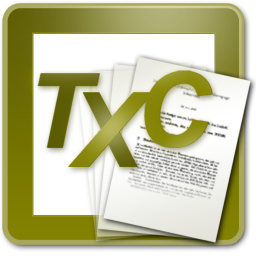Top Other Integrated Development Environments Ide Softwares
Other Integrated Development Environments IDE software plays a vital role in enhancing the productivity of developers. These tools offer a platform for scripting, debugging, and running code, facilitating seamless workflow. Whether working on web applications, mobile apps, or desktop software, these IDEs provide the necessary frameworks and libraries needed for diverse development needs. They inte... Read More
13 companies found
CodeSandbox
Product Description
CodeSandbox is a user-friendly online platform designed to make web development easier and more collaborative. Perfect for developers of all skill levels, it lets you write, test, and share code directly from your browser, eliminating lengthy setup processes. This makes it an excellent tool for both individuals and teams who want to focus more on coding and less on configuration. The tool's main ... Read More
Users
- • No Data
Industries
- • No Data
Market Segment
- • No Data
Flashdevelop
Product Description
Flashdevelop is a versatile software designed to streamline the process of developing web, mobile, and desktop applications. It caters to developers looking for a practical and efficient toolset without the complexities that come with more heavyweight development environments. By focusing on a user-friendly experience, Flashdevelop ensures that you spend more time coding and less time figuring out... Read More
Users
- • No Data
Industries
- • No Data
Market Segment
- • No Data
Product Description
GoLand is an integrated development environment (IDE) specifically designed to make working with Go language, also known as Golang, a lot easier and more productive. GoLand provides a smooth and efficient platform for developers to write, test, and debug their Go code all in one place. Using GoLand, developers can expect a range of features that can significantly boost their productivity. One of ... Read More
Users
- • No Data
Industries
- • No Data
Market Segment
- • No Data
Product Description
Planning to build a dynamic and user-friendly web application? WebStorm might just be the tool you need. WebStorm is a top-notch Integrated Development Environment (IDE) specifically designed for web development. It's a go-to choice for professional developers who work with various programming languages and frameworks, such as JavaScript, HTML, CSS, Node.js, and React, among others. The main appe... Read More
Users
- • No Data
Industries
- • No Data
Market Segment
- • No Data
TeXnicCenter
Product Description
TeXnicCenter is a user-friendly software designed to streamline the process of working with LaTeX documents. LaTeX is a typesetting system commonly used for creating academic and scientific papers due to its powerful handling of complex formulas and bibliographies. TeXnicCenter offers a clean, straightforward interface that helps users focus on their writing without being distracted by complicate... Read More
Users
- • No Data
Industries
- • No Data
Market Segment
- • No Data
Product Description
IDL software is a tool designed to simplify the complexities many businesses face in managing their online presence and digital initiatives. If you're a company looking to streamline your operations, improve team collaboration, and enhance your overall efficiency, IDL offers practical and user-friendly solutions to meet those needs. With IDL, project managers and team leaders can expect easier co... Read More
Users
- • No Data
Industries
- • No Data
Market Segment
- • No Data
Basic4android (B4A)
Product Description
Basic4android (B4A) is an innovative software tool designed to help developers create Android applications easily. Whether you're a seasoned developer or just starting out, B4A offers an intuitive platform that simplifies the app development process. The appeal of B4A lies in its straightforward approach. The software uses a version of BASIC programming language, which many find easier to pick u... Read More
Users
- • No Data
Industries
- • No Data
Market Segment
- • No Data
PL/SQL Developer
Product Description
PL/SQL Developer is a specialized, easy-to-use development tool designed for Oracle database programming. If your business depends on Oracle databases, this software can help streamline your workflow and improve productivity. The user interface is intuitive and accessible, so you don’t need to be a technical expert to get started. This tool has several features to make database programming easier... Read More
Users
- • No Data
Industries
- • No Data
Market Segment
- • No Data
Google Cloud Code
Product Description
Google Cloud Code is a handy toolkit that helps developers work more smoothly when writing, running, and troubleshooting code in cloud-based environments. Think of it as a set of helpful tools built right into popular coding platforms like Visual Studio Code and IntelliJ. This means developers don't need to switch between different apps or websites to manage their projects – everything they need i... Read More
Users
- • No Data
Industries
- • No Data
Market Segment
- • No Data
Product Description
RubyMine is a specialized development environment designed specifically for working with Ruby and Ruby on Rails. This software provides an intuitive interface that helps both beginners and seasoned developers write code more efficiently. At its core, RubyMine aims to simplify the development process by offering features like code assistance, smart navigation, and robust debugging tools. RubyMine ... Read More
Users
- • No Data
Industries
- • No Data
Market Segment
- • No Data
What features should I look for in Other IDE software?
When evaluating Other Integrated Development Environments (IDE) software, specific features can significantly influence your development experience. Here are key attributes to consider:
1. Code Editor
A robust code editor is vital in any IDE. It should support syntax highlighting, auto-completion, and code folding. These features help you easily read and write code. An intelligent code editor saves time by predicting what you intend to type.
2. Debugging Tools
Efficient debugging capabilities are crucial. Look for IDE software that facilitates step-through debugging, breakpoints, and variable inspection. Good debugging tools allow you to trace and fix bugs quickly and effectively.
3. Version Control Integration
Integrated version control systems, like Git support, are essential for tracking changes and collaborating with others. Other Integrated Development Environments IDE software should seamlessly connect with popular version control tools, enabling smooth workflows.
4. Cross-Platform Support
Cross-platform capability ensures your development environment works consistently across different operating systems. Consider IDEs that allow you to develop on Windows, macOS, and Linux with the same ease.
5. Customization Options
The ability to customize the IDE to fit personal preferences boosts productivity. Look for flexible themes, keyboard shortcuts, and extensions that allow you to tailor your environment to enhance workflow efficiency.
6. Performance and Speed
Ideally, Other Integrated Development Environments IDE software should launch quickly, handle large codebases, and perform tasks without lag. Ensure the IDE is optimized for speed to avoid disruptions during development.
7. Integrated Build Tools
An IDE with integrated build systems helps streamline the compiling and building process. This feature automates tasks like compiling source code, packaging binaries, and running tests, making the development process more manageable.
8. Language Support
Ensure the IDE supports the programming languages you use. Look for an IDE that offers extensive support for various languages, including dynamic languages, which ensures flexibility in project development.
9. Collaboration Features
Modern development often involves teamwork. Features that enable real-time collaboration, code reviews, and pair programming enhance team efficiency. Other Integrated Development Environments IDE software with robust collaboration tools can facilitate better communication among team members.
10. Integrated Terminal
Having an integrated terminal allows you to execute command-line tasks without leaving the IDE. This feature provides convenience and speeds up development by eliminating context switching.
11. Documentation and Community Support
Extensive documentation and a supportive community are invaluable resources. They can provide ready solutions to common problems and enhance your understanding of the IDE’s functionalities.
12. Plugin and Extensions Marketplace
Access to a rich marketplace for plugins and extensions can broaden the IDE's capabilities. Consider IDEs with an active ecosystem that provides plugins for interfaces, tools, and languages, enabling you to extend functionality as your needs evolve.
When selecting Other Integrated Development Environments IDE software, considering these features can optimize your development process and enhance your productivity.
How do Other IDEs improve programming productivity?
Streamlined Workflow
Other Integrated Development Environments IDE software enhance programming productivity by offering a streamlined workflow. By integrating essential tools, they provide a unified platform where developers can write, test, and debug their code. This reduces the need to switch between different applications, saving valuable time and minimizing context switching. With functionalities like code refactoring, syntax highlighting, and version control integration, developers can efficiently manage code changes and keep their project organized.
Enhanced Code Management
Code management is crucial for maximizing productivity, and Other Integrated Development Environments IDE software excels in this area. Features like auto-completion and code snippets boost efficiency by suggesting and providing code templates, reducing manual coding effort. This helps programmers write error-free code more quickly. In addition, integrated version control systems allow developers to track changes, collaborate with team members, and manage different versions of their codebase seamlessly.
Powerful Debugging Tools
Debugging is an essential aspect of software development. Other Integrated Development Environments IDE software come equipped with powerful debugging tools that help identify and resolve code issues efficiently. These tools enable developers to set breakpoints, step through code execution, inspect variables, and analyze call stacks. By offering a comprehensive debugging environment, these IDEs minimize downtime and enhance problem-solving capabilities, allowing programmers to focus on creating quality software.
Support for Multiple Languages and Frameworks
Many developers work with multiple programming languages and frameworks. Other Integrated Development Environments IDE software tend to offer extensive support for various languages and frameworks, which enhances productivity by allowing developers to use a single environment for their diverse projects. This cross-language and cross-framework support simplifies the development process, encouraging code reuse and reducing the learning curve for new projects.
Customizability and Extensibility
Other Integrated Development Environments IDE software often provide a high degree of customizability and extensibility. Developers can tailor the IDE environment to their preferences by installing plug-ins or extensions. This flexibility allows them to create a development environment that suits their specific needs, increasing efficiency and comfort during coding. The ability to add or modify functionalities means developers can maintain a workflow optimized for their projects.
Integrated Testing and Deployment
Testing and deployment are integral parts of the development process. Other Integrated Development Environments IDE software streamline these processes by integrating testing frameworks and deployment tools directly into the environment. Automated testing features help ensure code quality and functionality before deployment, reducing the risk of errors in production. Deployment integrations allow for seamless transitions from development to live environments, enhancing productivity and reliability.
Collaboration Features
Collaboration is key in software development teams. Other Integrated Development Environments IDE software facilitate collaboration through built-in features that support team coding and project management. Real-time collaboration tools allow team members to work on code simultaneously, improving efficiency and cohesion. Meanwhile, integrated communication and project management tools help track progress, assign tasks, and document changes, enhancing overall team productivity.
What are the benefits of using Other IDEs for coding?
Enhanced Productivity
Using Other Integrated Development Environments IDE software can significantly enhance a developer's productivity. These environments come equipped with a variety of features such as code completion, syntax highlighting, and error detection. These elements reduce the time it takes to write code, allow developers to quickly identify and correct errors, and streamline the coding process. As a result, the coding experience becomes more efficient, facilitating faster development cycles.
Cross-Platform Support
Other Integrated Development Environments IDE software often support multiple programming languages and platforms. This cross-platform capability allows developers to work on diverse projects across various operating systems without the need to switch tools. This flexibility can be crucial for projects that require integration of different technologies. With the ability to handle different code bases, developers can maintain consistency and coherence across projects.
Customization and Flexibility
Another benefit of these environments is the high level of customization they offer. Developers can extend and modify IDE features through plugins and add-ons. This customization allows them to tailor the environment to meet specific project needs or align with personal coding preferences. The flexibility and adaptability provided by Other Integrated Development Environments IDE software enable developers to create a workspace that enhances their workflow.
Collaboration and Version Control
Collaboration is easier with Other Integrated Development Environments IDE software, as they often include built-in version control systems. These systems facilitate coordination among team members by allowing them to merge changes, manage different versions of the project code, and maintain a coherent development history. This functionality is essential for large teams working on extensive codebases, ensuring that all team members are working with the most current version of the project.
Debugging and Testing Tools
The debugging and testing tools available within Other Integrated Development Environments IDE software are invaluable. These tools help developers identify and resolve issues within the code more quickly and effectively. Real-time feedback on potential errors and the ability to simulate how code runs in a test environment reduces the time needed for quality assurance. This built-in capability ensures robust and error-free application development.
Community Support and Resources
Other Integrated Development Environments IDE software often have strong community support, including forums, user groups, and online tutorials. Access to a wide range of resources and peer support networks can be beneficial when developers face challenges. This community involvement also means continuous improvement and updates, as feedback from users drives enhancements to the environment.
Consistency and Structure
Having a consistent coding environment increases the effectiveness of a development team. Standardizing the development tools ensures that all team members are on the same page regarding project requirements and workflows. Other Integrated Development Environments IDE software provides a structured environment that promotes consistency in coding practices, leading to more maintainable and readable code.
In summary, adopting Other Integrated Development Environments IDE software can significantly impact coding efficiency, collaboration, flexibility, and error management. These benefits enhance overall coding experiences and project outcomes for developers, enabling them to meet project demands effectively and efficiently.
How does Other IDE Software Support Multiple Programming Languages?
Language Parsers and Syntax Highlighting
Other Integrated Development Environments IDE software supports multiple programming languages through the implementation of language parsers and syntax highlighting libraries. These components are designed to read and interpret code written in various programming languages, offering a visual distinction for keywords, operators, and syntax-specific elements. This capability enables developers to easily navigate between different languages within the same environment, making interpretation and debugging more efficient.
Plugin and Extension Architecture
One key aspect of Other Integrated Development Environments IDE software is its plugin or extension architecture. This architecture allows developers to incorporate additional language support as required. When a programming language is initially not supported, developers can search for and install the necessary plugins. This flexibility supports custom language integration, which is particularly useful for niche programming languages or domain-specific languages that are less commonly featured in mainstream IDEs.
Language Servers and Protocols
Language Server Protocol (LSP) is another fundamental component used by Other IDE software to provide support for multiple programming languages. IDEs can communicate with external language servers that handle specific programming languages and provide services like code completion, diagnostics, and symbol navigation. These servers offer a standardized way for IDEs to handle diverse language features, without hardcoding the logic for each language within the IDE itself.
Code Refactoring and Analysis Tools
To efficiently handle multiple programming languages, Other IDE software often includes versatile code refactoring and analysis tools. These tools are adaptable to handle language-specific syntax and semantics, allowing developers to streamline their coding process. Functionalities such as variable renaming, method extraction, and code formatting can automatically adjust according to the language context, ensuring consistent code quality across different languages within the same project.
Integrated Build Systems
Other IDE software often integrates build systems that support multiple languages. An integrated build system helps in compiling, linking, and testing code written in various languages without requiring developers to switch between different tools or command-line interfaces. IDEs might support build automation tools capable of configuring multiple compilers and language-specific build processes. This feature ensures that large projects with mixed-language requirements can be effectively managed within the IDE environment.
Debugging Across Languages
Cross-language debugging is a key feature of Other IDE software, enabling developers to set breakpoints, inspect variables, and evaluate expressions across different programming languages within the same development session. This function is crucial for projects that involve multi-language codebases, such as applications that utilize both Python and C++. The debugging tools are designed to seamlessly transition between languages during a debug session.
Cross-Platform Development
The support of multiple programming languages in Other Integrated Development Environments IDE software is vital for cross-platform development. Many applications are built to run across different operating systems and devices, requiring a blend of various languages. Through multi-language support, developers can work within a unified interface, managing both frontend and backend code in languages like JavaScript, HTML, Python, or other languages used within a project.
In summary, Other Integrated Development Environments IDE software employs a combination of extensions, language protocols, build systems, and debugging tools to manage and implement multiple programming languages within the same environment. This comprehensive approach facilitates a cohesive and efficient development experience for projects involving diverse language requirements.
What platforms are available for Other IDEs?
Desktop Platforms
Other Integrated Development Environments IDE software often encompasses a diverse range of tools that can be installed on various desktop operating systems. These platforms cater to developers' needs by providing flexibility and a rich array of features.
Windows
Windows, one of the most popular operating systems, is widely supported by numerous IDEs. Its extensive user base makes it a priority for developers creating editing and debugging tools. Other Integrated Development Environments IDE software for Windows ensures a broad compatibility range, enabling developers to work with multiple programming languages and frameworks seamlessly.
macOS
macOS is known for its performance and integration within the Apple ecosystem. IDEs available on macOS often leverage these aspects, offering a polished user interface and deep integration with macOS technologies. Developers using macOS benefit from a robust set of tools that enhance their productivity.
Linux
Linux is favored by software developers for its open-source nature and flexibility. Other Integrated Development Environments IDE software available for Linux typically supports various distributions, such as Ubuntu, Fedora, and Debian. Developers can tailor their environment to suit their needs, thanks to Linux's high customizability.
Web-Based Platforms
Web-based platforms provide the flexibility to use IDEs directly through a browser, reducing dependency on specific operating systems. These platforms allow access to development environments from virtually any device with internet connectivity.
Cloud-Based
Cloud-based IDEs offer potent solutions for developers looking to collaborate in real-time. These environments enable version control, automatic backups, and integration with other cloud services, appealing to teams working remotely or across multiple locations. Other Integrated Development Environments IDE software that operates on the cloud can significantly enhance team productivity.
Browser-Based
Some IDEs run directly within web browsers, making them highly accessible. These tools offer a lightweight environment for scripting and development tasks, making them ideal for quick edits and code testing without needing extensive local resource deployment.
Mobile Platforms
Mobile platforms provide unique benefits and challenges for developing on-the-go, ensuring that software creators can work from various devices.
iOS
iOS supports a limited selection of IDEs focusing on simplicity and ease of use. Developers using iOS enjoy the ability to access various repositories, perform quick edits, and push changes on compatible devices, integrating smoothly with the Apple ecosystem.
Android
Android provides more flexibility due to its open nature. Other Integrated Development Environments IDE software installed on Android devices offers portable code-editing capabilities and supports numerous file types and version control systems. This platform is beneficial for developers needing a mobile workstation.
Conclusion
In summary, Other Integrated Development Environments IDE software is available across a range of platforms, including desktop, web-based, and mobile environments. Each platform offers unique strengths that cater to the diverse needs of developers worldwide. By understanding the specific platform capabilities, developers can better leverage IDEs to enhance their productivity and workflow.
How do Other IDEs handle debugging processes?
Support for Multiple Languages
Other Integrated Development Environments IDE software often provide comprehensive debugging tools that cater to several programming languages. This flexibility allows developers to work with mixed codebases within a single environment. When debugging, these IDEs can interpret and compile various languages on-the-fly, providing seamless transitions between different coding languages.
Breakpoints and Watchpoints
In many cases, the debugging processes within Other Integrated Development Environments IDE software start with setting breakpoints. These tools allow a programmer to pause the execution of their code at specific lines. Developers can then examine the current state of the application, including variable values, memory usage, and control flow. Some IDEs extend these capabilities by supporting watchpoints, which focus on monitoring particular variable changes throughout the code execution.
Step Execution
Stepping through code is another common feature in the debugging processes of Other Integrated Development Environments IDE software. Developers can step into, over, or out of functions, examining each line of code for potential issues. This feature provides an in-depth view of how the software executes instructions and helps locate bugs by visualizing the logical flow of the program.
Call Stack Navigation
The call stack is an essential part of debugging, and Other Integrated Development Environments IDE software usually provide robust tools for navigating it. Call stack navigation allows developers to trace the sequence of function calls that led to a particular state or error. This tool is invaluable for identifying the root cause of a problem by checking the hierarchy and relationships in function calls.
Variable Inspection
Inspecting variables is a critical aspect of debugging in Other Integrated Development Environments IDE software. While stepping through the code, developers can examine the current values of variables, their types, and memory allocation. Some IDEs also offer capabilities to modify variable values on-the-fly, which can be useful for testing how certain changes might affect application behavior.
Log and Console Output
Logging and console output provide another layer of information in the debugging process. Other Integrated Development Environments IDE software typically integrate these outputs directly into the debugging interface. Developers can view print statements and logs to understand program execution over time, providing a textual history that complements stepping and breakpoints.
Error and Exception Handling
Handling errors and exceptions is another feature emphasized in debugging within Other Integrated Development Environments IDE software. These IDEs often have built-in tools to manage and monitor exceptions, providing detailed information about their occurrence. This includes error-specific diagnostics, stack traces, and potential solutions/guidelines for resolving them.
Integration with Version Control Systems
Although more related to development than debugging, integration with version control systems is often utilized in debugging processes in Other Integrated Development Environments IDE software. This integration can help developers compare diffs to identify when and where a bug was introduced. Branching and merging functionalities also play a role in isolating problems to specific segments of code.
Remote Debugging
Many Other Integrated Development Environments IDE software extend debugging capabilities to remote systems. This allows developers to diagnose problems that aren't easily reproducible on local machines. Remote debugging facilitates direct interaction with applications running on different servers or environments, using network protocols to connect the remote instance back to the local development setup.
Altogether, debugging processes in Other Integrated Development Environments IDE software provide developers with broad toolsets to identify, analyze, and fix issues in a complex coding environment.
Can Other IDEs Integrate with Version Control Systems?
In the realm of software development, Other Integrated Development Environments IDE software plays a crucial role in enhancing productivity and efficiency. A question that often arises is whether these IDEs can integrate with version control systems. The answer is a resounding yes. Integration with version control systems is a fundamental feature for any modern Integrated Development Environment.
Understanding Version Control Integration
Other Integrated Development Environments IDE software typically offer robust support for version control systems. This integration is vital for developers working in collaborative environments, allowing them to track changes, manage code versions, and collaborate with team members seamlessly. Integration facilitates processes like committing, branching, and merging changes directly from the IDE, enhancing developer productivity.
Benefits of Integration
-
Streamlining Workflow: By integrating version control systems within the IDE, developers can manage their repository without leaving the environment. This minimizes context switching and leads to a more focused workflow.
-
Conflict Resolution: When multiple contributors work on the same codebase, conflicts can arise. IDEs with integrated version control provide visual conflict resolution tools, allowing developers to easily compare changes and make informed decisions.
-
Change Tracking: With version control integration, developers can easily view the history of changes. This helps in understanding past modifications and decision-making. Tools within Other Integrated Development Environments IDE software provide a visual representation of code changes over time.
-
Collaboration: Integration enables better team collaboration. Features like code review, pull requests, and instant notifications about changes help in coordinating efforts across teams.
How Integration Works
Most Other Integrated Development Environments IDE software support major version control systems like Git, Subversion, and Mercurial. The integration typically involves a few basic components:
-
Repository Management: IDEs allow users to clone repositories, push changes, and sync their local codebase with remote repositories.
-
Branching and Merging: Utilizing branches is crucial for organized development. With version control integration, creating, switching, and merging branches are streamlined through user-friendly interfaces.
-
Diff and History Viewers: Built-in tools compare file differences and show detailed change histories, assisting developers in understanding modifications over time.
Challenges and Considerations
While the integration of version control systems within Other Integrated Development Environments IDE software is generally seamless, there can be challenges:
-
Learning Curve: Some developers may find it challenging to adapt to integrated features, especially those who are accustomed to command-line operations.
-
Performance: Large repositories can affect the performance of an IDE. Optimizing settings and understanding the impact of repository size are crucial.
-
Customization: Not all IDEs provide the same level of customization for version control features, which might require developers to adjust workflows based on the capabilities of the chosen IDE.
In summary, the integration of version control systems within Other Integrated Development Environments IDE software offers significant advantages, from improved collaboration to enhanced workflow efficiency. This integration supports developers in maintaining effective source code management, which is an essential aspect of the modern software development lifecycle.