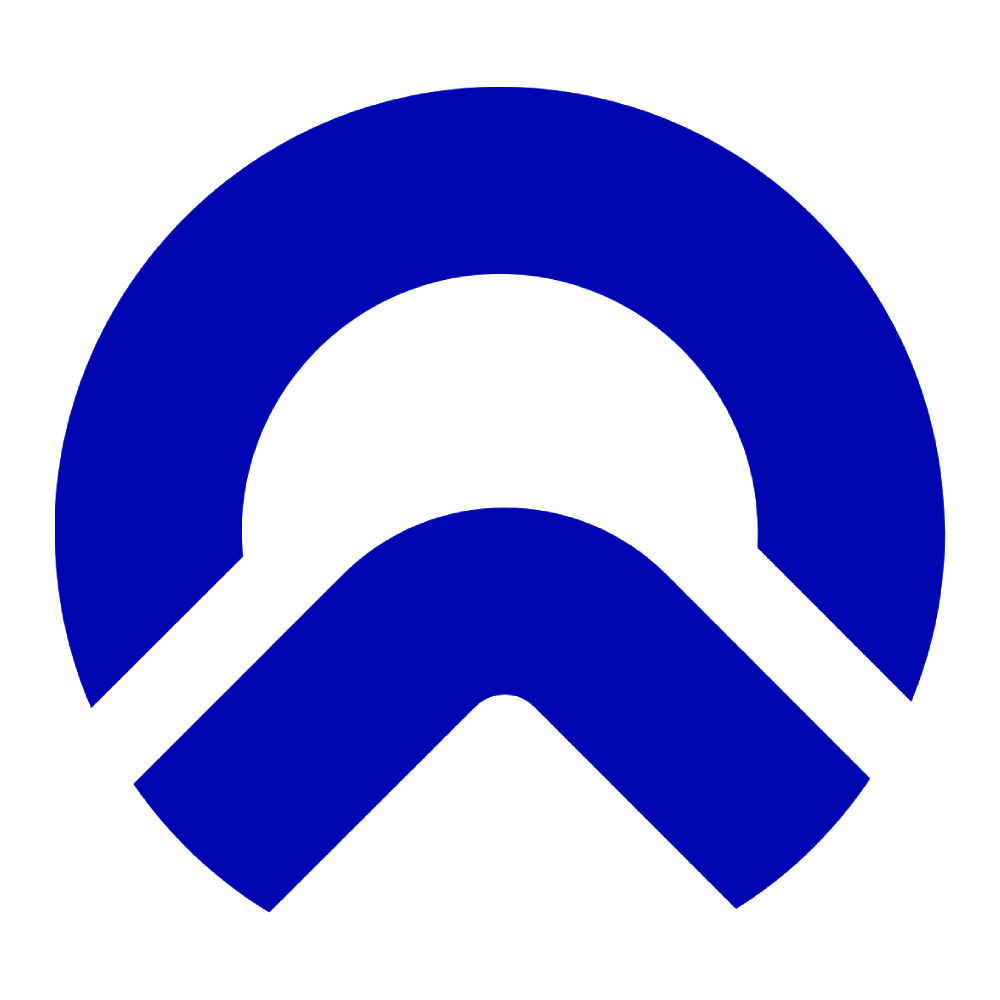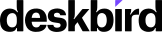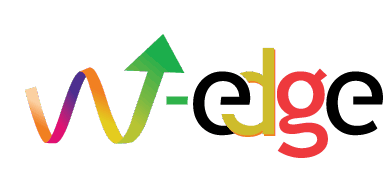Top Office Management Softwares
Office Management software streamlines daily business operations by offering tools for organization, communication, and task management. These platforms assist businesses in improving workflows, managing resources, and enhancing productivity. Capabilities often include scheduling, document management, team collaboration, and time tracking. By integrating various functions, Office Management softwa... Read More
32 companies found
Product Description
Ofisly is all about making your day-to-day office tasks easier and more manageable. Imagine having a tool that keeps track of everything from your team's schedules to project progress, all in one place. That's what Ofisly offers—an all-in-one software that helps you stay organized and on top of things without added stress. One of the biggest challenges for any office is to keep everyone on the sa... Read More
Users
- • No Data
Industries
- • No Data
Market Segment
- • No Data
LibreOffice
Product Description
LibreOffice is an open-source office suite that offers a range of applications to help you manage your documents, spreadsheets, presentations, and more. At its core, LibreOffice aims to provide an accessible and practical alternative to other office software without the hefty price tag. Its user-friendly interface makes it simple for anyone to create, edit, and share documents. Whether you're dra... Read More
Users
- • No Data
Industries
- • No Data
Market Segment
- • No Data
Product Description
Skedda is a user-friendly platform designed to simplify scheduling and managing spaces. Whether you're overseeing meeting rooms, coworking spaces, studios, or sports facilities, Skedda offers an efficient, easy-to-use solution to keep everything organized. This software is ideal for managers and administrators who need to streamline bookings and avoid double-booking and other common hassles. With... Read More
Users
- • No Data
Industries
- • No Data
Market Segment
- • No Data
Product Description
" Deskbird is a flexible and user-friendly workplace management software designed for modern businesses that want to optimize their office spaces and enhance employee productivity. Whether you’re managing a large corporate office or a small startup space, Deskbird simplifies your workplace planning needs. One of the core features of Deskbird is its intuitive desk booking system. It allows emplo... Read More
Users
- • No Data
Industries
- • No Data
Market Segment
- • No Data
Product Description
Anow software is designed for professionals in the appraisal industry who want to streamline their workflow and enhance their productivity. It works by simplifying tasks that appraisers typically handle, allowing them to focus more on their core work rather than getting bogged down by administrative duties. With Anow, users can manage their schedules, track orders, and keep an eye on deadlines all... Read More
Users
- • No Data
Industries
- • No Data
Market Segment
- • No Data
Floor Plan Mapper
Product Description
Managing office spaces and optimizing their usage can be challenging. That’s where Floor Plan Mapper comes into play. This software provides a straightforward and visual solution for tracking office layouts and seating arrangements. With Floor Plan Mapper, organizing and updating the latest office floor plans becomes as easy as dragging and dropping. Imagine the convenience of having a clear over... Read More
Users
- • No Data
Industries
- • No Data
Market Segment
- • No Data
CA Office Automation
Product Description
Running a Chartered Accountant (CA) office involves a lot of complex, day-to-day tasks such as managing client information, tracking deadlines, generating reports, and ensuring compliance with tax laws. CA Office Automation software is designed to take the load off your shoulders by streamlining these tasks, making your workday smoother and more efficient. This software helps CA firms save time, r... Read More
Users
- • No Data
Industries
- • No Data
Market Segment
- • No Data
Product Description
WebEdge is designed to help businesses simplify their online operations. It streamlines website management, making it easier for companies to maintain a professional online presence without extensive technical know-how. Whether you're running a small business, a growing startup, or managing multiple sites, WebEdge offers a set of tools that handle the essentials. Using WebEdge, users can manage c... Read More
Users
- • No Data
Industries
- • No Data
Market Segment
- • No Data
Product Description
MyTask is designed to help teams of all sizes manage their projects and daily tasks more effectively. Whether you’re working in an office or remotely, MyTask offers a straightforward way to keep everything organized in one place. You can create projects, assign tasks, set deadlines, and track progress without any hassle. One of the best things about MyTask is how user-friendly it is. With just a... Read More
Users
- • No Data
Industries
- • No Data
Market Segment
- • No Data
Product Description
ERPCA is a comprehensive cloud-based software solution designed to simplify and streamline the various aspects of running an accounting firm. Whether you’re managing clients, scheduling appointments, or handling multiple financial reports, ERPCA aims to bring all your tasks together in an easy-to-use platform. With ERPCA, you can centralize your client data, making it easier to access and manage ... Read More
Users
- • No Data
Industries
- • No Data
Market Segment
- • No Data
What are the benefits of using Office Management software?
Improved Efficiency and Productivity
Office Management software enhances productivity by streamlining tasks and reducing manual effort. Automating routine processes like scheduling, billing, and communication frees up time for employees to focus on more critical tasks. This automation minimizes errors and helps to standardize operations, leading to improved overall efficiency.
Enhanced Communication
Effective communication is crucial in any business. Office Management software centralizes communication channels, ensuring that important messages do not get lost. The software provides tools for seamless collaboration among team members, often including instant messaging, file sharing, and video conferencing. This integration ensures that all employees are on the same page, promoting a cohesive work environment.
Centralized Data Management
Maintaining centralized data is vital for effective office management. Office Management software provides a unified platform that stores all relevant information in one place. This centralization reduces the risk of data duplication and loss and enhances data security. Employees can easily access necessary information when needed, which aids in quick decision-making and responsiveness to business needs.
Cost Reduction
By automating routine tasks and optimizing resources, Office Management software reduces operational costs. It helps in minimizing the need for paper and other physical resources, supporting a sustainable and eco-friendly office environment. Moreover, the software's analytical tools assist in identifying wasteful expenditures, aiding businesses in further cost optimization.
Improved Task Management
Office Management software enables effective task management by offering tools to assign and track assignments across the workforce. Employees and managers can set deadlines, monitor progress, and ensure accountability for completed tasks. This functionality aids in prioritizing workloads and ensures projects are completed on time, contributing to overall business success.
Increased Security
Security is a significant concern when managing office tasks and sensitive information. Office Management software provides robust security measures, including encryption and user authentication, to protect sensitive data. By reducing the vulnerability to data breaches, businesses can maintain the trust of clients and partners.
Scalability
Businesses grow and evolve, and Office Management software supports scalability. As an organization expands, this software adapts to changing needs without significant disruptions. The flexibility of Office Management software allows businesses to add users, integrate with other software solutions, and expand features to suit business growth and changing demands.
Streamlined Workflow
Office Management software aids in creating smooth and efficient workflows. It identifies bottlenecks and provides insights to optimize processes. This streamlining is essential for maintaining an agile and responsive office environment. By ensuring that all teams are operating effectively, businesses can deliver better services and meet their goals.
Better Decision Making
With access to real-time data and analytical tools, Office Management software assists in making informed decisions. This access to updated and precise information helps leaders to implement strategies that align with business objectives. Enhanced decision-making capabilities contribute to improved outcomes and a competitive edge in the market.
In essence, Office Management software provides a suite of tools that facilitate better management of office functions. By focusing on efficiency, communication, data management, cost reduction, and scalability, it empowers businesses to improve operations and productivity.
How does Office Management software improve workplace efficiency?
Streamlined Communication
Office Management software plays a crucial role in enhancing communication within an organization. By offering email, chat, and collaboration tools in a centralized platform, this software ensures that team members can efficiently share information and feedback. Employees spend less time searching for contacts or messages, allowing for more time on task-oriented activities. This streamlined communication process is pivotal in preventing misunderstandings and bridging departments, thus fostering a cohesive work environment.
Task and Workflow Automation
Automation is at the heart of Office Management software, significantly boosting efficiency by reducing the manual workload. Employees can automate repetitive tasks such as data entry, scheduling, or invoice processing, freeing up time for more strategic tasks. Workflow automation options can help create a seamless progression from one task to another, ensuring that projects proceed without unnecessary delays. This not only optimizes productivity but also minimizes human errors that can occur with manual processes.
Document Management and Access
The ability to manage documents effectively is a key benefit of Office Management software. With features that allow for easy storage, retrieval, and sharing of documents, employees can quickly access the information they need without fumbling through paper files or disparate digital folders. This accessibility ensures that team members have the most updated documents, improving collaboration and ensuring that everyone is on the same page, thereby enhancing workplace efficiency.
Resource Allocation and Scheduling
Efficient resource management is critical for optimum workplace performance. Office Management software provides tools for effective scheduling and resource allocation, ensuring that projects are adequately staffed and have the resources needed for completion. By automating and optimizing scheduling processes, this software helps prevent scheduling conflicts and over-allocations, making sure every project receives the attention it requires without straining team resources.
Data and Analytics
Data-driven decision-making is integral to modern business practices. Office Management software offers analytical tools that provide insights into performance, resource allocation, and usage patterns. By interpreting these insights, businesses can make informed decisions to enhance operations and efficiency. Tracking key performance indicators (KPIs) and using data analytics allows for continuous improvement in processes, directly contributing to increased workplace efficiency.
Enhanced Customer Engagement
Facilitating better interaction and engagement with clients is another way Office Management software contributes to workplace efficiency. It provides tools for managing customer information and communication, which allows businesses to respond to client inquiries promptly and effectively. Satisfied customers are more likely to remain loyal, reducing the time and resources spent onboarding new clients.
Security and Compliance
Ensuring data security and compliance is essential for any organization. Office Management software secures sensitive information through encryption and access control features. By automating compliance tasks, it reduces the risk of non-compliance and the potential fines or damages associated with it. This focus on security and compliance enables employees to work effectively without worrying about breaches or legal issues.
Implementing Office Management software thus facilitates various aspects of workplace operations, from communication to data management, impacting overall efficiency positively.
What features should you look for in Office Management software?
When choosing Office Management software, identifying key features that cater to your organization's needs is crucial. Here's a breakdown of features to consider:
Workflow Automation
-
Task Management: Efficient Office Management software should include task management to streamline daily operations. Automated task assignment and tracking ensure deadlines are met and productivity is enhanced.
-
Process Automation: Look for software that automates routine tasks, such as data entry or scheduling, to reduce repetitive work and maintain consistency.
Communication Tools
-
Messaging and Collaboration: A robust messaging system within Office Management software facilitates efficient communication among team members, enhancing productivity and collaboration.
-
Integration with Email: The ability to integrate with email systems ensures seamless communication and organization within a centralized platform.
Document Management
-
Storage and Retrieval: Being able to store and retrieve documents quickly is essential. Look for Office Management software with intuitive document management functionalities.
-
Version Control: Track changes and maintain document integrity by choosing software with version control features.
Scheduling and Calendar Management
-
Appointment Scheduling: An effective Office Management software will facilitate the scheduling of meetings and appointments with calendar synchronization capabilities.
-
Resource Allocation: Manage and monitor the allocation of resources, such as meeting rooms or equipment, directly through the software.
Reporting and Analytics
-
Real-time Analytics: Insightful reporting features within Office Management software allow for informed decision-making based on real-time data analytics.
-
Customizable Reports: The capability to generate and customize reports according to specific needs is essential for performance evaluation.
Integration Capabilities
-
Third-party Integrations: Check for integrations with other software systems you already use, like accounting or payroll services, to maintain consistency across platforms.
-
API Access: Access to APIs allows for the development or integration of bespoke features tailored to specific organizational requirements.
Security Features
-
Data Encryption: Ensure that Office Management software provides robust data encryption to protect sensitive information.
-
User Access Control: Look for software with detailed user access controls to specify permissions and roles across different levels of access.
Customer Support
-
24/7 Support: Reliable customer support, whether through live chat, email, or phone, is vital to resolving issues promptly.
-
Online Resources: Comprehensive resources, such as tutorials and documentation, enhance the usability of Office Management software.
Scalability
-
Adaptable Features: As your organization grows, the Office Management software should scale accordingly, with features adaptable to changing business needs.
-
Cloud-based Solutions: Consider cloud-based solutions to ensure accessibility and flexibility for remote and distributed teams.
Selecting the right Office Management software requires understanding these key features that align with your organizational needs. These features collectively ensure optimized operations, increased productivity, and enhanced management of office tasks.
How can Office Management software help in organizing office tasks?
Office Management software is an essential tool designed to streamline and improve the efficiency of managing office tasks. By utilizing this software, businesses can optimize various administrative functions, ensuring a smooth operational flow. Here are several ways in which Office Management software can aid in organizing office tasks:
Task Scheduling and Assignment
Office Management software allows for efficient scheduling and assigning of tasks to employees. By centralizing task management, this software ensures that all team members are aware of their responsibilities and deadlines. This clarity helps in reducing overlapping duties and enhances productivity by allowing personnel to focus on their specific tasks.
Document Management
Managing documents is a critical aspect of office organization. Office Management software provides a digital platform for storing and retrieving documents. By facilitating easy access and search capabilities, it ensures that all documentation is readily available and securely stored. This reduces the time spent searching for documents, thereby increasing efficiency.
Workflow Automation
Automation is a key feature of Office Management software that aids in organizing tasks. Automating routine tasks such as data entry, invoicing, and reporting frees up employee time for more complex assignments. It also reduces the risk of human error, ensuring tasks are completed accurately and promptly.
Communication Enhancement
Effective communication is crucial for task management. Office Management software often includes communication tools that enable instant messaging, video conferencing, and email integration. These tools ensure that communication lines remain open, facilitating better collaboration among team members and ensuring that everyone is informed about task statuses.
Resource Allocation
With Office Management software, businesses can efficiently allocate resources. The software provides insights into how resources are being used, allowing managers to optimize the distribution of resources according to project needs. This ensures that all tasks are supported with the necessary tools and staff, preventing resource bottlenecks.
Time Management
Time management is greatly improved through the use of Office Management software. By incorporating time-tracking features, this software allows employees and managers to monitor how much time is being spent on each task. This data provides a basis for improving time allocation, helping to boost overall productivity.
Project Management Integration
Many Office Management software solutions offer project management capabilities, aiding in the organization of office tasks through project oversight. By tracking project progress, setting milestones, and managing deadlines, this software ensures that projects are completed efficiently and on schedule.
Reporting and Analytics
Office Management software provides robust reporting and analytics tools. By analyzing task performance data, businesses can identify areas for improvement. Reports generated by this software offer valuable insights into office operations, guiding informed decision-making and strategic planning.
By leveraging these capabilities, Office Management software significantly enhances the organization of office tasks, helping businesses operate more efficiently and effectively. Through improved task management, resource allocation, and communication, businesses are better positioned to meet their operational goals.
How does Office Management software streamline communication within an office?
Enhancing Internal Communication
Office Management software plays a crucial role in streamlining communication within an office. By integrating multiple communication tools into a single platform, it eliminates the need for disparate systems and enhances the flow of information. Seamless internal communication is achieved by allowing employees to interact easily, whether through instant messaging, group chats, or video conferencing. This integrated approach reduces the time spent switching between platforms and facilitates spontaneous, real-time communication, which is essential for quick decision-making and problem-solving.
Centralized Information Access
This type of software provides a centralized hub for all office-related communications, making it easier for employees to access the information they need. With features like shared calendars, document management, and task tracking, team members can stay informed about ongoing projects and company updates. This centralized access reduces misunderstandings and ensures everyone is aligned with the office workflow, promoting a transparent and informed workplace environment.
Improved Collaboration
Collaboration is a key benefit offered by Office Management software. By providing tools that enable collaborative workspaces and shared projects, this software fosters teamwork and collective problem-solving. Features like document sharing, version control, and real-time updates ensure that all team members have access to the latest information and can contribute to projects without delay. This collaborative environment supports efficient communication and fosters a sense of community among employees.
Efficient Scheduling and Meetings
Office Management software simplifies the process of scheduling meetings and events, making communication more efficient. With integrated calendar systems, employees can easily coordinate schedules, reducing the likelihood of missed meetings or double bookings. Furthermore, the software often includes features like automated reminders and video conferencing integration, ensuring that all parties are prepared and present for discussions, thus enhancing the overall effectiveness of meetings.
Task and Workflow Management
Effective task management is another way Office Management software refines communication. By organizing tasks, setting priorities, and assigning responsibilities, this software ensures a clear understanding of who is doing what and when. This transparency minimizes redundant communications and follow-ups, allowing team members to focus on their tasks and communicate only when necessary. Automated notifications and updates also keep everyone informed about task progress, reducing the scope for error and miscommunication.
Reducing Email Overload
One of the notable benefits of using Office Management software is the reduction of email overload, which can often hinder clear communication. With integrated messaging and notification systems, employees can engage in direct, concise communication rather than relying solely on lengthy email chains. This reduces the volume of emails and ensures that important communications are not buried in overflowing inboxes, thus improving the efficiency and clarity of office communication.
Facilitating Remote Work Communication
With the rise of remote and hybrid work environments, Office Management software has become increasingly important in ensuring effective communication across distance barriers. By providing tools that support remote access and connectivity, such as cloud-based services and mobile applications, this software helps maintain the continuity of communication whether employees are working from the office or remotely. This adaptability ensures that all team members can contribute equally, regardless of their location, thus optimizing office communication in a distributed work environment.
In summary, Office Management software enhances communication by centralizing tools, improving collaboration, facilitating meetings, managing tasks, reducing email clutter, and supporting remote work.
What is the role of automation in Office Management software?
Enhancing Efficiency
Automation is a pivotal feature in Office Management software, designed to enhance efficiency by streamlining repetitive tasks. These tasks often include scheduling, document management, and communication processes. By automating such activities, businesses minimize human error and reduce the time spent on mundane duties, allowing employees to focus on more strategic tasks. This shift not only enhances individual productivity but also optimizes overall office operations.
Reducing Administrative Burden
One of the primary roles of automation in Office Management software is to reduce the administrative burden that typically bogs down office staff. Tasks like data entry, filing, and reporting can be automated, freeing up significant time for administrative professionals. Automation tools can quickly pull data from various sources and compile it into reports, ensuring accuracy and saving valuable time. This transformation is crucial in reducing burnout and improving job satisfaction among office personnel.
Improving Communication
Effective communication is vital for any organization, and automation plays a crucial role in enhancing this aspect through Office Management software. Automated alerts and notifications ensure that messages are delivered promptly to the relevant parties. Whether it's a meeting reminder or an important project update, automation ensures information reaches the right people at the right time. These automated systems help maintain a steady flow of information, eliminating unnecessary delays and fostering a collaborative work environment.
Streamlining Document Management
Document management is an area where automation within Office Management software offers significant benefits. By automating workflows associated with document creation, approval, and storage, businesses can avoid bottlenecks and ensure critical documents are processed efficiently. Automation facilitates seamless document sharing among team members and helps maintain version control. Additionally, automated indexing and retrieval systems make accessing documents faster and more reliable, improving the overall document management experience.
Enhancing Resource Allocation
Automation aids in better resource allocation by providing insightful data analysis, which is a crucial component of Office Management software. It can track resource utilization and suggest optimal allocation strategies. Whether it's managing office supplies or allocating budget resources, automation allows for more informed decisions, ensuring that resources are used efficiently and effectively. This capability helps businesses maintain cost-efficiency and avoid wastage.
Increasing Accuracy
Accuracy is crucial in office management tasks, and automation significantly boosts precision in data entry and processing. Office Management software often incorporates automation to minimize errors that can arise from manual handling of information. Automated systems can handle complex calculations and data analysis, providing consistent and reliable outcomes. This level of accuracy is essential for maintaining data integrity and fostering trust within the organization.
Facilitating Regulatory Compliance
Automation also plays a role in ensuring regulatory compliance, a critical concern for many businesses. Office Management software often includes features that automatically apply compliance standards to relevant processes, ensuring that organizational practices adhere to legal and industry standards. Automated record-keeping and audit trail functions help organizations maintain compliance effortlessly, reducing the risk of costly fines or reputational damage.
By incorporating automation into everyday tasks, Office Management software transforms routine operations into more efficient, accurate, and timely processes, adding substantial value to modern business environments.
How secure is data stored in Office Management software?
Data Encryption Techniques
Office Management software employs robust data encryption techniques to protect sensitive information. This software typically uses Advanced Encryption Standard (AES) protocols, which ensure data is securely encrypted both at rest and in transit. This encryption framework helps defend against unauthorized access, making data interception exceedingly difficult for hackers. Furthermore, data is encrypted before storage, ensuring confidentiality is maintained even if unauthorized parties access the servers.
Role-Based Access Control
Another critical security measure in Office Management software is role-based access control (RBAC). RBAC allows administrators to assign specific access rights to users based on their roles within an organization. This minimizes the risk of data breaches by restricting access to sensitive information. By allowing only certain individuals or teams to view or modify particular data sets, organizations can ensure that data security is maintained according to internal policies and industry standards.
Regular Security Audits
Office Management software typically undergoes regular security audits conducted by both internal teams and external experts. These audits aim to identify potential vulnerabilities within the system and implement necessary patches before they are exploited. Regular audits ensure that the software adheres to the latest industry standards and security protocols, keeping data protected against evolving threats.
Two-Factor Authentication
Two-factor authentication (2FA) serves as an additional layer of security in Office Management software. This method requires users to provide two forms of verification before gaining access to the system. By combining something the user knows (like a password) with something they have (like a fingerprint or a verification code), 2FA significantly reduces the risk of unauthorized access, both remotely and on-site.
Data Redundancy and Backup
Data redundancy and backup strategies are integral components of data security in Office Management software. Cloud-based solutions usually offer automatic data backups that ensure information is not lost due to hardware failures or cyberattacks. These backups are often stored in various physical locations, providing an additional layer of protection against data loss. This means that even if one data center is compromised, redundant copies remain secure and accessible elsewhere.
Regulatory Compliance
Office Management software often complies with stringent regulatory requirements, such as GDPR, HIPAA, or ISO standards, depending on the industry. These regulations necessitate rigorous data protection policies and procedures, providing a structured framework for securing data. Organizations using such software can be assured that the system follows regulations that mandate consistent and thorough protection of personal and sensitive data.
Secure Software Development Lifecycle
An integral aspect of ensuring secure data storage within Office Management software is adherence to a secure software development lifecycle (SDLC). A secure SDLC includes security considerations at each phase of the software development process, from initial planning to post-deployment maintenance. By incorporating security measures early on, the software minimizes vulnerabilities and enhances data protection once it is operational.
Overall, Office Management software employs multiple layers of security, combining encryption, access control, regular audits, two-factor authentication, data redundancy, regulatory compliance, and a secure SDLC to protect data effectively.