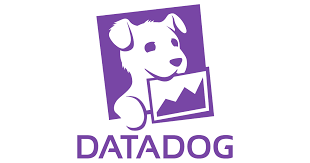Top Log Analysis Softwares
Log Analysis software plays a crucial role in managing and interpreting log data generated by applications, networks, and systems. These tools automate the process of indexing, searching, and analyzing log entries, enabling IT teams to identify patterns, troubleshoot issues, and enhance security. With capabilities for real-time monitoring, Log Analysis software helps organizations maintain system ... Read More
37 companies found
Product Description
Datadog is a cloud-based monitoring and analytics platform designed for developers, IT operations teams, and businesses running on agile systems. Its primary purpose is to provide an easy way to monitor servers, databases, tools, and services through a unified dashboard. By keeping track of these various components in real-time, Datadog helps teams identify and resolve issues faster, ensuring smoo... Read More
Users
- • No Data
Industries
- • No Data
Market Segment
- • No Data
Product Description
Dynatrace is a software designed to make life easier for businesses looking to manage their digital performance. Imagine having a personal assistant who constantly watches over your entire digital ecosystem, ensuring everything runs smoothly. That's what Dynatrace does. It helps businesses keep track of their websites, applications, and other digital services by providing real-time insights and da... Read More
Users
- • No Data
Industries
- • No Data
Market Segment
- • No Data
LogicMonitor
Product Description
LogicMonitor is an intuitive software solution designed to help businesses keep tabs on their IT infrastructure with ease. Aiming to simplify complex tasks, this platform provides a comprehensive view of all your systems, applications, and services in one convenient place. Whether you are monitoring servers, networks, or cloud services, LogicMonitor helps you stay ahead of potential issues before ... Read More
Users
- • No Data
Industries
- • No Data
Market Segment
- • No Data
Product Description
New Relic is a trusted partner for businesses that rely on software and applications to drive their success. It provides a comprehensive platform designed to help you monitor, manage, and improve your digital experiences. If you’re looking to keep your apps running smoothly and your customers happy, New Relic could be just what you need. Think of New Relic as a toolkit for your software. It gives... Read More
Users
- • No Data
Industries
- • No Data
Market Segment
- • No Data
Product Description
Logpoint is designed to help organizations make sense of their data in an efficient and secure way. As a leader in the field of cybersecurity operations, Logpoint provides a comprehensive software solution that enables businesses to monitor, detect, and respond to security threats. Its main goal is to make cybersecurity simple and accessible for everyone, regardless of their technical expertise. ... Read More
Users
- • No Data
Industries
- • No Data
Market Segment
- • No Data
Sumo Logic
Product Description
Sumo Logic is a cloud-based platform designed to help businesses make data-driven decisions. It offers a straightforward way to collect, analyze, and visualize large amounts of data from various sources, including applications, infrastructure, and security systems. With Sumo Logic, you can monitor your systems in real-time, which makes it easier to detect and resolve issues before they become maj... Read More
Users
- • No Data
Industries
- • No Data
Market Segment
- • No Data
Product Description
Logz.io is a software company that simplifies logging and monitoring for engineering teams. Essentially, imagine being able to keep track of how your software and systems are performing all in one place, without getting bogged down with too much complexity. That’s what Logz.io offers. At its core, Logz.io provides a cloud platform that helps keep your applications running smoothly by collecting a... Read More
Users
- • No Data
Industries
- • No Data
Market Segment
- • No Data
Product Description
Coralogix is a software solution designed to help businesses effectively manage their log data. It can significantly simplify how you understand and interact with your log data, making it a valuable tool for your team. Instead of getting bogged down in complex technicalities, Coralogix automatically organizes and analyzes your data to provide clear, actionable insights. At its core, Coralogix tak... Read More
Users
- • No Data
Industries
- • No Data
Market Segment
- • No Data
Germain UX
Product Description
In today's fast-paced world of digital products, it's essential to understand what your users are experiencing. Germain UX is a tool designed to make this job easier for companies looking to improve their digital presence. It provides clear insights into user behavior, enabling businesses to fine-tune their websites and applications for better performance and usability. With Germain UX, you don’t... Read More
Users
- • No Data
Industries
- • No Data
Market Segment
- • No Data
Better Stack
Product Description
Better Stack is all about making it easier for businesses to keep their apps and websites running smoothly. At its core, it’s a platform that keeps an eye on your software systems and helps catch any problems before they become big issues. This can save you and your team a lot of headaches. One of the key things Better Stack does is monitor your applications 24/7. If something doesn’t look right,... Read More
Users
- • No Data
Industries
- • No Data
Market Segment
- • No Data
What is Log Analysis Software?
Introduction to Log Analysis Software
Log Analysis software is a tool used to interpret, understand, and derive insights from machine-generated data, commonly called logs. These logs are records generated by operating systems, applications, network devices, and other software/hardware entities. They consist of time-stamped documentation of events, offering an extensive wealth of information to monitor system activity, application performance, and security threats.
Purpose and Benefits
The primary purpose of Log Analysis software is to convert raw log data into meaningful insights. It helps organizations identify trends, detect issues, and analyze user behavior. By evaluating logs, businesses can enhance operational efficiency, troubleshoot errors, and ensure compliance with security policies.
Benefits include:
- Enhanced Security: Monitoring logs helps detect unauthorized access, anomalies, and potential security breaches.
- Improved Troubleshooting: Swift identification and resolution of issues reduce downtime.
- Performance Optimization: Understanding system behavior supports optimized resource utilization and performance tuning.
- Compliance and Reporting: Log Analysis software aids in maintaining regulatory compliance through accurate data reporting.
Key Components of Log Analysis Software
-
Data Collection and Ingestion:
- Collects logs from multiple sources like servers, applications, and devices.
- Supports various formats and protocols for seamless data ingestion.
-
Data Parsing and Normalization:
- Converts raw logs into structured data for easier analysis.
- Normalizes data to a standard format, regardless of the source.
-
Data Storage:
- Efficient storage solutions handle large volumes of log data.
- Provides fast retrieval and querying capabilities.
-
Data Analysis:
- Utilizes complex algorithms to interpret log data.
- Offers visualizations and dashboards for easy data comprehension.
-
Alerting and Notification:
- Sets up alerts for immediate notification on detecting anomalies or failures.
- Supports custom alert configurations tailored to specific operational needs.
-
Search and Query:
- Enables robust search functions for precise data retrieval.
- Custom query options allow users to extract specific insights from log data.
Use Cases
Operational Monitoring:
Organizations utilize Log Analysis software to track and monitor the operational status of various systems. It helps identify issues early, facilitating timely interventions.
Security and Compliance:
Detecting security breaches and maintaining compliance standards are crucial applications. Log Analysis software ensures that security teams can audit log data and respond swiftly to threats.
Application Performance Management:
By providing insights into application behavior, Log Analysis software assists in fine-tuning applications to perform better. This leads to enhanced user experiences and improved service delivery.
Challenges in Log Analysis
Volume and Velocity:
Organizations generate enormous amounts of log data. Managing and analyzing this data demands high processing power and storage capabilities.
Complexity:
Logs can be complex and unstructured, making analysis challenging without robust tools and expertise in place.
Log Analysis software is essential for organizations looking to leverage log data for operations, security, and compliance purposes. It transforms unstructured data into actionable insights, driving better decision-making.
How Does Log Analysis Software Help Improve System Performance?
Monitoring and Tracking
Log Analysis software is a pivotal tool in monitoring system performance. By systematically collecting and analyzing log data, it provides real-time insights into the operations and health of IT systems. System administrators can track user activities and system processes to identify unnecessary resource consumption or bottlenecks. This proactive monitoring helps in spotting potential issues before they escalate into larger performance problems.
Anomaly Detection
A key benefit of Log Analysis software is its ability to detect anomalies. The software analyzes log files to identify patterns and deviations indicating unusual activity. These anomalies might be signs of performance issues or security threats. By detecting these early, organizations can promptly address the underlying causes, ensuring systems remain efficient and secure.
Resource Optimization
Log Analysis software assists in optimizing system resources by analyzing usage patterns and uncovering inefficiencies. It pinpoints applications, processes, or user activities that consume excessive resources. By addressing these resource drains, system administrators can improve system performance. This helps in maintaining an optimal balance and avoiding unnecessary strain on system resources.
Error Identification and Resolution
Errors and failures can significantly impact system performance. Log Analysis software aids in the swift identification of errors through automated log scanning. The software categorizes and highlights errors, making it easier for system administrators to understand the root causes. Quick identification allows for timely rectification, minimizing downtime and enhancing overall system performance.
Capacity Planning
Accurate capacity planning is crucial for maintaining system performance. Log Analysis software provides historical data analysis, offering insights into system usage and trends over time. This data aids in predicting future resource requirements and optimizing capacity planning. Organizations can ensure their systems are prepared to handle increased workloads without compromising performance.
Predictive Maintenance
Predictive maintenance is another advantage offered by Log Analysis software. By analyzing log data, the software predicts potential failures before they occur. It alerts system administrators about components or processes likely to fail, allowing preemptive maintenance. This approach reduces unexpected downtimes and enhances system reliability.
Enhanced Security
Log Analysis software contributes indirectly to system performance by enhancing security. It detects and alerts about unauthorized access attempts or suspicious activities. By addressing security threats early, organizations can prevent breaches that might degrade system performance or lead to data loss.
Performance Benchmarking
Benchmarking is essential for understanding where system performance stands. Log Analysis software provides benchmarks by comparing current data with historical logs. It helps in setting performance goals and measuring progress toward achieving them. Regular benchmarking ensures systems perform at desired levels and aids in making informed decisions for improvements.
Troubleshooting and Diagnostics
Troubleshooting systems manually can be daunting and time-consuming. Log Analysis software streamlines the diagnostic process. It automatically correlates log entries, providing a clear picture of what might be causing performance issues. This efficiency in diagnosing problems fast-tracks the troubleshooting process, ensuring quicker resolution and sustained performance.
By employing these functionalities, Log Analysis software becomes an indispensable tool for businesses aiming to enhance system performance. It ensures systems remain robust, reliable, and efficient, enabling organizations to meet their performance objectives.
What features should you look for in log analysis software?
Log Analysis software serves as a critical component in monitoring and troubleshooting IT infrastructures. When selecting Log Analysis software, various features are essential to consider for effective and efficient log management.
Real-Time Monitoring
A primary feature to seek in Log Analysis software is real-time monitoring. This allows for the immediate detection of anomalies, system errors, or security breaches. Real-time capabilities ensure timely alerts, enabling rapid response and proactive system management.
Scalability
With systems generating enormous volumes of logs, the software should exhibit robust scalability. It should efficiently manage log data from diverse sources, irrespective of the data volume, ensuring consistent performance. This feature is vital for growing organizations with expanding IT ecosystems.
Search and Filter Functionality
Effective Log Analysis software should possess advanced search and filter capabilities. This feature allows users to quickly locate specific logs using various criteria such as time range, log type, or user activity. It streamlines the analysis process, making it simpler to pinpoint issues or patterns.
Data Visualization
Data visualization tools enhance the understanding of log data. Intuitive dashboards and graphs translate complex data into visuals, aiding in quick analysis and decision-making. Visualization also supports pattern recognition and trend analysis, essential for forecasting potential issues.
Alerting and Notification
Implementing alerting and notification mechanisms is crucial. Log Analysis software should offer customizable alerts to inform users of critical events. These notifications can be delivered through multiple channels like email, SMS, or integrations with communication platforms, ensuring that the right people are notified promptly.
Integration Capabilities
Look for software with strong integration capabilities. It should seamlessly connect with existing systems, such as SIEM (Security Information and Event Management) tools, cloud services, or other IT infrastructure components. Integration facilitates a holistic view of the IT environment, enhancing overall effectiveness.
Security and Compliance
Security features and compliance are paramount. The software should ensure log data is protected against unauthorized access through encryption or other security measures. It should also comply with industry standards, aiding organizations in adhering to legal and regulatory requirements.
Data Parsing and Normalization
Efficient data parsing and normalization are necessary for consistent data analysis. Log Analysis software should convert logs into a standardized format, facilitating easier comparison and examination of data across different sources.
Machine Learning and AI
Modern Log Analysis software incorporates machine learning and AI to enhance capabilities such as anomaly detection, predictive analytics, and automated pattern recognition. These advancements enable the software to learn from previous data, improving analysis over time.
User-Friendly Interface
A user-friendly interface ensures that even non-technical users can navigate the software effortlessly. Intuitive design and clear navigation reduce the learning curve and enhance user experience, leading to more effective log analysis.
Log Retention and Archiving
Proper log retention and archiving capabilities ensure that historical data is available for audit, analysis, or compliance purposes. It’s crucial that the software provides flexible retention policies to meet organizational needs while ensuring efficient use of storage resources.
By prioritizing these features, organizations can choose Log Analysis software that optimally supports their operational needs, enhancing both security and performance management.
Can Log Analysis Software Detect Security Threats?
Log Analysis software plays a crucial role in identifying security threats by scrutinizing log data generated from various systems, applications, and network devices. The fundamental purpose of Log Analysis software is to collect, index, and analyze logs to identify potential anomalies and alert security teams about issues that may indicate security threats.
Understanding Security Threats
Security threats refer to potential dangers that can compromise the integrity, confidentiality, or availability of data. These threats can originate from various sources, including unauthorized access attempts, data breaches, malware attacks, and insider threats. Detecting such threats requires detailed insight into system activities, which Log Analysis software helps provide.
Log Collection and Centralization
Log Analysis software collects data from multiple sources like servers, firewalls, applications, and databases. This centralized log data collection facilitates comprehensive security monitoring across an organization. By integrating and centralizing logs, the software can provide a unified view, which is essential for identifying unusual patterns or activities that may signify security threats.
Pattern Recognition and Anomaly Detection
Log Analysis software utilizes pattern recognition to detect irregularities that could suggest security threats. It establishes baseline behavior patterns over time, allowing it to identify deviations that may indicate an attack. Anomaly detection, a critical feature in these tools, uses algorithms to detect unexpected patterns that differ from the established norms.
Real-Time Monitoring and Alerts
Real-time monitoring is a vital capability of Log Analysis software, enabling continuous oversight of network activities. This constant surveillance allows the software to quickly respond to potential threats by issuing real-time alerts to security teams. These alerts can be triggered by a range of events, such as multiple failed login attempts or access from unfamiliar locations, that could indicate a security breach.
Correlation of Events
By correlating logs from different sources, Log Analysis software can pinpoint complex attack patterns. Correlation involves linking related log events across multiple systems or applications to provide a broader context. This contextual understanding helps in detecting coordinated attack efforts that may otherwise go unnoticed.
Detection of Known Threats
Log Analysis software can consult threat intelligence feeds to recognize signatures of known threats, such as malware or attack patterns previously identified by the security community. This allows for quick detection and response to familiar threats, enhancing an organization’s overall defensive posture.
Forensic Investigations
In the aftermath of an incident, Log Analysis software aids forensic investigations by providing detailed logs that describe what occurred throughout an attack lifecycle. By examining these logs, security teams can determine how threats penetrated the system, thereby aiding in strengthening security measures to prevent future occurrences.
In essence, Log Analysis software acts as an indispensable tool for organizations aiming to enhance their security measures. While it primarily functions by interpreting log data, its capabilities extend to identifying, analyzing, and responding to security threats effectively. Through real-time monitoring, pattern recognition, and event correlation, it provides a line of defense, enabling organizations to detect and mitigate security threats proactively.
How does log analysis software assist in troubleshooting issues?
Log Analysis software plays a crucial role in troubleshooting by providing deep insights into system logs and application performance. Here’s how it assists in identifying and resolving issues:
Centralized Log Management
Log Analysis software centralizes logs from disparate sources, allowing IT teams to access data from a single interface. This eases the process of locating and analyzing logs across various systems and applications, leading to efficient troubleshooting.
Real-Time Monitoring
With real-time monitoring capabilities, Log Analysis software helps in identifying issues as they occur. This immediacy allows for swift remedial actions, reducing downtime and improving system reliability.
Pattern Recognition
Log Analysis software analyzes vast amounts of data to recognize patterns and anomalies. By pinpointing unexpected behaviors or irregular patterns, it assists in diagnosing root causes quickly and accurately.
Automated Alerts
Automated alerting mechanisms notify teams of potential issues as soon as they arise. Such notifications enable proactive troubleshooting before problems escalate, thus maintaining system uptime and performance.
Contextual Analysis
By providing contextual insights into log data, Log Analysis software helps troubleshooters understand the impact, scope, and source of a problem. Contextual analysis illuminates the relevant factors surrounding an event, aiding in faster resolution.
Error Identification
Log Analysis software is adept at pinpointing errors and exceptions. By sorting through logs to filter out error messages, it saves time in identifying critical issues that need immediate attention.
Historical Data Analysis
Investigating past incidents is simplified with historical data analysis. Log Analysis software maintains comprehensive logs over time, allowing for comparison and identification of recurring issues, thus aiding in long-term troubleshooting strategies.
Correlation of Events
It correlates events from different sources to find connections between them. This correlation is essential for understanding the sequence of events leading to a specific problem, thereby assisting in effective troubleshooting.
Root Cause Analysis
By offering deep insights into logs, Log Analysis software supports root cause analysis to determine the underlying cause of an issue. This analysis is vital for ensuring permanent solutions rather than temporary fixes.
Improved Collaboration
Having a centralized log repository enhances collaboration among teams. Different team members can access and review logs simultaneously, leading to more coordinated and efficient troubleshooting efforts.
Reduction in Mean Time to Repair (MTTR)
Log Analysis software significantly reduces the Mean Time to Repair by allowing rapid identification and resolution of issues. This reduction minimizes the impact of issues on operations and user experience.
In essence, Log Analysis software equips IT teams with the tools to dissect and understand complex problems effectively. By automating analysis, delivering contextual insights, and enabling real-time interventions, it is invaluable in the troubleshooting process, ensuring systems run smoothly and efficiently.
What are the benefits of using cloud-based log analysis software?
Scalability
Cloud-based Log Analysis software provides enhanced scalability, allowing businesses to handle increasing volumes of log data seamlessly. As organizations grow, their data generation amplifies. Cloud solutions accommodate this growth by offering elastic storage capacity and processing power. Adapting to fluctuating resource demands is easier, avoiding the limitations of on-premise systems where hardware needs substantial investment and setup time.
Cost-Effectiveness
One significant advantage of utilizing cloud-based Log Analysis software is cost-effectiveness. Traditional log analysis infrastructure often incurs high costs related to hardware, maintenance, and technical staff. In contrast, cloud solutions operate on a subscription model, typically involving lower upfront costs. This pay-as-you-go structure aligns costs more directly with usage, minimizing wasteful expenditure and optimizing budget allocation.
Accessibility and Collaboration
Cloud-based Log Analysis software enhances accessibility by enabling users to access log data from anywhere with an internet connection. This increased accessibility facilitates remote work and collaboration among teams across different locations. Team members can simultaneously access and analyze logs, ensuring that insights are easily shared and integrated into decision-making processes. This feature breaks down silos and fosters cohesive, collaborative environments.
Security and Compliance
Modern cloud-based Log Analysis software often integrates robust security features and ensures compliance with industry standards and regulations. Cloud providers implement cutting-edge security measures such as encryption, identity management, and access control to safeguard sensitive data. Moreover, leveraging cloud services means that organizations can stay updated with compliance requirements more easily, as many providers offer compliance management as part of their service.
Real-Time Analysis
Comprehensive real-time monitoring and analysis is another critical benefit of cloud-based Log Analysis software. Real-time analysis allows businesses to detect anomalies, track performance metrics, and identify potential issues immediately. The ability to respond rapidly to incidents can significantly reduce downtime and mitigate risks, maintaining the integrity and performance of systems.
Integration Capabilities
Cloud-based Log Analysis software often features extensive integration capabilities. These solutions can be seamlessly integrated with a wide range of applications, databases, and systems, providing a unified platform for data analysis. Integration enhances operational efficiency, enabling businesses to derive insights more effectively by consolidating data from multiple sources into a single dashboard for comprehensive monitoring.
Disaster Recovery
Cloud-based solutions offer robust disaster recovery features. Data is regularly backed up and stored across multiple locations to ensure business continuity in the event of hardware failure or data loss. This redundancy safeguards critical information and provides peace of mind, knowing that data can be restored and accessed promptly if needed.
Improved Performance and Efficiency
By deploying Log Analysis software in the cloud, organizations can achieve improved performance and efficiency. The cloud infrastructure offers rapid data processing capabilities, reducing latency in log analysis. This increased efficiency allows for quicker insights and better decision-making, helping businesses maintain a competitive edge in the market.
In sum, opting for cloud-based Log Analysis software brings numerous advantages, from scalability and cost-effectiveness to enhanced security and seamless integration, making it an appealing choice for modern enterprises.
How can businesses use log analysis software for compliance and auditing?
Understanding Compliance Requirements
Businesses operate under various regulatory frameworks that dictate how they must manage and protect data. Log Analysis software plays a crucial role in helping organizations adhere to these compliance requirements. By meticulously collecting, storing, and analyzing log data, businesses can demonstrate that they comply with regulations such as GDPR, HIPAA, and PCI-DSS.
Centralized Log Collection
One of the primary functions of Log Analysis software is to gather logs from multiple sources into a centralized location. This consolidation is essential for compliance and auditing because it ensures that all relevant data is readily available for inspection. Centralized log collection aids in creating a comprehensive view of activities, which is instrumental during audits.
Real-time Monitoring and Alerts
Log Analysis software provides real-time monitoring of systems and networks. Compliance requires immediate detection and response to unauthorized access or anomalies. Through continuous monitoring, businesses can set up alerts that notify them of suspicious activities or potential breaches. This proactive approach allows businesses to address issues before they escalate, maintaining compliance with security standards.
Retention and Historical Analysis
Compliance often requires the retention of log data for extended periods. Log Analysis software helps businesses manage and archive logs efficiently while ensuring access to historical data for auditing purposes. The ability to perform historical analysis is crucial, as it allows auditors to assess past events and determine compliance over time.
Reporting and Documentation
Generating detailed reports is a critical function of Log Analysis software in the context of compliance and auditing. Businesses can use these reports to satisfy audit requirements by providing evidence of their log management practices. Detailed documentation of incident responses, user access, and system changes is essential for demonstrating compliance.
User Activity Monitoring
Monitoring user activities is essential for detecting unauthorized access or policy violations. Log Analysis software tracks user actions and provides an audit trail that can be used to verify compliance with internal policies and external regulations. By analyzing user behavior, businesses can identify potential risks and ensure that they adhere to compliance mandates.
Identifying Security Incidents
Ensuring data integrity and security is a cornerstone of compliance. Using Log Analysis software, businesses can identify security incidents by analyzing patterns and trends in log data. This analysis helps organizations recognize threats, assess their impact, and implement measures to prevent future occurrences, aligning with compliance objectives.
Simplifying Audit Processes
During audits, businesses must provide clear evidence of compliance. Log Analysis software simplifies this process by organizing log data and presenting it in an understandable format. This ease of access and clarity supports efficient audit processes, reducing the time and effort required to demonstrate adherence to regulations.
Automated Compliance Checks
Log Analysis software can automate compliance checks by continuously validating system configurations against regulatory standards. This automation ensures ongoing compliance and minimizes the risk of human error. Automated checks help businesses stay informed of their compliance status in real-time.
By integrating Log Analysis software into their operations, businesses can effectively manage compliance and auditing tasks. This software supports regulatory adherence, risk management, and efficient audit preparation, ensuring that businesses maintain a compliant and secure environment.