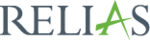Top Learning Management Softwares
Learning Management software revolutionizes how education and training programs are delivered and managed. It serves as a comprehensive platform that facilitates the creation, distribution, and tracking of educational content. Suitable for academic institutions and businesses alike, this software supports online courses, assessments, and various learning materials. Offering an interactive, user-fr... Read More
316 companies found
Product Description
Relias is a software solution designed to help healthcare and human services providers improve their training and compliance processes. This cloud-based platform allows organizations to streamline their learning management system (LMS) and workforce development initiatives. With Relias, administrators can plan and deliver training programs that enhance staff skills and ensure that compliance requi... Read More
Users
- • No Data
Industries
- • No Data
Market Segment
- • No Data
Product Description
O'Reilly Media has been a trusted name in the world of technology and learning for decades. They offer a unique platform specifically designed for SaaS buyers who are looking for reliable resources to stay ahead in their industry. The O'Reilly software platform provides easy access to a rich library of content that covers a wide range of topics crucial for anyone working in software as a service. ... Read More
Users
- • No Data
Industries
- • No Data
Market Segment
- • No Data
Product Description
Degreed is an online platform designed to help organizations and individuals manage continuous learning and skill development. It brings together a wide range of educational resources, including courses, videos, articles, and more, into one place. This makes it easier for both employees and employers to track and build skills over time. For companies, Degreed offers tools to create personalized l... Read More
Users
- • No Data
Industries
- • No Data
Market Segment
- • No Data
Product Description
Jigsaw is a versatile software designed to simplify complex business processes for teams and organizations. It's ideal for anyone from small startups to larger corporations aiming to enhance productivity and streamline their workflows. Whether you need better project management tools or a more effective way of tracking tasks and deadlines, Jigsaw provides an intuitive platform that brings everythi... Read More
Users
- • No Data
Industries
- • No Data
Market Segment
- • No Data
GoGuardian
Product Description
GoGuardian is a software designed to help schools ensure a safer and more productive learning environment. By focusing on tools for both teachers and administrators, GoGuardian covers everything from classroom management to digital safety. For teachers, GoGuardian offers the ability to view what students are doing on their devices in real-time. This means that teachers can easily keep students on... Read More
Users
- • No Data
Industries
- • No Data
Market Segment
- • No Data
Product Description
Examity is a software solution designed to make online exam proctoring as seamless and straightforward as possible. If you're managing remote learning or seeking to uphold the integrity of online assessments, Examity can be a valuable tool. This platform is designed to cater to educational institutions, certification providers, and businesses that need to conduct exams or assessments online. Exam... Read More
Users
- • No Data
Industries
- • No Data
Market Segment
- • No Data
itslearning
Product Description
itslearning is a digital learning platform designed to make education easier for teachers, students, and parents. With a simple, user-friendly interface, it's a tool that brings together all the resources and communication needed for modern education. Whether it's lesson planning, assignments, or providing feedback, itslearning helps keep everything organized in one place. Teachers can create and... Read More
Users
- • No Data
Industries
- • No Data
Market Segment
- • No Data
Product Description
Thinkific is a user-friendly platform designed to help you create, market, and sell online courses. Whether you're an individual educator, a small business, or a larger organization, Thinkific offers an intuitive way to build a professional learning experience for your audience. With Thinkific, you don't need a lot of technical skills to develop your own online school. The platform provides a ran... Read More
Users
- • No Data
Industries
- • No Data
Market Segment
- • No Data
Product Description
Docebo is a user-friendly software that helps businesses manage and improve their employee training programs. Designed to be intuitive and easy to use, Docebo aims to make learning enjoyable and engaging for employees while simplifying the administrative work for managers. With Docebo, businesses can create custom learning courses tailored to their unique needs. This means that whether you're onb... Read More
Users
- • No Data
Industries
- • No Data
Market Segment
- • No Data
Product Description
Axonify is a user-friendly platform designed to make workplace learning engaging and effective. It focuses on delivering bite-sized training sessions that fit easily into the daily routines of employees. Through Axonify, organizations can ensure their teams stay knowledgeable, up-to-date, and capable of meeting job requirements without overwhelming them with long, tedious training sessions. The c... Read More
Users
- • No Data
Industries
- • No Data
Market Segment
- • No Data
What is Learning Management Software?
Learning Management Software (LMS) is a digital platform designed to create, distribute, and manage educational content. It functions as a critical tool in the e-learning environment, enabling educators and trainers to deliver educational programs and assess learners remotely. Typically, a Learning Management software facilitates the organization, tracking, and delivery of training content. Organizations in various sectors, such as education, corporate, and non-profit, utilize these systems to enhance the learning experience.
Core Functionality of Learning Management Software
-
Content Management: LMS platforms enable the creation and organization of learning materials. Instructors can upload different forms of content like videos, documents, and quizzes, allowing learners to engage with diverse educational resources.
-
User Management: Learning Management software allows administrators to manage user roles, enroll learners, and track individual progress. This feature facilitates smooth user interaction with the system, ensuring learners have access to relevant materials.
-
Assessment and Feedback: Evaluation tools within LMS help instructors measure learner understanding and proficiency. Through quizzes, tests, and assignments, educators assess progress and provide feedback, thereby facilitating continuous improvement.
-
Analytics and Reporting: Robust analytics offer insights into learner performance and engagement. These data-driven reports help instructors and administrators make informed decisions regarding course adjustments and learner support.
Importance of Learning Management Software
Learning Management software plays a significant role in modern education and training. It enables remote learning and allows educators to reach a global audience. In business settings, LMS is crucial for employee training and compliance purposes, ensuring staff have the necessary skills and knowledge.
-
Accessibility and Flexibility: LMS platforms provide flexible access to learning materials anytime and anywhere, accommodating diverse learning schedules and promoting work-life balance.
-
Cost-Effective: By digitizing learning processes, organizations can reduce costs associated with traditional methods like face-to-face training and printed materials.
-
Consistency and Scalability: Instructors can ensure consistent delivery of content, while organizations can scale their training programs according to their growing needs.
LMS and E-Learning Landscape
In the evolving landscape of e-learning, Learning Management software serves as the backbone for various educational initiatives. It supports blended learning, where traditional classroom methods are combined with online learning activities. This blend provides a comprehensive and enhanced learning experience.
As the demand for skilled professionals grows, organizations across industries seek efficient ways to equip their teams. Learning Management software offers a solution, providing a structured and engaging learning environment that drives personal and professional development.
In summary, Learning Management Software is a pivotal component in shaping the future of education and training. By facilitating the seamless creation, delivery, and tracking of e-learning content, LMS platforms empower educators and learners to achieve their goals effectively and efficiently. Despite the vast array of LMS platforms available, the core functionality remains centered on improving learner engagement and outcomes.
How does Learning Management Software benefit educators?
Learning Management software offers a multitude of advantages to educators, significantly enhancing the teaching and learning experience. Educators can streamline delivery, management, and measurement of learning programs. Below are several ways in which Learning Management software benefits educators.
Centralized Learning Environment
Learning Management software provides a centralized platform where educators can store all course materials, lesson plans, and educational resources. This centralization ensures easy access to materials, regardless of time or location, making it simple for educators to update or modify content as needed.
Efficient Tracking and Reporting
Through Learning Management software, educators can monitor student progress more efficiently. The built-in tracking systems allow educators to see which students have completed assignments or viewed materials. Reporting tools help in generating real-time data on student performance, enabling educators to identify areas that need improvement.
Customizable Learning Paths
Educators can use Learning Management software to design personalized learning paths tailored to individual student needs. This customization fosters a more personalized learning experience, encouraging students to progress at their own pace. By setting up quizzes and interactive lessons, educators can ensure that each student meets specific learning objectives.
Flexible Access and Engagement
The 24/7 accessibility of Learning Management software allows educators to engage with their students beyond the traditional classroom setting. Educators can upload video lectures, assignments, and discussion forums, providing opportunities for students to discuss topics and ask questions outside typical school hours, enriching the learning experience.
Resource Management
Managing resources becomes far more efficient with Learning Management software. Educators can organize multimedia resources, reading materials, and educational tools within a single platform. The ability to easily share materials with students reduces the time spent on administrative tasks, affording more time to focus on teaching strategies and student interaction.
Collaborative Tools
Learning Management software often includes tools for collaboration such as discussion boards, chat rooms, and group projects. These tools enable students to work together easily, while educators can oversee group dynamics and participation, fostering a collaborative learning environment.
Assessment and Feedback
Educators benefit from Learning Management software's assessment capabilities, as they can create quizzes, tests, and assignments with various question types. Automatic grading features save time on evaluation, and the immediate feedback helps students understand their mistakes, promoting continuous improvement.
Scalability and Consistency
Learning Management software allows educators to scale their teaching efforts more consistently. Whether dealing with a small classroom or a large audience, educators can maintain consistency in content delivery. This scalability ensures all students receive the same quality of education, regardless of class size.
Enhanced Communication
Effective communication is facilitated through Learning Management software. With integrated messaging systems, announcements, and notifications, educators can easily communicate with students. This immediate communication improves the interaction between educators and students, fostering a supportive learning atmosphere.
By leveraging these functionalities, Learning Management software serves as a pivotal tool in modern education, helping educators optimize their teaching methods and improving the educational experience for students.
What are the key features to look for in Learning Management Software?
When evaluating Learning Management software, it's crucial to focus on key features that ensure an effective and seamless experience for both learners and administrators. Below are essential attributes that should be carefully considered:
User-Friendly Interface
A simple interface in Learning Management software is crucial. It boosts engagement by allowing users to interact intuitively. Features like drag-and-drop course creation and a logical navigation structure are vital for usability.
Course Management
The software should streamline course creation and organization. Supports for diverse content formats, such as video, text, quizzes, and interactive assignments, are fundamental. Also, features that enable scheduling and prerequisite setup can facilitate more structured learning paths.
Customization and Branding
Customization allows organizations to tailor Learning Management software to fit their branding. Customizable themes, logos, and color schemes can make the platform align with the company’s identity. This customization extends to how courses are displayed and how information is communicated.
Assessment and Quizzes
Assessment tools in Learning Management Software should offer a variety of quiz types, including multiple-choice, true/false, and open-ended questions. Timed tests and automated grading options can enhance the process of evaluating learner progress.
Progress Tracking and Reporting
Robust tracking and reporting features are critical. They should allow instructors and administrators to monitor learners' progress, engagement levels, and performance trends. Detailed reports enable data-driven decisions to improve curriculum and learning outcomes.
Mobile Compatibility
Mobile accessibility is a necessity, enabling learners to access materials on their preferred devices anytime. Responsive design or dedicated mobile apps can ensure seamless functionality across different platforms.
Integration Capabilities
The software should easily integrate with existing tools and systems. Common integrations include HR systems, CRM tools, and content creation platforms. These integrations allow for streamlined data flow and enhanced functionality.
Scalability
Scalability is vital for growing organizations. Learning Management software should support an increasing number of users and expanding course content without compromising performance or usability.
Social Learning Features
Features such as forums, chat, and discussion boards enhance collaborative learning by enabling community interaction. These tools facilitate peer-to-peer learning and foster a sense of community among users.
Security and Compliance
Reliable learning platforms ensure user data is protected and align with industry regulations like GDPR or FERPA. Features like SSL, encryption, and single sign-on bolster security and compliance efforts.
Gamification
Gamification can increase engagement by incorporating game design elements like badges, leaderboards, and points into the Learning Management software. This approach motivates learners and can enhance overall participation and satisfaction.
Feedback and Surveys
Collecting feedback through surveys and evaluations can help improve courses and user experience. These tools should allow learners to easily communicate their thoughts and suggestions, providing valuable insights for course improvements.
Customer Support
An efficient customer support system is necessary to assist users with technical issues or queries. Support features range from live chat and help desks to comprehensive online resources such as FAQs and tutorials.
By focusing on these key features, organizations can ensure they select Learning Management software that aligns with their educational goals and meets the needs of their learners and administrators.
How does Learning Management Software support online learning?
Introduction to Learning Management Software
Learning Management Software (LMS) is a vital component in the ecosystem of online education. It facilitates the management, delivery, and tracking of educational content. Through an LMS, users access a structured environment where learners and educators interact, practice, and evaluate progress. The software acts as a virtual hub for organizing course materials, automating administrative tasks, and supporting instructional efforts.
Enhancing Accessibility and Flexibility
One of the primary ways Learning Management Software supports online learning is by enhancing accessibility and flexibility. Learners can access course materials from any location with an internet connection. This ability breaks the barriers of geographical constraints, allowing students from different parts of the world to participate in courses. The flexibility provided through asynchronous learning options enables learners to study at their own pace, revisiting content and lectures when necessary.
Facilitating Engagement and Collaboration
Learning Management Software promotes engagement and collaboration among learners. Discussion forums, group projects, and interactive assessment tools embedded within the LMS encourage students to communicate and work together. These features foster community and interconnectedness, replicating the social elements of traditional classrooms. Peer-to-peer interaction and collaborative tasks are encouraged, enhancing the overall learning experience and encouraging the exchange of ideas and knowledge.
Assisting in Content Management and Delivery
Central to the functionality of any Learning Management Software is its ability to manage and deliver content efficiently. Educators upload a variety of learning materials, including documents, presentations, videos, and quizzes. LMS platforms often include tools to organize this content systematically, making navigation straightforward. Additionally, software can track learner progress and suggest content based on their needs, ensuring personalized learning paths tailored to individual goals or requirements.
Providing Assessment and Feedback Tools
Another crucial way Learning Management Software supports online learning is through diverse assessment and feedback tools. Quizzes, tests, and assignments are managed and graded in the system, streamlining the instructor's workload. Instant feedback mechanisms offer learners immediate insights into their strengths and areas for improvement. Analytics included in many LMS platforms provide instructors with detailed reports on learner performance, helping them tailor their teaching to maximize effectiveness.
Ensuring Scalability and Efficiency
LMS platforms are scalable, accommodating a large number of users simultaneously. This scalability is essential for institutions and organizations that need to train a broad audience at once. It ensures that online courses can grow and adapt to the needs of more users without compromising performance or user experience. The automation of administrative tasks further highlights the efficiency brought about by Learning Management Software, reducing errors and freeing up time for more interactive teaching activities.
In conclusion, Learning Management Software supports online learning by providing a flexible, accessible, and efficient platform that enhances content delivery, facilitates interaction, and improves instructional effectiveness.
What are the benefits of using Learning Management Software for corporate training?
Learning Management software is a powerful tool in the landscape of corporate training. It provides a structured and efficient system for administering, documenting, and tracking educational courses. Here are some of the key benefits that Learning Management software offers for corporate training:
Centralized Learning Environment
Learning Management software centralizes all training materials, including courses, manuals, and assessments. This one-stop solution ensures that employees have access to consistent and standardized content. Trainers and managers can quickly update content, ensuring that employees always have the most current information at their fingertips.
Scalability and Flexibility
Whether a company is training ten employees or ten thousand, Learning Management software scales effortlessly. It adjusts to accommodate different numbers of users without compromising performance. Employees can also learn at their own pace, tailoring it to fit their schedules. This flexibility helps in catering to diverse learner needs and geographic locations, making it accessible anytime, anywhere.
Cost Efficiency
Implementing Learning Management software drastically reduces the need for physical training spaces, printed materials, and additional administrative staff. By cutting down on these indirect costs, companies can significantly lower their training budgets. The automation and centralized management provide a more cost-effective solution than traditional training methods.
Enhanced Tracking and Reporting
Learning Management software features comprehensive tracking and reporting capabilities. Managers can monitor employee progress, course completion rates, and test scores. This data-driven approach facilitates identifying knowledge gaps and evaluating the effectiveness of the training programs. The insights garnered can help in customizing future training initiatives to bridge identified gaps.
Standardized Content Delivery
A significant advantage of Learning Management software is its ability to deliver consistent training across all employees. This consistency ensures that every employee receives the same level of training, which is critical, especially for compliance and regulatory training. A uniform training approach ensures all team members align with the company’s standards and expectations.
Improved Employee Performance
By providing ongoing training opportunities, Learning Management software allows employees to enhance their skills continuously. This improvement not only boosts individual performance but also contributes to the overall productivity of the organization. Well-trained employees are more confident and adaptable, leading to better job satisfaction and reduced turnover.
Customizable Learning Paths
Learning Management software allows for the creation of personalized learning paths tailored to individual employee needs and career goals. By analyzing employees' strengths and developmental areas, the system can recommend specific courses or modules. This personalization increases engagement and motivation, as employees are more likely to invest in training that aligns with their personal career trajectories.
Interactive and Engaging Learning
Many Learning Management software platforms incorporate multimedia elements such as videos, quizzes, and simulations. This interactive approach makes learning more engaging compared to traditional methods. Engaging content leads to better retention and application of knowledge, impacting the overall effectiveness of the training strategy.
By leveraging these benefits, organizations can enhance their corporate training programs, leading to a skilled, informed, and motivated workforce. Learning Management software not only streamlines the training process but also aligns it more closely with business goals, driving long-term success.
How can Learning Management Software improve student engagement?
Facilitates Interactive Learning Experiences
Learning Management software enhances student engagement by offering interactive learning experiences. This software can include options for quizzes, simulations, and games that promote active participation. These elements transform passive learning into an engaging process where students can test their knowledge and receive instant feedback, reinforcing concepts and creating more dynamic study environments.
Personalization of Learning Paths
One of the significant advantages of Learning Management software is its ability to personalize learning paths for students. By analyzing student data, the software can tailor the content to meet individual learning needs. This personalized approach can include adjusting the complexity of assignments or suggesting supplementary resources. Providing customized learning paths encourages students to engage deeply with material suited to their pace and understanding.
Enables Collaborative Learning
Engagement flourishes in collaborative environments, and Learning Management software excels in fostering such settings. Features like discussion forums, group projects, and peer reviews allow students to interact with their classmates. This collaborative approach not only boosts engagement but also helps students develop communication and teamwork skills. The software can create virtual communities where students exchange ideas and learn from diverse perspectives.
Integrates Multimedia Content
The inclusion of multimedia content such as videos, podcasts, and interactive diagrams enriches the educational experience. Learning Management software often supports a wide range of media types, helping to cater to different learning styles. This diversity keeps students interested and engaged, as they can absorb information through various formats suited to their preferences. Engaging with multimedia can boost comprehension and retention, leading to better learning outcomes.
Provides Instant Feedback and Assessment
Timely feedback is crucial for maintaining student engagement, and Learning Management software excels in this area. Automated grading and analytics tools allow students to receive immediate feedback on quizzes and assignments. This timely information enables students to understand their strengths and identify areas for improvement. By quickly addressing their errors, students remain motivated and engaged in the learning process.
Encourages Self-Directed Learning
Learning Management software empowers students to take control of their education. The platform often includes features that encourage self-directed learning, such as setting goals, tracking progress, and accessing a variety of resources. Students who can independently navigate their learning paths are more likely to take ownership of their studies, increasing engagement and fostering lifelong learning habits.
Streamlines Administrative Tasks
Lastly, Learning Management software can streamline administrative tasks, allowing educators to devote more time and energy to engaging students. Automation of tasks like attendance tracking, grading, and content distribution frees up teachers to focus on designing engaging lessons and providing personalized attention. With less administrative burden, educators can innovate effectively to boost student participation and interest.
By incorporating these strategies, Learning Management software significantly enhances student engagement, fostering an environment where learners are actively involved and motivated to pursue their educational goals.
What security features are important in Learning Management Software?
Learning Management Software (LMS) must incorporate robust security features to protect sensitive user data and ensure a safe learning environment. Given the rise in digital learning, safeguarding information is crucial. The key security features that an effective Learning Management Software should have include:
Data Encryption
Data encryption is essential in Learning Management Software to protect information during transmission and storage. This ensures that data like personal details and course content remain unreadable to unauthorized parties.
User Authentication
Strong user authentication mechanisms are critical. This includes support for single sign-on (SSO), multi-factor authentication (MFA), and role-based access controls to ensure that only authenticated users can access the system.
Secure Data Storage
Learning Management Software should securely store data using advanced cryptographic methods. Information such as user profiles, grades, and course materials need to be stored with high security standards to prevent unauthorized access.
Access Controls
Access controls are necessary to determine who can see or edit information within the LMS. These controls help in defining permissions based on roles, ensuring that users only have access to the data necessary for their tasks.
Regular Security Updates
To tackle vulnerabilities, it is vital that Learning Management Software continuously receives security patches and updates. This keeps the software resilient against threats and exploits.
Network Security
Implementing network security measures such as firewalls, intrusion detection systems (IDS), and Secure Sockets Layer (SSL) certificates is important to safeguard the LMS from network-based attacks.
Data Backup and Recovery
Regular data backups ensure that information can be recovered in the event of data loss. The Learning Management Software needs to include automated and secure backup solutions to restore data when needed.
Monitoring and Auditing
Constant monitoring and periodic auditing of the system are crucial. These features allow the detection of suspicious activities or breaches in real-time, and keeping logs can help in post-incident analyses.
Privacy Controls
Privacy is of utmost concern in any Learning Management Software. Being compliant with international privacy standards such as GDPR ensures user confidence by protecting personal information.
End-to-End Encryption
For communications within the platform, employing end-to-end encryption guarantees that data is secured at every point, not just during storage.
Secure APIs
If the Learning Management Software provides APIs, they should be protected against unauthorized access. This involves using authentication protocols and ensuring only trusted parties can perform integrations.
By incorporating these security features, Learning Management Software can effectively guard against data breaches and unauthorized access. Implementing a comprehensive security strategy helps maintain the integrity, confidentiality, and availability of educational data.