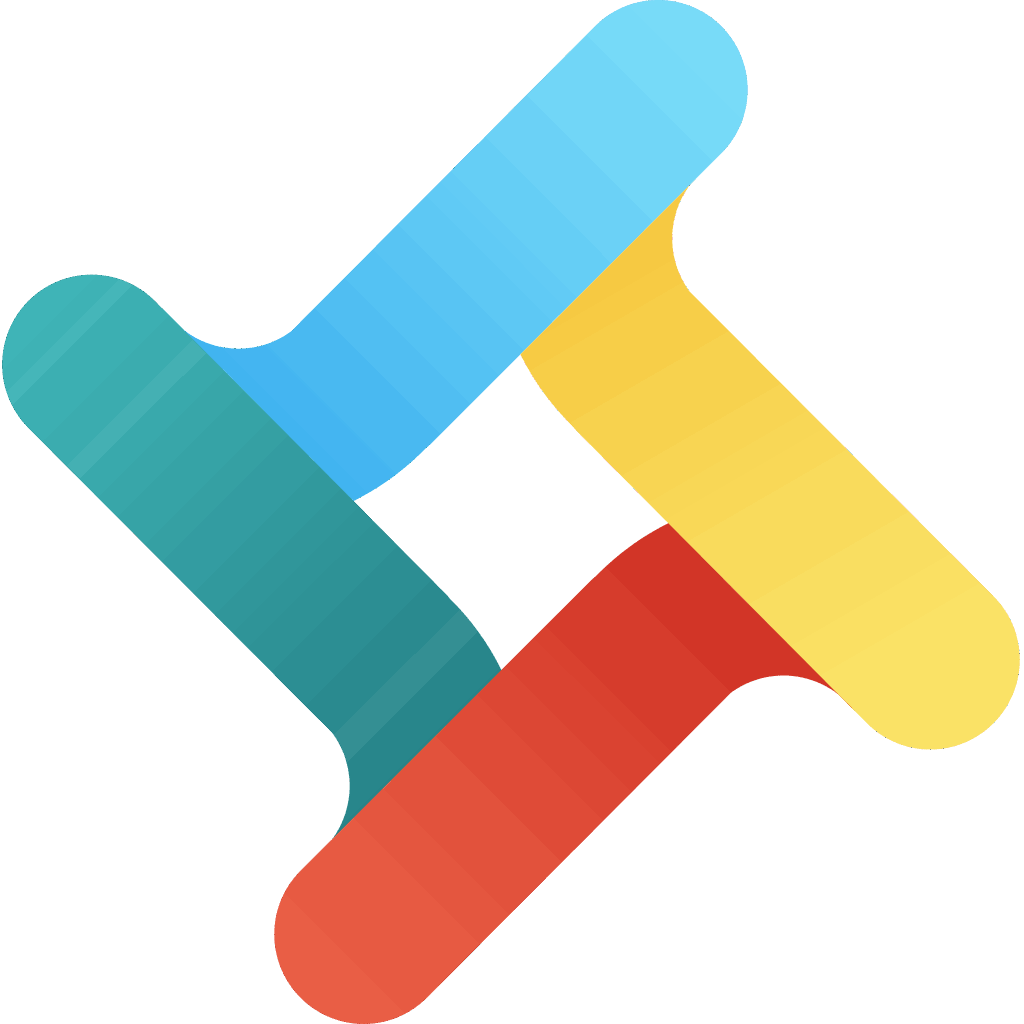Top Inventory Management Softwares
Inventory Management software is essential for modern businesses to efficiently track and control stock levels. These solutions streamline supply chain activities by automating ordering, monitoring inventory flow, and optimizing warehouse operations. By keeping accurate records of incoming and outgoing products, businesses reduce excess inventory and stockouts, enhancing profitability. Key feature... Read More
343 companies found
Product Description
TranZact is a user-friendly software designed for small and medium-sized businesses to streamline and digitize their operations. Whether you run a manufacturing company, a trading business, or any type of small enterprise, TranZact helps make your daily processes more efficient. With TranZact, you can easily manage your sales, purchase, inventory, and production activities all in one place. The ... Read More
Users
- • No Data
Industries
- • No Data
Market Segment
- • No Data
Product Description
ShipMonk is designed to simplify eCommerce order fulfillment for growing businesses. By taking the hassle out of storing, packing, and shipping products, it lets you focus on what you do best: building your brand. ShipMonk's software integrates seamlessly with popular eCommerce platforms like Shopify, Amazon, eBay, and others, allowing you to manage everything from one central hub. Using ShipMonk... Read More
Users
- • No Data
Industries
- • No Data
Market Segment
- • No Data
Product Description
Fourth provides an all-in-one platform designed to simplify and streamline management tasks for businesses, especially in the hospitality and retail sectors. Our goal is to help businesses enhance their operations, employee management, inventory, and overall productivity through a user-friendly and integrated system. With Fourth, keeping track of your workforce becomes straightforward. Our softwa... Read More
Users
- • No Data
Industries
- • No Data
Market Segment
- • No Data
CommentSold
Product Description
CommentSold is a user-friendly software designed to help small businesses and entrepreneurs streamline their online selling process, primarily through live and social media sales. It acts as a central hub for managing inventory, processing payments, and engaging with customers seamlessly across multiple platforms. This can be a game-changer for those who rely on Facebook, Instagram, and other onli... Read More
Users
- • No Data
Industries
- • No Data
Market Segment
- • No Data
High 5 Software
Product Description
High 5 Software focuses on making life simpler for field service businesses. Whether you handle HVAC, plumbing, or electrical services, we provide tools that help you manage every part of your business more easily. With High 5 Software, you get everything you need to handle work orders, schedule your team, and keep track of customer histories all in one place. Imagine knowing in real-time where a... Read More
Users
- • No Data
Industries
- • No Data
Market Segment
- • No Data
Product Description
In the fast-paced world of business, managing inventory efficiently can be a game-changer. That's where IMS software comes in. IMS, or Inventory Management System, is designed to help businesses stay on top of their inventory without the usual headaches. This cloud-based solution caters to the needs of small to medium-sized companies, offering an intuitive way to keep track of stock, orders, and s... Read More
Users
- • No Data
Industries
- • No Data
Market Segment
- • No Data
Product Description
Linnworks is a user-friendly software designed to make managing online sales easier for businesses of all sizes. Whether you're a small startup or a larger enterprise, Linnworks helps streamline your daily operations by integrating and automating different sales channels. The main idea is to save you time and reduce the complexity associated with running an online store. Instead of juggling multi... Read More
Users
- • No Data
Industries
- • No Data
Market Segment
- • No Data
RICS Software
Product Description
RICS Software is dedicated to providing powerful and easy-to-use tools for property management and retail businesses. Catering primarily to small and medium-sized enterprises, RICS aims to simplify and streamline day-to-day operations through its comprehensive suite of services. If you're in the business of managing properties or retail operations, you'll find RICS's solutions designed to help you... Read More
Users
- • No Data
Industries
- • No Data
Market Segment
- • No Data
Product Description
Evergreen Software aims to simplify the way businesses manage their processes and operations. Designed with small to medium-sized enterprises in mind, Evergreen Software provides practical and easy-to-use tools that streamline tasks like invoicing, customer relationship management (CRM), project tracking, and reporting. One standout feature is its simplicity. Users find the interface intuitive, m... Read More
Users
- • No Data
Industries
- • No Data
Market Segment
- • No Data
Product Description
Tracmor is a straightforward and reliable software solution designed to help businesses manage their assets efficiently. Imagine having a clear and organized way to keep track of all your equipment, tools, and resources—Tracmor makes that possible. It's built to simplify asset management so you can save time, reduce costs, and keep everything running smoothly. This software is particularly useful... Read More
Users
- • No Data
Industries
- • No Data
Market Segment
- • No Data
What are the key features of Inventory Management software?
Inventory Management software plays a crucial role in ensuring that businesses maintain optimal stock levels, reduce carrying costs, and streamline processes. Here are some key features typically found in this category of software:
Real-Time Inventory Tracking
One of the primary features of Inventory Management software is real-time tracking. This functionality allows businesses to monitor stock levels continuously, helping prevent both overstock and stockouts. Accurate, up-to-the-minute data ensures that companies can make informed decisions regarding purchasing and sales.
Automated Reorder Points
Inventory Management software often includes a feature to set automated reorder points. Once inventory falls below a specific threshold, the software can automatically trigger a reorder, thereby preventing stockouts and maintaining operational efficiency.
Multiple Location Management
For businesses operating in various locations, the ability to manage inventory across multiple sites is paramount. This feature allows centralized control while taking into account regional demand variations, thereby optimizing inventory levels throughout the supply chain.
Barcode Scanning and RFID
Many Inventory Management systems employ barcode scanning and Radio Frequency Identification (RFID) to enhance data accuracy. These technologies streamline the process of tracking each item, reducing human error and speeding up the reconciliation processes.
Inventory Reports and Analytics
Comprehensive reporting and analytics tools provide insights into inventory trends, enabling businesses to forecast needs more accurately. This data-driven approach supports strategic planning and improves the overall efficiency of inventory management operations.
Supplier Management
Inventory Management software often incorporates supplier management capabilities. These features help track supplier performance, manage contracts, and streamline communication with vendors, ensuring that businesses maintain healthy relationships with their supply chain partners.
Order Management
Another key feature is order management. This involves tracking customer orders, adjusting inventory accordingly, and ensuring efficient fulfillment. This feature helps align sales and inventory data for smooth order processing and customer satisfaction.
Integration with Other Systems
Seamless integration with other systems, such as accounting and eCommerce platforms, is an essential feature of Inventory Management software. This interconnectedness ensures that data flows consistently across various business functions, improving accuracy and operational cohesion.
Demand Forecasting
Effective Inventory Management software includes demand forecasting features. By analyzing historical sales data and market trends, these tools help predict future demand, allowing businesses to adjust their inventory levels proactively.
Product Identification
Product identification through SKU or serial number tracking is crucial. This feature allows detailed inventory tracking, reduces discrepancies, and enhances overall control over stock.
Audit and Compliance Features
Inventory Management software often includes audit trails and compliance features. These functionalities help businesses adhere to industry regulations and standards, ensuring that all processes are traceable and transparent.
Each of these features is pivotal in aiding businesses to optimize their inventory management processes. As organizations increasingly adopt digital solutions, the role of Inventory Management software in facilitating efficient and effective inventory control continues to grow.
How can Inventory Management software improve warehouse efficiency?
Streamlining Operations
Inventory Management software plays a crucial role in optimizing warehouse operations by automating numerous tasks. This automation reduces manual errors, provides real-time data, and enhances productivity. By using Inventory Management software, tasks such as tracking stock levels, managing reorders, and updating inventory records become significantly streamlined. This efficiency ensures that operations run smoothly, ultimately reducing the time employees spend on manual checks and administrative duties.
Enhanced Stock Control
Accurate stock control is vital for maintaining a balanced inventory. Inventory Management software allows businesses to monitor stock levels closely, preventing both surplus and shortage scenarios. This control helps minimize waste and ensures that products are available when needed. With features like automated alerts for reorders and batch tracking, Inventory Management software helps maintain optimal stock levels effortlessly, enhancing warehouse efficiency.
Improved Order Fulfillment
Timely and accurate order fulfillment is essential for maintaining customer satisfaction and efficient warehouse operations. Inventory Management software facilitates this by offering better insights into inventory levels and locations. Workers can easily locate items, reducing the time spent searching for products and speeding up the picking process. This results in faster order processing, contributing to improved warehouse efficiency and customer service.
Real-Time Data Access
Access to real-time data is crucial for making informed decisions. Inventory Management software provides real-time insights into inventory status, order progress, and warehouse operations. This data-driven approach empowers managers to identify and resolve issues promptly, preventing disruptions. With immediate access to warehouse metrics, adjustments can be made quickly to optimize operations and resource allocation.
Better Demand Forecasting
Forecasting demand accurately is essential for maintaining the right stock levels and avoiding overproduction or stockouts. Inventory Management software often includes tools for analyzing sales trends and patterns, enabling more accurate demand forecasts. By anticipating changes in demand and adjusting inventory accordingly, warehouses can operate more efficiently and reduce unnecessary costs associated with excess inventory or missed sales.
Reduction of Manual Errors
Manual processes are prone to errors, which can disrupt warehouse operations and lead to inefficiencies. Inventory Management software significantly reduces the likelihood of errors by automating key tasks such as data entry, stock counts, and order processing. This automation boosts accuracy, ensuring that inventories are recorded and managed correctly, which in turn improves warehouse efficiency and overall productivity.
Enhanced Reporting Capabilities
Effective decision-making relies on accurate reporting. Inventory Management software generates comprehensive reports on various aspects of warehouse operations, such as sales, inventory turnover, and stock levels. These reports provide valuable insights that help in identifying areas for improvement, optimizing stocking strategies, and ensuring that warehouse resources are utilized effectively. By leveraging detailed reports, managers can make informed decisions that enhance warehouse efficiency.
Integration with Other Systems
Inventory Management software often integrates seamlessly with other business systems like accounting, CRM, and ERP platforms. This integration ensures smooth data flow and communication between different departments, reducing the time spent on manual data transmission and improving overall warehouse operations. By providing a more cohesive workflow, the software supports better coordination and efficiency within the warehouse environment.
What are the benefits of using Inventory Management software for small businesses?
Improved Accuracy
Inventory Management software greatly enhances the accuracy of stock levels. Manual inventory tracking often leads to errors due to miscounting or misplaced items. With software, each piece of inventory is digitally logged with a unique identifier, reducing the room for errors. This allows small businesses to maintain precise amounts of inventory, ensuring neither shortages nor surpluses.
Increased Efficiency
Small businesses benefit from increased operational efficiency when implementing Inventory Management software. Automating repetitive tasks—such as stock reordering, data entry, and cataloging—frees up valuable time for staff to focus on more strategic activities. This automation means processes are optimized, reducing time and labor costs.
Real-Time Monitoring
One significant advantage is the ability to monitor stock levels in real time. Inventory Management software enables small businesses to have up-to-the-minute visibility into stock status. This feature is crucial for making immediate decisions, such as ordering new stock or relocating existing inventory to meet demand. Real-time data access improves overall responsiveness to market needs.
Cost Savings
Inventory Management software contributes to cost reduction. By optimizing how inventory is managed, small businesses can minimize overstocks and stockouts, both of which can have negative financial impacts. Carrying excess inventory ties up capital, while running out of stock can lead to lost sales. Efficient inventory tracking and planning help avoid these costly mistakes.
Better Inventory Forecasting
Accurate forecasting becomes possible with Inventory Management software. By analyzing past sales data and inventory trends, businesses can predict future demand more precisely. This foresight allows for strategic purchasing and inventory preparation, aligning supply with demand and reducing waste.
Enhanced Customer Satisfaction
With Inventory Management software, small businesses can significantly improve customer satisfaction. Accurate inventory tracking ensures that customers receive the products they order without delay. Meeting customer expectations enhances credibility and builds trust, promoting business growth through positive word-of-mouth.
Simplified Reporting and Analysis
The software provides detailed reports and analytics, empowering small business owners to make data-driven decisions. By evaluating inventory turnover rates, sales trends, and stock levels, businesses can identify opportunities for improvement. This detailed analysis supports better strategic planning and inventory optimization.
Multi-Channel Scalability
For small businesses that sell across multiple platforms, Inventory Management software is invaluable. It synchronizes inventory across various sales channels, preventing issues like double-selling or stock shortages. As the business grows, the software scales accordingly, accommodating new products or sales platforms without major hassles.
Error Reduction
Inventory Management software reduces errors associated with manual record-keeping. Automated systems remove the manual intervention that is often prone to mistakes. This ensures records are consistently accurate, which is essential for maintaining an accurate understanding of inventory levels.
Streamlined Communication
Inventory Management software facilitates better communication within the organization. By centralizing information, the software ensures everyone has access to the same accurate and updated data. This fosters transparency and improves coordination, leading to more efficient operations.
By incorporating Inventory Management software, small businesses can significantly streamline processes, improve accuracy, and increase overall efficiency, driving better business outcomes and enhancing customer satisfaction.
How does Inventory Management software integrate with other business systems?
Inventory Management software plays a crucial role in efficiently overseeing inventory levels and streamlining multiple business processes. Integration with other business systems is essential for maintaining coherent operations. Here are several ways in which Inventory Management software integrates with other business systems:
Enterprise Resource Planning (ERP) Systems
ERP systems facilitate the real-time synchronization of inventory data with various departments like finance, sales, and human resources. Inventory Management software integrates seamlessly with ERP systems to ensure accurate stock levels, automate order processing, and maintain financial records. This collaboration helps in reducing manual errors and enhancing operational efficiency.
Customer Relationship Management (CRM) Systems
The integration with CRM systems allows businesses to manage customer data alongside inventory. By syncing inventory data with CRM, sales teams gain visibility into product availability, aiding in the optimization of customer service and support. This integration enhances the ability to manage customer orders, track shipment statuses, and update customers in real-time regarding product availability.
Point of Sale (POS) Systems
Inventory Management software is essential for retail businesses, where integration with POS systems is vital. This connection allows automatic updates of inventory levels with each sales transaction, reducing the risk of overselling and improving the accuracy of stock records. With real-time data, businesses can forecast demand, adjust inventory levels, and optimize the supply chain.
E-commerce Platforms
Integrating Inventory Management software with e-commerce platforms automates inventory handling, reflecting real-time changes on online storefronts. This integration ensures accurate stock counts and faster order fulfillment, enhancing the customer's buying experience and minimizing the risk of stockouts or overstock situations.
Supply Chain Management (SCM) Systems
Supply chain efficiency relies heavily on accurate and timely inventory data. Integrating Inventory Management software with SCM systems facilitates smoother collaboration with suppliers and logistic partners. Businesses can automate purchase orders, track shipment statuses, and manage lead times effectively, ensuring the supply chain remains resilient and responsive.
Accounting Software
Accounting software often requires precise inventory data for financial reporting and compliance. Inventory Management software integrates with accounting systems to provide real-time data about stock values, ensuring accurate accounting records. This integration automates inventory valuation updates and streamlines financial reporting processes.
Warehouse Management Systems (WMS)
Inventory Management software bridges the gap between warehouse operations and other business functions. Through integration with WMS, businesses can optimize warehouse space, automate order picking, and enhance inventory tracking capabilities. This real-time data exchange leads to improved inventory accuracy and operational efficiency within the warehouse.
Business Intelligence (BI) Tools
Integrating with BI tools helps businesses in deriving actionable insights from inventory data. Inventory Management software feeds data into BI systems, allowing for in-depth analysis and reporting. These insights guide inventory decision-making processes, improve forecasting accuracy, and support strategic planning by identifying trends and patterns in inventory management.
By integrating Inventory Management software with these various business systems, businesses optimize their operations, enhance decision-making, and create a more cohesive and efficient workflow across the organization. Integration leads to improved data accuracy, streamlined processes, and ultimately contributes to better customer satisfaction.
What should I consider when choosing Inventory Management software for my business?
When selecting Inventory Management software for your business, it is crucial to consider several factors to ensure that the solution aligns with your operational needs and goals. Here's a breakdown of key considerations:
Compatibility
-
System Integration: Ensure the software integrates seamlessly with existing systems like accounting, customer relationship management (CRM), and enterprise resource planning (ERP). This ensures smooth data flow and process automation.
-
Scalability: Choose a solution that supports your growth projections. Inventory Management software should cater to current demands and expand as your business scales.
Usability
-
User Interface (UI): Opt for software that features an intuitive and easy-to-navigate interface. This ensures faster training for your team and reduces errors during usage.
-
Customization: Look for platforms that allow customization to suit your specific operational workflow. This can improve efficiency and user satisfaction.
Functionality
-
Real-time Tracking: Verify that the software provides real-time tracking of inventory to optimize stock levels and avoid overstock or stockouts.
-
Reporting and Analytics: The tool should have robust reporting features, offering insights into inventory trends, sales forecasts, and operational bottlenecks.
Cost
-
Pricing Model: Understand the pricing structure, including subscription fees, additional user costs, and potential add-ons. This aids in budgeting and ensures cost-effectiveness.
-
Hidden Fees: Investigate any potential hidden costs, such as those for setup, maintenance, or support. This helps avoid unexpected expenses.
Vendor Support
-
Customer Support: Evaluate the level of support offered by the vendor, such as 24/7 availability or dedicated account managers. Quality support ensures quick resolution of issues.
-
Training and Resources: Consider the availability of training materials, user guides, and community forums to support your team during onboarding and beyond.
Security and Compliance
-
Data Security: Ensure the software provider adheres to strict data security measures, including encryption and regular audits. Protecting your inventory data is paramount.
-
Regulatory Compliance: The solution should comply with relevant industry regulations, ensuring your business stays compliant with local and international standards.
Reputation and Reviews
-
Vendor Reputation: Research the vendor’s reputation within the industry by checking reviews and ratings. This gives an idea of reliability and performance.
-
User Feedback: Look at user feedback from similar businesses to understand potential strengths and weaknesses. This aids in making an informed decision.
Implementation
-
Deployment Time: Assess the typical deployment time to gauge how soon the software can be fully operational. Quick deployment minimizes disruption.
-
Ease of Setup: Check how straightforward the software is to set up. This can significantly affect the transition period and initial operational integration.
Selecting appropriate Inventory Management software involves balancing these factors to match your business needs efficiently. Assessing these aspects helps in making a well-informed choice that enhances productivity and supports your business goals.
How can Inventory Management software help reduce costs?
Enhanced Inventory Tracking
Inventory Management software provides precise tools for tracking inventory levels in real-time. This increased accuracy helps businesses maintain optimal stock levels. By knowing exactly what is in stock and where it is located, companies can avoid overstocking and understocking. This optimization reduces the need for emergency purchases and excessive storage costs, leading to significant savings.
Automated Reorder Alerts
Through advanced analytics, Inventory Management software can determine optimal reorder points. When inventory falls below a certain level, the system generates automatic alerts to reorder. This ensures continuous supply while also minimizing the risk of stockouts and excess inventory. By ordering only when necessary, businesses can reduce both storage costs and waste associated with over-purchasing.
Improved Supplier Management
Inventory Management software often includes supplier management features, enabling businesses to monitor supplier performance closely. By identifying and collaborating with reliable suppliers, companies can negotiate favorable terms and conditions. This can lead to cost savings through discounts for bulk purchasing or quicker delivery times, reducing the need for costly rush orders.
Detailed Reporting and Analytics
With robust reporting capabilities, Inventory Management software provides critical data on inventory performance. Detailed analytics contribute to a deeper understanding of inventory trends and demand patterns. Businesses can use this information to adjust purchasing plans and improve forecasting accuracy. Better forecasting reduces the risk of stockouts, minimizes excess inventory, and streamlines operations, ultimately reducing holding costs.
Reduction in Human Errors
Manual inventory processes are prone to human errors, leading to costly mistakes such as incorrect data entry or lost items. Inventory Management software automates these tasks, minimizing human intervention and reducing the potential for error. By decreasing errors in inventory records, companies can save money that might otherwise be lost to mismanaged stock.
Labor Cost Efficiency
Automating inventory processes through Inventory Management software reduces the amount of manual effort required to manage inventories. With less time spent on manual counting and record-keeping, staff can focus on more strategic tasks. This increased productivity translates into cost savings, as labor resources are optimized and the need for overtime is reduced.
Streamlined Warehouse Operations
Effective Inventory Management software optimizes storage space within warehouses. By accurately mapping out inventory locations and managing space allocations, businesses can utilize existing warehouse resources more efficiently. Improved organization results in decreased picking and stocking times, lowering operational costs and increasing order processing speed.
Minimized Carrying Costs
Carrying costs—expenses associated with holding inventory over time—can significantly impact a company’s bottom line. Inventory Management software helps reduce these costs by ensuring that inventory levels remain balanced and aligned with demand. This balance leads to lower insurance, storage, and obsolescence costs, preserving capital.
Demand Forecasting
Inventory Management software aids in demand forecasting by analyzing historical sales data and market trends. Accurate demand forecasts allow businesses to adjust their inventory levels accordingly, preventing surplus stock. By aligning inventory levels with actual demand, companies can lower costs arising from unsold stock, spoilage, and markdowns.
What are the common challenges faced in implementing Inventory Management software?
Implementing Inventory Management software can streamline operations and improve efficiency, but it comes with its own set of challenges. Successfully navigating these challenges is essential for maximizing the potential benefits of the software.
Integration with Existing Systems
One of the primary challenges in implementing Inventory Management software is integrating it with existing systems. Most businesses use a mix of software solutions for different operations such as accounting, customer relationship management, and procurement. Ensuring seamless data flow between these systems and the new Inventory Management software can be complex. A lack of integration can lead to data silos, where information is not shared between departments, resulting in miscommunications and inefficiencies.
Data Accuracy and Migration
Another significant challenge is maintaining data accuracy during and after the implementation. Businesses often have to migrate existing inventory data into the new software. Data migration involves converting and transferring data from old systems to the new software, which can be error-prone. Ensuring that inventory levels, product details, and transaction histories are transferred accurately is critical. Poor data accuracy can lead to incorrect inventory counts, affecting customer satisfaction and business operations.
Change Management
Adopting a new Inventory Management software requires a change in how tasks are performed. This transition is often met with resistance from employees accustomed to old processes. Proper change management strategies are necessary to ease this transition. Training employees to use the new system efficiently and addressing their concerns is vital to overcoming resistance. Without adequate change management, employees may not fully utilize the software, diminishing its effectiveness.
Cost Considerations
Cost is a common challenge when it comes to implementing Inventory Management software. Costs can include software licensing, hardware upgrades, data migration, employee training, and ongoing maintenance. These expenses can strain a business’s resources, especially for small to medium-sized enterprises. Additionally, unexpected costs can arise if the implementation runs longer than planned or requires customizations, affecting the overall budget.
Customization Needs
No two businesses have identical workflows, which means that off-the-shelf Inventory Management software might not fit every company’s needs perfectly. Customizing the software to match specific business processes can be a challenge. Moreover, extensive customization may lead to higher costs, increased complexity, and difficulties with future updates or technical support.
Technical Expertise
Implementing new software often requires technical skills that may not be available in-house. Businesses may need to hire external consultants or invest in training their IT staff, which can increase costs and time needed for implementation. Lack of technical expertise can result in improper configuration, affecting the reliability and performance of the software.
Scalability Concerns
As businesses grow, their needs evolve. The Inventory Management software must be scalable to handle increased inventory levels or more complex supply chains. Ensuring the chosen software can adapt to future demands is crucial to avoid the need for frequent software changes, which can disrupt operations and incur additional costs.
Security and Compliance
Safeguarding sensitive inventory and transaction data is another critical challenge. Implementing appropriate security measures to protect data from breaches is essential. Additionally, companies must ensure that their Inventory Management software complies with industry regulations and standards, which can vary depending on the region and industry sector.
Navigating these challenges is pivotal for ensuring a smooth implementation process and achieving the desired benefits from the Inventory Management software.