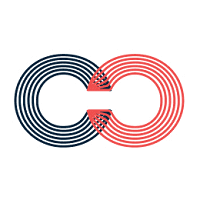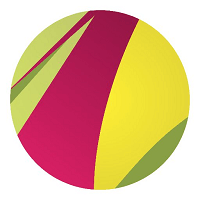Top Graphic Design Softwares
Graphic Design software plays a crucial role in crafting visual content, empowering users to create stunning graphics, illustrations, and layouts. These tools cater to professionals and enthusiasts, offering a versatile platform to express creativity. Features include vector illustration, photo editing, typography, and layout design, allowing designers to achieve precision and versatility in their... Read More
89 companies found
Product Description
PRIMO software is designed to simplify your business operations and enhance your team's productivity. As a comprehensive SaaS solution, PRIMO provides a range of tools tailored to meet the diverse needs of modern businesses without overwhelming them with unnecessary complexity. Imagine having all your essential business functions integrated into one platform. With PRIMO, you no longer need to jug... Read More
Users
- • No Data
Industries
- • No Data
Market Segment
- • No Data
Product Description
Figma is a design tool that helps teams create, share, and work on their projects together in real-time. Whether you’re sketching out a new website, designing an app, or putting together a marketing graphic, Figma makes it easy for everyone on the team to collaborate. Unlike traditional design software that can sometimes feel clunky or requires constant file sharing, Figma is cloud-based. This m... Read More
Users
- • No Data
Industries
- • No Data
Market Segment
- • No Data
Bannersnack
Product Description
Bannersnack is an intuitive online platform designed to help you create and manage your digital advertising content with ease. It provides a user-friendly space where individuals and teams can craft visually engaging ads, social media graphics, and more, without needing a lot of design experience. Whether you’re a small business owner, a marketer, or part of a larger enterprise, Bannersnack ensu... Read More
Users
- • No Data
Industries
- • No Data
Market Segment
- • No Data
Designhill
Product Description
Designhill is a versatile online platform specifically crafted for individuals and businesses looking to meet all their design needs in one place. Developed with both small and large enterprises in mind, Designhill offers a wide array of services tailored to make the design process smooth and hassle-free. Whether you're in need of a logo, website, marketing materials, or custom apparel, this softw... Read More
Users
- • No Data
Industries
- • No Data
Market Segment
- • No Data
Product Description
Creately is a versatile visual collaboration software designed to help teams brainstorm, plan, and execute their projects more efficiently. Recognized for its user-friendly interface, Creately offers a powerful way for businesses to visualize workflows, processes, and strategies. Whether you're mapping out complex processes with flowcharts, brainstorming ideas with mind maps, or organizing team ac... Read More
Users
- • No Data
Industries
- • No Data
Market Segment
- • No Data
Product Description
Fotor is an easy-to-use online photo editing tool designed to help users make their photos look their best with minimal effort. Whether you are a professional photographer looking to fine-tune your work or someone who enjoys sharing polished images with friends on social media, Fotor provides a suite of user-friendly features to meet your needs. One of the biggest strengths of Fotor is its access... Read More
Users
- • No Data
Industries
- • No Data
Market Segment
- • No Data
Product Description
GIPHY is a fun and easy-to-use platform where anyone can find and share short, looping videos known as GIFs. A favorite among social media users, GIPHY brings a splash of personality to everyday conversations and marketing campaigns. If you're looking to add a dash of humor or pizzazz to your content, GIPHY has got you covered. For businesses, GIPHY offers more than just entertainment. It provide... Read More
Users
- • No Data
Industries
- • No Data
Market Segment
- • No Data
Product Description
Recraft software is designed with the modern SaaS business in mind, offering tools that help streamline your operations and support growth. At its core, Recraft aims to simplify the complexities of managing different facets of your service-based business, making it easier to keep everything under control and optimized for performance. One of the standout features of Recraft is its ability to inte... Read More
Users
- • No Data
Industries
- • No Data
Market Segment
- • No Data
Gravit Designer
Product Description
Gravit Designer is a versatile, web-based design tool aimed at serving the needs of creative professionals and hobbyists alike. Its intuitive interface and comprehensive set of features make it easy for users to dive right into designing, whether they're working on graphics for websites, social media, or print. One of the key benefits of Gravit Designer is its browser-based nature, which allows u... Read More
Users
- • No Data
Industries
- • No Data
Market Segment
- • No Data
Product Description
Creating a unique and professional logo is now easier than ever with LogoMaker software. Designed for businesses of all sizes, LogoMaker helps you create a distinctive brand identity without needing any design experience. You can start designing right away using a wide variety of templates and a simple drag-and-drop interface. LogoMaker offers a broad selection of icons, fonts, and color schemes,... Read More
Users
- • No Data
Industries
- • No Data
Market Segment
- • No Data
What are the key features to look for in graphic design software?
When choosing Graphic Design software, it is important to focus on features that enhance creativity and boost productivity. Below are some crucial functionalities to consider:
User-Friendly Interface
Having an intuitive interface streamlines design processes. The software should offer a clean layout and easily accessible tools, allowing both beginners and advanced users to work efficiently. Customizable layouts and toolbars can further enhance user experience.
Vector and Raster Graphics Support
Graphic Design software should support both vector and raster formats. Vector graphics enable scalable designs without loss of quality, ideal for logos and illustrations. Meanwhile, raster graphics are necessary for high-resolution image editing, such as photographs.
Layer Management
Effective layer management is a core feature, allowing designers to stack, merge, and manipulate layers seamlessly. Functions like layer masking and blending options are essential for advanced design work, helping in creating complex compositions.
Typography Tools
Text handling capabilities are vital in Graphic Design software. Look for features like font management, kerning, tracking, and alignment. Advanced tools may offer options to create custom typography, adding a unique touch to designs.
Color Management
Accurate color representation can make or break a design. Comprehensive color management tools, including swatches, gradients, and color correction options, should be available. Integration with color libraries like Pantone can be beneficial for print designs.
File Compatibility
Graphic Design software should offer extensive file compatibility, allowing users to import and export various file types. Compatibility with industry-standard formats such as PSD, AI, and PDF is crucial for collaboration and printing purposes.
Templates and Presets
Access to a library of templates and presets can significantly speed up design processes. These templates should cover various design needs, from business cards to social media graphics. Presets for filters and effects save time when applying consistent styles.
Integration Capability
Integration with other software and services enhances functionality and flexibility. Whether it’s linking to cloud storage, collaboration platforms, or stock image services, seamless integration can improve workflow.
Customization and Automation
Graphic design tasks often require repetitive actions. Software should allow for macro creation, batch processing, and script writing, automating routine jobs. Customizable shortcuts can further refine efficiency.
Support and Resources
Support and learning resources are equally important. Access to tutorials, forums, and customer support can make a difference, particularly for users who want to master the software. A vibrant community can also provide valuable insights and creative inspiration.
3D Design Capabilities
For those interested in incorporating 3D elements, look for software offering basic 3D design capabilities. Features such as 3D modeling, rendering, and editing can expand creative possibilities beyond traditional design boundaries.
Graphic Design software tailored with these features can enhance both the creative process and overall productivity. By focusing on these key elements, users can select a tool that best meets their specific design needs.
How can graphic design software improve my creative projects?
Graphic Design software plays a vital role in transforming creative concepts into tangible visual assets. These tools offer an array of functionalities that enhance the creative process, streamline workflow, and open new avenues for innovation. Here are some ways Graphic Design software can have a profound impact on your creative projects:
Versatility and Flexibility
Graphic Design software provides artists with a flexible platform. Artists can experiment with various styles and effects within a single project. These tools allow adjustments to layouts, scales, and hues without the need for starting from scratch. Flexibility encourages creativity, enabling designers to explore a mix of ideas and see results in real-time.
Enhanced Precision and Detail
These software programs provide precision tools that let designers focus on intricate details. Whether working on typography, illustration, or digital artwork, every element can be adjusted minutely. Tools like grids, rulers, and guides ensure perfect alignment and symmetry, enhancing the quality of the final output.
Time Efficiency
Graphic Design software aids designers in working more efficiently through features like drag-and-drop interfaces, pre-built templates, and batch processing. Automated tasks leave more room for creativity as designers spend less time on repetitive functions and more on conceptualization. This leads to quicker project turnaround, meeting tight deadlines without sacrificing quality.
Collaboration and Sharing
Most Graphic Design software come with collaboration capabilities, allowing multiple team members to work on the same project simultaneously. Real-time feedback, version history, and cloud storage facilitate seamless teamwork, vital for projects with a collaborative nature. It ensures that everyone is on the same page, improving communication and overall project cohesion.
Diverse Tools for Expression
With a wide assortment of brushes, effects, fonts, and layers, designers can create truly unique works. These tools can mimic traditional art techniques or create entirely new digital expressions. This diversity allows artists to move beyond their usual media and explore different creative avenues.
Cost-Effective Solutions
While some Graphic Design software offer paid options, many cost-effective or free versions provide substantial capabilities. Designers can access advanced tools without a significant financial investment, making high-quality design accessible to individuals and businesses of all sizes.
Consistency and Branding
Maintaining consistency across various materials is crucial for brand identity. Graphic Design software enables the application of uniform styles, color schemes, and fonts across multiple projects. Consistent branding builds stronger recognition and reliability for targeted audiences.
Easy Adaptation to Trends
The digital nature of Graphic Design software allows designers to quickly adapt and respond to design trends. New tools and features often get integrated into software through updates, enabling designers to stay current with industry developments. This adaptability ensures that creative projects remain relevant and competitive.
Broad Accessibility
Graphic Design software is available across multiple platforms, making it accessible to a diverse user base. Whether using a desktop, tablet, or smartphone, designers have the tools they need at their fingertips. This accessibility breaks down barriers to creativity, allowing more individuals to participate in design.
In summary, Graphic Design software enhances creative projects by improving efficiency, expanding creative capabilities, and offering valuable collaborative features. These tools empower designers to bring their visions to life in new and dynamic ways, advancing both individual and team projects.
What are the benefits of using cloud-based graphic design tools?
Cloud-based Graphic Design software has revolutionized how designers work, offering myriad benefits that enhance usability, collaboration, and efficiency. As businesses and individuals increasingly pivot to digital solutions, understanding the advantages of these tools becomes crucial.
Accessibility and Mobility
Cloud-based Graphic Design software allows designers to work from anywhere with an internet connection. This accessibility means you are not tethered to a specific computer or location. Designers can start a project on their desktop, continue on a laptop while traveling, and even make last-minute adjustments on a tablet or smartphone. This flexibility supports a dynamic work environment and accommodates the needs of a mobile workforce.
Seamless Collaboration
These tools facilitate real-time collaboration among team members. Multiple users can simultaneously work on the same project from different locations, making it easier to share feedback, make updates, and ensure everyone is aligned with the project's objectives. The cloud ensures that changes are immediately saved and visible to all, eliminating the need for lengthy email chains or fragmented communication.
Cost-Effective Solutions
Adopting cloud-based Graphic Design software can be more cost-effective compared to purchasing conventional software licenses. Typically, cloud solutions offer subscription models that spread out the financial commitment over time. There is no need to invest in expensive hardware, as most of these tools are optimized to run efficiently on a range of devices without the need for high-performance specifications.
Automatic Updates and Maintenance
Maintenance and updates are managed by the service providers, ensuring that you always have access to the latest features and security patches without additional effort. This hands-off approach saves time and resources that would otherwise be spent on manual updates. Moreover, it guarantees that designers are using the most up-to-date tools to remain competitive and innovative.
Enhanced Storage and Security
Cloud-based solutions often come with generous storage options that handle and protect large files. These files are stored in secure data centers and benefit from advanced security measures to prevent unauthorized access. Additionally, these systems provide regular backups, reducing the risk of data loss and ensuring that your work remains safe.
Scalability and Flexibility
As your business or project grows, cloud-based Graphic Design software can scale to meet increased demands. Whether you need more storage, additional features, or more user licenses, these solutions provide the flexibility to expand your tools and resources conveniently. This scalability is crucial for dynamic environments where needs can change rapidly.
Integration Capabilities
Many cloud-based Graphic Design software options integrate seamlessly with other digital tools and services, enhancing workflow and productivity. By connecting with other apps, designers can import, export, or synchronize data effortlessly, ensuring a smoother creative process. This integration capability allows for a more cohesive and interconnected work environment.
The transition to cloud-based tools represents a shift towards flexibility, efficiency, and collaboration. By embracing these tools, designers can tap into an ever-growing potential to innovate, collaborate, and create without the traditional constraints.
How does graphic design software help in creating professional-quality graphics?
Facilitating Creative Expression
Graphic Design software plays a crucial role in assisting users to express their creativity effectively. These tools provide a wide range of features that enable designers to translate their ideas into visual form. They offer a variety of brushes, colors, textures, and filters, allowing for the creation of both simple and intricate designs. By offering such diverse resources, these tools help in nurturing the artistic potential of users, thereby enhancing the overall quality of the graphics produced.
Enhancing Precision and Control
One of the primary advantages of using Graphic Design software is the precision it provides. Designers can utilize tools that allow for meticulous control over every element within a design. This includes exact color matching, precise alignment, and scaling options. With these capabilities, designers can ensure that every aspect of their work meets professional standards. Such precision is difficult to achieve manually, making these tools indispensable for professional-quality work.
Streamlining Workflow
Graphic Design software facilitates a more efficient workflow by offering features that automate repetitive tasks. This includes functionalities like layer management, batch processing, and style presets. By automating these processes, designers can focus more on creative aspects, rather than getting bogged down by routine tasks. This improved efficiency not only saves time but also contributes to maintaining consistent quality across different projects.
Providing a Wide Array of Templates and Resources
These software solutions often come with a plethora of pre-designed templates and resources, such as stock images and fonts. These templates serve as a foundation upon which designers can build customized graphics, thus reducing the time needed to start from scratch. Additionally, access to extensive resource libraries ensures that designers can incorporate various elements into their projects, enriching the final output.
Ensuring Compatibility and File Management
Graphic Design software often supports a variety of file formats, ensuring that designs are compatible with different platforms and devices. This is essential for professionals who need to deliver projects in specific formats for printing or digital platforms. Additionally, these tools frequently offer cloud storage options, allowing for easy backup and retrieval of work. This ensures that projects are not only professional in appearance but also efficiently managed.
Enabling Collaboration and Feedback
In a professional environment, collaboration is often key to creating outstanding designs. Graphic Design software facilitates seamless collaboration by allowing multiple users to work on the same project simultaneously. Feedback tools are also integrated, enabling real-time comments and suggestions. This collaborative approach ensures that the final product benefits from diverse perspectives and insights, raising its quality.
Supporting Iteration and Refinement
The iterative nature of design requires constant refinement to achieve the desired quality. Graphic Design software provides tools that support easy modifications, such as undo/redo functions and non-destructive editing. These features allow designers to experiment with different elements and styles without the fear of permanently altering their work. This flexibility is crucial for refining graphics until they meet professional-quality standards.
Is it necessary to have prior experience to use graphic design software effectively?
Understanding Graphic Design Software
The landscape of Graphic Design software is vast and varied. These tools provide users the ability to create visual content, ranging from simple logos to complex multimedia artwork. The user-friendliness and complexity of such software vary significantly, influencing the necessity for prior experience.
Beginner-Friendly Software
Some Graphic Design software is designed with beginners in mind. These tools emphasize intuitive interfaces, tutorials, and helpful guides to assist new users. They offer drag-and-drop features, premade templates, and easy-to-understand menus that reduce the learning curve. For those with no prior experience, these tools serve as an accessible entry point, allowing users to focus on creativity rather than technical proficiency.
Advanced Software Tools
On the other hand, some Graphic Design software targets professionals and advanced users, equipped with more extensive features and capabilities. Such software may not prioritize ease of use for beginners, as they assume a certain level of knowledge and design understanding. Experienced users benefit from the software's ability to handle complex tasks, offering advanced control over elements like layering, vector editing, and color grading. For these tools, prior experience greatly enhances efficiency and effectiveness.
Learning Opportunities
For individuals without experience, numerous resources are available to learn Graphic Design software. Online courses, tutorials, and community forums provide knowledge and support. Additionally, many software tools include comprehensive help sections and interactive tutorials. This ensures that even novices can eventually become proficient users by dedicating time and effort.
Transitioning from Novice to Expert
Starting with simpler Graphic Design software can lay the foundation for understanding essential design principles and features common across more advanced platforms. As users become comfortable, they can transition to more complex tools, gaining proficiency and developing expertise over time.
The Role of Creativity
While technical skills facilitate the use of Graphic Design software, creativity plays a crucial role. Prior experience is not exclusively about familiarity with tools but also about an understanding of design principles, color theory, and composition. Effective use of graphic design tools integrates both technical skills and creative instincts.
Adaptability and Experimentation
Users without prior experience can successfully utilize Graphic Design software by adopting an adaptable mindset. Experimentation and exploration within the software environment lead to discovering potent design techniques and personal styles. Perseverance in learning and creativity are key to overcoming the initial lack of experience.
Community and Support
Many Graphic Design software packages have active communities where users share tips and tutorials. Engaging with such communities can accelerate learning and skill acquisition. Networking with other users provides insights into best practices and problem-solving strategies.
In summary, while having prior experience can enhance the effectiveness of using Graphic Design software, it is not an absolute necessity. Enthusiasm for learning and experimentation, coupled with available resources, allows even novices to become adept at using these powerful tools.
What types of files can be exported from Graphic Design software?
Graphic Design software is essential for creating visual content across various mediums. An important aspect of this software is its ability to export work in multiple file formats. These formats are crucial as they determine how graphics are viewed, shared, and printed. Below are some common types of files that can be exported from Graphic Design software:
Vector Files
-
SVG (Scalable Vector Graphics): SVG files are widely used because they maintain quality regardless of scaling. They are ideal for logos, icons, and other graphics that require resizing without losing clarity.
-
EPS (Encapsulated PostScript): EPS files are another popular vector format. They are often used for high-resolution graphics in print publishing due to their compatibility with various elements, such as text and images.
Raster Files
-
JPEG (Joint Photographic Experts Group): JPEG files are among the most common image formats for web use. They compress images efficiently while maintaining a balance between size and quality, but they are not suitable for images that require frequent editing.
-
PNG (Portable Network Graphics): Known for lossless compression, PNG files support transparency and are ideal for web graphics like logos that need clear backgrounds.
Print-Ready Files
-
PDF (Portable Document Format): PDF files are essential in Graphic Design software for creating documents that need to retain their layout, fonts, and images across different devices and platforms. They are useful for print-ready documents ranging from brochures to posters.
-
TIFF (Tagged Image File Format): Common in professional printing, TIFF files are known for their high quality and flexibility. They are suitable for images requiring maximum detail, usually used in desktop publishing.
Web Files
-
GIF (Graphics Interchange Format): GIFs are used for both static and animated images on the web. Though limited in colors, they compress animations efficiently.
-
WEBP: A modern image format that provides superior lossless and lossy compression for images on the web, created to offer web developers a more efficient way to serve images.
Specialized Files
-
PSD (Photoshop Document): PSD files store layered images from Adobe Photoshop projects. They are crucial for ongoing editing and designing work within Photoshop and need converting before web or print use.
-
AI (Adobe Illustrator File): AI files hold vector graphics created in Adobe Illustrator. Though used mainly within design software, they require conversion for broader use.
Design All-in-One Files
- INDD (InDesign Document): INDD files are native to Adobe InDesign, used for laying out graphics-heavy documents. They offer precise design functions but need exporting into other formats like PDF or JPEG for sharing or print.
Each file type meets specific use-case requirements, adapting to digital platforms, print media, and standard publication needs. The ability to export various file formats highlights the versatility of Graphic Design software, facilitating the transformation of creative concepts into tangible, versatile digital or print assets.
How can I choose the right graphic design software for my needs?
Choosing the right Graphic Design software involves understanding your specific needs and the varied options available. Here are factors to consider to help you make an informed decision.
Understand Your Skill Level
Evaluate your current skill level in graphic design. Beginners might prefer user-friendly tools with intuitive interfaces, while more experienced designers might need advanced features. Consider if the software offers tutorials or learning resources for skill development.
Determine Your Design Needs
Identify the type of projects you will be working on. Different software is tailored for specific tasks, such as vector illustrations, photo editing, or 3D modeling. Understanding your primary focus will narrow down your options.
Assess Compatibility
Ensure that the Graphic Design software is compatible with your operating system. Check system requirements to avoid performance issues. Consider software that integrates well with other tools you use regularly, enhancing your workflow efficiency.
Consider Your Budget
Graphic Design software ranges from free to premium subscription models. Determine your budget and explore both free versions and paid options. Some software offers a trial period, which allows evaluation before committing financially.
Evaluate Software Features
List essential features that address your design needs. Some common features to consider include:
- Layer Management: Advanced layering capabilities for complex projects.
- Typography Tools: Offers a wide variety of fonts and text manipulation options.
- Export Options: Supports various file formats to provide flexibility in usage.
- Collaboration Tools: Facilitates team collaboration, crucial for large projects.
Prioritize User Experience
The user experience is vital in Graphic Design software. Seek software with a user-friendly interface, minimizing the learning curve and increasing productivity. Reading user reviews can provide insights into the daily use and challenges faced.
Security and Updates
Security is crucial, especially for cloud-based software. Ensure the software you choose has robust security measures in place to protect your designs and personal data. Regular updates are important to fix bugs and introduce new features, maintaining software reliability and effectiveness.
Support and Community
Good customer support can be invaluable when encountering technical issues. Check if the software provides reliable support channels like chat, email, or forums. A thriving community can also offer valuable peer advice and creative insights.
Flexibility and Scalability
Choose Graphic Design software that grows with your needs. As projects become more complex, having software that can scale with increasing demands is beneficial. Investigate if the software offers plugins or extensions to expand its capabilities.
By evaluating these aspects carefully, you can select Graphic Design software that aligns with your needs, skill level, and budget, optimizing your creative potential.