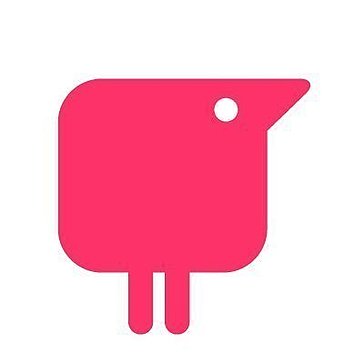Top Digital Accessibility Tools Softwares
Digital Accessibility Tools software plays a crucial role in ensuring that digital content is usable and accessible to everyone, including individuals with disabilities. These tools assist in evaluating and enhancing websites, applications, and multimedia for accessibility compliance. They offer features such as screen readers, voice recognition, contrast enhancement, and keyboard navigation suppo... Read More
19 companies found
Product Description
WebAIM is designed to make digital accessibility straightforward for everyone. It’s a Software as a Service (SaaS) platform aimed at helping web professionals and organizations ensure their online content meets accessibility standards, making it usable for people with various disabilities. At its core, WebAIM provides a suite of tools that simplify the process of evaluating and improving web acce... Read More
Users
- • No Data
Industries
- • No Data
Market Segment
- • No Data
DYNO Mapper
Product Description
DYNO Mapper is a versatile tool designed to help businesses and organizations keep their websites well-organized and running smoothly. It offers a variety of features, including website auditing, monitoring, and visualization, which make it easier to manage and maintain web content. Users can create detailed sitemaps of their websites, which helps in understanding the structure and layout of their... Read More
Users
- • No Data
Industries
- • No Data
Market Segment
- • No Data
Product Description
Recite Me is a software solution designed to make websites more accessible and inclusive to a diverse audience. This tool caters to individuals who might face barriers when trying to access online information, whether due to disabilities, language differences, or learning difficulties. By integrating Recite Me into your website, you can provide visitors with various tools to customize their web ... Read More
Users
- • No Data
Industries
- • No Data
Market Segment
- • No Data
Product Description
Cutover is designed to help teams manage complex work processes with greater efficiency. It offers a dynamic way to plan, orchestrate, and analyze work activities, enhancing team collaboration and ensuring that critical projects are executed smoothly. This platform stands out because it simplifies the planning phase, making it easy to chart out tasks and timelines in a visual format that everyone ... Read More
Users
- • No Data
Industries
- • No Data
Market Segment
- • No Data
Product Description
Lexie is an intuitive software designed to simplify the way businesses manage their customer interactions and support. Created with user-friendliness in mind, Lexie brings together all the essential tools you need to enhance customer satisfaction and streamline communication processes. It’s perfect for companies looking to improve their customer service without the complexity that comes with many ... Read More
Users
- • No Data
Industries
- • No Data
Market Segment
- • No Data
Helperbird
Product Description
Helperbird is a tool designed to make web browsing easier and more inclusive for everyone. Its primary aim is to assist individuals with various learning differences, such as dyslexia, ADHD, and other reading disabilities, by providing a range of customizable features to enhance their online experience. With Helperbird, users can simplify their webpage content, making it easier to read and unders... Read More
Users
- • No Data
Industries
- • No Data
Market Segment
- • No Data
Backup Systems
Product Description
Backup Systems is a reliable and efficient software designed to safeguard your valuable business data. We understand that in today's digital age, data is one of your most important assets. Whether you're managing financial records, customer information, or internal documents, losing data can be catastrophic. That’s why Backup Systems is here to provide you with peace of mind. With Backup Systems,... Read More
Users
- • No Data
Industries
- • No Data
Market Segment
- • No Data
Website Accessibility
Product Description
Businesses today understand the importance of making their websites accessible to everyone, including people with disabilities. Website Accessibility software is designed to help companies achieve this goal easily and efficiently. Our software streamlines the process of making your website compliant with accessibility standards like the Web Content Accessibility Guidelines (WCAG). This means tha... Read More
Users
- • No Data
Industries
- • No Data
Market Segment
- • No Data
colorswall.com
Product Description
ColorsWall.com is a user-friendly SAAS platform designed to simplify the process of finding and managing color palettes for your projects. Whether you're a designer, marketer, or working in any field where color plays a crucial role, ColorsWall.com makes it easy for you to discover, organize, and share an endless array of color combinations. The platform offers a straightforward search function ... Read More
Users
- • No Data
Industries
- • No Data
Market Segment
- • No Data
browsealoud
Product Description
Browsealoud is an online tool designed to make websites more accessible for people who find it difficult to read or navigate standard web pages. By integrating Browsealoud with your site, you can help improve the user experience for individuals with visual impairments, learning difficulties, dyslexia, or those who speak English as a second language. With Browsealoud, users have access to a range ... Read More
Users
- • No Data
Industries
- • No Data
Market Segment
- • No Data
What are digital accessibility tools and why are they important?
Understanding Digital Accessibility Tools
Digital Accessibility Tools software refers to applications and platforms designed to make digital content accessible to all users, including those with disabilities. This software ensures content on websites, apps, and other digital platforms can be accessed and understood by people with varying abilities. Whether it's hearing impairments, visual challenges, motor difficulties, or cognitive conditions, Digital Accessibility Tools software provides features that cater to these diverse user needs.
Types of Digital Accessibility Tools
Digital accessibility encompasses a wide array of functionalities. Some focus on text-to-speech conversion, allowing users with visual impairments or reading difficulties to consume written content audibly. Others include screen magnification options, which help those with low vision by enlarging text and images on their screens. There are also software tools enabling voice recognition, providing an avenue for individuals with motor disabilities to navigate technology using speech commands. Furthermore, some tools focus on subtitle generation or sign language interpretation to assist individuals with hearing impairments.
Importance of Digital Accessibility Tools
The significance of Digital Accessibility Tools software is vast. In an era where digital interaction is integral to daily life, these tools ensure that everyone, regardless of ability, can participate fully and independently in the digital world. By enhancing user experience for people with disabilities, accessibility tools promote inclusivity and equal opportunity.
For businesses and service providers, integrating Digital Accessibility Tools software aligns with legal and ethical responsibilities. Various laws and regulations, such as the Americans with Disabilities Act (ADA) and the Web Content Accessibility Guidelines (WCAG), mandate that digital spaces be accessible. Non-compliance can result in legal ramifications, making these tools essential for ensuring compliance and avoiding potential lawsuits.
Enhancing Usability and Experience
Digital Accessibility Tools software not only addresses the needs of users with disabilities but also improves the overall usability of digital products. Features like voice control and easy navigation can benefit all users, not just those with specific challenges. Accessibility tools contribute to a more streamlined and effective user experience, often accelerating tasks and improving functionality for everyone.
Economic and Social Impact
Employing Digital Accessibility Tools software creates economic advantages through broadened audience reach. By catering to the needs of individuals with disabilities, businesses can tap into previously inaccessible markets, gaining potential customers and advocates. Additionally, these tools aid in fostering social change by normalizing the inclusion of people with disabilities in digital environments, promoting awareness and acceptance of diverse user needs.
In conclusion, Digital Accessibility Tools software plays a critical role in making digital environments inclusive and accessible. It offers various functionalities to meet the needs of users with disabilities, improves overall user experience, ensures legal compliance, and provides economic and social benefits. By integrating these tools, businesses can ensure their digital services are welcoming, usable, and beneficial for all.
How can digital accessibility tools help improve website usability?
Enhancement of User Experience
Digital Accessibility Tools software enhances user experience by ensuring that websites are navigable and usable for everyone, including individuals with disabilities. They help in identifying and rectifying usability issues such as improper navigation or inaccessible content. By providing functionalities like text-to-speech for the visually impaired and keyboard navigation for those with motor disabilities, these tools make websites more inclusive and user-friendly.
Ensuring Compliance with Accessibility Standards
One of the primary functions of Digital Accessibility Tools software is to ensure compliance with accessibility standards such as the Web Content Accessibility Guidelines (WCAG). These standards aim to make content accessible and understandable for all users. By adhering to these guidelines, websites improve their usability for a broader audience, thereby enhancing their overall user experience.
Improving Website Navigation
A well-structured website benefits all users, not just those with disabilities. Digital Accessibility Tools software helps analyze website structures and detect navigation problems. By doing so, they facilitate smoother navigation paths, ensuring that users can easily find the information they need. This leads to a reduction in user frustration and enhances overall satisfaction.
Optimizing Content for Accessibility
Content optimization through Digital Accessibility Tools software involves crafting clear, concise, and descriptive content that aids understanding and reduces cognitive load. This optimization ensures that the content is accessible to screen readers and other assistive technologies, improving comprehension and usability for users with cognitive disabilities.
Enhancing Mobile Accessibility
With the rise of mobile device usage, optimizing for mobile accessibility is crucial. Digital Accessibility Tools software identifies mobile-specific usability issues, ensuring websites are user-friendly across all devices. This optimization enhances website usability by providing a consistent user experience, regardless of the device being used.
Facilitating User Feedback
Digital Accessibility Tools software can also aid in gathering feedback from users. By allowing users to report accessibility issues, organizations can gather valuable insights into usability challenges faced by real users. This feedback loop enables continuous improvement of website usability by directly addressing user concerns and preferences.
Streamlining Testing and Audits
Regular testing and audits are essential to maintain a website’s usability. Digital Accessibility Tools software facilitates automated and manual testing of web content to identify accessibility issues. By highlighting areas that need improvement, they help ensure that websites remain usable and accessible over time.
Promoting Inclusive Design Practices
Digital Accessibility Tools software promotes inclusive design practices by incorporating accessibility into the design process from the outset. By focusing on accessibility from the design phase, developers create websites that are inherently more usable. This proactive approach minimizes costly redesigns and ensures compliance with accessibility standards from the very beginning.
Building Brand Reputation
By adopting Digital Accessibility Tools software, organizations can build a reputation for being inclusive and user-centric. This not only enhances brand loyalty but also attracts a diverse audience, including individuals with disabilities. As a result, websites become more usable and appealing to a wider range of users.
Reducing Legal Risks
Non-compliance with accessibility standards can lead to legal ramifications. Utilizing Digital Accessibility Tools software helps mitigate these risks by ensuring websites meet required legal standards. This proactive compliance enhances usability by providing a safer and more reliable user experience for all visitors.
What features should you look for in Digital Accessibility Tools software?
When selecting Digital Accessibility Tools software, it's essential to focus on key features that can enhance accessibility and ensure compliance with the necessary guidelines and standards. These tools should provide comprehensive solutions to improve both usability and access for individuals with disabilities. Here's what to look for:
Compliance and Standards Support
- WCAG Compliance: Ensure the software supports the Web Content Accessibility Guidelines (WCAG) to meet global standards for web accessibility.
- Section 508: Compatibility with Section 508 compliance ensures usability for federal agencies in the United States.
- ADA Support: Alignment with the Americans with Disabilities Act (ADA) to meet legal requirements for accessibility in various contexts.
Automated Testing and Monitoring
- Accessibility Testing: Look for tools that provide automated testing capabilities to identify accessibility issues across digital properties.
- Continual Monitoring: Ability to continuously monitor and report on accessibility status to maintain compliance over time.
Remediation Features
- Suggestions and Fixes: Guidance on how to fix identified accessibility issues, ranging from simple text alternatives to complex scripting adjustments.
- Code Remediation: Options to assist developers in automatically or manually adjusting code to improve accessibility.
User Experience Enhancements
- Screen Reader Compatibility: Verification that the content is screen reader-friendly, ensuring effective navigation and understanding by visually impaired users.
- Keyboard Navigation: Ensure full functionality using only a keyboard, aiding users dependent on assistive devices.
- Contrast and Color Adjustments: Tools to optimize color contrast and verify readability for color-blind users.
Reporting and Analytics
- Detailed Reports: Generate comprehensive reports outlining accessibility issues, trends, and progress over time.
- Dashboard and Analytics: Insightful dashboards that provide visual representations of accessibility status and metrics.
Multi-Platform Support
- Web and Mobile Accessibility: Capabilities to analyze and remediate accessibility for both web applications and mobile devices.
- Cross-Browser Functionality: Ensure compatibility and consistent performance across all major web browsers.
Training and Support
- Educational Resources: Access to materials and resources that educate teams on best practices for accessibility.
- Customer Support: Availability of robust help and support options to assist in the effective usage of Digital Accessibility Tools software.
Integration Capabilities
- Seamless Integration: The ability to integrate smoothly with existing development and content management systems for a cohesive workflow.
- API Access: Access to APIs for custom integration and automation possibilities within existing systems.
Audit and Certification
- Accessibility Audits: Options for thorough audits provided by accessibility experts to ensure objective assessments.
- Certification: Accreditation or certification offerings that recognize an organization’s commitment to digital accessibility.
By focusing on these pivotal features, Digital Accessibility Tools software can effectively contribute to making digital content universally accessible, improving user satisfaction, and ensuring compliance with current accessibility standards.
How do digital accessibility tools support people with disabilities?
Digital Accessibility Tools software plays a crucial role in ensuring an inclusive digital environment. They enable individuals with disabilities to effectively engage with digital content, often removed from their reach due to design hindrances present in many digital platforms.
Facilitating Content Accessibility
Digital Accessibility Tools software is designed to enhance the accessibility of online content by adapting it to the needs of users with varying disabilities. These tools offer functionalities such as screen readers, which convert text to speech for blind or visually impaired users. Moreover, they provide text alternatives to non-text content, aiding individuals who cannot perceive graphics.
Ensuring Better Navigation
Navigation poses a significant challenge for users with disabilities when engaging with digital content. Digital Accessibility Tools software supports intuitive navigation through keyboard accessibility. This feature ensures that users who cannot use a mouse can navigate websites using a keyboard, improving usability for many users with motor impairments.
Providing Enhanced Visual Options
For individuals with visual impairments that do not render them entirely blind, digital accessibility tools offer options like magnifiers. These tools allow users to enlarge screen content, making it easier to read. Additionally, various color contrast settings aid those with color blindness or low vision, enabling them to distinguish between different page elements more effectively.
Assisting with Cognitive and Learning Disabilities
Digital Accessibility Tools software also assists people with cognitive and learning disabilities. Tools offering simplified text, keyboard shortcuts, and consistent navigation structures can help users better understand and interact with content. Features such as voice recognition can allow users to dictate text or commands, making interaction more intuitive for those who find traditional input devices challenging.
Supporting Deaf and Hard of Hearing Users
For users who are deaf or hard of hearing, Digital Accessibility Tools software ensures that auditory content is accessible through captions and subtitles. Transcription services convert spoken language into text, facilitating better communication in video or audio content. Visual alerts can also replace audio cues, ensuring that vital notifications are not missed.
Enabling Independent Usage and Participation
Ultimately, Digital Accessibility Tools software empowers users with disabilities by granting them greater independence in interacting with technology. These tools facilitate online participation, from educational pursuits to professional and social engagements, ensuring inclusivity in the digital sphere. They allow users to navigate complex digital ecosystems with ease and confidence.
Digital Accessibility Tools software fosters an inclusive digital environment, ensuring individuals with disabilities have equal access to information and opportunities. By breaking down barriers, these tools enhance the overall user experience for all, promoting diversity and inclusion in digital spaces.
What are the benefits of using digital accessibility tools software for businesses?
Enhanced User Experience
Digital Accessibility Tools software plays a crucial role in enhancing user experiences. By ensuring digital content is accessible to all individuals, including those with disabilities, businesses can provide a more inclusive online environment. This enhances navigation, readability, and usability for every visitor, improving overall satisfaction and engagement on digital platforms.
Legal Compliance
In many jurisdictions, digital accessibility compliance is a legal requirement. Utilizing Digital Accessibility Tools software helps businesses meet these legal standards by identifying accessibility issues and offering solutions. Avoiding potential legal challenges due to non-compliance not only protects a company’s reputation but also mitigates the risk of financial penalties.
Increased Market Reach
By making digital content accessible, businesses can expand their reach to a broader audience. Approximately 15% of the global population lives with some form of disability. Digital Accessibility Tools software ensures these individuals can access products and services, thereby tapping into this significant market segment that many organizations might overlook.
Brand Reputation
Adopting Digital Accessibility Tools software demonstrates a commitment to social responsibility and inclusivity. This commitment positively impacts a company’s brand reputation, portraying it as a socially aware and customer-focused organization. As modern consumers increasingly value ethical practices, this can significantly enhance brand loyalty and trust.
Improved SEO Performance
Search engines favor websites that are designed for accessibility. Digital Accessibility Tools software often includes features that enhance website structure and content quality, aligning them with best practices for search engine optimization (SEO). This, in turn, can lead to higher search engine rankings, making the website more visible to potential customers.
Cost Efficiency
While the implementation of such tools may require an initial investment, in the long run, they prove cost-effective. Digital Accessibility Tools software can automate many processes that would require significant manual effort, reducing the time and resources needed for accessibility enhancements. This efficiency translates into lower operational costs over time.
Competitive Advantage
Incorporating Digital Accessibility Tools software can provide a business with a competitive advantage. As many organizations are still catching up on accessibility, those who adopt these tools early can position themselves as industry leaders. This distinction can attract more customers, partners, and stakeholders who prioritize accessibility.
Future-Proofing
Digital accessibility is increasingly becoming a standard expectation rather than an option. By integrating Digital Accessibility Tools software now, businesses are future-proofing their digital presence against evolving standards and guidelines. This proactive approach not only ensures ongoing compliance but also prepares organizations for future technological advancements in accessibility.
Continuously utilizing Digital Accessibility Tools software leads to ongoing improvements and updates in digital strategies, ensuring a business remains at the forefront of accessibility trends. Maintaining this pace ensures long-term sustainability and alignment with modern digital expectations.
How do Digital Accessibility Tools Software Ensure Compliance with Accessibility Standards?
Digital Accessibility Tools software plays a vital role in enabling organizations to meet various accessibility standards. These tools facilitate compliance by offering features that automate and support the evaluation, monitoring, and remediation of digital content. Here’s how they ensure adherence to accessibility standards:
Automated Testing
Digital Accessibility Tools software incorporates automated testing mechanisms that crawl through digital platforms. They identify accessibility issues by checking against commonly accepted accessibility guidelines such as WCAG (Web Content Accessibility Guidelines). Automated tests quickly analyze large volumes of content, identifying missing ALT tags for images, incorrect heading structures, or lack of keyboard navigability.
Manual Testing Support
While automated tests cover a broad range of issues, manual testing is crucial for comprehensive evaluation. Digital Accessibility Tools software provides resources and supports manual testing by offering guidelines on how to explore and test digital content manually. This can include guidance on simulating screen reader usage or navigating via keyboard alone.
Real-time Feedback
Many Digital Accessibility Tools software offer real-time feedback as users develop or update content. As accessibility problems are identified, feedback is provided on how to rectify these issues according to specific standards. This immediate response helps to resolve potential accessibility barriers during the content creation process itself.
Compliance Reporting
These tools often include robust reporting features that summarize accessibility testing results. Reports are generated that indicate the level of compliance with accessibility standards and highlight areas of concern. They use metrics and benchmarks to measure the effectiveness of digital properties in terms of accessibility, guiding organizations towards achieving full compliance.
Guidelines and Regulations Mapping
Digital Accessibility Tools software usually offers detailed maps to notable accessibility guidelines and regulations such as the ADA (Americans with Disabilities Act), Section 508 (specific to the United States), and international standards like EN 301 549. This mapping feature gives insight into what specific standards must be met for legal compliance, assisting in creating accessible user experiences.
Remediation Recommendations
Once issues are identified, Digital Accessibility Tools software often provides actionable recommendations to remediate those issues. These suggestions are tailored to the specific problems identified and align with best practices in accessibility standards. Recommendations may include code snippets, design principles, or alternative content suggestions to ensure compliance.
Monitoring and Analytics
Continuous monitoring and analytics are essential features of Digital Accessibility Tools software. These tools monitor changes and updates in digital content, thereby ensuring ongoing compliance. Analytics dashboards may offer insights into accessibility trends and user interactions, which can drive informed decision-making towards achieving greater accessibility.
Collaboration Features
Teams working on digital content benefit from collaboration-friendly features embedded within Digital Accessibility Tools software. These features enable cross-departmental communication to ensure that every aspect of digital content is accessible. Feedback loops and shared insights ensure all team members understand and maintain compliance requirements systematically over time.
By employing such comprehensive techniques, Digital Accessibility Tools software aids organizations in maintaining compliance with accessibility standards, thus promoting inclusivity and preventing legal risks in an ever-evolving digital landscape.
What types of digital content can digital accessibility tools analyze and optimize?
Digital Accessibility Tools software is a crucial component for ensuring that all users, including those with disabilities, can access digital content effectively. These tools can analyze and optimize various forms of digital content. Understanding the types of digital content that can be improved by these tools is essential for creating inclusive online environments.
Websites and Web Applications
Digital Accessibility Tools software can analyze websites and web applications. These tools evaluate the accessibility of web content, including text, images, links, and navigation elements. They check for compliance with guidelines such as the Web Content Accessibility Guidelines (WCAG). Issues like alt text for images, keyboard navigation, and content readability are addressed. Optimization ensures that users relying on screen readers or keyboard-only navigation can effectively access web content.
Documents and PDFs
Documents, especially PDFs, are another area where Digital Accessibility Tools software prove beneficial. PDF files are commonly used for distributing information online, but they can present challenges for accessibility. Tools analyze the document structure, ensuring that elements like headings, lists, and tables are accessible. They evaluate the presence of tags and correct order of content to improve navigation for screen reader users.
Videos and Multimedia Content
Digital accessibility tools can optimize video and multimedia content by providing features like captions, transcripts, and audio descriptions. Such tools ensure that all users, including those with hearing or visual impairments, can access multimedia content. Tools analyze the synchronization of captions with audio and the quality of visual descriptions.
Mobile Applications
With an increasing reliance on mobile devices, ensuring app accessibility is vital. Digital Accessibility Tools software can analyze mobile applications, identifying areas for improvement in terms of touchscreen navigation, color contrast, and text resizing. Tools verify that apps adhere to mobile accessibility standards so that users with disabilities can interact with them effectively.
Software and User Interfaces
Digital accessibility also extends to software and user interfaces. Tools assess the accessibility of software elements such as menus, buttons, and forms. They check for proper labeling, keyboard navigation, and error message clarity. Optimizing these elements ensures that users with disabilities can operate software systems efficiently.
E-learning Content
E-learning platforms and content are subject to accessibility optimization by Digital Accessibility Tools software as well. Such tools analyze learning modules, quizzes, and interactive features to ensure they meet accessibility standards. Ensuring that educational content is reachable for all learners, regardless of disability, is key to effective online education.
Social Media Content
Social media platforms are a popular venue for interaction, and Digital Accessibility Tools software can optimize content shared on these networks. Tools analyze text posts, image content, and video posts for accessibility features. They ensure that content is reachable through alternative text, captions, and descriptions to accommodate users with disabilities.
By incorporating Digital Accessibility Tools software into digital content creation, a wide array of content types can be analyzed and optimized to ensure a more inclusive digital landscape for all users.