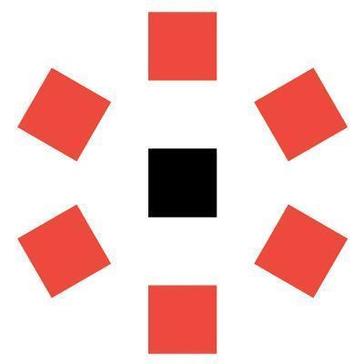Top Data Virtualization Softwares
Data Virtualization software integrates data from disparate sources without moving it, enabling real-time access and analysis. This software bridges the gap between diverse data formats and storage systems, offering a unified view without requiring data replication. Users can query multiple databases as if they are one, streamlining data access and improving decision-making processes. Through abst... Read More
18 companies found
Product Description
Denodo is a software company that specializes in data integration and data management. Their core product is designed to help organizations access and use their data efficiently and effectively. This is particularly useful for businesses, as Denodo’s software allows for quick combination and analysis of data drawn from a variety of sources. With Denodo, companies can bring together data from thei... Read More
Users
- • No Data
Industries
- • No Data
Market Segment
- • No Data
Product Description
In today's business world, managing various cloud services efficiently is more important than ever. That’s where vCloud software comes in. Designed with simplicity and productivity in mind, vCloud offers a comprehensive solution for businesses looking to streamline their cloud operations. Whether you're running a small startup or managing a large enterprise, vCloud helps you oversee and optimize y... Read More
Users
- • No Data
Industries
- • No Data
Market Segment
- • No Data
Product Description
Datometry is a software company that aims to simplify the transition for businesses moving their databases to the cloud. With Datometry's technology, businesses can continue using their existing applications without the need to rewrite or modify them when they switch their database systems. This makes it easier for companies to adopt new cloud services without the usual headaches and costs associa... Read More
Users
- • No Data
Industries
- • No Data
Market Segment
- • No Data
Product Description
Varada is designed to streamline how you manage and analyze your data. Whether you’re a growing startup or an established enterprise, Varada’s mission is to make data processing and querying simpler and faster for you. Think of it as a tool that fits seamlessly into your existing data infrastructure without the need for significant overhauls. With Varada, there's no need to worry about steep lear... Read More
Users
- • No Data
Industries
- • No Data
Market Segment
- • No Data
lyftrondata
Product Description
Lyftrondata is designed to simplify the way businesses handle their data. Think of it as a smart solution that makes managing, moving, and using your information easier and faster than you might imagine. With Lyftrondata, you don't need to worry about dealing with different data sources or spending too much time just trying to find what you need. It brings everything into one place. One of the ma... Read More
Users
- • No Data
Industries
- • No Data
Market Segment
- • No Data
Product Description
Querona is a versatile and user-friendly software designed to help businesses streamline their data management processes. Imagine having all your important data sources easily accessible and integrated into a single platform. That's what Querona does. It connects different databases and data systems, making it simpler for your team to access and work with information from various places without ju... Read More
Users
- • No Data
Industries
- • No Data
Market Segment
- • No Data
SAP HANA Cloud
Product Description
SAP HANA Cloud is a modern database service designed to help businesses manage, store, and process their data more efficiently. Think of it as an advanced tool that sits in the cloud, enabling companies to handle their data needs without the hassle of managing hardware or infrastructure themselves. This software makes it easier for businesses to quickly access and analyze large volumes of data i... Read More
Users
- • No Data
Industries
- • No Data
Market Segment
- • No Data
VMware Cloud Director
Product Description
VMware Cloud Director is a powerful tool designed to help businesses manage their cloud resources more efficiently. With VMware Cloud Director, you can easily create, deploy, and manage virtual machines and networking services all from a single platform. The software removes much of the complexity of cloud management by offering an intuitive user interface and automated workflows. One of the stan... Read More
Users
- • No Data
Industries
- • No Data
Market Segment
- • No Data
PowerCenter
Product Description
PowerCenter is a versatile data integration software that specializes in helping businesses organize, manage, and transform their data more efficiently. Whether your organization handles small batches of data or large volumes from various sources, PowerCenter offers the tools you need to streamline these processes and ensure your data is accurate and easily accessible. This software can read data... Read More
Users
- • No Data
Industries
- • No Data
Market Segment
- • No Data
Product Description
AWS Glue is a service from Amazon Web Services designed to make it easier for businesses to manage their data. Imagine you're a company with lots of different pieces of information kept in various places—think locations such as databases, file storage systems, and even cloud storage. Bringing all this data together and making sense of it can be a big job. That's where AWS Glue steps in. It takes ... Read More
Users
- • No Data
Industries
- • No Data
Market Segment
- • No Data
What is Data Virtualization software?
Data Virtualization software is a solution that abstracts the technical details of various data sources and brings them together virtually to provide users with a unified view. It allows organizations to access and manipulate data from disparate systems without needing to physically integrate these systems through traditional methods like ETL (Extract, Transform, Load) processes.
Key Aspects of Data Virtualization Software
-
Unified Data Access: Data Virtualization software offers a single point of access to various data sources, whether they are on-premises databases, cloud platforms, or big data systems. This unified access helps in simplifying data management by creating virtual data models.
-
Real-Time Data Access: One of the primary capabilities of Data Virtualization software is the provision of real-time data access. It enables organizations to retrieve and present data from multiple sources in a matter of seconds, which is crucial for real-time analytics and decision-making.
-
Data Abstraction: By using Data Virtualization software, users can interact with a virtual layer that represents data from disparate sources. This abstraction removes the complexities associated with data source connectivity, formats, and storage specifics, focusing instead on the consumption of data.
-
Scalability and Flexibility: The scalable nature of Data Virtualization software allows it to grow with the organization’s data needs, accommodating more data sources and larger volumes of data without extensive restructuring. Its flexibility ensures that it can adapt to a variety of data environments and consumption needs.
Benefits of Data Virtualization Software
-
Reduced Time and Cost: Implementing Data Virtualization software drastically reduces the time and cost associated with data warehousing and duplication. It eliminates the need for extensive data storage solutions by maintaining a virtual view.
-
Agility in Data Management: Organizations benefit from the agility provided by Data Virtualization software. Changes in data sources, structures, or locations require minimal adjustment, thus supporting faster organizational response to business demands.
-
Enhanced Data Security and Governance: With Data Virtualization software, sensitive data security and compliance norms can be managed more efficiently. Data governance becomes more streamlined as data does not need to be moved or physically replicated.
Use Cases of Data Virtualization Software
-
Business Intelligence and Analytics: Data Virtualization software is critical in BI environments where access to timely and diverse datasets is necessary for generating insights.
-
Data Integration and Migration: Instead of traditional data integration or migration efforts, Data Virtualization software enables simpler connectivity to various data sources without the customary data movement.
-
Customer Experience Enhancement: By continually providing a comprehensive view of the customer data landscape, organizations can enhance customer service and engagement levels.
Data Virtualization software stands as a key tool in modern data architecture, facilitating efficient access to and usage of data across an enterprise. Through a combination of data abstraction, unified access, and real-time processing capabilities, it significantly contributes to the strategic utilization of data resources.
How does Data Virtualization software work?
Data Virtualization software creates a unified, abstracted view of data that is scattered across different systems and formats. This layer enables users to access and query data without concern for its physical location or format. The core function of Data Virtualization software is to connect to and integrate data from multiple sources, such as databases, applications, big data platforms, and cloud services, delivering it in real-time or near-real-time.
Data Integration
The first step in Data Virtualization software operation is data integration. It involves accessing data from various disparate sources. Instead of moving and storing data in a centralized repository, Data Virtualization software establishes connections to the source systems. By using connectors and adaptors, the software facilitates communication and data exchange between various data environments. This approach reduces the need for physical data replication, ensuring minimal disruption to source systems.
Unified Data Layer
Data Virtualization software constructs a unified data layer by abstracting the complexities of different data formats, structures, and storage systems. Through a virtualized layer, it provides a consistent interface for accessing data. This layer acts as a mediator and translates queries from users or applications into source-specific queries. By doing this, Data Virtualization software ensures seamless access to heterogeneous data systems.
Real-Time Data Access
Real-time data access is a key aspect of Data Virtualization software. It enables users to retrieve and interact with up-to-date information without delay. By accessing data in real-time or near-real-time from the source, it provides immediate insights and supports timely decision-making processes. This capability is crucial for environments that require quick responses to changing data or rely on live data streams.
Query Processing and Optimization
Data Virtualization software employs sophisticated query processing techniques to efficiently retrieve and present data. Upon receiving a query from a user or application, the software interprets and optimizes the query based on the capabilities of the data sources. It may employ techniques such as query decomposition, predicate push-down, and parallel execution to enhance performance. By optimizing queries, Data Virtualization software minimizes latency and maximizes throughput.
Data Security and Governance
Ensuring data security and governance is an integral function of Data Virtualization software. By operating between users and data sources, it can enforce security policies without altering the source data. The software incorporates access controls, encryption, and audit capabilities to protect sensitive information. Furthermore, it adheres to data governance and compliance requirements, maintaining data lineage and integrity.
Simplified Data Access
Data Virtualization software provides simplified access by allowing users to interact with data as if it were all stored in a single location. Regardless of where the data resides, users and applications can query it using familiar interfaces, such as SQL or graphical tools. This simplification reduces the need for extensive data transformation and loading processes, ultimately saving time and resources.
By providing a comprehensive view of enterprise data, Data Virtualization software empowers businesses to leverage their data assets more effectively. It effectively bridges the gap between the demand for high-quality, accessible data and the complexity of multiple data environments.
What are the benefits of using Data Virtualization software?
Streamlined Data Access
Data Virtualization software offers a streamlined approach to accessing diverse data sources without physically moving the data. By allowing real-time access to data stored across multiple platforms and locations, it reduces the complexity involved in data integration. This leads to faster implementation of data solutions, enabling businesses to make informed decisions promptly.
Cost Efficiency
With Data Virtualization software, organizations can cut down on storage expenses, as it avoids the need for extensive data replication. By virtually bringing data together from varied sources, businesses are able to reduce the infrastructure costs associated with data warehousing. This virtual approach promotes efficient resource utilization, allowing companies to allocate budgets more effectively to other critical areas.
Enhanced Agility
This software provides agility by enabling quick modifications to data models and queries without requiring a major overhaul of the underlying IT infrastructure. Businesses benefit from this flexibility as they can rapidly adapt to changing market conditions and evolving business requirements. With Data Virtualization software, organizations can quickly integrate new data sources, supporting faster innovation and competitive advantage.
Improved Data Governance
Data management becomes more efficient with the central control offered by Data Virtualization software. This centralization facilitates robust data governance by providing unified and consistent data access. Organizations can establish and enforce data usage policies more effectively, reducing the risk of data breaches or unauthorized access. Enhanced governance ensures compliance with regulatory requirements, fostering trust and credibility.
Comprehensive Data View
Data Virtualization software enables a 360-degree view of the organization's data by integrating and presenting data from disparate sources as a unified whole. Stakeholders can gain comprehensive insights without the need to query multiple systems, which streamlines decision-making processes. This holistic view is particularly beneficial for departments like sales, marketing, and customer service, where a complete understanding of customer interactions is crucial.
Reduced Time to Insight
By reducing the need for data transformation and actual movement, Data Virtualization software significantly decreases the time required to derive actionable insights. With real-time data access and integration, businesses can respond faster to emerging trends and opportunities. This capability supports proactive decision-making, allowing organizations to maintain a competitive edge in their respective markets.
Scalability
Data Virtualization software provides the scalability needed to handle growing data volumes and increased data variety. As organizations expand, they can seamlessly integrate new data sources without significant changes to their existing infrastructure. This scalability makes it suitable for organizations of all sizes, from small businesses to large enterprises, supporting growth and innovation.
Minimized Data Silos
By integrating data across various systems and departments, Data Virtualization software effectively eliminates data silos. This integration encourages collaboration and consistency across the organization, as data is easily accessible and sharable. With minimized data silos, communication improves, and teams can work together more efficiently towards common business goals.
In summary, Data Virtualization software provides numerous benefits by enhancing data accessibility, cost efficiency, and organizational agility, while improving governance and offering a comprehensive view of data. It streamlines processes and supports faster, well-informed decision-making, essential for maintaining competitiveness in today's data-driven world.
What features should you look for in Data Virtualization software?
Unified Data Access
An essential feature of Data Virtualization software is providing a unified platform for accessing data. This involves seamlessly connecting to diverse data sources, such as databases, cloud storage, and structured or unstructured data formats. This capability simplifies data handling by making it accessible without the need for constant data movement or replication.
Real-Time Data Integration
Real-time data integration allows Data Virtualization software to process and combine data as changes occur. This feature is crucial when dealing with dynamic datasets, ensuring that the information is current and reflects the latest updates. Real-time capabilities can enable better decision-making by providing immediate insights from fresh data without delays typically seen in traditional data consolidation processes.
Data Abstraction and Representation
A robust Data Virtualization software should offer data abstraction, presenting different sources as one cohesive representation. This means users can query disparate data through a single interface, simplifying the complexity involved in data analytics across heterogeneous environments. By abstracting the technical intricacies, it empowers users to engage with data more intuitively, without deep technical knowledge.
Security and Governance
In any data handling tool, robust security measures are non-negotiable. Data Virtualization software should feature stringent access controls, encryption methods, and data masking capabilities to protect sensitive information. Furthermore, governance features should include auditing capabilities to ensure compliance with regulations and standards, alongside facilitated management of data access rights and privileges.
Performance Optimization
Optimizing performance while retrieving data from various sources is crucial. Data Virtualization software should possess features such as query optimization, caching, and load balancing to ensure efficient data retrieval and minimize latency issues. These features contribute to faster data processing and enhance user productivity.
Scalability
As data needs grow, the ability to scale effortlessly becomes important. Data Virtualization software should be able to handle increasing data volumes while maintaining performance quality. Scalability involves accommodating more data sources, users, and transactions without degradation in performance, making it suitable for organizations anticipating growth.
Metadata Management
Effective Data Virtualization software will include metadata management to provide context about the data being used. This involves capturing information such as origin, structure, and transformations of data, which aids in better understanding and utilizing datasets. This feature underpins data quality, lineage tracking, and helps in optimizing data utilization strategies.
Compatibility and Integration
Ensuring compatibility with existing infrastructure is essential for Data Virtualization software. It should seamlessly integrate with tools and systems already in place within an organization’s tech ecosystem. This includes support for industry-standard protocols, APIs, and connectors to harmonize operations across environments.
User-Friendly Interface
A user-centric interface is an essential feature to consider in Data Virtualization software. It should facilitate easy navigation and allow even non-technical users to access, manage, and manipulate data efficiently. Features like drag-and-drop interfaces, intuitive dashboards, and visual query builders enhance the user experience.
In conclusion, when evaluating Data Virtualization software, consider these features to ensure it aligns with your organization's data needs and enhances overall data management efficiency.
How can Data Virtualization software improve data integration?
Data Virtualization software provides a seamless approach to data integration, enhancing organizations' ability to manage and utilize their data across multiple sources. Here’s how:
Simplifies Access to Diverse Data Sources
Data Virtualization software allows organizations to access data from various sources without needing to move or replicate it. This capability reduces complexity and simplifies the access to disparate data systems such as databases, cloud services, and on-premises applications. By creating virtual views, the software unifies data access, making it easier to use and analyze.
Reduces Data Movement
Traditional data integration involves significant data movement and storage duplication, often leading to increased costs and resource usage. Data Virtualization minimizes these challenges by providing a virtual layer that accesses and combines data in real-time. This approach reduces the need for large data transfers, thereby lowering bandwidth use and infrastructure costs.
Enhances Real-Time Data Integration
In today's fast-paced business environment, having access to real-time data is crucial. Data Virtualization software integrates data in real-time, offering up-to-date information for decision-making. By abstracting the data's physical location, it provides a consolidated view instantly, enhancing service delivery and operational agility.
Supports Agile Data Management
Organizations often struggle to adapt to sudden data demands due to slow integration processes. Data Virtualization software introduces agility in data management, enabling businesses to quickly respond to new requirements without extensive re-engineering. It allows the rapid creation of new integration connections and the reusability of virtual data models, reducing the time needed for data preparation.
Improves Data Governance and Security
With Data Virtualization software, organizations can implement comprehensive data governance policies without physically moving data, maintaining control over its usage, compliance, and security. It facilitates centralized governance with enhanced security by managing access at a central point, ensuring that sensitive information remains protected while accessible in a controlled manner.
Facilitates Better Data Quality and Consistency
Data Virtualization software provides consistent access to the latest data by abstracting and integrating it from various sources. It ensures that users can rely on accurate and high-quality data, as the software harmonizes disparate data formats and standards into a consistent, unified view. This consistency significantly improves business outcomes by supporting data-driven decisions with credible data sets.
Supports Business Intelligence and Analytics
By providing integrated views of data in real-time, Data Virtualization software enhances the capabilities of business intelligence and analytics applications. This integration allows for a unified data ecosystem, where insights can be derived efficiently across different divisions and departments, bridging the gap between diverse data sets and delivering comprehensive analytics.
In summary, by simplifying access, reducing movement, supporting real-time integration, and enhancing governance and quality, Data Virtualization software significantly alleviates traditional challenges in data integration, leading to more efficient and agile data management practice.
What industries benefit most from Data Virtualization software?
Data Virtualization software has gained traction across various industries due to its ability to provide unified access to diverse data sources without replicating the data. This capability enables more efficient, flexible, and dynamic data management. Several key industries have experienced significant benefits from adopting Data Virtualization software:
Financial Services
The financial sector deals with vast amounts of data from various branches such as banking, insurance, and asset management. Data Virtualization software permits seamless integration of data from disparate systems, improving real-time decision-making and fraud detection. It enables financial institutions to offer personalized services and gain a competitive edge in the market by analyzing customer data efficiently.
Healthcare
In healthcare, data is crucial for patient management, research, and administrative functions. Data Virtualization software helps integrate electronic health records (EHR), research data, and administrative datasets without physical migration. By providing a holistic view of patient records and clinical studies, it aids healthcare providers in delivering accurate diagnoses and personalized treatment plans. Additionally, it ensures compliance with regulatory requirements by improving data governance and security.
Retail and E-commerce
The retail and e-commerce industries leverage Data Virtualization software to unify and analyze customer data from various sources, including online platforms, in-store transactions, and social media. This unified view of data helps retailers understand customer preferences, optimize inventory, and create personalized marketing strategies. As a result, businesses can enhance customer experience and drive sales through informed decision-making.
Telecommunications
Telecommunications companies operate large-scale networks and require real-time data access for network management, customer support, and billing processes. Data Virtualization software enables these companies to efficiently aggregate and analyze data from different geolocations and data sources. This leads to improved network performance, proactive customer service, and precise billing systems.
Manufacturing
Manufacturers benefit from Data Virtualization software by integrating data from supply chain management, production processes, and customer feedback systems. This integration helps in real-time monitoring of production lines, quality control, and inventory management. By unifying data from various stages of manufacturing, companies can streamline operations, reduce waste, and enhance product quality.
Energy and Utilities
The energy sector, including utilities, generates vast datasets from meters, sensors, and customer feedback. Data Virtualization software facilitates the assimilation of this data, leading to efficient monitoring and management of power grids and resources. It supports predictive maintenance of equipment, demand forecasting, and regulatory reporting by providing actionable insights without data duplication.
Government
Government agencies handle diverse data sets from multiple departments and external sources. Data Virtualization software assists in aggregating this data for better resource allocation, policy making, and transparency. By ensuring data integrity and efficiency, governmental bodies can improve public services, security, and citizen interactions.
Agriculture
In agriculture, Data Virtualization software connects data from weather systems, soil sensors, and market analysis, providing farmers with valuable insights. This data integration aids in optimizing crop yields, resource utilization, and market strategies. By leveraging precise data analysis, agriculture stakeholders can enhance productivity while sustaining the environment.
Different industries benefit from Data Virtualization software due to its versatility in managing complex data landscapes. The ability to access and analyze data across various sources enables organizations to make informed decisions, thereby maximizing operational efficiency and resource utilization.
How does Data Virtualization software enhance data accessibility?
Centralized Access
Data Virtualization software creates a bridge for accessing data across different sources without requiring physical data consolidation. By providing a centralized access point, it enables users to retrieve and interact with data from various systems as if it were in a single location. This centralized access reduces the time and effort required to locate and fetch data from multiple sources, enhancing overall data accessibility.
Real-Time Data Access
Data Virtualization software allows for real-time or near-real-time access to data, eliminating delays associated with traditional data integration methods. Users can access up-to-date data from across the enterprise without waiting for periodic updates or data replication processes. This immediacy in data availability ensures that users can make informed decisions based on the most current information available.
Simplified Data Integration
By abstracting the complexities associated with data integration, Data Virtualization software simplifies how users access and use data from various sources. It unifies different data formats, structures, and protocols into a single virtual data layer. This simplification streamlines access procedures and diminishes the need for extensive IT intervention, thus empowering business users to engage with data directly.
User-Friendly Interface
Data Virtualization software often provides intuitive interfaces that cater to users who may not have deep technical expertise. Through self-service dashboards and visualization tools, users can easily query, analyze, and visualize data. These user-friendly interfaces democratize data access, allowing non-technical users to independently interact with data, enhancing overall accessibility within the organization.
Secure Data Access
Security and governance are fundamental in Data Virtualization software, guaranteeing that only authorized users access specific data. By applying security measures at the virtual data layer, it enforces consistent access policies and security protocols regardless of the underlying data source. This approach ensures that data accessibility is enhanced while maintaining necessary security and compliance standards.
Reduced Data Redundancy
Data Virtualization software minimizes data redundancy by eliminating the need to maintain multiple copies of the same data across various systems. Instead of duplicating data, it provides a virtualized view of the data, reducing storage requirements and potential inconsistencies. This optimization enhances accessibility by providing a consistent data view without managing multiple data silos.
Enhanced Data Governance
In Data Virtualization software, data governance is streamlined as it provides a singular control point for data access and policies. It ensures data consistency and integrity across different sources by managing data definitions and access rules centrally. Enhanced governance mechanisms contribute to improved data accessibility by maintaining clarity and consistency in how data is accessed and managed.
By offering these benefits, Data Virtualization software significantly enhances data accessibility, making it easier and quicker for users to access and utilize organizational data.