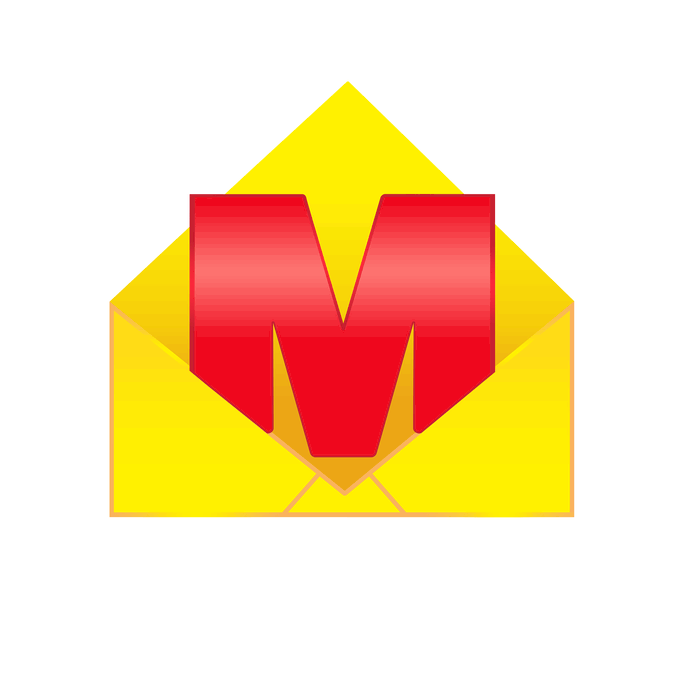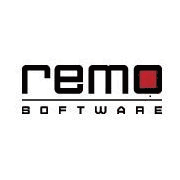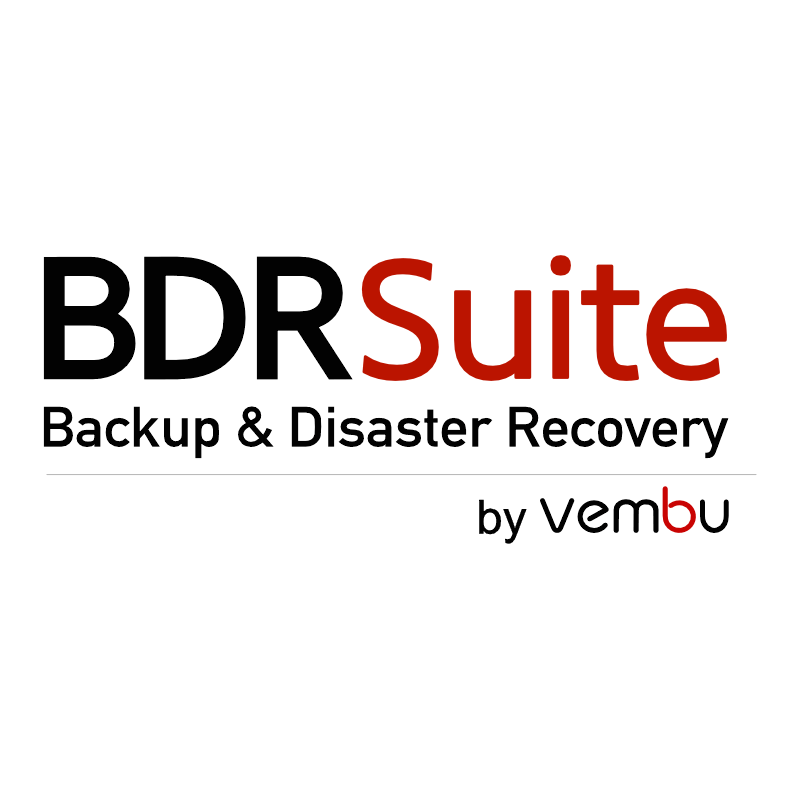Top Data Recovery Softwares
Data Recovery software is essential for retrieving lost, deleted, or corrupted data from various storage media. It helps users recover important files that might be accidentally deleted or lost due to hardware failure, software glitches, or cyber threats. Designed to work with multiple file formats and systems, these tools provide a crucial safety net for businesses and individuals alike. By scann... Read More
211 companies found
Product Description
SpinRite is a reliable software solution designed to keep your hard drives running smoothly and efficiently. Ideal for businesses and individuals alike, it works behind the scenes to identify and repair errors on your computer’s magnetic storage, offering a practical way to prolong the life of your existing drives and safeguard your important data. At its core, SpinRite offers disk maintenance by... Read More
Users
- • No Data
Industries
- • No Data
Market Segment
- • No Data
OST4 - OST to PST Converter
Product Description
OST4 is a dependable and user-friendly tool designed for businesses and individuals who need to convert their OST files to PST format seamlessly. OST4 ensures that you can easily access your email data without any hassle. Whether it's important emails, attachments, contacts, calendars, or any other crucial information stored in your OST files, this software helps you convert and transfer everythin... Read More
Users
- • No Data
Industries
- • No Data
Market Segment
- • No Data
Product Description
EdbMails is a straightforward and reliable solution for email and data migration. Designed with ease of use in mind, it caters to businesses looking to move their data securely and efficiently without getting bogged down in complexities. Whether you're transitioning from one email platform to another or need to retrieve data from an old email archive, EdbMails provides the necessary tools to get t... Read More
Users
- • No Data
Industries
- • No Data
Market Segment
- • No Data
Product Description
Clumio is all about making data backup and recovery simple and reliable for businesses, especially those using cloud services. It's a cloud-native solution designed to help companies manage and protect their data without the headaches that usually come with traditional data management tools. With Clumio, you don’t need to worry about managing hardware or dealing with complex software. Everything ... Read More
Users
- • No Data
Industries
- • No Data
Market Segment
- • No Data
Product Description
Arpio is a software tool designed to help businesses maintain operational continuity when faced with potential disruptions to their cloud infrastructure. Instead of diving into complex tech details, let's keep it simple: Arpio makes sure your digital operations keep running smoothly even when things go wrong in the cloud. Imagine your business relies heavily on cloud services. If there's an outag... Read More
Users
- • No Data
Industries
- • No Data
Market Segment
- • No Data
Remo Recover
Product Description
Remo Recover is a user-friendly software designed to help individuals and businesses recover lost or deleted data quickly and efficiently. Whether it's an accidentally deleted file, a formatted drive, or a corrupted storage device, Remo Recover offers a straightforward solution to retrieve your valuable data without the need for advanced technical skills. For businesses and individuals who rely o... Read More
Users
- • No Data
Industries
- • No Data
Market Segment
- • No Data
Product Description
IsoBuster is a straightforward, reliable tool designed to help you retrieve lost or damaged data from a wide range of storage media. Whether you're dealing with a scratched CD, a corrupted USB drive, or an old floppy disk, IsoBuster offers a practical solution to recover your important files. As a data recovery software, it stands out for its ability to support numerous file systems and disc forma... Read More
Users
- • No Data
Industries
- • No Data
Market Segment
- • No Data
Product Description
Recuva is a user-friendly software designed to help you recover files that you’ve accidentally deleted. Ideal for individuals and businesses alike, this tool comes in handy when you need to get back important documents, photos, or data that you thought were lost forever. Recuva works on a variety of devices, including laptops, desktops, and even external storage devices like USB sticks and memory ... Read More
Users
- • No Data
Industries
- • No Data
Market Segment
- • No Data
OST to PST File Converter
Product Description
The OST to PST File Converter is a practical tool designed for businesses and individuals who need a reliable way to manage their email data. When faced with corrupted or inaccessible OST files, this software comes to the rescue by converting them into PST files, which can be easily accessed through Microsoft Outlook. Imagine an employee leaving your company with important emails still stuck in ... Read More
Users
- • No Data
Industries
- • No Data
Market Segment
- • No Data
Product Description
BDRSuite is a comprehensive software solution designed to help businesses manage and protect their data efficiently. This tool is crafted with the needs of modern organizations in mind, offering user-friendly solutions for data backup, recovery, and disaster recovery. Think of it as an all-in-one package to keep your data safe and available whenever you need it. The suite covers everything from r... Read More
Users
- • No Data
Industries
- • No Data
Market Segment
- • No Data
What is data recovery software and how does it work?
Definition of Data Recovery Software
Data Recovery software is a specialized utility that enables users to restore lost, deleted, corrupted, or inaccessible data from storage devices. These devices can include hard drives, SSDs, USB flash drives, memory cards, and external storage gadgets. The principal aim of this software is to trace and recover data that might otherwise be lost due to accidental deletion, system crashes, or hardware failures.
Working Mechanism
Data Recovery software works by leveraging fundamental methods of data retrieval, like scanning, identifying, and reconstructing data fragments on storage mediums. Below is a deeper look into the steps involved in its operation:
-
Scanning: The first step in the data recovery process is scanning the storage device. The software performs thorough scans to locate traces of files and associated data blocks that are no longer visible or accessible through the standard file system.
-
File Reconstruction: Once a scan is complete, Data Recovery software tries to map out data fragments. It uses algorithms to piece together scattered fragments to reconstruct files. This step is crucial in recovering data as it determines the integrity and completeness of retrieved files.
-
File System Recovery: In some scenarios, the software works on restoring the file system itself, addressing issues like partition loss. This restoration ensures that users access their files as they were on the original system.
-
Preview and Recovery: Before final recovery, users can preview the recoverable files. This feature helps select only the necessary data to retrieve, optimizing time and resources during the process.
-
Saving Recovered Data: Finally, once users select the files for retrieval, Data Recovery software facilitates saving them to a secure location. It's critical to store these files on a different medium than the source to avoid overwriting and potential further data loss.
Types of Data Recovery
Data Recovery software varies based on the nature and cause of data loss:
-
Logical Data Recovery: This involves data lost due to software-related issues like accidental file deletions, system crashes, or virus attacks. Data Recovery software targets logical sectors to retrieval files that are structurally intact but inaccessible.
-
Physical Data Recovery: For cases involving mechanical damage or hardware failures, the software assists in creating disk images to safeguard current data before attempting recovery. While such scenarios often necessitate professional hardware repair, Data Recovery software supports initial efforts to secure accessible data.
Usage Considerations
When utilizing Data Recovery software, it is vital to act swiftly post-data loss to prevent overwriting, which minimizes chances of recovery. Additionally, understanding the limitations of Data Recovery software is crucial, as not all data can be completely restored, especially in severe damage cases. Users should also ensure that the chosen software is compatible with the file systems and device types they intend to recover data from.
In summary, Data Recovery software serves as an essential tool for retrieving lost or inaccessible digital information, utilizing sophisticated techniques to maximize successful data restoration across varied storage devices and scenarios.
Why do you need data recovery software for your computer?
Recover Lost Data
Data Recovery software plays a critical role in retrieving lost, deleted, or corrupted data on computers. Accidental deletion is a common issue for many users, leading to the loss of important files, documents, photos, and videos. Sometimes, these files are essential for personal, academic, or business purposes, and recreating them may not be possible. Data Recovery software provides a solution by scanning storage devices for lost data fragments, allowing users to restore files even after they have been removed from the recycle bin.
Protect Against Hardware Failures
Hardware failures, such as hard drive crashes, are inevitable over time due to wear and tear. Such failures can result in the abrupt loss of data if not backed up properly. Data Recovery software can be instrumental in these scenarios, helping retrieve data from damaged storage. By accessing the raw data on malfunctioning drives, the software can recover vital information, mitigating the impact of hardware-related data loss.
Guard Against Virus Attacks
Malicious software and viruses frequently target stored data, corrupting or deleting large amounts of information. Data Recovery software is capable of recovering affected files by restoring the system to a state prior to the attack. This function is crucial for businesses and individuals who rely heavily on data integrity.
Help with System Crashes
Frequent system crashes can lead to serious data loss, especially if files are being used or processed during the crash. Data Recovery software enables users to recover lost files that were unsaved or became inaccessible post-crash. This feature ensures that ongoing work can be salvaged, minimizing disruption and saving time.
Restore Data after OS Reinstallation
Reinstalling an operating system can sometimes be necessary for fixing a malfunctioning computer or upgrading its performance. However, this process often results in the loss of current data if the files have not been backed up properly. Data Recovery software assists users by restoring files lost during an OS reinstallation, ensuring that previous work and settings are retrievable.
Support for Multiple Devices and Formats
Data Recovery software typically supports a variety of storage devices including internal and external hard drives, USB sticks, and memory cards. This versatility makes it an indispensable tool for retrieving data from multiple device types. Moreover, the software can recover data formatted in different file systems like NTFS, FAT, or exFAT, broadening its applicability.
Manage Partition Loss
Partitioning a hard drive is a common method used to organize data storage, but partition loss due to user error, system upgrade, or software malfunctions can result in significant data loss. Data Recovery software helps manage partition loss by recovering lost data and helping restore the previous partition structure.
In summary, Data Recovery software is essential for ensuring data integrity in various unavoidable data loss situations. Its diverse capabilities, covering everything from accidental deletion to sophisticated recovery from hardware damage, make it a critical component for protecting and retrieving computer data.
How does data recovery software help in retrieving lost files?
Data Recovery software is pivotal in the restoration of lost, deleted, or corrupted files from various storage devices. This category of software is designed to help users recover data that may have been lost due to accidental deletion, device formatting, system crashes, or malware attacks. By leveraging sophisticated algorithms, these tools can scan storage media to identify and retrieve data that is not accessible through regular means.
Scanning Capabilities
Data Recovery software typically employs advanced scanning techniques to inspect the storage devices. There are generally two types of scans: quick and deep scans. A quick scan efficiently reviews file directories and partitions to find recoverable files. In contrast, a deep scan meticulously examines the entire storage medium at a granular level, increasing the chances of retrieving files even from severely corrupted sectors.
File System Compatibility
Data Recovery software offers support for multiple file systems, making it versatile across different storage formats. Whether the files were stored using NTFS, FAT, exFAT, HFS+, or other file systems, Data Recovery software can often identify the structure and recover data accordingly. This compatibility ensures that users can recover lost files regardless of the platform or device.
Preview Functionality
The preview feature found in many Data Recovery software solutions allows users to confirm the identities of files before initiating recovery. This function is crucial as it helps users decide which files are of most importance and need to be restored first, thereby saving time and resources.
Recovery from Various Storage Devices
Data Recovery software supports a wide array of storage devices. It is instrumental in retrieving lost files from not only traditional hard drives but also SSDs, USB drives, memory cards, and sometimes even CD/DVDs. This wide-ranging applicability ensures that most data loss scenarios can be addressed effectively.
Data Recovery Algorithms
The algorithms embedded within Data Recovery software are key to its ability to salvage lost data. These algorithms decipher the data remnants left behind after deletion or formatting. When a file is deleted, its data usually remains on the disk until overwritten. The software pinpoints these residual data traces and reconstructs the original file.
Selective Recovery
One of the strategic advantages of using Data Recovery software is selective recovery. This feature allows users to restore specific files instead of undertaking a full recovery process. By permitting selective recovery, users can precisely target vital files, minimizing unnecessary data retrieval which saves both time and storage space.
User-Friendly Interface
Most Data Recovery software provides a user-friendly interface, which simplifies the recovery process. Even individuals without technical expertise can navigate through the recovery steps, which usually involve selecting the target device, scanning for lost files, and recovering selected files.
By harnessing the above mechanisms, Data Recovery software efficiently aids in restoring lost files, bringing back vital data that could have otherwise been permanently inaccessible. This makes it an essential tool in data management and protection, helping individuals and businesses overcome data loss scenarios with greater ease.
What types of files can be restored using Data Recovery software?
Data Recovery software is a powerful tool designed to help individuals and businesses retrieve lost or inaccessible data from digital storage devices. These software solutions support a wide range of file types, making them indispensable in scenarios where data loss has occurred. Here are some common types of files that can typically be restored using Data Recovery software:
Document Files
Data Recovery software often has capabilities to recover a variety of document files. These include:
- Word Processor Files: Microsoft Word (.doc, .docx), OpenOffice Writer (.odt).
- Spreadsheet Files: Microsoft Excel (.xls, .xlsx), OpenOffice Calc (.ods).
- Presentation Files: Microsoft PowerPoint (.ppt, .pptx), OpenOffice Impress (.odp).
These software tools can successfully restore documents that may have been accidentally deleted, lost due to hardware failure, or corrupted through file system errors.
Media Files
Media files, which include audio, video, and image files, are frequently supported by Data Recovery software:
- Audio Files: MP3, WAV, AIFF, FLAC.
- Video Files: MP4, AVI, MOV, WMV.
- Image Files: JPEG, PNG, TIFF, GIF, BMP.
These software solutions can recover media files from diverse sources such as SD cards, hard drives, and USB flash drives, even if formatted accidentally or affected by software glitches.
System and Application Files
The ability to restore system and application files is another feature of Data Recovery software. File types in this category include:
- System Files: Windows system files (.sys), configuration files (.cfg).
- Executable Files: Program files (.exe), scripts (.bat, .sh).
Restoring these files can be crucial in resolving system crashes, reinstalling applications, or recovering lost settings due to malfunctioning software or accidental deletions.
Email Files
Data Recovery software can also assist in retrieving lost email messages and associated files. Commonly supported email file types include:
- Email Messages: Outlook PST/OST files, Thunderbird MBOX files.
- Attachments: Various document and media file attachments.
This feature is largely beneficial for recovering important communications, especially in professional environments where email continuity is essential.
Compressed and Encrypted Files
Compressed archives and encrypted files are also restorable through Data Recovery software:
- Compressed Files: ZIP, RAR, TAR, 7Z.
- Encrypted Files: Encrypted drives or files created with tools like BitLocker or VeraCrypt.
Data Recovery software can handle the extraction and restoration of data from these compressed formats, ensuring access to bundled files that might otherwise be lost.
Database Files
For businesses, databases are critical assets. Data Recovery software often supports the restoration of database files, such as:
- Database Files: SQL server databases, Oracle DBFs.
- Access Databases: Microsoft Access (.mdb, .accdb).
The recovery of database files is crucial for maintaining business operations and protecting critical data stored within database management systems.
Understanding the wide range of file types that can be recovered with Data Recovery software highlights its value across various data loss scenarios. Whether dealing with personal documents, multimedia content, or essential business files, these solutions provide robust support for comprehensive data recovery needs.
Is data recovery software effective for recovering data from damaged drives?
Data Recovery software is a crucial tool for retrieving lost or inaccessible data from damaged drives. When faced with issues like corrupted files, accidental deletions, or hardware failures, these tools provide potential solutions to reclaim valuable information. The effectiveness of Data Recovery software can vary depending on several factors:
Types of Damage
The success rate of Data Recovery software often depends on the type of damage incurred by the drive:
-
Logical Damage: For problems such as file system corruption, accidental deletions, or format errors, Data Recovery software is generally effective. These tools use advanced algorithms to scour the drive and piece together fragmented data.
-
Physical Damage: When the drive suffers from mechanical failures or physical destruction, the effectiveness decreases. Data Recovery software may not be able to access the drive if the hardware is too damaged. In these cases, professionals might be required for physical repairs before software solutions can be applied.
Accessibility of Data
Data Recovery software is adept at retrieving data if the drive is still somewhat operational. This means that if the drive can still be recognized by a computer or its sectors can be accessed, there is a higher chance of successful data recovery. The software scans the drive to identify salvageable data, even if it appears lost or inaccessible to the standard operating system.
Data Overwriting
One limitation of Data Recovery software is its ability to recover data that has been overwritten. Once data is overwritten by new files, recovery becomes significantly more challenging, sometimes impossible. Therefore, prompt action increases the chances of successful data retrieval.
User-Friendly Interfaces
Many Data Recovery software solutions provide intuitive interfaces, making it easier for users without technical expertise to initiate recovery processes. Features such as guided wizards and clear instructions enhance user experience and increase recovery success rates.
Limitations and Considerations
-
Extent of Damage: The extent and nature of the damage can significantly influence the success of data recovery efforts. For severely damaged drives, consulting data recovery professionals may be necessary.
-
Drive Accessibility: If the drive is not detectable by the system, software might not offer solutions, requiring hardware diagnostics.
-
Time Sensitivity: Acting swiftly after data loss is crucial, particularly before new data overwrites the lost files.
Scenarios for Application
Data Recovery software is particularly effective in scenarios involving accidental deletion or formatting. These situations typically result in only logical errors, where the physical media remains intact. Additionally, files affected by minor system errors or software malfunctions can often be retrieved effectively with these tools.
In summary, Data Recovery software can be effective in recovering data from damaged drives, particularly when the damage is logical rather than physical. Their success depends on the condition and accessibility of the drive, as well as how quickly recovery efforts commence.
Can Data Recovery Software Retrieve Permanently Deleted Files?
Understanding Permanent Deletion
When files are deleted, they often seem to disappear entirely from the computer system. However, in many cases, these files are not immediately erased. Rather, the system marks the space occupied by the files as available for new data. Until this space is overwritten by new files, Data Recovery software can potentially retrieve the “permanently” deleted files.
Functionality of Data Recovery Software
Data Recovery software operates by scanning the storage medium for remnants of deleted data. It identifies fragments or traces of deleted files and attempts to piece them back together. The process involves locating metadata and clusters associated with the deleted content.
Factors Affecting Data Recovery
Various factors can influence the recovery process:
-
Time Since Deletion: The likelihood of successful recovery diminishes as the time between deletion and recovery attempt increases because the chances of the data being overwritten grow.
-
Usage of the Storage Device: Continuous use of the storage medium, especially writing new data, significantly reduces the chances of recovering deleted files, as it might overwrite them.
-
Type of Storage Device: The performance of Data Recovery software can vary with different storage devices. Traditional hard drives may offer better recovery success rates compared to solid-state drives (SSD) due to their distinct data storage mechanisms.
-
File System Type: Different file systems, such as NTFS, FAT32, or exFAT, manage deleted data differently, impacting recovery success. Some file systems may make it more challenging for Data Recovery software to retrieve data.
Limitations of Data Recovery Software
Despite its abilities, Data Recovery software has limitations:
-
Incomplete Recovery: Due to partial overwriting or corruption, some files might be only partially recoverable, affecting usability.
-
Data Corruption: Files may become corrupted during the recovery process if the fragments cannot be accurately reconstructed.
-
Encrypted or Compressed Data: Data that was encrypted or highly compressed before deletion may pose additional challenges during recovery.
Utilizing Data Recovery Software Responsibly
Using Data Recovery software requires caution to maximize effectiveness. Attempting recovery should be halted if overwriting is suspected. Running the software from a separate device, if possible, can create an environment conducive to higher recovery success. Avoid downloading large files or executing processes that might write over potential deleted data remnants.
Conclusion
Data Recovery software can be instrumental in retrieving files thought to be permanently deleted. Its efficacy depends on timing, the use of the device, type of storage media, and underlying file systems. Users need to manage expectations and proceed with care, understanding that the conditions surrounding deletion and recovery significantly influence outcomes.
How do you choose the best data recovery software for your needs?
Data Recovery software is crucial for retrieving lost or corrupted data from various storage devices. Selecting the appropriate software can be essential to ensure effective recovery. Here's a guide on how to choose the best Data Recovery software suited for your needs.
Understand Your Requirements
To start, clearly define what you need from Data Recovery software. Consider factors such as:
- Type of Data Loss: Determine whether the loss is due to accidental deletion, system crashes, or hardware failures.
- Device Compatibility: Identify the devices from which you need to recover data, like computers, external drives, or mobile devices.
- File Types: Know which file types you need to recover, such as photos, documents, or software-specific files.
Compatibility and Operating System
Ensure that the Data Recovery software is compatible with your operating system. Most solutions support multiple platforms, but it's essential to check compatibility to avoid issues during installation and execution.
Recovery Capabilities
Evaluate the recovery capabilities of potential software to ensure they match your needs. Consider software with:
- Versatile Recovery Options: Check if it can recover various types of files and from multiple storage devices.
- Preview Functionality: This feature lets you view files before recovering them, ensuring you retrieve the correct files.
- Deep Scan and Quick Scan: The ability to perform both types of scans can be valuable for different recovery scenarios.
Performance and Efficiency
Investigate the performance of the Data Recovery software by examining:
- Recovery Speed: Faster recovery times can save you significant time, especially with large data volumes.
- Success Rate: Look for software known for high success rates in recovering data accurately.
Ease of Use
User-friendliness is another critical factor when choosing Data Recovery software. Opt for software with:
- Intuitive Interface: This ensures a smooth and straightforward recovery process, even for those less tech-savvy.
- Clear Instructions: Guides and help sections can support efficient use and troubleshooting.
Customer Support
Reliable customer support can be crucial, especially in complex recovery situations. Consider software providers offering:
- 24/7 Support: Access to support at any time can be a significant advantage.
- Multichannel Assistance: Support available via chat, email, or phone provides flexibility.
Security and Reliability
Security is paramount when handling sensitive or personal data. Choose trustworthy Data Recovery software that ensures:
- Data Privacy: Reliable software should protect your data during the recovery process, preventing unauthorized access.
- Reputation: Opt for well-reviewed and recognized solutions in the industry to minimize risks.
Cost and Value
Finally, consider the cost of the software compared to its benefits:
- Free vs. Paid Options: While free solutions can be tempting, they might lack features or support.
- Trial Versions: Use trial versions to test the software's effectiveness before purchasing the full version.
By considering these factors, you can make an informed decision when choosing Data Recovery software, increasing the likelihood of successful data retrieval. Ensure the chosen software aligns with your specific needs and provides reliable performance.