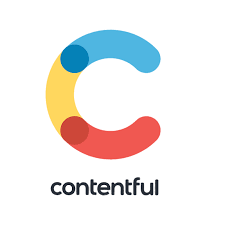Top Content Management Softwares
Content Management software is essential for businesses seeking efficient control over digital content. This technology streamlines the creation, editing, organization, and publishing of information across various platforms. By utilizing Content Management software, teams can collaborate effectively, ensuring consistency and accuracy in content delivery. These tools support a range of digital asse... Read More
297 companies found
Product Description
Kirby is a versatile and user-friendly content management system (CMS) designed with simplicity and efficiency in mind. It's ideal for teams and businesses looking to create, manage, and maintain their website content with minimal fuss. What sets Kirby apart is its flat-file structure, which does away with the complexities of traditional databases. This makes it particularly fast and lightweight,... Read More
Users
- • No Data
Industries
- • No Data
Market Segment
- • No Data
Product Description
AmTrav is designed to make business travel simpler and more efficient for companies of all sizes. With AmTrav, you get an all-in-one platform that takes care of everything from booking flights and hotels to managing travel expenses and reports. We understand that planning and organizing business trips can be time-consuming and complex, which is why we've streamlined the process to save you time an... Read More
Users
- • No Data
Industries
- • No Data
Market Segment
- • No Data
Product Description
Syndigo is a company focused on helping organizations manage, connect, and visualize their product information more effectively. If your business relies on rich, accurate product data to engage customers across various platforms, Syndigo could be what you're looking for. At its core, Syndigo offers tools to organize and share your product data and content. Whether it's text, images, videos, or ot... Read More
Users
- • No Data
Industries
- • No Data
Market Segment
- • No Data
Product Description
Acquia is a software platform that helps businesses create and manage their websites and digital experiences more easily. It's particularly helpful for companies using Drupal, an open-source content management system. With Acquia, you can build your site, manage your content, and make updates without needing a team of tech experts. What sets Acquia apart is its focus on user-friendliness and effi... Read More
Users
- • No Data
Industries
- • No Data
Market Segment
- • No Data
Contentful
Product Description
Contentful is a flexible content management system designed for delivering digital experiences across various platforms. Perfect for businesses looking to streamline their content creation and distribution process, Contentful offers an efficient way to manage and organize all digital assets in one place. What sets Contentful apart is its ability to adapt to different needs. Whether you're runnin... Read More
Users
- • No Data
Industries
- • No Data
Market Segment
- • No Data
Product Description
iManage is a software solution designed to simplify how teams handle documents and emails within their organizations. It's tailored primarily for professionals like lawyers, accountants, and consultants who need to manage large volumes of information efficiently. One of the standout features of iManage is its ability to centralize documents and emails in one easily searchable location. This means... Read More
Users
- • No Data
Industries
- • No Data
Market Segment
- • No Data
Product Description
Liferay is a software platform that helps businesses manage their online content and create engaging digital experiences. Rather than dealing with complicated technical details, Liferay lets companies focus on what matters most: connecting with their customers and delivering valuable information. It stands out by offering a flexible and user-friendly solution for building websites, intranets, an... Read More
Users
- • No Data
Industries
- • No Data
Market Segment
- • No Data
Ektron CMS
Product Description
Ektron CMS is designed to make managing your website easier and more efficient. Think of Ektron as the go-to tool for organizing your online content without needing to dive into the technical details. Whether you’re running a small business, a nonprofit, or a larger enterprise, Ektron is built to support your needs. What makes Ektron CMS stand out is its user-friendly interface. You don’t need to... Read More
Users
- • No Data
Industries
- • No Data
Market Segment
- • No Data
Siteimprove
Product Description
Navigating the digital world can be complex, especially when it comes to improving and maintaining a high-quality website. That's where Siteimprove comes in. Siteimprove is a comprehensive tool designed to help businesses enhance their online presence smoothly and more effectively. Imagine having a personal assistant for your website, one that continuously scans and checks for issues such as brok... Read More
Users
- • No Data
Industries
- • No Data
Market Segment
- • No Data
Product Description
Kiteworks is a secure file-sharing and governance platform for organizations that need to protect sensitive information. It is designed to help businesses safely share files both internally and externally. With Kiteworks, your teams can easily exchange documents while ensuring data security and compliance with various regulations. Whether it’s working with partners, clients, or remote staff, the... Read More
Users
- • No Data
Industries
- • No Data
Market Segment
- • No Data
What is content management software and how does it work?
Content Management software is a vital tool for managing digital content efficiently and effectively. It is designed to enable users to create, manage, and modify content on websites without needing specialized technical knowledge. This software serves as the backbone for maintaining and updating numerous digital assets, making it indispensable for businesses and individuals reliant on content-driven strategies.
Understanding Content Management Software
A Content Management software simplifies the processes of content creation, storage, and delivery, catering to users with varying levels of technical expertise. This software provides a user-friendly interface where users can input text, images, multimedia, and more, arranging it all in a coherent manner. The primary goal is to facilitate seamless updating and maintenance of digital content, ensuring it remains relevant and up-to-date.
Core Components of Content Management Software
-
Content Creation Tools:
- These tools allow users to draft and edit content directly within the system. They often include text editors, image processors, and multimedia embedding functions, enabling users to produce diverse content types with ease.
-
Content Storage and Retrieval:
- The software organizes content in a structured way, often utilizing databases. This structure enables easy storage, categorization, and retrieval, ensuring content is accessible whenever needed.
-
Workflow Management:
- Workflow features help in defining roles, statuses, and permissions within the content creation process. Users can assign specific tasks, set approval procedures, and manage publishing schedules.
-
Publishing Tools:
- These tools make it easy to publish content across various platforms. Users can schedule publications, automate updates, and ensure content is delivered correctly to the intended audience.
How Does Content Management Software Work?
Content Management software operates by integrating various tools and components to streamline content-related processes:
-
User Interface:
- The software typically offers a graphical user interface (GUI) that allows even non-technical users to interact with the system easily. This interface helps in executing tasks like drafting, editing, and publishing content.
-
Backend and Database Management:
- At the backend, Content Management software stores information in databases where data is structured systematically. This setup facilitates quick data retrieval, ensuring users can find and manage content efficiently.
-
Automation and Synchronization:
- Many systems provide automation features for routine tasks such as updating content or synchronizing data across multiple locations. This automation reduces manual workload and minimizes errors.
-
Integration with Other Systems:
- Content Management software often supports integration with other software and platforms, enhancing its functionality. Users can link with CRM systems, e-commerce platforms, and more for a unified digital presence.
In essence, Content Management software serves as a central hub that allows users to control and distribute their digital content effectively. It emphasizes user-friendliness, efficiency, and scalability, making it an essential tool in the digital landscape. By streamlining content management processes, it enables organizations to focus on creating value-driven and engaging digital experiences.
Why is Content Management Software Important for Businesses?
Enhances Collaboration
Content Management software facilitates seamless collaboration among teams. It enables multiple users to create, edit, and manage content within a shared platform. This collaborative environment eliminates version control issues, allowing team members to access up-to-date information consistently. Efficient communication and collaboration help businesses streamline workflows and enhance productivity.
Centralized Content Repository
Having a centralized content repository is crucial for businesses. Content Management software acts as a single source of truth, storing all digital assets in one place. This organization reduces content duplication and ensures easy retrieval. With effective metadata tagging and categorization, employees can quickly find the necessary information, leading to time-efficient operations.
Improved Workflow Management
Effective workflow management is another significant benefit. Content Management software provides automated workflows that ensure content passes through appropriate review and approval processes before publication. Automation improves consistency and accuracy, minimizing errors. Structured workflows also help in adhering to compliance norms, thus reducing legal risks.
Cost-Effective Content Creation
Creating and managing content manually can be resource-intensive. Content Management software helps reduce costs by streamlining processes and automating repetitive tasks. The software's ability to reuse existing content blocks minimizes the need for new content creation. This efficiency supports budget management and redirects resources towards other essential business functions.
Scalability and Flexibility
Businesses today need solutions that can grow with them. Content Management software is scalable, supporting businesses from small startups to large enterprises. Its flexibility allows for customization according to specific organizational needs. As companies grow, the software can adapt without requiring total system overhauls or additional resources, making it a sustainable investment.
Consistent Brand Presentation
Maintaining consistent brand messaging is critical in today's competitive market. Content Management software ensures that all published content aligns with brand guidelines. Centralized control allows marketing teams to standardize messaging across different channels, maintaining brand integrity. This consistency is vital for building and retaining customer trust.
Enhanced Security Measures
Security is a priority for all businesses. Content Management software provides robust security features, protecting sensitive content from unauthorized access. Features such as user permissions, authentication, and data encryption safeguard business data. These security measures are critical in preventing data breaches, ensuring information confidentiality and integrity.
Facilitates Omnichannel Distribution
Serving content across multiple channels is essential in reaching diverse audiences. Content Management software streamlines the distribution process, enabling businesses to publish content across various platforms with ease. This capability ensures consistent messaging, catering to different consumer touchpoints and enhancing the customer experience.
Comprehensive Analytics and Reporting
Access to data-driven insights is vital for informed decision-making. Content Management software provides analytics and reporting tools that offer valuable metrics on content performance. Analyzing these metrics enables businesses to refine their strategies, improving engagement and ROI. Real-time data tracking also facilitates adaptive content strategies, which respond effectively to market changes.
Content Management software plays a crucial role in enhancing collaboration, ensuring security, and maintaining brand consistency. Thus, it is integral to unlocking efficient business operations and achieving strategic objectives.
What are the key features to look for in content management software?
When selecting Content Management software, it is essential to consider various key features that can greatly enhance the experience and efficiency of managing digital content. Here are several critical components to look for:
User-Friendly Interface
A user-friendly interface ensures ease of use, helping users who may not be tech-savvy to navigate the platform effortlessly. This feature is crucial for diverse teams, allowing all members to create, edit, and manage content without a steep learning curve.
Scalability
Content Management software must accommodate the growth of your business. Scalability is vital in managing increased content volumes without hindering performance. Ensure the software can expand its capabilities and storage as your requirements evolve.
Customizable Templates
Customizable templates facilitate brand consistency and save time by providing pre-defined layouts. They allow users to tailor the design to match brand aesthetics while maintaining design flexibility for varied content types.
Multi-Channel Publishing
With multi-channel publishing capabilities, Content Management software streamlines the process of distributing content across numerous platforms and channels. This feature ensures consistent brand messaging reaches audiences on websites, social media, and email efficiently.
SEO Tools
SEO features are crucial in optimizing content to rank higher on search engines. Tools embedded within Content Management software assist in keyword integration and readability analysis, helping improve visibility and engagement.
Workflow Management
Efficient workflow management aids in task assignment, approval processes, and collaborative editing. This feature is essential for ensuring timely content delivery and maintaining team productivity by streamlining content creation processes.
Security Features
Security is paramount in Content Management software to protect sensitive information. Look for encrypted connections, user permissions, and regular security updates to safeguard data and maintain user confidentiality.
Content Scheduling
Content scheduling tools allow users to plan and post content at optimal times, maximizing audience engagement. This feature is invaluable for managing editorial calendars and maintaining a consistent content flow.
Integration Capabilities
Robust integration capabilities ensure compatibility with existing software and tools, such as CRMs, analytics, and marketing platforms. Seamless integration improves workflow efficiency and data consistency across systems.
Analytics and Reporting
Comprehensive analytics and reporting features provide insights into content performance, helping refine strategies and decision-making. They enable tracking of user engagement metrics, demographics, and conversion rates, vital for understanding audience behavior.
Version Control
Version control features allow tracking and reverting changes made to content, reducing errors and maintaining consistency. It's essential for managing document history and ensuring that the most accurate and up-to-date information is published.
Responsive Design
A responsive design accommodates different devices, ensuring content displays correctly on desktops, tablets, and mobile devices. This adaptability is crucial for maintaining user engagement and a positive user experience across all platforms.
Support and Training
Reliable support and comprehensive training materials improve software adoption. Access to customer service and well-documented resources can lead to quicker resolution of issues and enable users to maximize software capabilities.
In summary, when considering Content Management software, it's essential to focus on features that enhance user experience, accommodate growth, enable efficient content distribution, and offer strong integration and security. These elements collectively ensure a streamlined content management process, aligning with your organizational goals and audience expectations.
How can content management software improve collaboration in teams?
Content Management software is a pivotal tool for enhancing team collaboration. It provides a centralized platform that fosters seamless communication, document sharing, task management, and real-time collaboration among team members. Here are key ways in which Content Management software can improve collaboration in teams:
Centralized Document Management
Content Management software enables teams to store and organize documents in a centralized repository. This means all team members can access the latest versions of files without confusion over which is the most current. The software helps eliminate duplicate files and ensures consistency and accuracy in information sharing.
Real-Time Collaboration
One of the most powerful features of Content Management software is real-time collaboration. Team members can work together on documents simultaneously, making edits and updates that are visible instantly to everyone involved. This reduces the need for endless back-and-forth emails and accelerates the project workflow.
Version Control
Content Management software typically includes robust version control features. This allows teams to track changes, revert to previous versions, and understand the evolution of a document. Such capability is crucial when multiple team members are involved in editing and updating content, as it preserves the integrity of the document and allows easy recovery from mistakes.
Role-Based Access
Ensuring that the right team members have appropriate access to documents is crucial. Content Management software allows administrators to implement role-based access controls, where documents can be shared with specific individuals while maintaining confidentiality and security when needed. This ensures each team member has access to relevant information without compromising sensitive data.
Enhanced Communication Tools
Many Content Management software platforms come with built-in communication tools like commenting, tagging, and notifications. These features allow team members to discuss documents directly within the software, streamlining communication and keeping conversations tied to the relevant content. This reduces misunderstandings and ensures everyone is on the same page.
Integration with Other Tools
Content Management software often integrates with other productivity and project management tools that teams frequently use. This interoperability facilitates seamless workflows, allowing teams to manage content without switching between different platforms constantly. Integrations can improve efficiency by linking tasks directly to documents, reducing administrative overhead.
Workflow Automation
Automating repetitive tasks is another way Content Management software enhances collaboration. It can automate approval processes, notifications, and content distribution, freeing team members from mundane tasks. This allows them to focus more on strategic and creative aspects of their work, improving productivity and collaboration.
Collaborative Editing and Feedback
The software often includes collaborative editing features where team members can provide feedback through inline comments and suggestions. This fosters a collaborative environment where everyone can contribute ideas and insights, enhancing the quality of the final content.
By employing Content Management software, organizations can significantly enhance collaboration among team members, making it an indispensable tool in today's digital workspace. The structured and streamlined approach to managing and sharing content ensures efficiency, accuracy, and improved productivity across teams.
What are the different types of content management software available?
Content Management software (CMS) is a critical component of digital strategy, helping businesses and individuals manage, store, and publish content efficiently. Different types of Content Management software cater to diverse needs, from basic blogging to complex enterprise solutions. Understanding these types helps in selecting the appropriate system for your specific requirements. Below are the main categories:
Traditional CMS
Traditional CMS, often known as coupled CMS, combines content management with content delivery. This type suits businesses needing a full-stack solution where back-end content management and front-end content delivery are tightly connected. Users can control both the content creation process and the interface through which content reaches the audience.
Headless CMS
Headless CMS is a backend-only content management system built to deliver content via an API. The term "headless" refers to the decoupling of the front-end, or "head," from the CMS back-end functionalities. This type is best suited for organizations that require flexibility in presenting content across multiple channels and devices, as it offers dynamic delivery options without being tied to a specific front-end framework.
Decoupled CMS
Decoupled CMS, like a headless CMS, separates content creation from content presentation. However, unlike headless CMS, a decoupled CMS includes a front-end delivery system. This setup allows for a more straightforward integration while maintaining the flexibility to change the front-end development or structure. It's beneficial for businesses that want to adapt their delivery methods over time while managing content creation processes autonomously.
Enterprise CMS
Enterprise CMS is designed to cater to large organizations with complex content needs, such as extensive content libraries and multiple users with varying permission levels. This type includes advanced features such as digital asset management, workflow automation, and multilingual support. Enterprise CMS platforms provide robust security measures and can integrate seamlessly with other enterprise applications, facilitating collaboration and data sharing enterprise-wide.
Open Source CMS
Open Source CMS offers its source code to the public, allowing users to customize and modify the software according to their needs. This type is favored by developers and organizations looking for flexibility and community support. Open Source CMS usually involves a vibrant community that contributes to plugins, themes, and troubleshooting, providing ongoing improvements and innovation.
Cloud-Based CMS
Cloud-Based CMS, often known as SaaS CMS, is hosted on the cloud, offering scalability and remote access. This model allows businesses to focus on content production without worrying about hosting and server maintenance. It’s suitable for organizations needing easy access to content management solutions without the overhead of infrastructure management.
Proprietary CMS
Proprietary CMS is developed and owned by a specific company or individual, requiring a licensing fee for usage. This type offers dedicated customer support and regular updates, making it appealing for businesses that prefer a reliable and controlled environment. Licensing ensures consistency and access to unique features designed by the vendor.
Each type of Content Management software has its strengths and ideal use scenarios, making it essential for users to evaluate their specific needs and objectives to choose the most appropriate solution.
How does Content Management Software Enhance Digital Security?
Content Management software plays a critical role in enhancing the digital security of organizations by providing a structured and secure environment to manage and store digital content. Here’s how it contributes to digital security:
Role-Based Access Control
Content Management software enables organizations to implement role-based access control. This means that access to different types of content can be restricted based on the user’s role within the organization. By doing so, only authorized personnel can view or edit sensitive information, reducing the risk of unauthorized access and data breaches.
Data Encryption
Data encryption is a fundamental feature of Content Management software. It ensures that both data in transit (as it moves across networks) and data at rest (stored data) are protected through encryption. This ensures that even if unauthorized users gain access to the data, they cannot decipher it without the necessary decryption keys, thereby securing sensitive information.
Audit Trails and Monitoring
Content Management software provides comprehensive audit trails and monitoring functionalities. These features track all actions performed on the content, such as who accessed it, what changes were made, and when the actions occurred. By keeping detailed logs, organizations can detect and respond to suspicious activities promptly, helping deter potential security threats.
Secure Authentication Protocols
To enhance digital security, Content Management software incorporates secure authentication protocols like two-factor authentication (2FA) and single sign-on (SSO). These methods add an additional layer of security by ensuring that only verified users can access the system, thereby mitigating the risk of unauthorized access and identity theft.
Regular Security Updates
Developers of Content Management software frequently release security updates to patch vulnerabilities and enhance overall system security. Regular updates help protect content from new and emerging threats, ensuring that the software remains resilient against potential exploits. Organizations benefit from staying up-to-date with these updates to maintain a secure digital environment.
Content Backups and Disaster Recovery
Content Management software often includes features for automatic content backups and disaster recovery. These features ensure that content is regularly backed up to separate locations, minimizing data loss due to hardware failures, cyber-attacks, or other disasters. In the event of a compromise, organizations can quickly restore their data, maintaining business continuity and security.
Secure File Sharing
Secure file sharing is another important aspect of Content Management software. It allows users to share files within and outside the organization securely. By using encryption and secure links, sensitive files can be shared without worrying about unauthorized interceptions, protecting the integrity and confidentiality of the content being shared.
Vulnerability Assessments
To enhance digital security, some Content Management software solutions perform regular vulnerability assessments. These assessments identify and evaluate potential security weaknesses within the system. By proactively addressing these vulnerabilities, organizations can reduce the risk of potential attacks and reinforce their overall security posture.
Content Management software thus offers a comprehensive suite of security features designed to protect digital content. By implementing access controls, encryption, secure authentication, and continuous updates, this software helps organizations maintain a robust security framework, safeguarding valuable information from internal and external threats.
What should you consider when choosing content management software for your business?
When selecting Content Management software for your business, consider several factors to ensure it meets your needs and enhances your digital strategy. Each business has unique requirements, so evaluating how different solutions align with those is essential.
Ease of Use
Investigate the user-friendliness of content management software. A solution that is easy to navigate can reduce training costs and increase productivity. Look for software with a clean interface and intuitive design, enabling team members to manage content without technical expertise.
Scalability
Your business will grow, and so will your content needs. Choose Content Management software that scales with you. Understand the limitations regarding the number of users, storage capacity, and functionalities. Good software accommodates your future growth seamlessly.
Customization and Flexibility
Your business may have specific needs that require tailored solutions. Evaluate the customization options available. The software should allow modifications to templates, user roles, and content types to fit your business requirements. Flexibility ensures that the software can evolve with your business processes.
Integration Capabilities
In the modern digital ecosystem, Content Management software should integrate with existing tools and platforms, such as CRM, e-commerce, and analytics solutions. Ensure it supports seamless integration via APIs or other mechanisms to create a cohesive digital environment, enhancing efficiency and data sharing.
Security Features
Security is non-negotiable. Protecting sensitive information and ensuring data integrity is crucial. Assess the security features of the software. Look for robust access controls, data encryption, and regular security updates. Compliance with industry standards and regulations is also vital.
Support and Community
Evaluate the level of support provided by the software vendor. Reliable support can be instrumental in resolving issues quickly. Look for comprehensive documentation, training resources, and a supportive community. Engaging with an active user community can provide additional insights and tips.
Cost
Consider the total cost of ownership, including subscription fees, upgrades, and potential additional costs. Different Content Management software options can have varying pricing structures, so assessing what fits your budget without sacrificing critical features is necessary.
Performance and Reliability
The software should handle traffic spikes and maintain consistent performance without downtime. Investigate uptime statistics and user reviews to understand its reliability. Performance is key to maintaining a user-friendly website and promoting content engagement.
SEO Capabilities
SEO is critical for digital visibility. The Content Management software should offer SEO tools or plugins to optimize content. This includes meta tags, URL structure, and keyword management tools. Such features ensure the content reaches its intended audience effectively.
Mobile Compatibility
With an increase in mobile users, the software should support mobile-responsive content. Evaluate if the platform offers adaptive design features and previews for mobile devices. Ensuring a smooth mobile experience is imperative for reaching a broader audience.
By carefully considering these aspects, businesses can select Content Management software that aligns with their strategic goals and optimizes content management processes effectively.