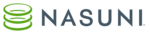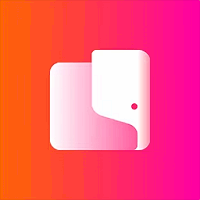Top Cloud Storage Softwares
Cloud Storage software revolutionizes how we manage digital data. It enables individuals and businesses to store, access, and share files remotely, providing flexibility and scalability. By leveraging the cloud, users can offload physical storage limitations, ensuring data remains secure and accessible from any device with an internet connection. This software supports efficient collaboration, as ... Read More
52 companies found
Product Description
Nasuni is a straightforward, reliable solution for businesses looking to manage and protect their file storage needs in the cloud. If you're tired of dealing with the complexities of traditional file storage systems or worried about data security, Nasuni can help. At its core, Nasuni offers cloud-native file storage and management designed to simplify how businesses handle their data. You don't h... Read More
Users
- • No Data
Industries
- • No Data
Market Segment
- • No Data
Product Description
Qumulo is a modern data management service designed to simplify how businesses manage and use their data. It offers a cloud-native solution that provides scalability and ease of use, helping organizations focus more on their core activities rather than the complexities of data storage. Imagine a platform that lets you store, manage, and access your data anytime you need it, without the headaches... Read More
Users
- • No Data
Industries
- • No Data
Market Segment
- • No Data
Product Description
VEXXHOST is a cloud computing company that offers a suite of services designed to help businesses of all sizes streamline their IT infrastructure. By focusing on OpenStack technology, VEXXHOST allows companies to leverage open-source cloud solutions for improved flexibility, scalability, and cost efficiency. Whether you're a start-up looking to establish your digital presence or a large enterprise... Read More
Users
- • No Data
Industries
- • No Data
Market Segment
- • No Data
IBM Cloud Object Storage
Product Description
IBM Cloud Object Storage is a reliable and scalable solution for securely storing and accessing your business's data. Designed with ease of use in mind, this service lets companies of all sizes manage their data without the need for extensive technical knowledge. Whether you need to store documents, images, videos, or backups, IBM Cloud Object Storage provides a straightforward way to keep your in... Read More
Users
- • No Data
Industries
- • No Data
Market Segment
- • No Data
Product Description
Tresorit is a cloud-based file storage service created to help businesses store and share their documents securely. Designed with a focus on privacy, Tresorit ensures that your sensitive data is protected at all times. It provides a simple and effective way to manage your files, making collaboration with your team safer and easier. This software stands out because it uses strong encryption method... Read More
Users
- • No Data
Industries
- • No Data
Market Segment
- • No Data
Product Description
DriveHQ is a user-friendly, cloud-based solution designed to help companies manage their files, storage, and online collaboration needs efficiently. The software simplifies the process of sharing and securing files, making it easy for teams to work together, no matter their location. DriveHQ offers a variety of features aimed at improving productivity and ensuring data security. It provides ampl... Read More
Users
- • No Data
Industries
- • No Data
Market Segment
- • No Data
Product Description
Cubbit is designed to simplify the way you store and manage your data, giving you peace of mind and control over your digital assets. With Cubbit, you get a cloud storage solution that combines the best of several worlds: the security of local storage and the accessibility of the cloud. One standout aspect of Cubbit is its focus on privacy. Your files are encrypted before they leave your device, ... Read More
Users
- • No Data
Industries
- • No Data
Market Segment
- • No Data
Product Description
Internxt is a cloud storage service designed for individuals and businesses seeking a more secure and private way to store, share, and manage their digital files. Unlike many other cloud storage providers, Internxt places a strong emphasis on privacy and security, aiming to give users full control over their data. When you use Internxt, your files are encrypted and then fragmented into smaller pi... Read More
Users
- • No Data
Industries
- • No Data
Market Segment
- • No Data
ElephantDrive
Product Description
ElephantDrive is a user-friendly cloud storage service designed to simplify the way you back up and access your data. Think of it as a safe, online location where you can store important files, photos, and documents, and then easily pull them up whenever you need them. Whether you're a small business, a busy professional, or just someone who wants to keep personal memories secure, ElephantDrive of... Read More
Users
- • No Data
Industries
- • No Data
Market Segment
- • No Data
Product Description
Minio is a high-performance, distributed object storage system designed for managing large amounts of unstructured data. Unlike traditional storage solutions, Minio works seamlessly across a variety of environments, including public and private cloud infrastructures. What sets Minio apart is its simplicity and speed, making it a reliable choice for those looking to store data in a way that is both... Read More
Users
- • No Data
Industries
- • No Data
Market Segment
- • No Data
What is cloud storage software and how does it work?
Understanding Cloud Storage Software
Cloud Storage software is a digital solution that allows users to store, manage, and retrieve data remotely. Unlike traditional storage methods, such as external hard drives or on-premises servers, Cloud Storage software harnesses the power of the internet. This technology enables users to store digital files in large-scale data centers, maintained by third-party providers.
Mechanism of Cloud Storage Software
Cloud Storage software functions through the interaction of client devices, like computers or smartphones, with remote servers. This relationship is facilitated by the internet, which serves as a conduit for data transfer. Users upload files using a service provider's application interface, where data is then transmitted over the internet to be stored in remote data centers.
Data Storage and Retrieval
Once data is uploaded, it is stored in virtual environments, often referred to as "the cloud." These environments utilize virtualization technologies to allow multiple users to access the same physical infrastructure without interference. The data is stored redundantly across multiple servers to ensure availability and protect against hardware failures.
Retrieving data with Cloud Storage software is simple and intuitive. Users can access their stored data via web interfaces or mobile applications. With an internet connection, they can download, share, or edit their files from anywhere in the world. This feature edifies the flexibility and convenience of Cloud Storage software.
Security and Data Integrity
Security is a critical aspect of Cloud Storage software. Providers employ a myriad of security measures to protect data, including encryption and access controls. Before data is transmitted for storage, it is often encrypted to prevent unauthorized access. Additionally, users may have access to advanced authentication methods to ensure secure retrieval of their data. Data integrity is another crucial factor; regular backups and redundant storage systems help preserve data accuracy and availability.
Scalability and Efficiency
The scalability of Cloud Storage software is one of its primary benefits. Users can scale their storage needs up or down easily based on demand. This scalability removes the need for costly and time-consuming hardware procurement. When additional storage is needed, it is a matter of simply requesting more space from the provider.
Cloud Storage software reduces reliance on local storage solutions and simplifies data management tasks. This efficiency fosters productivity by allowing users to focus on their core tasks without worrying about managing physical storage devices.
Compatibility and Integration
Cloud Storage software is designed to be compatible with many operating systems and devices. The software can integrate with various other services and applications, providing seamless interoperability. This compatibility means businesses and individuals alike can utilize the software across different platforms without needing customized solutions.
In sum, Cloud Storage software provides a flexible, secure, and efficient means of storing digital data in the modern world. The ease of use, robust security features, and scalability make it a compelling choice for businesses and individuals seeking advanced storage solutions.
How can cloud storage software improve data accessibility?
Cloud Storage software improves data accessibility by streamlining how users access and manage data from various locations. This software allows data to be stored in the cloud, making it available over the internet. As a result, users are not tethered to a particular physical location to access their files, enhancing mobility and flexibility.
Anywhere Access
One key advantage of Cloud Storage software is the ability to access data from any location with an internet connection. Users can work from remote areas, travel without losing access to important documents, and collaborate across different time zones. This eliminates geographical barriers and helps organize work in a more flexible manner.
Multi-Device Synchronization
Cloud Storage software supports synchronization across different devices. Whether using a smartphone, tablet, or computer, users can view and edit files while ensuring all changes are updated in real-time. This feature is crucial for maintaining consistency and ensuring that the most recent version of a document is always available across all devices.
Collaboration Made Easy
Cloud Storage software also boosts collaboration. Multiple users can work on the same document simultaneously, with changes being tracked and updated instantaneously. This reduces the time spent on traditional back-and-forth email exchanges and allows teams to work together more efficiently. Shared access means team members can contribute insights, create content, and offer feedback in real time, significantly enhancing productivity.
Secure Sharing
Sharing data securely is another area where Cloud Storage software excels. Users can share links to files and folders instead of sending large email attachments. Sharing settings can be adjusted to limit who can view or edit files, providing controlled access and maintaining data confidentiality.
Version History and Recovery
Data integrity and accessibility are also strengthened by version history features in Cloud Storage software. Users can easily track changes over time and revert to previous versions if necessary. This protects data from accidental deletions or alterations, ensuring that important information is always recoverable.
Integration with Other Services
Cloud Storage software often integrates with other applications, facilitating a unified workflow. For example, integration with productivity tools enhances how users access information, allowing seamless operations between document creation, collaboration, and storage. This interconnectedness helps streamline work processes and enhances data accessibility.
Automatic Backup
Another noteworthy aspect of Cloud Storage software is automatic backup. Files are saved and stored automatically, reducing the risk of data loss due to hardware failure or accidental deletion. The ability to retrieve backed-up data improves accessibility, ensuring users can regain access to important assets with minimal disruption.
Efficient Search and Retrieval
Cloud Storage software enhances data accessibility by providing powerful search functionalities. This allows users to quickly locate specific files or documents with keyword searches, reducing the time spent sifting through large volumes of data. This efficiency is particularly valuable in professional environments where quick access to information is critical.
In summary, Cloud Storage software greatly improves data accessibility by allowing anywhere access, multi-device synchronization, and seamless collaboration. Features like secure sharing, version history, and integration with other applications further enhance its utility, making it an essential tool for modern data management.
What security features should I look for in cloud storage software?
When evaluating Cloud Storage software, security is a primary concern. Ensuring data protection and privacy in the cloud is essential for both individuals and businesses. Here are some key security features to consider:
Data Encryption
Data encryption is crucial in protecting your information from unauthorized access. Look for software that offers both encryption at rest and encryption in transit. This means your data is encrypted when stored on the server and while being transmitted across networks. Strong encryption, such as AES-256, is recommended to ensure robust protection.
Access Controls
Implementing stringent access controls helps in managing who can view or interact with your data. Cloud Storage software should allow you to define user roles and permissions. This feature helps in restricting access based on job requirements, ensuring sensitive information is only accessible to authorized personnel. Multi-factor authentication (MFA) further strengthens access security by requiring additional verification steps.
User Authentication
Robust user authentication protocols are essential for securing access to your cloud data. Ensure the software supports strong password policies and additional authentication methods like biometric verification or tokens. This reduces the risk of unauthorized access due to weak or stolen passwords.
Regular Security Audits
Choose Cloud Storage software providers who conduct regular security audits. These audits help identify and rectify potential vulnerabilities within the system. Look for providers that comply with international security standards such as ISO 27001 or SOC 2 to ensure they adhere to security best practices and protocols.
Data Redundancy and Backup
Data redundancy and automatic backups are vital features to look for. These features ensure that your data remains safe and recoverable in case of hardware failures, accidental deletions, or other data loss events. A reliable cloud storage solution should offer redundant storage systems and regular backups to minimize data loss risks.
Compliance with Legal Standards
Ensure the Cloud Storage software complies with relevant data privacy laws and regulations, such as GDPR, HIPAA, or CCPA, depending on your industry or location. Compliance indicates that the provider takes necessary steps to protect user privacy and meet specific data handling requirements.
Threat Detection and Prevention
Advanced threat detection and prevention mechanisms help in identifying suspicious activities and preventing potential security breaches. Look for software that integrates AI-driven threat detection tools to automatically monitor and respond to unusual patterns or activities.
Data Loss Prevention (DLP)
DLP features prevent unauthorized sharing or leakage of sensitive data. Cloud Storage software with robust DLP capabilities monitors data movement and enforces policies to protect sensitive information. It acts as a safeguard against unintentional data exposure.
Encryption Key Management
Effective encryption key management is necessary for maintaining data security. Some cloud storage solutions allow users to manage their encryption keys, giving them control over access. This feature ensures that even if the provider's system is compromised, your encryption keys—and by extension, your data—remain safe.
By considering these security features in Cloud Storage software, users can ensure that their data remains protected, confidential, and accessible only to authorized users.
How does cloud storage software help in data backup and recovery?
Reliable Data Backup
Cloud Storage software provides a reliable platform for backing up data by storing copies of files and information in remote servers. These servers are often distributed across different geographic locations, ensuring that data remains accessible and secure even if one server encounters a problem. This geographic distribution eliminates risks associated with on-premise data storage, such as physical damage or loss due to natural disasters.
Automated Backups
One of the significant advantages of Cloud Storage software is its ability to automate the data backup process. Users can schedule regular backups at specific intervals, ensuring that recent updates and files are always safeguarded without manual intervention. This automation minimizes the risk of human error and ensures continuity in data protection.
Scalable Storage Solutions
Cloud Storage software offers scalable solutions for data backup. Businesses and individuals can easily adjust their storage needs based on data volume growth. This flexibility eliminates the need for purchasing additional hardware and offers cost-effective scalability, enabling users to manage extensive backups without infrastructure investments.
Versioning and Archiving
Many Cloud Storage software systems include features like versioning and archiving that assist in data recovery. Versioning keeps multiple versions of files over time, allowing users to restore previous versions if recent files are corrupted or deleted accidentally. Archiving, on the other hand, stores older data systematically, ensuring it can be retrieved when necessary without affecting the primary storage space.
Enhanced Security
Security is a crucial aspect of data backup and recovery. Cloud Storage software employs advanced encryption methods to protect data during transfer and while it resides in the cloud. This encryption ensures that unauthorized access is prevented, providing users with peace of mind regarding data safety. Regular security updates and patches ensure ongoing protection against emerging threats.
Accessible Recovery Options
In the event of data loss, Cloud Storage software offers easy recovery options. Users can quickly retrieve backed-up data through user-friendly interfaces. Recovery processes are often streamlined to facilitate access to lost or damaged files within minutes. This swift recovery is paramount for businesses that require uninterrupted access to their critical data.
Disaster Recovery Capabilities
Cloud Storage software plays a vital role in disaster recovery strategies. By storing data offsite and maintaining redundancy, it ensures that critical business information can be restored swiftly after an incident. This offsite storage mitigates the impact of localized disasters, such as a fire or flood, on data availability.
Cost-Effective Solutions
Implementing traditional backup systems often involves significant upfront costs. Cloud Storage software offers a more cost-effective alternative by eliminating the need for physical media and maintenance. Subscription models allow users to pay based on their actual storage needs, providing financial flexibility and reducing investment in backup infrastructure.
By leveraging these features, Cloud Storage software supports efficient and reliable data backup and recovery processes, enabling users to protect and access their data with ease.
What are the cost considerations when choosing cloud storage software?
When deciding on Cloud Storage software, cost considerations encompass various factors. Understanding these elements is crucial to optimize your storage needs and budget.
1. Pricing Models
Different providers offer varied pricing models. Common models include:
- Pay-as-you-go: Charges based on actual storage usage. This model is flexible and can be cost-effective for fluctuating storage needs.
- Subscription-based: Involves regular payments for a fixed amount of storage. It offers predictability in costs but may lead to underutilization or overpaying if needs change.
- Tiered storage: Different pricing for storage types, such as hot and cold storage. Hot storage is costly but allows rapid access, while cold storage is cheaper and suits archival purposes.
2. Data Transfer Costs
Transferring data to and from the Cloud Storage software can incur charges, especially if:
- Outbound Transfers: Moving data out of the cloud can be more costly. It's crucial to consider how often you'll need to download data.
- Ingress/Egress Fees: Some providers charge for data moving in and out of the cloud, including between regions or services.
3. Storage Volume
The volume of data to be stored directly impacts costs. Key considerations include:
- Initial Data Load: High data volumes during migration can incur significant costs.
- Growth Over Time: Estimate future data growth to avoid unexpected cost increases.
4. Redundancy and Replication
The need for data redundancy and replication can influence costs:
- High Availability: Storing data in multiple locations increases reliability but also costs.
- Backup Solutions: Enhanced backup solutions may be necessary, adding to expenses.
5. Access Frequency
How frequently data needs to be accessed can determine cost:
- Cold vs. Hot Storage: Cold storage reduces costs but may sacrifice speed. Hot storage allows quick access but at a higher price.
- Access Patterns: Analyze usage patterns to select the most cost-effective storage tier.
6. Additional Services and Features
Some Cloud Storage software offers additional features involving extra costs:
- Security and Compliance: Advanced security measures might incur extra charges but are important for sensitive data.
- Analytics and Insights: Tools for analyzing usage can offer valuable insights but may come at an additional cost.
7. Contractual Obligations and Discounts
Contracts and long-term commitments can influence pricing:
- Long-term Agreements: Committing to contracts may secure discounts but reduce flexibility.
- Volume Discounts: Larger storage volumes often fetch discounts, reducing per-unit costs.
8. Hidden Costs
Lastly, potential hidden costs should not be ignored:
- APIs and Integrations: Integrations with other services or APIs may incur extra costs.
- Migration Costs: Transferring existing data to a new platform might require professional services, adding to expenses.
Understanding these factors helps in evaluating Cloud Storage software to meet organizational needs without financial strain. Analyzing each aspect ensures a tailored solution that aligns with both current and future storage requirements.
How can cloud storage software handle large amounts of data efficiently?
Cloud Storage software is a pivotal part of modern computing infrastructure, enabling businesses to store, manage, and access vast amounts of data. Handling large datasets in an efficient manner is crucial for organizations to maintain productivity and ensure data reliability.
Scalability
One of the primary ways that Cloud Storage software manages large datasets is through scalability. The software is designed to efficiently scale storage resources as the volume of data increases. This is often achieved by leveraging distributed networks of servers that can dynamically allocate additional storage capacity when needed. This flexibility allows organizations to expand their storage without disruption, ensuring that performance remains consistent even as data volume grows.
Data Redundancy and Replication
Data redundancy and replication are core strategies within Cloud Storage software for managing substantial data volumes effectively. By storing multiple copies of data across different locations, the software ensures that information is not lost if a server or data center fails. This strategy not only protects data but also optimizes read and write operations by providing multiple locations from which to access the data.
Efficient Data Indexing
To efficiently manage large datasets, Cloud Storage software implements advanced data indexing techniques. These methods enable faster retrieval times by organizing information in a way that allows quick access to data subsets without having to sift through the entire dataset. Effective indexing accelerates search operations and improves overall data management performance.
Automated Tiered Storage
Automated tiered storage is a technique used by Cloud Storage software to enhance efficiency. By categorizing data based on access frequency, the software stores frequently accessed data on faster, more expensive storage solutions, while less frequently accessed information is moved to slower, cost-effective media. This optimizes resource use and reduces expenses, making it a practical solution for managing large volumes of data.
Data Compression
Data compression is another vital technique employed by Cloud Storage software to handle large datasets efficiently. By compressing data, the software reduces the amount of physical space required to store information, which in turn minimizes storage costs. Compression algorithms ensure that data can be stored and retrieved quickly, maintaining performance while saving on resource usage.
Network Optimization
Managing large amounts of data also requires effective network optimization. Cloud Storage software utilizes WAN optimization technologies to accelerate data transfer rates. Techniques such as data deduplication, compression, and caching are implemented to maximize bandwidth efficiency. As a result, data transfer times are shortened, enabling rapid access to large datasets and enhancing user experience.
Advanced Security Measures
Finally, the implementation of advanced security measures is critical when dealing with large data volumes. Cloud Storage software incorporates encryption, access controls, and regular audits to protect data integrity and privacy. These measures ensure that only authorized users can access or modify data, safeguarding sensitive information at all stages of storage and transfer.
Incorporating these strategies enables Cloud Storage software to efficiently manage and process large datasets, providing businesses with the reliability and scalability required in today's data-driven environment.
What are the benefits of using cloud storage software for businesses?
Scalability
Businesses of all sizes often face fluctuations in data storage needs. Cloud Storage software provides a scalable solution that adapts to these changing requirements seamlessly. As the company grows, storage can easily be expanded without the necessity for significant investments in additional physical infrastructure. This flexibility is particularly beneficial for startups and small businesses looking to expand at various rates while controlling costs.
Cost Efficiency
Investing in physical storage infrastructure can be costly, involving expenses related to hardware purchase, maintenance, and personnel. Cloud Storage software eliminates much of these overheads, offering a more cost-efficient model where businesses only pay for the storage they use. This pay-as-you-go model can result in substantial savings, freeing up capital for other critical business operations.
Enhanced Collaboration
Modern work environments often include distributed teams that require seamless collaboration tools. Cloud Storage software enhances the ability for teams to work together by providing a centralized space where documents and files can be shared and accessed in real-time. This means that team members can work on projects simultaneously without the hurdles of emailing large files back and forth, thus promoting productivity.
Data Security
Cloud Storage software providers typically implement robust security measures to protect sensitive business data. These measures often include data encryption, intrusion detection, and regular security audits. By using such software, businesses can ensure their data is well-protected against unauthorized access and breaches, which is crucial in maintaining client trust and meeting regulatory compliance requirements.
Disaster Recovery
Data loss due to hardware failures or natural disasters can have devastating consequences for businesses. Cloud Storage software offers a reliable backup solution that helps in data recovery. With features like automatic backups and replication across multiple locations, businesses can recover crucial data quickly and efficiently in the event of an unforeseen situation, minimizing downtime and operational impact.
Accessibility and Convenience
One of the primary benefits of Cloud Storage software is the ability to access information anytime and from anywhere. With internet connectivity, employees can obtain the documents they need, whether they are on a business trip or working from home. This ease of access contributes to increased flexibility and remote working capabilities, which are essential in the modern business environment.
Integration with Other Tools
Cloud Storage software often integrates well with other business tools and applications, enhancing productivity by allowing seamless data exchange. Whether through direct integration with office suites, project management tools, or CRM systems, businesses can streamline workflows and optimize processes by leveraging these interconnected technologies.
By harnessing the power of Cloud Storage software, businesses can achieve greater agility, streamline operations, and focus more on their core objectives, all while ensuring that their data is secure, manageable, and easily accessible.