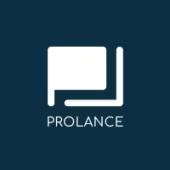Top Architecture Design Softwares
In the ever-evolving world of architecture, design software plays a pivotal role in shaping ideas into reality. Architecture Design software empowers architects to conceptualize, visualize, and refine structures with precision. These tools facilitate the entire design process, from drafting initial blueprints to creating dynamic 3D models. They improve collaboration and streamline workflows, ensur... Read More
67 companies found
Product Description
SoftPlan is a comprehensive software solution designed to streamline the workflow for professionals in the architecture and home design industry. With its clear focus on efficiency and accuracy, SoftPlan helps users create detailed and precise building plans, making the design process more straightforward and less time-consuming. SoftPlan offers a wide array of tools that cover the entire design ... Read More
Users
- • No Data
Industries
- • No Data
Market Segment
- • No Data
Product Description
SigmaNEST is a powerful software solution designed to help businesses streamline their cutting and manufacturing processes. Whether you are working with metal, wood, or composite materials, SigmaNEST offers a comprehensive toolkit to optimize your production workflow. The software features robust nesting technology, which helps to arrange parts on raw material sheets in the most efficient manner, ... Read More
Users
- • No Data
Industries
- • No Data
Market Segment
- • No Data
SuperDoor Software
Product Description
SuperDoor Software is dedicated to creating evolving tools that help businesses operate more efficiently and effectively. With a focus on delivering practical solutions, our software addresses the daily challenges faced by companies large and small. We strive to make managing operations easier, enabling your teams to focus on what they do best. Our suite of services is designed to streamline task... Read More
Users
- • No Data
Industries
- • No Data
Market Segment
- • No Data
Product Description
nanoCAD is a user-friendly CAD software designed to simplify the world of computer-aided design for both beginners and experienced professionals. It offers an intuitive interface and a wide range of tools to help create detailed drawings and designs with ease. Whether you’re working on architectural blueprints, engineering plans, or any other type of design project, nanoCAD provides a reliable pla... Read More
Users
- • No Data
Industries
- • No Data
Market Segment
- • No Data
Planner 5D
Product Description
Planning to create stunning, professional-grade home designs without the hassle? Meet Planner 5D, a user-friendly design software that turns your vision into detailed, realistic layouts with ease. Whether you're an interior designer, a homeowner looking to renovate, or a real estate agent needing a visual aid, Planner 5D simplifies the design process for everyone. What sets Planner 5D apart is it... Read More
Users
- • No Data
Industries
- • No Data
Market Segment
- • No Data
RoomSketcher
Product Description
RoomSketcher is a user-friendly software designed to help individuals and businesses create detailed floor plans and stunning 3D visuals with ease. It is specifically tailored for anyone involved in real estate, interior design, architecture, or home renovation projects. The idea is to provide an intuitive way to visualize space, making it easier to plan, design, and share your ideas. With RoomSk... Read More
Users
- • No Data
Industries
- • No Data
Market Segment
- • No Data
Product Description
Prolance is a cloud-based software designed to help you manage your business operations more efficiently. Created with the needs of businesses in mind, Prolance is ideal for companies looking to streamline their day-to-day tasks without the fuss of overly complicated tools. Think of Prolance as your all-in-one digital assistant. It offers a range of features that can handle everything from projec... Read More
Users
- • No Data
Industries
- • No Data
Market Segment
- • No Data
Product Description
Letsbuild is a software platform designed especially for the construction industry, making it easier for teams to work together and keep track of progress on various projects. Whether you're on-site or in the office, Letsbuild provides a straightforward way to manage tasks, share updates, and keep everyone informed without the hassle. For those working on construction sites, the app allows you to... Read More
Users
- • No Data
Industries
- • No Data
Market Segment
- • No Data
Product Description
Running a business can be complex, but we believe managing your software shouldn't be. That's why we developed SWAPP, a user-friendly software designed to streamline your operations while keeping everything organized and efficient. Whether you’re a small startup or a growing company, SWAPP simplifies managing your day-to-day tasks. What sets SWAPP apart is its intuitive design. You don't need to ... Read More
Users
- • No Data
Industries
- • No Data
Market Segment
- • No Data
Product Description
CubiCasa is a tool designed to make creating floor plans quick and easy. Whether you're in real estate, property management, or interior design, this software helps you generate accurate floor plans without needing to fuss over many details. It's an ideal solution for anyone who needs reliable, high-quality floor plans but doesn't have time for lengthy and complicated processes. With CubiCasa, yo... Read More
Users
- • No Data
Industries
- • No Data
Market Segment
- • No Data
What features should you look for in architecture design software?
When choosing Architecture Design software, it's crucial to evaluate the features that can improve the workflow and meet specific project needs. Below are some essential features to look for:
User Interface and Usability
- Intuitive Layout: Easy navigation and user-friendly interfaces allow architects to focus on their designs rather than struggling with software complexities.
- Customization Options: Versatile settings enable users to tailor the workspace to their preferences, improving efficiency and comfort.
Design Tools and Functionality
- 3D Modeling: Robust 3D modeling capabilities are a staple in Architecture Design software, providing tools to create detailed and realistic architectural models.
- 2D Drafting: While 3D modeling is crucial, 2D drafting features remain necessary for creating clear architectural plans and layouts.
- Rendering Features: High-quality rendering options help simulate real-world appearances, aiding in presentation and visualization.
Collaboration and Sharing
- Team Collaboration: Functionality that supports real-time collaboration enables team members to work together seamlessly, even if they're in different locations.
- File Sharing: Easy sharing of files in various formats ensures smooth communication between different stakeholders, including clients and contractors.
Integration and Compatibility
- Software Integration: Compatibility with other software and tools enhances efficiency by allowing seamless imports and exports of different files.
- Cross-Platform Support: Ability to work across different devices increases productivity, ensuring access to tools and projects when needed.
Libraries and Templates
- Component Libraries: A comprehensive library of pre-designed objects, such as furniture and fixtures, streamlines the design process by offering ready-to-use elements.
- Templates: Using prepared templates can save time and offer a starting point, especially for common project types.
Visualization and Analysis
- VR Integration: Virtual Reality capabilities offer immersive experiences that assist in better understanding architectural spaces and designs.
- Simulation Tools: These help test the performance of a building before construction, such as light analysis and thermal performance, ensuring design viability.
Documentation and Reporting
- Automated Documentation: Features that generate documentation reduce the time spent on preparing reports and ensure consistency in project records.
- Cost Estimation: Built-in tools for cost estimation help manage project budgets effectively by predicting expenses early in the design phase.
Security and Version Control
- Data Protection: Ensuring data integrity and security is critical, especially for sensitive design information.
- Version Control: Version management allows tracking of design changes and facilitates rolling back to previous states with ease.
Customer Support and Resources
- Support Options: Reliable customer support and comprehensive learning resources, such as tutorials and forums, provide valuable assistance when challenges arise.
- Community Engagement: Access to a community of other users can offer insights and shared experiences to solve common problems.
Each of these features contributes significantly to the utility and efficiency of Architecture Design software, addressing various facets from design to execution. Deciding which features are more critical will depend on the specific needs and scope of your projects, ensuring that the vital elements are prioritized to meet objectives effectively.
How does architecture design software improve project collaboration?
Facilitates Real-Time Collaboration
Architecture Design software significantly enhances real-time collaboration among team members, regardless of their location. Many tools allow multiple users to work on the same project simultaneously, incorporating any changes immediately. This functionality enables architects, engineers, and other stakeholders to provide instant feedback and make necessary alterations on the go, thereby streamlining the design process.
Centralizes Project Data
Having a centralized platform is crucial for managing complex architectural projects. Architecture Design software consolidates all project-related data, such as blueprints, models, specifications, and documents, into one accessible repository. This centralization ensures that team members can easily access the most recent documents, reducing the risk of outdated or inconsistent information being used in the design process.
Enhances Communication Among Teams
Effective communication is vital for successful project outcomes. Architecture Design software often includes communication tools that support chat, video calls, and annotations directly on design files. These built-in features assist in clarifying doubts, aligning objectives, and making well-informed decisions. As a result, teams can resolve issues promptly, ensuring the project remains on track.
Streamlines Workflow Management
Managing workflows effectively is essential in architectural projects. Architecture Design software typically provides features for task management, version history, and progress tracking. These tools enable project managers to assign tasks, monitor progress, and ensure deadlines are met without confusion or overlap. A streamlined workflow helps maintain productivity and prevents bottlenecks, which could impact overall project timelines.
Supports Interdisciplinary Collaboration
Architectural projects often involve multiple disciplines, including structural engineering, interior design, and urban planning. Architecture Design software enables seamless collaboration across these varied disciplines by supporting interoperability with different software specific to each field. This compatibility allows team members from different departments to integrate their work into a unified design, promoting a cohesive project outcome.
Offers Visualization Tools for Better Understanding
Visualization tools within Architecture Design software are crucial for improving collaboration. These tools allow stakeholders to create 2D and 3D models, walkthroughs, and simulations, providing everyone involved a clearer understanding of the project. Enhanced visualization facilitates better communication of ideas and concepts, making it easier to identify potential issues and discuss solutions before they become costly or time-consuming.
Improves Change Management
In architectural projects, changes are inevitable. Architecture Design software simplifies change management by providing automatic updates and notifications for any modifications made to the design. This feature ensures that all team members are promptly informed of changes, helping them adjust their tasks and strategies accordingly. Efficient change management prevents conflicts and misalignments that could arise from unrecognized alterations.
Increases Stakeholder Engagement
Stakeholder engagement is critical to project success. Architecture Design software can improve this engagement by providing interactive features that allow stakeholders to participate in the design process more actively. These features might include virtual reality interfaces, shared dashboards, and collaborative design review sessions. Involving stakeholders in the design phase results in more informed feedback and fosters a sense of ownership and satisfaction.
What are the benefits of using cloud-based architecture design software?
Accessibility
One of the primary benefits of cloud-based Architecture Design software is accessibility. Users can access their projects from anywhere with an internet connection. This eliminates the need to be at a specific workstation, enabling architects to work remotely, during travel, or from various locations without the constraint of carrying physical devices or files. This broadens opportunities for collaboration and flexibility, allowing architectural teams to operate seamlessly and efficiently.
Collaboration
Cloud-based platforms foster enhanced collaboration. Multiple team members can work on the same project simultaneously without being in the same physical location. Updates happen in real time, reducing delays and promoting faster decision-making. This simultaneous editing feature allows architects, designers, and clients to provide input immediately, facilitating a more integrated design process. Communication barriers are lowered, resulting in more coherent and coordinated outcomes.
Scalability
Scalability is another significant advantage. Architecture Design software in the cloud can accommodate varying project sizes and complexities without requiring substantial hardware upgrades. Users can scale their resources up or down based on project requirements and demands. This adaptability is particularly beneficial for firms managing multiple projects or experiencing fluctuating workloads, as it ensures optimal software performance without incurring heavy infrastructure costs.
Cost-Effectiveness
Implementing cloud-based solutions can be more cost-effective compared to traditional on-premise software. There is generally no need for upfront hardware investment, and maintenance costs are minimized. Users typically pay for what they use, which can reduce operational expenses and eliminate unnecessary spending on resources that are not always needed. Subscription models also allow firms to manage budgets more predictably, aligning expenses with project cycles.
Security
Security measures in cloud-based Architecture Design software are robust and regularly updated. These platforms often include advanced security features like encryption, access controls, and regular backups. Data stored on the cloud is frequently more secure than data saved on local machines, which can be vulnerable to theft or loss. Automatic backup features ensure that all project files and data remain intact, minimizing risks related to data loss and breaches.
Integration
Cloud-based Architecture Design software often integrates smoothly with other SaaS applications, creating a comprehensive ecosystem that enhances functionality. Whether it's project management tools, communication platforms, or rendering engines, these integrations streamline workflows and improve productivity. Seamless integration reduces the time and effort spent shifting data between platforms, providing architects with a more unified and efficient experience.
Real-Time Updates
Another benefit is real-time updates. Users receive the latest features and security patches as soon as they’re available without needing to install updates manually. This ensures that teams are always working with the most current tools and capabilities, enhancing efficiency and reducing downtime. Regular updates keep the software aligned with industry standards and technological advancements, enabling architects to leverage cutting-edge tools continuously.
Emphasizing accessibility, collaboration, and advanced functionalities, cloud-based solutions significantly transform the landscape of architectural design by offering a flexible, robust platform for creators and builders.
How can architecture design software enhance visualization of projects?
Improving Detailed Visual Representation
Architecture Design software is pivotal in enhancing the visualization of architectural projects. One primary advantage is the ability to create detailed visual representations, which help architects and clients visualize a project before construction begins. Through advanced tools, designers can produce accurate models that reflect the final look and feel of a building. This precision helps stakeholders make informed decisions and modifications early in the design process, reducing the likelihood of costly changes during construction.
Streamlining 3D Modeling
3D modeling is a crucial feature of Architecture Design software, allowing architects to create lifelike models of a structure. These models provide a comprehensive view of the design, making it easier to understand spatial relationships, proportions, and aesthetics. By visualizing structures in three dimensions, architects can identify potential issues and address them before they progress too far. This capability aids in presenting complex ideas in an understandable format, promoting better communication among team members and with clients.
Facilitating Virtual Reality Experiences
Some Architecture Design software integrates with virtual reality (VR) technology, offering an immersive experience where users can virtually "walk through" a building. This feature allows clients and stakeholders to experience the space firsthand, providing a deeper understanding of the layout, design elements, and overall feel. By putting individuals inside the virtual model, architecture firms can gather more insightful feedback and make adjustments that reflect the needs and desires of clients, thus improving client satisfaction and design outcomes.
Enhancing Realism with Rendering Tools
Rendering tools within Architecture Design software add depth and realism to project visualizations. Through sophisticated lighting, texture, and material simulations, these tools elevate flat designs into photorealistic representations. This enhancement is crucial for showcasing how a building might look under various conditions and at different times of day. Realistic renderings help to evoke emotional connections with designs, making it easier to sell ideas and concepts to investors, city planners, and the public.
Enabling Efficient Collaboration
Architecture Design software can also enhance project visualization by improving collaboration among team members. With cloud-based platforms, multiple users can work on a project simultaneously from different locations. This collaboration ensures that team members remain updated about design changes, maintaining consistency and coherence. Shared visualizations enable real-time feedback and collective problem-solving, accelerating the design process and improving overall project outcomes.
Supporting Sustainable Design Practices
Sustainability is an integral component of modern architectural projects. Architecture Design software helps visualize sustainable design practices by simulating energy efficiency, natural lighting, and material impact. These simulations offer insights on environmental performance, enabling architects to explore and present sustainable options visually. By understanding and illustrating the environmental implications of design choices, architects can make better-informed decisions that align with ecological goals.
Conclusion
By harnessing the capabilities of Architecture Design software, architects can significantly enhance the visualization of projects, facilitating better design outcomes and improved client communication. These tools are invaluable for creating detailed models, realistic renderings, and immersive experiences that bring projects to life in new and innovative ways.
How do you choose the best architecture design software for your needs?
Understand Your Design Requirements
The first step in choosing the right Architecture Design software is understanding your specific needs. Consider the nature of your projects. Are you focusing on residential designs, commercial spaces, or landscape architecture? Identifying your primary project type will narrow down the software options. Consider the scale and complexity of your projects. Some software handles large-scale urban planning, while others excel in detailed interior designs.
Evaluate Software Compatibility
Compatibility with your existing hardware is crucial. Ensure the Architecture Design software can run smoothly on your computer system. Check system requirements for memory, processor speed, and graphics capability. Cross-platform compatibility is also important if your team uses different operating systems. Evaluating this ensures seamless collaboration and file sharing among different team members.
Assess Learning Curve and Usability
Consider the learning curve associated with Architecture Design software. If your team lacks experience, choose software known for an intuitive interface and comprehensive tutorials. Some platforms offer user-friendly dashboards, while others require in-depth knowledge of architectural concepts. Balance ease of use with functionality, especially if new users must quickly adapt to the software.
Investigate Feature Set
Examine the features offered by different software. Look for essential tools like 2D drafting, 3D modeling, and rendering capabilities. Advanced features such as BIM (Building Information Modeling) and collaboration tools are beneficial for complex projects and large teams. Ensure the software offers the tools you need for efficient design processes without overwhelming your team with unnecessary options.
Determine Cost and Budget
Evaluate the cost structure of the Architecture Design software. Some platforms offer subscription models, while others charge a one-time license fee. Consider your budget and the potential return on investment. Some software provides tiers with varying features, allowing you to start small and upgrade as project requirements grow. This approach can help manage costs while scaling your toolset.
Check User Feedback and Reviews
Research user feedback and reviews to gain insights into the performance and reliability of the software. Check online forums, review websites, and professional networks for testimonials and ratings. This real-world feedback often reveals potential issues or advantages not evident in official descriptions. Consider both the positive and negative aspects to gain a balanced understanding.
Assess Support and Community
Investigate the software's support resources and community presence. Access to quality customer support is essential, especially for troubleshooting and complex queries. A robust user community can also offer tips, solutions, and a wealth of knowledge. Active forums and user groups can provide valuable assistance, enhancing your overall experience with the software.
Choosing the best Architecture Design software requires a thoughtful approach focused on your specific project needs, budget, and team capabilities. By evaluating these factors thoroughly, you can select software that enhances productivity and creativity while supporting your architectural goals.
What are the common challenges faced when using architecture design software?
Steep Learning Curve
One of the primary challenges when using Architecture Design software is the steep learning curve associated with mastering complex tools and functionalities. These programs often come with a wide array of features requiring substantial training and practice. Designers may need to invest significant time to become proficient, which can delay project timelines.
High System Requirements
Architecture Design software often demands robust hardware specifications. High-performance computers with strong processing capabilities, advanced graphics cards, and ample memory are necessary for smooth operation. This requirement could lead to increased costs and the need for frequent hardware upgrades, posing significant challenges for small firms or independent architects.
Cost of Software
The cost of acquiring and maintaining Architecture Design software can be a hurdle. Subscription models and license fees can be expensive, particularly for smaller businesses or freelance designers. Moreover, additional costs for updates and necessary plugins can add to financial burdens.
Integration with Other Tools
Integrating Architecture Design software with other applications or systems can be problematic. Compatibility issues may arise, preventing seamless data exchange or coordination with other software used in the workflow. This can lead to inefficiencies and the need for additional tools to bridge compatibility gaps.
Limited Customization
While many Architecture Design software options offer numerous features, they often lack the flexibility for full customization. This limitation can be a concern for designers seeking to tailor tools to their specific needs or preferences. The inability to customize can hinder creativity and restrict the overall design process.
Software Compatibility Issues
Designers frequently face compatibility issues when dealing with different versions of Architecture Design software. Files created in one version may not open or function correctly in another, causing workflow disruptions. This scenario can complicate collaborations, particularly when external stakeholders are involved.
Realistic Rendering
While Architecture Design software provides powerful visualization tools, achieving high-quality, realistic renders can be challenging. It requires expertise in both software and artistic techniques to produce photorealistic images that accurately represent the intended design vision. Limited skills or inadequate resources can result in subpar visual outputs.
Time-Consuming Processes
Certain tasks within Architecture Design software can be time-consuming. Complex designs or intricate details may require extensive rendering or calculation times. This delay can impact project efficiency, especially on tight deadlines, necessitating careful time management strategies to mitigate potential setbacks.
Frequent Updates and Changes
Software vendors regularly release updates and enhancements that can disrupt accustomed workflows. Staying updated can be beneficial, but frequent modifications can lead to confusion and require additional time to adapt to new features or interface changes. This dynamic environment can challenge users who prefer stability in their tools.
Data Management
Handling large project files and data within Architecture Design software can be cumbersome. Effective data management is crucial yet challenging, especially with intricate designs or multiple projects. Poor data organization can lead to inefficiencies, data loss, or miscommunication among project teams.
These challenges highlight the complexities involved in leveraging Architecture Design software effectively. Architects and designers must navigate these obstacles to optimize their use of technological solutions in creating innovative and practical structures.
How does Architecture Design software integrate with other design tools?
Architecture Design software plays a crucial role in the architectural landscape, not just by providing design solutions but also by integrating with other design tools. This integration enhances the workflow, ensuring efficiency and accuracy in the architectural design process.
Integration Capabilities
Architecture Design software is often integrated with various design tools to streamline workflows. This integration allows architects to transition smoothly between different aspects of a project. By connecting with tools for Building Information Modeling (BIM), Computer-Aided Design (CAD), and rendering software, architecture professionals can enhance their design capabilities.
Data Interchange
Data interchange is a key aspect of integration in Architecture Design software. It supports interoperability, allowing files and data to be transferred seamlessly between different software tools. This synchronization helps maintain design fidelity and reduces redundant work, as changes in one tool reflect in the others.
Workflow Optimization
Integrating Architecture Design software with project management tools enables better workflow optimization. Project timelines and resource allocation can be managed more efficiently. This integration allows for a holistic view of project progress, helping teams stay on schedule and within budget.
Enhanced Visualization
Architecture Design software often integrates with visualization tools. This allows architects to create realistic renderings and virtual reality simulations. These integrations provide clients and stakeholders with immersive views of projects, improving understanding and facilitating better decision-making.
Software Development Kits (SDKs) and APIs
Software Development Kits (SDKs) and APIs offer additional integration options for Architecture Design software. They enable custom development and extensions, allowing firms to tailor the software to their specific needs. With APIs, data can be exchanged between the architecture design platform and other applications, enhancing functionality and coherence.
Collaboration Tools
Integration with collaboration tools is also essential for Architecture Design software. These tools enable team members to work together in real-time, facilitating communication and coordination. Integration helps track changes, share feedback, and ensure that all team members are aligned with project objectives.
Cloud Interaction
Cloud integration enhances the versatility of Architecture Design software by enabling remote access to design files and collaborative platforms. It allows team members to access the most recent versions of files from anywhere, fostering collaboration across different locations. Cloud solutions also support backup and version control, safeguarding essential project data.
Enhanced Functionality Through Plug-Ins
Plug-ins add value to Architecture Design software by providing additional features and tools that are not available in the base software. These can include specialized design tools, analysis modules, or visualization options. Integration with plug-ins can significantly increase the software's functionality, resulting in more comprehensive design solutions.
The ability of Architecture Design software to integrate effectively with other design tools is a game-changer for architects. It ensures that they can use a combination of specialized tools, enhancing their workflow and outcomes.