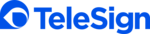Top App Development Softwares
App Development software facilitates the design and creation of applications for various platforms. This category offers tools that streamline coding, debugging, and deployment. Developers can access functionalities to build, test, and launch apps effectively. Such software often supports integration, ensuring apps operate across systems. These tools cater to different levels of expertise, assisti... Read More
319 companies found
Product Description
TeleSign is a versatile SaaS solution that focuses on providing businesses with reliable and secure digital identity and communication services. Whether you're looking to verify the identity of your users to safeguard against fraud or you need a way to engage with them via SMS, voice, or other communication channels, TeleSign offers an efficient and scalable way to meet these needs. At its core, ... Read More
Users
- • No Data
Industries
- • No Data
Market Segment
- • No Data
OutSystems
Product Description
OutSystems is a platform designed to help businesses develop applications quickly and efficiently. Imagine being able to create a custom app without spending months on development or having to hire a team of specialized developers. That’s what OutSystems aims to provide. It simplifies the process so anyone with a basic understanding of how applications should function can participate in building t... Read More
Users
- • No Data
Industries
- • No Data
Market Segment
- • No Data
Product Description
GitLab is a comprehensive software development platform designed to streamline and simplify the process of building, securing, and deploying applications. It's an all-in-one tool that helps development teams collaborate more effectively and bring projects to life more efficiently. Think of it as your team’s virtual workspace where everything from planning to coding to deployment happens in one pla... Read More
Users
- • No Data
Industries
- • No Data
Market Segment
- • No Data
Product Description
Mendix is a straightforward, easy-to-use platform that helps companies create and deploy applications quickly. Imagine a tool that allows your team to come up with ideas and turn them into functioning apps in a fraction of the time it typically takes. That's what Mendix does. It simplifies the process, making it accessible for people who may not be coding experts but have great ideas and understan... Read More
Users
- • No Data
Industries
- • No Data
Market Segment
- • No Data
Product Description
Meteor is a comprehensive software platform designed to make managing your business operations seamless and efficient. Whether you’re running a small startup or a more established company, Meteor helps simplify your day-to-day tasks, ensuring that you can focus on what really matters: growing your business. Meteor brings together various tools in one place, eliminating the need for multiple softw... Read More
Users
- • No Data
Industries
- • No Data
Market Segment
- • No Data
Product Description
Sigma Software is designed to simplify the way organizations handle their software needs by providing flexible and intuitive tools that make everyday tasks easier. Whether you're part of a small startup or a large corporation, our platform is built to adapt to various scales and complexities, helping your team to work more efficiently. Our user-friendly interface ensures that you don't need to be... Read More
Users
- • No Data
Industries
- • No Data
Market Segment
- • No Data
Product Description
OnBase is a versatile software designed to help businesses across various industries manage their documents, processes, and information more effectively. Created by Hyland, OnBase offers a comprehensive suite of tools that centralize your important content and data in a single secure location. With everything accessible in one place, your team can spend less time searching for information and more... Read More
Users
- • No Data
Industries
- • No Data
Market Segment
- • No Data
Product Description
Heroku is a platform where businesses and developers can deploy, manage, and scale their applications with ease. It simplifies the process of bringing your ideas to life by taking care of much of the operational side, so you can focus on what you do best—building great software. What makes Heroku stand out is its user-friendly approach. You don't have to be deeply technical to start using it. Wit... Read More
Users
- • No Data
Industries
- • No Data
Market Segment
- • No Data
Product Description
Caspio is a platform designed to make creating custom web applications straightforward and accessible, even for those without a background in programming. Think of it as a tool that helps businesses build their own software tailored to their specific needs, without the hassle of writing code. Imagine you're running a small business and you need an application to manage customer data, track invent... Read More
Users
- • No Data
Industries
- • No Data
Market Segment
- • No Data
Platform.sh
Product Description
Platform.sh is a user-friendly cloud platform designed to simplify web development and hosting for teams of all sizes. Whether you're a startup or a large enterprise, this software aims to streamline the entire lifecycle of your web applications, reducing the need for complex infrastructure management. With Platform.sh, developers can deploy, manage, and scale web applications effortlessly. One ... Read More
Users
- • No Data
Industries
- • No Data
Market Segment
- • No Data
What are the main features of app development software?
Multi-Platform Support
App Development software often provides support for multiple platforms, such as iOS, Android, and web. This feature allows developers to create applications that operate smoothly across different devices and operating systems, which is crucial for reaching a broader audience. The software typically includes emulators and testing tools to simulate how the app will perform on various devices.
User Interface Design Tools
A critical component of App Development software is its user interface (UI) design capabilities. This includes drag-and-drop builders and customizable templates that simplify the process of designing intuitive and visually appealing user interfaces. Such tools help developers and designers create engaging user experiences without extensive coding knowledge.
Code Editing and Debugging
App Development software usually includes comprehensive code editors and debugging tools. These features assist developers in writing, editing, and inspecting code efficiently. The code editor often supports syntax highlighting, autocompletion, and real-time error detection, while debugging tools enable developers to identify and fix issues quickly.
Integration with Third-Party Services
Integration with third-party services is a key feature of App Development software. This capability allows developers to incorporate functionalities like payment gateways, social media feeds, or analytics tools into their applications, enhancing the app's interactivity and functionality.
Collaboration Features
Collaboration tools are a significant part of App Development software, facilitating teamwork among developers, designers, and stakeholders. These tools may include shared code repositories, communication platforms, and project management functionalities. They enable team members to work together efficiently, even when they are in different locations.
Version Control
Version control is a critical feature, helping developers keep track of changes in their codebases over time. App Development software often integrates with version control systems, allowing developers to manage revisions, roll back to previous versions, and collaborate without overwriting each other’s work.
App Testing and Quality Assurance
Testing and quality assurance are essential in app development, ensuring applications function correctly across different environments. App Development software provides automated testing tools that simulate user behavior and identify potential issues before the app goes live. This process helps maintain high-quality standards and enhances user satisfaction.
Deployment and Publishing
Once the development process is complete, App Development software often supports the deployment and publishing of apps to various app stores and platforms. This includes tools to package the application, adhere to store guidelines, and manage app updates efficiently.
Analytics and Reporting
Analytics and reporting tools available in App Development software provide insights into app performance, user interactions, and engagement levels. These tools help developers and businesses make informed decisions regarding app improvements and marketing strategies by analyzing data trends and user feedback.
Security Features
Security features are integral to App Development software, ensuring that applications are built with robust security protocols to protect user data. Secure coding practices, encryption support, and vulnerability scanning tools help in safeguarding applications from potential threats and cyber-attacks.
These components of App Development software are essential in creating effective, efficient, and user-friendly applications. By understanding these features, developers can better navigate the app development process and deliver high-quality products.
How can app development software improve team collaboration?
App Development software plays a pivotal role in enhancing team collaboration. In app creation, effective collaboration is critical as it brings together designers, developers, testers, and other stakeholders to work towards a common goal. These software tools offer several features that facilitate improved coordination and communication.
Centralized Communication
With App Development software, teams can maintain centralized communication. This ensures that all team members have access to relevant information, updates, and discussions. It eliminates the chaos of managing multiple email threads or disparate messaging services. By using a unified platform, teams can ensure that every team member is aligned and well-informed.
Real-Time Updates and Notifications
Having real-time updates and notifications is a key characteristic of many App Development software platforms. It allows members to receive instant information about changes, bug fixes, or design tweaks. This immediacy helps reduce the risk of overlapping work or misguided efforts, keeping the project on track and avoiding unnecessary rework.
Task and Resource Management
App Development software often includes task and resource management features. Teams can assign tasks, set deadlines, and track progress effortlessly. This ensures that roles and responsibilities are clear, and project timelines are maintained. By visualizing the project roadmap, teams can collaboratively identify bottlenecks and address them promptly.
Version Control
App Development software typically includes version control systems. It ensures that all team members are working on the most recent version of the project. Any updates or changes are tracked meticulously. Version control reduces conflicts, as there is a clear record of who made specific changes and when. This transparency fosters trust and cooperation among team members.
Integrated Development Environments (IDEs)
Many App Development software tools come with Integrated Development Environments (IDEs) that support multiple coding languages and frameworks. IDEs enable developers to write, test, and debug code in a collaborative setup. With real-time code reviews and collaborative coding features, developers can work cohesively to address issues and optimize code quality.
Collaborative Design Tools
App Development software often incorporates design collaboration features. These tools allow designers to share prototypes, gather feedback, and make necessary adjustments swiftly. Collaborative design tools streamline the design iteration process by providing a platform for seamless feedback and revision cycles among designers and other stakeholders.
Feedback and Iteration
Effective App Development software allows teams to implement feedback loops. These loops are crucial for continuous improvement, enabling teams to refine and enhance the product iteratively. Team members can easily share feedback on work progress, empowering the team to pivot quickly and resolve issues collaboratively.
Cross-Functional Collaboration
App Development software aids in cross-functional collaboration by breaking down silos between departments. It can align diverse teams by integrating tools used by different disciplines such as marketing, sales, and customer support. This interconnectedness enables a holistic view of the project, enriching the collaborative spirit.
In conclusion, App Development software greatly enhances team collaboration through efficient communication, task management, and cross-functional cooperation, ensuring that projects advance smoothly and successfully.
What are the benefits of using cloud-based app development tools?
Cloud-based app development tools provide numerous advantages that enhance the process of creating applications. These tools enable developers to work more efficiently and collaboratively, using the power of cloud technology. Below are some key benefits of using cloud-based App Development software:
Accessibility and Collaboration
One of the most significant benefits of cloud-based app development tools is their accessibility. Developers can access these tools from anywhere with an internet connection. This flexibility facilitates collaboration among team members who might be in different geographic locations. Teams can work together in real-time, enhancing communication and productivity. This collaborative environment is especially beneficial for larger teams working on complex projects.
Cost-Effectiveness
Cloud-based App Development software often eliminates the need for expensive on-premises hardware. Businesses can save on initial setup costs and ongoing maintenance expenses. These tools typically operate on a subscription or pay-as-you-go model, allowing companies to scale their costs based on actual usage. This pay-per-use approach is cost-effective, particularly for startups and small businesses with limited budgets.
Scalability
Scalability is another major benefit of cloud-based development tools. As an application grows in size and complexity, the infrastructure capacity can be adjusted accordingly, without the need for physical upgrades. This dynamic scalability ensures that resources align perfectly with project needs, preventing overspending and underutilization. Developers can focus on building features without worrying about infrastructure constraints.
Automatic Updates and Maintenance
Cloud service providers handle updates and maintenance, ensuring that the App Development software is always running the latest version. This automatic updating reduces the workload on development teams, allowing them to focus on coding and innovation rather than system upkeep. The most recent security patches and improvements are readily available, contributing to more stable and secure applications.
Enhanced Security
Security is a critical consideration in app development. Cloud-based tools often provide robust security features to protect sensitive data. These tools benefit from the expertise of dedicated security teams at cloud service providers who ensure that systems are protected against common cyber threats. Various security protocols, including data encryption and access controls, enhance the security posture of cloud-based development environments.
Integration Capabilities
Cloud-based App Development software often comes with built-in integration capabilities. This makes it easier to connect with other apps and services, fostering a more seamless development experience. Developers can leverage APIs and other connectivity options to integrate various functions and third-party services into their applications efficiently.
Flexibility and Customization
Developers can tailor cloud-based App Development software to suit their specific project requirements. This flexibility allows for customization that meets the unique needs of each application. Depending on the platform or tool, developers can choose different programming languages, frameworks, and databases, ensuring the best fit for their project's goals.
These benefits make cloud-based app development tools an attractive choice for software development teams seeking to improve their processes and reduce costs. The power of the cloud enhances their ability to deliver high-quality applications efficiently, regardless of the size or complexity of the project.
How do app development platforms ensure security and data protection?
App Development software plays a crucial role in the creation, deployment, and management of applications, which means that security and data protection are paramount. Here are some ways these platforms ensure these safeguards:
Secure Coding Practices
App Development software encourages the adoption of secure coding practices. Developers are provided with tools and guidelines to write code that is resistant to vulnerabilities such as SQL injection, cross-site scripting (XSS), and buffer overflows. Many platforms include static code analysis tools that automatically check for security flaws during the development process, ensuring that potential threats are addressed before deployment.
Data Encryption
Encryption is a fundamental aspect of data security provided by App Development software. Both during transit and at rest, data is encrypted using robust protocols like TLS (Transport Layer Security) and AES (Advanced Encryption Standard). This ensures that sensitive information is protected from unauthorized access and interception, maintaining the confidentiality and integrity of data throughout its lifecycle.
Authentication and Authorization
App Development software implements strong authentication and authorization mechanisms. Multi-factor authentication (MFA) is often supported, adding an additional layer of security beyond just usernames and passwords. Role-based access control (RBAC) ensures that users have the necessary permissions to perform their tasks without granting unnecessary access that could lead to data breaches.
Regular Updates and Patching
The landscape of cybersecurity threats is constantly evolving, which means App Development software must be regularly updated and patched to address new vulnerabilities. Platforms ensure that updates and patches are distributed promptly to keep applications secure. Automatic update features help in minimizing vulnerabilities that might be exploited by attackers.
Secure APIs
APIs (Application Programming Interfaces) are essential for modern apps. App Development software ensures that APIs are secure by requiring proper authentication and encryption for data exchanges. This prevents unauthorized access and data leaks through insecure API endpoints.
Compliance with Standards and Regulations
App Development software platforms align with industry standards and regulations, such as GDPR, HIPAA, and PCI-DSS, to ensure data protection and privacy. By complying with these regulations, platforms help developers build applications that are legally compliant, which is crucial for user trust and safety.
Monitoring and Logging
Real-time monitoring and logging are vital features of App Development software to ensure data protection. These tools allow for the continuous observation of activities and events within the application, enabling rapid detection and response to potential security incidents. Logs are maintained and analyzed to identify patterns that might indicate a breach or vulnerability.
Training and Awareness
Finally, App Development software often includes resources for developer training and awareness. By educating developers about security best practices and potential threats, platforms foster a culture of security-aware development. This proactive approach reduces the likelihood of human errors that could compromise app security.
By implementing these strategies, App Development software ensures robust security and data protection, enabling developers to build trustworthy and reliable applications.
What programming languages are commonly supported by app development software?
App development software has become essential for creating mobile and web applications. They offer various tools and integrations to streamline development. Understanding the programming languages supported can help developers choose the right software.
JavaScript
JavaScript is a versatile language heavily used in the front-end development of web applications. Many app development platforms support JavaScript due to its popularity and extensive libraries. It is often paired with HTML and CSS to create interactive user interfaces.
Python
Python is known for its simplicity and readability. App Development software that supports Python benefits from its vast range of applications, from web development to artificial intelligence. The language's rich ecosystem of frameworks, such as Django and Flask, enhances its utility in app development.
Java
Java is a staple in Android app development. Many app development platforms provide support for Java due to its stability and extensive toolkits. Java's write-once, run-anywhere capability makes it a preferred choice for cross-platform app projects.
Swift
Swift is integral to iOS app development. With its concise syntax and performance capabilities, Swift is supported by many app development software tools targeting Apple devices. Developers appreciate Swift for its modern features and safety mechanisms.
Kotlin
Kotlin is increasingly popular in the Android development community. It is fully interoperable with Java, making it a natural fit for Android projects. App development software that includes Kotlin support enables developers to write cleaner and more efficient code.
C#
C# is widely used for developing Windows applications. Many app development software tools offer C# support for developers involved in creating applications for the Microsoft platform. Furthermore, with frameworks like Xamarin, C# is a viable option for cross-platform app development.
Ruby
Ruby is user-friendly and known for its elegant syntax. It is commonly used in conjunction with the Ruby on Rails framework. App development platforms that support Ruby allow developers to build robust web applications with less code.
PHP
PHP is a server-side scripting language often used in web development. App development software supporting PHP enables developers to create dynamic web applications efficiently. Its compatibility with a variety of databases and a large community makes PHP a mainstream choice.
Objective-C
Though largely supplanted by Swift, Objective-C is still supported by many app development tools for MacOS and iOS applications. Its legacy codebase remains significant in maintaining older iOS applications.
HTML5
Often combined with JavaScript and CSS, HTML5 is a core technology for web app development. App development platforms that support HTML5 provide necessary tools for creating visually rich and interactive web applications.
Rust
Rust is gaining traction for its memory safety and concurrency features. Some app development software has begun supporting it, indicating its growing importance in the app development field.
App development software supports a variety of programming languages, accommodating diverse development needs. These languages play crucial roles in enabling developers to build efficient, robust, and scalable apps.
How does app development software support cross-platform app creation?
Unified Codebase
App Development software facilitates cross-platform creation through a unified codebase feature. This allows developers to write code once and deploy it across multiple platforms such as iOS, Android, and the web. This approach significantly reduces the time and effort required to develop separate applications for each platform. By maintaining a single codebase, developers can ensure consistency across different devices and operating systems, minimizing bugs and discrepancies in functionality or appearance.
Frameworks and Libraries
Many App Development software solutions provide robust frameworks and libraries that support cross-platform development. These frameworks offer pre-written code, simplifying common app functionalities such as user interface elements, data handling, and network communications. Moreover, libraries that are platform-agnostic can be seamlessly incorporated into the app development process, enabling faster and more efficient development cycles. Such frameworks and libraries often come with a large community of developers, making it easier to find solutions to potential coding challenges.
Built-in Emulators
Built-in emulators are another significant attribute of App Development software. Emulators mimic different operating systems and hardware configurations, allowing developers to test their applications in a simulated environment. This feature enables developers to evaluate the app's performance, user interface, and responsiveness across various devices and platforms without the need for physical hardware. By utilizing emulators, developers can quickly identify and rectify cross-platform compatibility issues, ensuring a smooth user experience irrespective of the device used.
Cloud-Based Development
App Development software often includes cloud-based development tools, promoting cross-platform compatibility. Cloud-based platforms can provide a collaborative space where developers access the latest tools and resources without the constraints of specific operating systems. This accessibility ensures that teams can work on the same project using different devices and operating systems, fostering seamless communication and integration. Additionally, cloud-based tools allow developers to continuously integrate and deploy updates, ensuring real-time improvements and bug fixes.
Integration with Third-party Tools
The integration capabilities of App Development software with third-party tools are essential for cross-platform app creation. These integrations allow for enhanced functionality, such as analytics, user authentication, and payment gateways, which are necessary for modern applications. By making it easier to incorporate third-party features, App Development software ensures that developers can tailor their applications to meet specific business needs, driving both functionality and performance across platforms.
Native API Access
App Development software frequently provides access to native APIs, crucial for optimizing app performance and utilizing device-specific features. Native APIs allow developers to interact directly with device hardware and operating system features, such as camera functionalities, location services, or push notifications. Through this access, apps can leverage advanced performance capabilities native to each platform, offering a more seamless and responsive user experience while maintaining cross-platform compatibility.
In conclusion, App Development software plays a pivotal role in streamlining cross-platform app creation, offering tools and features that promote efficiency, consistency, and integration across various platforms, with a single codebase and extensive library support being key components.
What is the Role of Templates in App Development Software?
Facilitating Rapid Prototyping
Templates in App Development software serve as a cornerstone for rapid prototyping. They allow developers to quickly build a working model of their app. Instead of starting from scratch, developers can use pre-designed templates to create functional prototypes. This speeds up the initial phase by a significant margin.
Enhancing Consistency
Consistency across various sections of an application is crucial for user experience. Templates provide a uniform structure, ensuring that every part of the app adheres to a consistent style. This consistent layout minimises design discrepancies and enhances the flow. As part of the App Development software, templates support this consistency.
Reducing Development Time
Speed is essential in application development, and templates play a crucial role in reducing overall development time. By providing pre-made frameworks, templates allow developers to bypass the foundational build process. This feature accelerates development timelines, allowing teams to focus on customization and unique functionality.
Simplifying Customization
Templates in App Development software also make customization easier. They offer a baseline that can be adjusted and personalized according to specific needs. Developers can modify elements like colors, fonts, and layouts without having to design these aspects from scratch. This flexibility ensures that even less-experienced developers can deliver tailored app solutions.
Lowering Costs
Using templates can significantly lower costs associated with app development. Designing every aspect of an app independently demands more time and resources, often leading to higher expenses. Templates reduce the need for extensive design work, thus cutting down on project costs. This cost-effectiveness makes them an attractive option for small businesses or startups with limited budgets.
Improving Collaboration
In teams, templates enhance collaboration by providing a shared foundation. With a standard starting point, different team members can work on separate sections of the app while maintaining alignment. This shared framework in App Development software ensures that everyone is on the same page, enhancing overall productivity.
Promoting Best Practices
Templates often incorporate industry best practices, offering developers insights into effective design and functionality standards. These built-in standards guide developers, especially those new to the field, in creating apps that meet user expectations. By adhering to these exemplary designs, templates support the creation of efficient, user-friendly applications.
Providing Inspiration
Templates can also serve as valuable sources of inspiration. They offer a variety of design and layout options that can spark new ideas for developers. By experimenting with different templates, developers can innovate and adapt features to suit their app's vision. This role in creativity positions templates as a vital component of App Development software.
Ensuring Scalability
Scalability is essential for any app aiming for growth. Templates facilitate scalability by providing a dependable structure that can be expanded without losing stability. Developers can build upon these frameworks, adding new features as needed without revamping the entire app. This adaptability supports long-term app viability within the App Development software sphere.