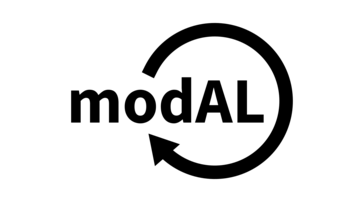Top Active Learning Tools Softwares
Active Learning Tools software is designed to enhance educational experiences by involving students interactively in the learning process. These tools provide platforms for collaboration, engagement, and assessment within classroom environments. Instructors leverage this software to create activities that promote critical thinking and hands-on learning. Features often include customizable quizzes,... Read More
12 companies found
Product Description
Labelbox is a comprehensive platform designed to simplify the complexities of managing and annotating data for machine learning projects. It helps teams of all sizes to efficiently label and organize their training data, which is essential for building accurate AI models. The platform is user-friendly and focuses on enhancing collaboration among team members, providing tools that support precise a... Read More
Users
- • No Data
Industries
- • No Data
Market Segment
- • No Data
Product Description
Aquarium Software is designed to streamline the day-to-day operations of your business, making it easier to manage tasks, communicate with team members, and keep track of important data. Whether you’re running a small team or a large organization, Aquarium has the tools to help you stay organized, productive, and on top of your game. At its core, Aquarium is all about simplicity and efficiency. T... Read More
Users
- • No Data
Industries
- • No Data
Market Segment
- • No Data
Product Description
Voxel51 is a software company that specializes in providing tools for managing and analyzing visual data, specifically video and image data. Their software is designed to help businesses and researchers make sense of large volumes of visual media, offering intuitive solutions to streamline the process of extracting insights from this type of data. The main product from Voxel51 is Voxel51 Platform... Read More
Users
- • No Data
Industries
- • No Data
Market Segment
- • No Data
Product Description
In today's digital age, businesses are constantly seeking ways to streamline their operations and enhance user experiences. Modal software is designed to meet these needs with a focus on simplicity and efficiency. Think of Modal as a tool that makes your software more engaging and easier to navigate. It allows you to create interactive pop-ups, prompts, and notifications that guide users through y... Read More
Users
- • No Data
Industries
- • No Data
Market Segment
- • No Data
Product Description
Cleanlab is a friendly, straightforward SaaS solution designed to help businesses keep their data clean and accurate. Built with everyday users in mind, Cleanlab helps to easily spot and fix issues in your datasets, letting you focus on what you do best. Whether you’re working with customer information, sales figures, or internal reports, Cleanlab ensures that your data is reliable and ready for a... Read More
Users
- • No Data
Industries
- • No Data
Market Segment
- • No Data
Deepchecks
Product Description
Deepchecks provides a comprehensive solution for monitoring and testing machine learning models. If your business relies heavily on AI and machine learning, knowing that your models are performing correctly is crucial. Deepchecks make this easier by offering tools specifically designed to help you ensure that your models are functioning as expected, both during development and after they have been... Read More
Users
- • No Data
Industries
- • No Data
Market Segment
- • No Data
Product Description
V7 is your ultimate AI partner for all things visual data. Designed with simplicity and efficiency at its core, V7 helps teams manage, annotate, and train their datasets effortlessly. Think of it as your all-in-one platform that streamlines the process of working with visual information, whether it's images, video, or any other kind of visual media. One of V7's main strengths is its user-friendly... Read More
Users
- • No Data
Industries
- • No Data
Market Segment
- • No Data
Product Description
Encord brings a refreshingly straightforward approach to handling data annotation and managing training data for AI models. Built with practicality in mind, Encord's platform is designed to help businesses easily annotate, manage, and audit their machine learning datasets. Whether you’re a startup experimenting with your first AI projects or an established enterprise optimizing complex models, Enc... Read More
Users
- • No Data
Industries
- • No Data
Market Segment
- • No Data
Product Description
Galileo is a software platform that aims to simplify and streamline the way businesses manage their operations. Specifically designed for SaaS companies, Galileo offers a range of tools that make day-to-day tasks easier for teams, regardless of their size or industry. Its primary focus is to help businesses operate more efficiently by providing intuitive and easy-to-use solutions. One of the stan... Read More
Users
- • No Data
Industries
- • No Data
Market Segment
- • No Data
Product Description
Lightly is a SaaS platform designed to streamline the process of working with images and videos for machine learning projects. If you’ve ever found yourself overwhelmed with massive datasets and unsure of how to efficiently manage them, Lightly might be just the solution you need. Working with artificial intelligence, especially in fields like computer vision, often involves handling large amount... Read More
Users
- • No Data
Industries
- • No Data
Market Segment
- • No Data
What are the key features of Active Learning Tools software?
Active Learning Tools software is designed to enhance student engagement, encourage participative learning, and promote analytical skills. This type of software plays a crucial role in modern educational environments, supporting both educators and students to make the learning process more interactive and impactful. Here are some of the key features:
Interactive Content and Multimedia Integration
Active Learning Tools software often includes features to integrate various multimedia elements such as videos, audio clips, and animated graphics. These features help educators present information in a dynamic and engaging way, catering to different learning styles and making complex concepts easier to understand.
Real-Time Feedback
An important feature of Active Learning Tools software is the ability to provide real-time feedback. This allows students to understand their learning progress immediately and helps teachers identify areas where students may need additional support. Quick assessments help keep students motivated and informed about their learning journey.
Collaborative Learning Environments
Active Learning Tools software frequently includes features that support collaborative learning. Such features foster communication and teamwork among students through group projects, discussion boards, and shared content. These tools can simulate classroom-like interaction online, making them essential for remote or hybrid learning settings.
Customizable Learning Paths
A significant benefit of Active Learning Tools software is the customization of learning paths according to individual student needs. Teachers can tailor content to match student levels, offering advanced materials for fast learners and additional resources for those who need more time to grasp concepts. This personalized approach ensures that all students receive a meaningful learning experience.
Assessment and Analytics
Assessment features are central to Active Learning Tools software's offering. These tools allow educators to create quizzes, assignments, and tests easily. Robust analytics features offer insights into student's performances, helping educators track learning outcomes and identify trends or topics that might need more focus.
Gamification
Gamification is increasingly being integrated into Active Learning Tools software to enhance engagement and motivation. Features like leaderboards, badges, and rewards transform the learning experience into an interactive and competitive environment. This approach encourages active participation and makes learning a more enjoyable process.
Content Accessibility
Active Learning Tools software also prioritizes content accessibility. This ensures that educational materials are available to all students regardless of technological limitations or disabilities. Features supporting multiple devices and compatibility with assistive technologies make learning resources more accessible.
Remote Access
The ability to access content and learning activities from anywhere is facilitated by these tools. Remote access capabilities ensure continuity in learning, and tools are often optimized for various devices, enabling students and educators to stay connected outside the traditional classroom environment.
Integration with Learning Management Systems
Active Learning Tools software is often designed to seamlessly integrate with existing Learning Management Systems (LMS). This integration helps maintain a cohesive learning ecosystem, allowing educators to manage content, assignments, and student data effectively from one platform.
These key features make Active Learning Tools software a powerful asset in the educational landscape, promoting an engaging, personalized, and effective learning experience.
How do Active Learning Tools Software Enhance Student Engagement?
Active Learning Tools software is designed specifically to elevate student interaction and participation in educational settings. Unlike traditional teaching methods, these tools foster an interactive learning environment that stimulates student involvement and engagement. Here's how Active Learning Tools software contribute to enhanced student engagement:
Interactive Learning Environment
Active Learning Tools software creates an interactive learning environment by implementing activities that require students to actively participate. This may include quizzes, polls, and discussion forums. Such tools make it possible for students to be actively involved in the learning process, promoting a dynamic rather than passive approach to education.
Real-Time Feedback
A critical component of Active Learning Tools software is the ability to provide real-time feedback. When students receive immediate responses to their actions, it promotes a sense of achievement and keeps them engaged. Real-time feedback allows students to understand concepts as they learn, facilitating faster retention and improvement.
Collaborative Learning
These tools often incorporate features that promote collaboration among students. Group activities, shared projects, and joint problem-solving exercises are commonly facilitated in these platforms. By fostering a collaborative atmosphere, Active Learning Tools software enables students to engage with peers, thus enhancing their learning through shared knowledge and diverse perspectives.
Personalized Learning Experience
Active Learning Tools software frequently offers personalized learning experiences, catering to individual student needs and learning styles. This individualized approach helps in addressing different learning paces, which encourages students to engage more thoroughly with the content at their own speed.
Engagement through Gamification
Many Active Learning Tools software solutions incorporate gamification elements such as badges, leaderboards, and rewards. These elements appeal to students' competitive instincts, providing motivation through game-like environments. Gamification fosters a sense of challenge and excitement, leading to a higher rate of participation and engagement.
Accessible Learning Resources
The availability of diverse learning resources within Active Learning Tools software ensures that students can access information in various formats such as videos, podcasts, articles, and interactive simulations. Multimodal content keeps students intrigued and involved, catering to varied preferences and enhancing overall engagement.
Enhanced Communication Channels
Active Learning Tools software offers enhanced communication channels, such as messaging systems and live chat options. These features promote continuous dialogue between students and educators, leading to a more connected and engaging learning experience. Open lines of communication make it easier for students to ask questions, thereby improving their understanding and involvement.
Encouraging Critical Thinking
This software frequently includes problem-solving tasks that encourage critical thinking. By challenging students to apply their knowledge, analyze situations, and create solutions, Active Learning Tools software nurtures higher-order thinking. Students become more engaged when they are actively solving problems rather than passively consuming information.
Adaptive Learning Paths
Active Learning Tools software includes adaptive learning paths that respond to individual performance. This adaptability helps in maintaining engagement by ensuring that students are neither bored nor overwhelmed. By continually adjusting the difficulty level to suit each student's performance, these tools help keep students challenged and interested.
By integrating these strategies, Active Learning Tools software plays a crucial role in fostering an engaging and interactive educational experience.
What are the benefits of using Active Learning Tools in educational settings?
Active Learning Tools software transforms traditional educational environments by incorporating various dynamic teaching methods. These tools enrich learning experiences and foster active participation among students. The benefits of using Active Learning Tools software are numerous and cater to diverse educational needs.
Encourages Student Engagement
Active Learning Tools software is designed to involve students actively in their learning processes. By integrating activities like quizzes, interactive simulations, and group projects, students become participants rather than mere recipients of information. This engagement often leads to increased student motivation and a deeper understanding of the subject matter.
Facilitates Personalized Learning
One of the core advantages of Active Learning Tools software is its ability to tailor educational experiences to individual student needs. By analyzing student performance and learning styles, these tools offer customized pathways that address specific gaps in knowledge. This approach ensures each student receives the attention they need to thrive academically.
Enhances Critical Thinking Skills
The implementation of Active Learning Tools software encourages students to analyze, synthesize, and evaluate information. Through problem-solving exercises and scenarios that require critical thinking, students develop higher-order thinking skills. This method not only prepares them for exams but also equips them with vital skills for real-life situations.
Promotes Collaboration
Active Learning Tools software often includes features that support collaborative learning. Tools may offer shared workspace capabilities, real-time feedback, and peer review options that facilitate teamwork. Encouraging collaboration among students builds communication skills and fosters a sense of community within the classroom setting.
Enables Immediate Feedback
Timely feedback is crucial in the learning process. Active Learning Tools software provides instant feedback to students, which helps in quickly correcting misconceptions and reinforcing correct understanding. This immediate response mechanism optimizes the learning cycle by allowing students to learn from their mistakes without delay.
Supports Diverse Learning Styles
Active Learning Tools software caters to a multitude of learning styles. Visual learners benefit from graphics and animations, while auditory learners gain from narration and discussions. Kinesthetic learners are accommodated through simulations and interactive activities. By addressing various learning preferences, these tools ensure all students have the opportunity to excel.
Boosts Cognitive Retention
Research suggests that active learning improves cognitive retention. When students are actively involved in the learning process, they are more likely to retain information. Active Learning Tools software utilizes engaging methods such as hands-on activities and real-world applications to aid long-term memory retention.
Fosters a Growth Mindset
Utilizing Active Learning Tools software can nurture a growth mindset in students. As these tools emphasize problem-solving and improvement, students learn the value of persistence. The challenges presented encourage a trial-and-error approach, helping students understand that effort and practice lead to mastery.
Increases Accessibility
Active Learning Tools software can enhance access to education by offering remote learning capabilities. This accessibility ensures students from various geographic locations or those with physical limitations can participate in learning activities, leveling the playing field for all students.
The integration of Active Learning Tools software in educational settings provides a modern approach to teaching. By fostering engagement, collaboration, and personalized learning experiences, these tools contribute significantly to improved educational outcomes and student development.
How do Active Learning Tools software support personalized learning?
Active Learning Tools software enhances personalized learning by catering to the diverse needs of individual learners. It integrates interactive features and adaptive technologies to foster an engaging educational environment. Here is how it supports personalized learning:
Individualized Learning Paths
Active Learning Tools software allows the creation of personalized learning paths, enabling students to progress at their unique pace. These paths ensure that learners can focus on areas where they need improvement while advancing through content they grasp quickly. Such customization responds to varied learning speeds, making education more effective for each student.
Adaptive Content Delivery
This software employs adaptive learning technology, which analyzes a learner's performance and adjusts content delivery accordingly. By understanding how a student interacts with the material, it offers resources tailored to suit individual learning preferences. Active Learning Tools software thereby optimizes the match of learning materials to the user's needs, encouraging deeper comprehension and retention.
Immediate Feedback and Assessment
Providing immediate feedback is a pivotal feature of Active Learning Tools software. This real-time assessment allows students to understand their own progress clearly, helping them identify areas for improvement without delay. Instant feedback supports a personalized learning experience as learners gain insights into their strengths and weaknesses more quickly, enabling them to adjust their focus and strategies effectively.
Student Engagement through Interactive Features
Active Learning Tools software supports personalized learning by incorporating interactive elements such as quizzes, simulations, and gamified content. These elements not only increase engagement but also allow for customization according to individual interest and motivation. By catering to varied learning styles, interactive features help maintain student interest and facilitate personalized educational journeys.
Data-Driven Insights and Analytics
Through collecting and analyzing data on student performance, these tools offer valuable insights into learning patterns and preferences. Educators can utilize these insights to tailor educational interventions, ensuring that teaching methods and resources align closely with student needs. Active Learning Tools software thus aids in creating a more personalized educational experience by using data-driven strategies aligned with individual learner profiles.
Scalability and Accessibility
The flexibility of Active Learning Tools software ensures that personalized learning is scalable and accessible, even in diverse classroom settings. With cloud-based solutions, students can engage with tailored educational content anytime and anywhere, accommodating varied schedules and locations. This accessibility supports continuous learning and allows students to follow personalized learning paths outside traditional classroom timeframes.
Collaboration and Community Building
Active Learning Tools software often includes collaborative features that promote interaction among students. By participating in discussions and group work, learners can share diverse perspectives and enhance their learning experience. Such features help students build community and learn from peers, further enriching their personalized learning journey through shared understanding and collective problem-solving.
By leveraging technology to cater to the unique needs of each learner, Active Learning Tools software profoundly transforms traditional educational models. It establishes an environment where learning becomes more personal, engaging, and effective, encouraging learners to reach their full potential. Through various tools and techniques, it ensures that education is tailored, involving adaptive strategies, interactive content, and data-driven insights.
What types of interactive activities do Active Learning Tools software offer?
Active Learning Tools software provides a variety of interactive activities designed to enhance the learning experience. These tools facilitate engagement and ensure that learners actively participate in the educational process. Below are several types of interactive activities commonly found in Active Learning Tools software:
Quizzes and Assessments
Active Learning Tools software often includes quizzes and assessments that allow learners to test their understanding of the material. Quizzes can be in various formats, such as multiple-choice, true/false, or short answer, providing instant feedback to learners.
Discussions and Forums
These tools often support threaded discussions and forums. Learners can post questions, engage in dialogue with peers, and provide answers, fostering a collaborative learning environment. This interaction encourages critical thinking and allows learners to explore different perspectives.
Simulations and Virtual Labs
Simulations are a key interactive feature in Active Learning Tools software, enabling learners to engage with realistic scenarios in a controlled environment. Virtual labs allow learners to conduct experiments without needing physical lab equipment, providing a safe and cost-effective way to explore complex concepts.
Interactive Videos
Interactive videos are a dynamic feature within Active Learning Tools software that allows learners to interact directly with video content. Users can click on elements within the video for additional information, answer questions, or make decisions that affect the outcome of the video.
Polls and Surveys
Polls and surveys provide real-time feedback and can gauge learner opinions or understanding. They are useful for assessing the mood of the class, checking comprehension, and adjusting the pace of teaching accordingly.
Collaborative Projects
Active Learning Tools software often supports collaborative projects where learners can work together on documents, presentations, or other digital artifacts. These projects encourage teamwork and communication skills, allowing learners to contribute to a shared goal.
Gamification and Challenges
Incorporating gamification elements, such as badges, leaderboards, or challenges, is a common practice in Active Learning Tools software. These elements motivate learners by rewarding achievements and encouraging engagement through friendly competition.
Interactive Workbooks and Assignments
Interactive workbooks and assignments provide learners with a structured approach to study. They can include text input areas, drag-and-drop tasks, and other interactive components that require active engagement with the content.
Mind Mapping
Some Active Learning Tools software includes mind mapping capabilities that help learners organize information visually. Mind maps facilitate brainstorming sessions and help learners connect concepts, contributing to improved information retention.
Real-Time Feedback
Many tools offer real-time feedback mechanisms, allowing learners to instantly understand their progress. This immediate response helps learners identify areas for improvement and adjust their learning strategies accordingly.
Active Learning Tools software accommodates different learning styles and preferences through these various interactive activities, making educational experiences more enriching and effective. By using these tools, educators can create an environment that fosters engagement, motivation, and deeper understanding.
How does Active Learning Tools software integrate with other educational technologies?
Seamless Learning Management System (LMS) Integration
Active Learning Tools software often integrates smoothly with learning management systems (LMS). Through this integration, educators can effortlessly embed or link active learning exercises within the existing LMS infrastructure. This enables the synchronization of student data, grading, and progress tracking directly from the Active Learning Tools software to the LMS, facilitating streamlined administrative processes. By interconnecting these platforms, educators are empowered to enhance curriculum delivery without disrupting existing educational ecosystems.
Data Exchange and Interoperability
Data exchange and interoperability feature prominently in the integration of Active Learning Tools software with other educational technologies. Leveraging standardized protocols, such as Learning Tools Interoperability (LTI) or API-based data exchange, facilitates the seamless flow of information between systems. This allows various educational tools, from assessment platforms to virtual classrooms, to communicate effectively with Active Learning Tools software. The result is a more cohesive educational experience, where data-driven decision-making is enhanced, aiding in personalized education.
Compatibility with Assessment Platforms
Active Learning Tools software often allows integration with assessment platforms, offering educators the ability to craft, distribute, and evaluate assessments within a unified system. This integration ensures that educators can continually assess student understanding and adapt instructional strategies based on real-time feedback. The seamless operation between Active Learning Tools software and assessment technologies supports continuous formative assessment, a cornerstone of active learning methodology.
Integration with Content Delivery Systems
Incorporating Active Learning Tools software with content delivery systems amplifies its effectiveness in educational settings. These integrations allow active learning elements, like interactive simulations or collaborative exercises, to be embedded within digital content repositories or e-learning modules. This enhances content engagement by transforming passive learning activities into dynamic, interactive experiences. Consequently, learners are better able to internalize content through active participation facilitated by these tools.
Support for Video Conferencing Platforms
Bridging Active Learning Tools software with video conferencing platforms enhances remote and hybrid learning. Integration enables features like breakout rooms, interactive polls, and real-time feedback to be utilized seamlessly during virtual instruction sessions. This synchronization provides educators with the ability to implement active learning strategies in real-time, maintaining learner engagement irrespective of physical location. The complementing functionalities of Active Learning Tools software with video conferencing platforms ensure educators can foster collaborative and interactive learning environments virtually.
Cross-Platform Compatibility
Active Learning Tools software supports cross-platform compatibility, allowing flexibility in integrating with various operating systems and devices. This adaptability ensures that educational institutions can implement these tools across diverse technological landscapes, from desktops to tablets and mobile devices. Such compatibility broadens access and ensures that learning resources and activities are readily available to students, regardless of the technology at their disposal.
Enhancement Through Educational Tools Ecosystem
The educational tools ecosystem benefits immensely from the integration of Active Learning Tools software. By establishing connections with a multitude of educational technologies, these tools support a diverse array of pedagogical approaches. They enrich learning experiences, encourage participation, and facilitate deeper comprehension, ultimately supporting the overarching educational landscape.
What should educators consider when choosing Active Learning Tools software?
When selecting Active Learning Tools software, educators must consider various criteria to ensure that the software meets their instructional goals and enhances the learning experience. Here are several key factors to take into account:
Educational Alignment
-
Curriculum Compatibility: Ensure the software aligns with your curriculum objectives and standards. It should supplement the teaching plan and contribute positively to the desired learning outcomes.
-
Subject Relevance: Consider whether the tool is suitable for the specific subjects you teach. Some software may cater more effectively to STEM subjects, while others might be better suited for arts or humanities.
User Experience
-
Ease of Use: The software should have an intuitive interface. Both educators and students should easily navigate and utilize its features without extensive training.
-
Accessibility: Check if the tool is accessible for all students, including those with disabilities. This includes screen readers, font adjustments, and color contrast features.
Interactivity and Engagement
-
Interactive Features: Look for features that promote engagement, such as quizzes, simulations, and collaborative exercises. These features should foster active participation and critical thinking.
-
Feedback Mechanisms: Effective Active Learning Tools software includes provisions for providing instant feedback to students, helping them understand their progress and areas needing improvement.
Scalability and Adaptability
-
Adaptability: Assess whether the software adapts to different learning styles and paces. It should accommodate various learners, providing a personalized learning experience.
-
Scalability: Consider if the software can scale with your educational institution's growth, accommodating larger groups of students over time without losing functionality or efficiency.
Integration and Compatibility
-
Integration With Existing Systems: The software should seamlessly integrate with existing educational platforms and tools, such as Learning Management Systems (LMS) and other digital resources.
-
Device Compatibility: Make sure it is compatible across different devices and operating systems, whether it’s desktops, tablets, or smartphones.
Data Security and Privacy
-
Privacy Policies: Strong privacy policies are crucial, particularly regarding student data protection. Review the software’s compliance with regulations like FERPA or GDPR, ensuring that personal data is secure.
-
Data Management: Understand how data is stored, managed, and utilized. Avoid software that doesn’t clearly define data handling procedures.
Cost and Support
-
Budget Considerations: Evaluate whether the software fits within the educational institution's budget without compromising essential features or quality.
-
Technical Support: Reliable customer support is essential. Examine the availability of support options such as tutorials, FAQs, and customer service, ensuring timely assistance when needed.
Proven Effectiveness
- Educational Outcomes: Research or seek reviews on the effectiveness of the software. Tools backed by research or positive educational outcomes add credibility and assurance in their educational value.
When considering Active Learning Tools software, educators should weigh these aspects to find software that optimally benefits learners, aligns with educational goals, and fits within the institution's technical landscape.